Create a manual task in your campaign
Creating manual tasks in a lemlist campaign ensures you stay on top of important actions, keeping your outreach organized and on track without missing critical steps.
1
Go to your campaign.
2
Under the Sequence section, click the + sign to add a step.
3
Choose Manual task.
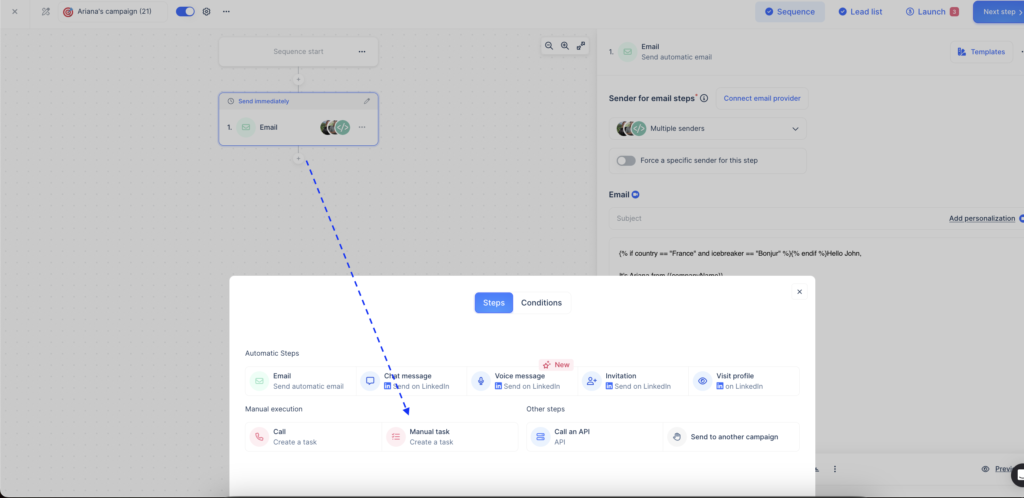
Now, let’s set up the manual task. There are 4 key actions:
1
Assign the task to the right teammate.
2
Give it a title so it’s easy to understand.
3
Add instructions to describe what needs to be done.
4
(Optional) Include a URL for quick access. You can also use custom variables to personalize the link based on your lead.
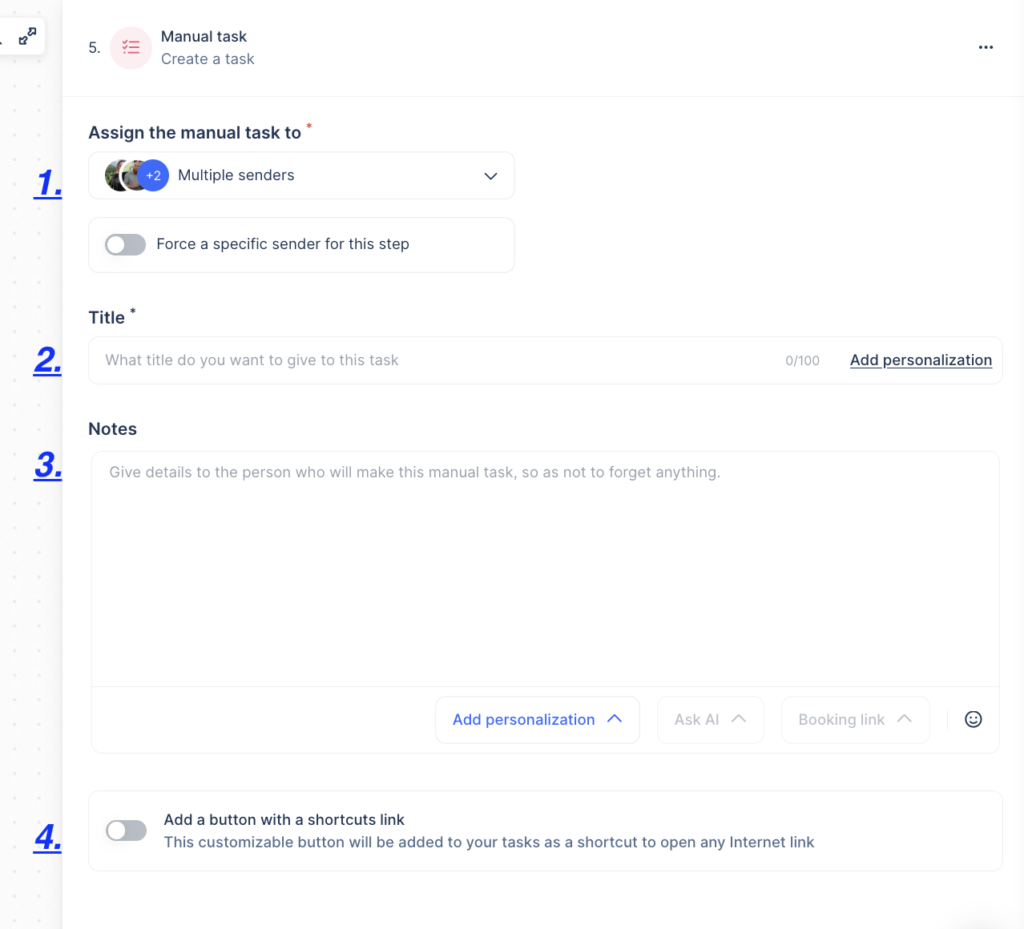
Once your campaign starts, lemlist will automatically generate the task when a lead reaches this step in the sequence. This ensures you don’t miss any actions needed to move your campaign forward.
How useful was this lesson?
Copied

