Call leads with in-app calling
Available on: Free Trial | Multichannel Expert | Enterprise
What is in-app calling?
In-app calling lets you call leads at the best moment without leaving the platform.
You can now centralize all your prospecting tasks on lemlist and reach maximum efficiency in your daily work.
Key features of In-app calling:
- Call your leads directly from lemlist and keep using your own phone number.
- Purchase new phone numbers in different countries.
- Get engagement-triggered reminders and call leads instantly through lemlist’s native VoIP.
- Record calls, create automatic transcriptions and summaries, and sync with your CRM.
- Analyze your team’s performance with dedicated reporting widgets.
What are the advantages of in-app calling?
The lemlist in-app calling feature has been designed specifically with outbound sales performance in mind. It works seamlessly for cold-calling and warm-calling as part of a multi-channel campaign.
As in-app calling is a built-in feature of lemlist, it has several advantages over our integrations with Aircall and Ringover, including simplicity, ease of use, and affordability.
- Streamline your workflow: Manage call tasks directly from lemlist, eliminating the need for multiple tools. Take notes, record calls, and create AI transcriptions and summaries without switching apps.
- Act fast: Contact hot leads instantly by clicking their profile and calling them directly, ensuring timely engagement.
- Optimize team performance: Monitor call activity, review recordings for quality assurance, and use performance metrics to coach your SDR team effectively.
- Sync with Your CRM: Automatically log calls and notes in your CRM, ensuring seamless integration with tools like HubSpot, Salesforce, or Pipedrive.
Plans, credits, and minutes
Plans
To use the in-app calling feature and add call steps to your sequences, you must be on one of the following plans:
- Free Trial
- Multichannel Expert
- Enterprise
To update your plan, log into your account and follow these steps:
Credits and minutes
Each plan also includes some minutes of in-app calling each month per team per user for placing outbound calls. These minutes can be used with either a connected phone number or a phone number bought on lemlist.
Each plan includes a certain number of monthly credits per team per user. Some or all of these credits can be spent as additional in-app calling minutes for outbound calls. One minute of call time costs four credits for all supported calling destinations.
Note: Credits are not consumed when receiving inbound calls.
| Plan | Minutes included | Credits included | Minutes that can be purchased with included credits | Total minutes available |
|---|---|---|---|---|
| Free Trial | 10 | 500 | 125 | 135 |
| Multichannel Expert | 100 | 1500 | 375 | 475 |
| Enterprise | 300 | 2000 | 500 | 800 |
All values are per user per month.
Example: A team of three on the Multichannel Expert plan would receive 100 minutes per user per month, plus 1500 credits (375 minutes) per user per month, for a total of 1425 minutes per month. As minutes are pooled and shared by all members of the team, a single team member could use all 1425 minutes if he/she needed to.
Additional credits for purchase
Additional credits are available for purchase in-app. There is no limit to the number of credits purchased on any plan. Take a look at our Pricing page for more details.
Note: It is not possible to purchase additional minutes if you are on the Free Trial.
Your phone bill is not impacted
For all calls made from lemlist, no minutes will be consumed from your phone provider plan.
This is the case whether you’re using a connected phone number or a purchased local number, and whether or not the premium audio quality option is enabled.
Connected numbers
Each plan comes with a certain number of connected numbers:
- Multichannel Expert plan: 1 connected number per team per user
- Enterprise plan: 3 connected numbers per team per user
Additional connected numbers are available for purchase in-app. There is no limit to the number of connected numbers that can be purchased on any plan.
Select your outbound phone number(s)
To use in-app calling, you must do at least one of the following:
- Connect your own phone to lemlist.
- Purchase a local phone number from lemlist.
Both options offer several benefits, and you may wish to use both in your team.
For example, when you make outbound calls to prospects, they will see the phone number you are calling from, your caller ID. This caller ID can be your phone number or a phone number you purchase from lemlist.
The caller ID is important because the contact can see which country you are calling from. Your contact can also use it to call you back after your conversation or in the case of a missed call.
Connect your own phone number
We highly recommend connecting your landline or mobile phone number to lemlist. It is simple to set up and comes at no additional cost.
Outbound calls
With your phone connected to lemlist, prospects will see your phone’s number when you call them.
Your phone bill is not impacted when making outbound calls made from lemlist. Instead, credits are consumed as minutes of call time elapse.
Outbound calls made in this way pass through our servers, so they come with all the benefits of in-app calling, including tracking, transcriptions, and AI summaries.
Note: Privacy should be taken into consideration when using this option with personal phones.
Inbound calls
If a prospect calls you back after a conversation or a missed call, they will use your phone number and, therefore, place a standard call over the phone network. These calls do not pass through our servers and cannot be tracked, transcribed, or summarized.
How to connect your phone to lemlist
To connect your landline or mobile phone number to lemlist:
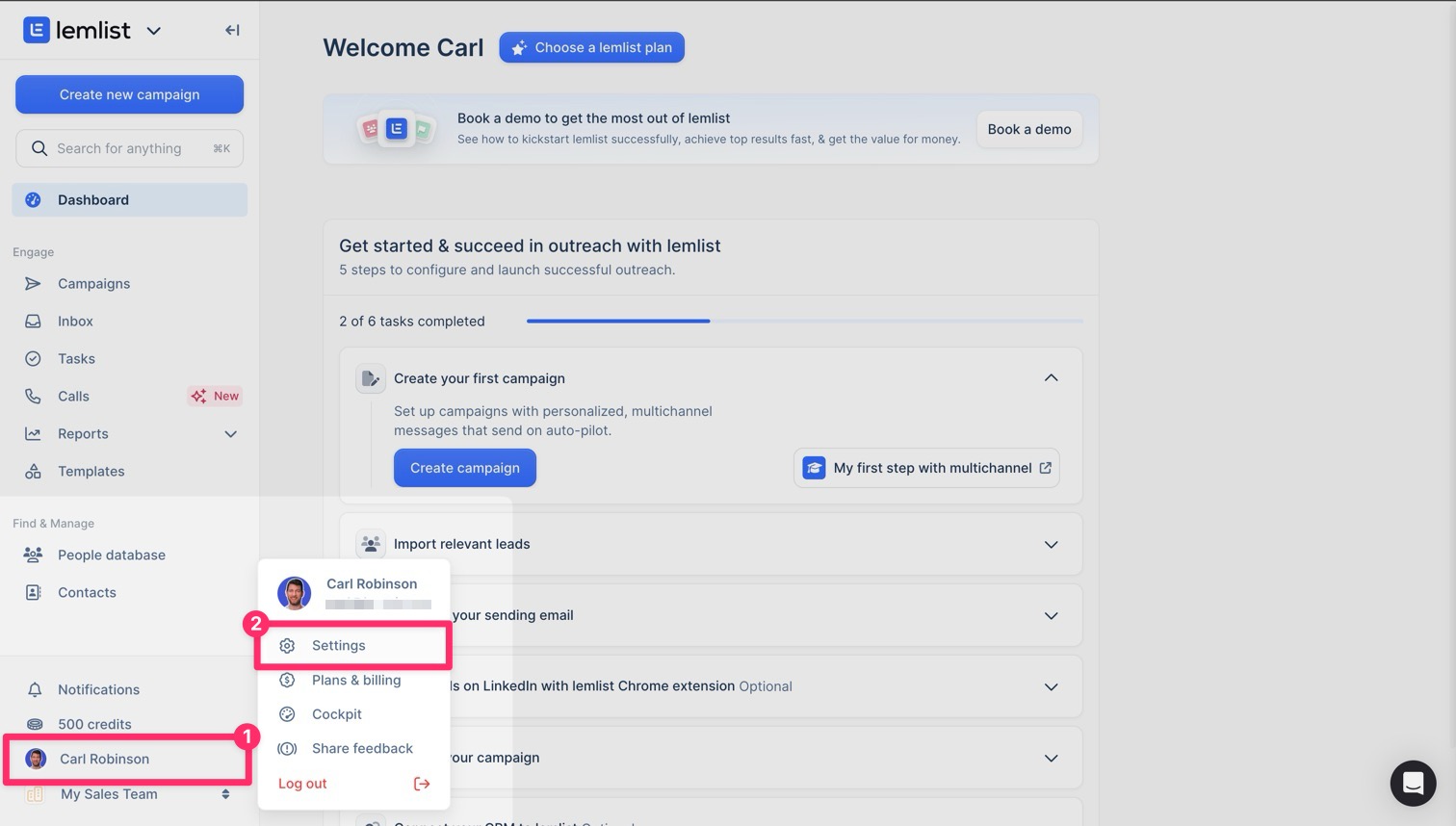
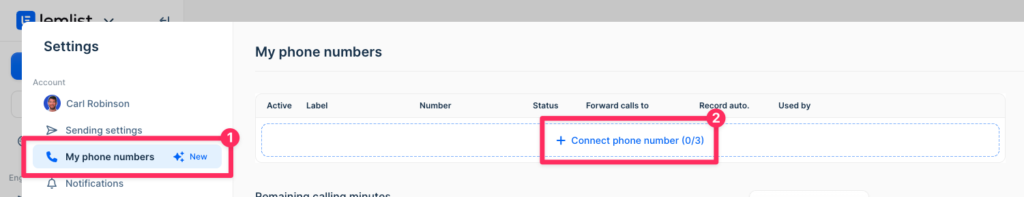
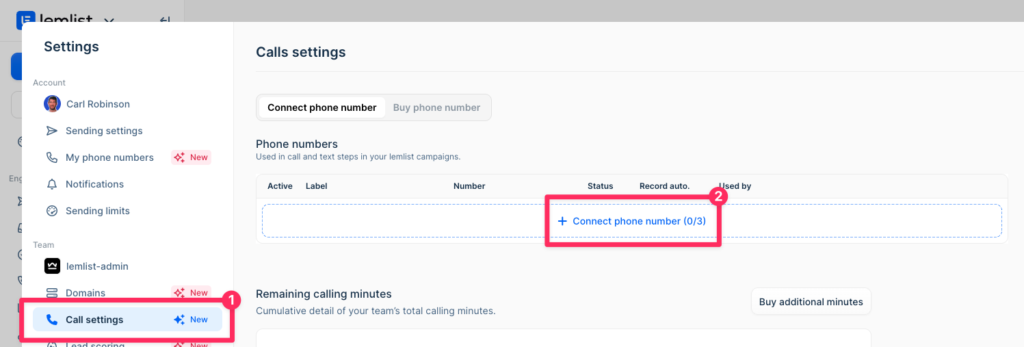
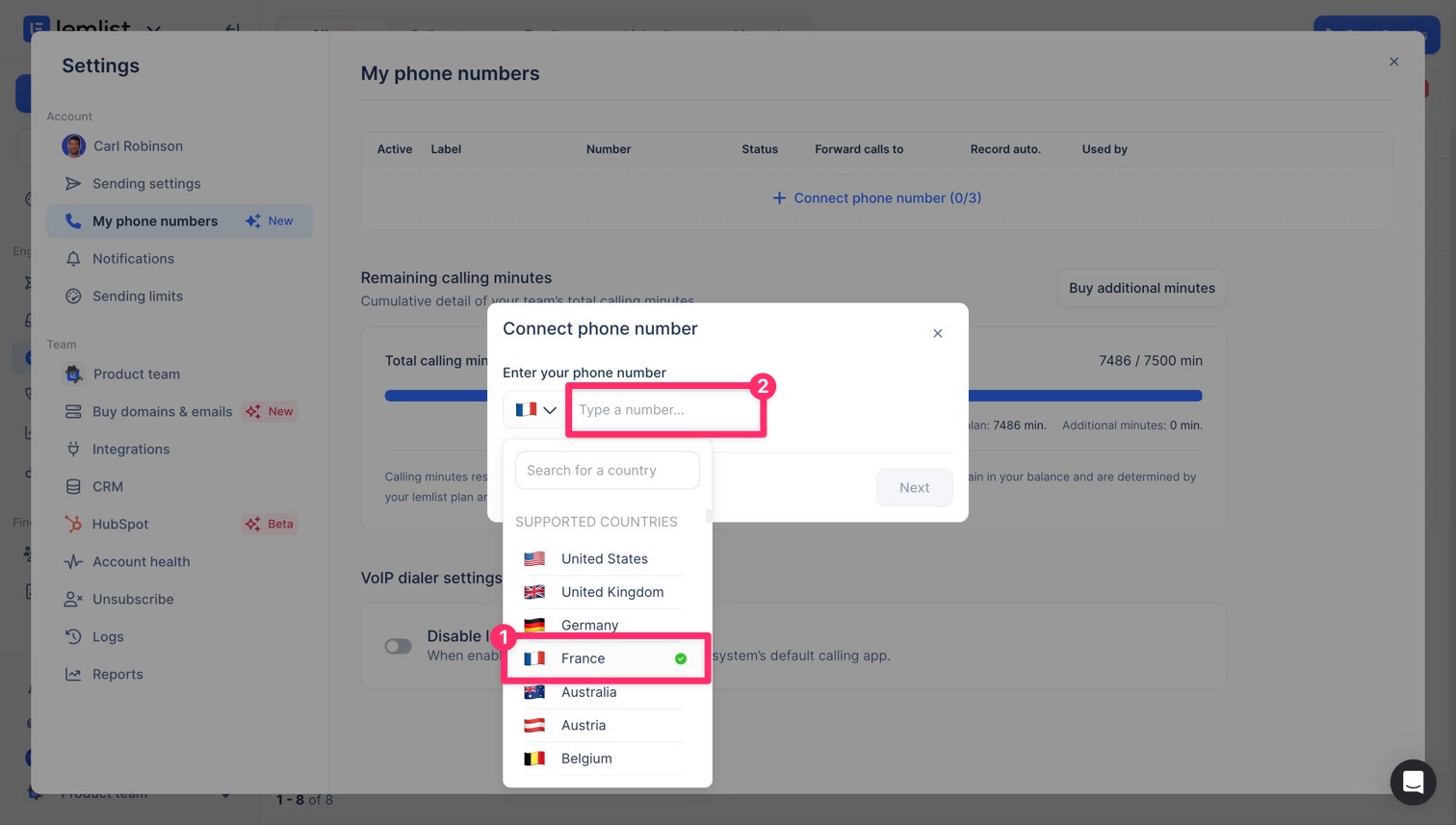
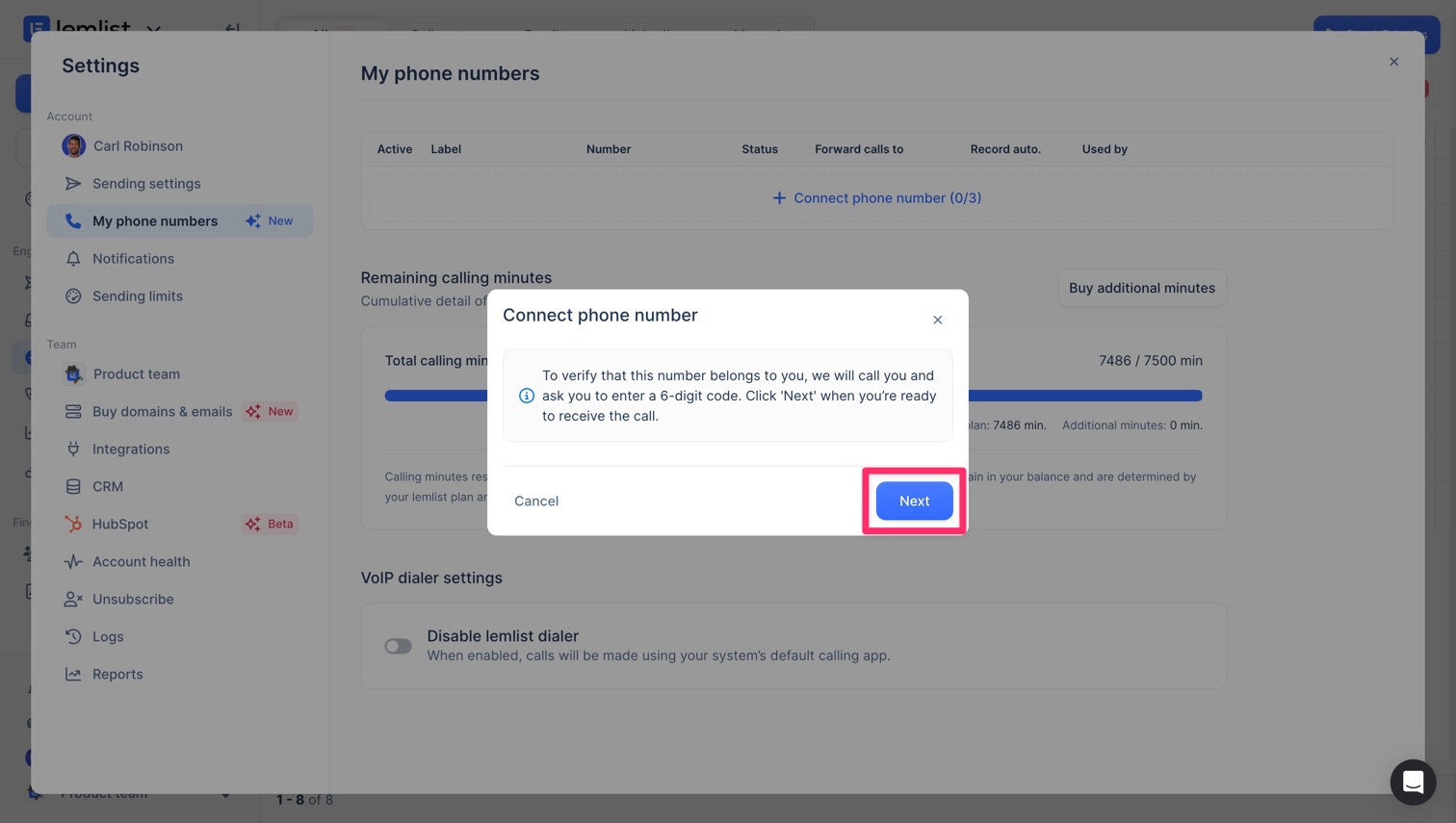
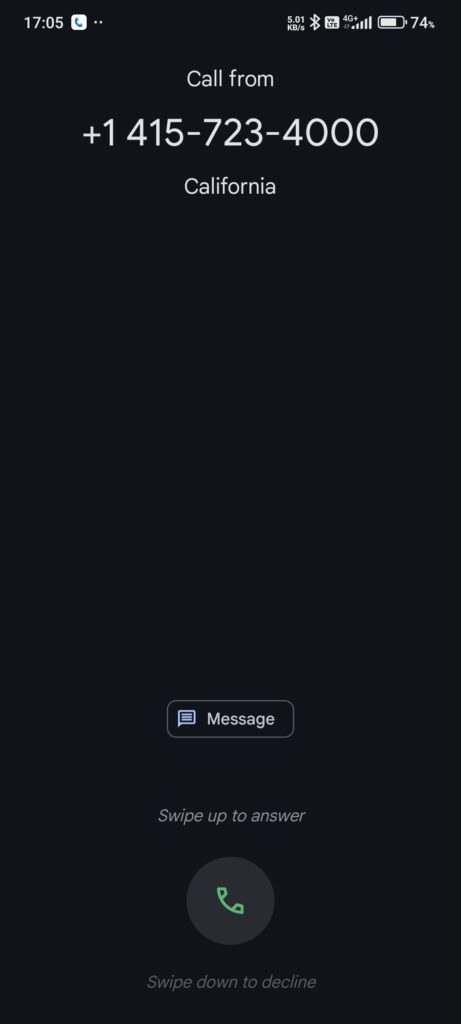
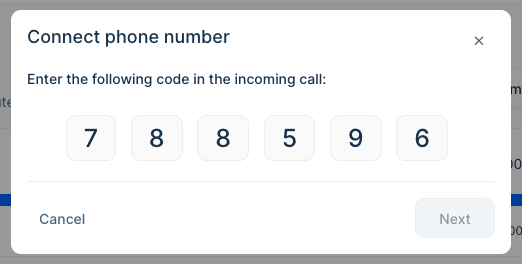
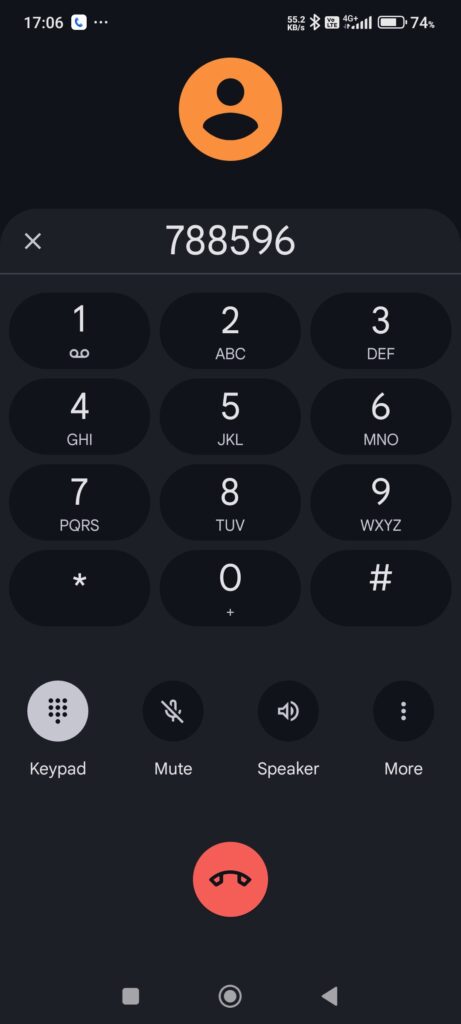
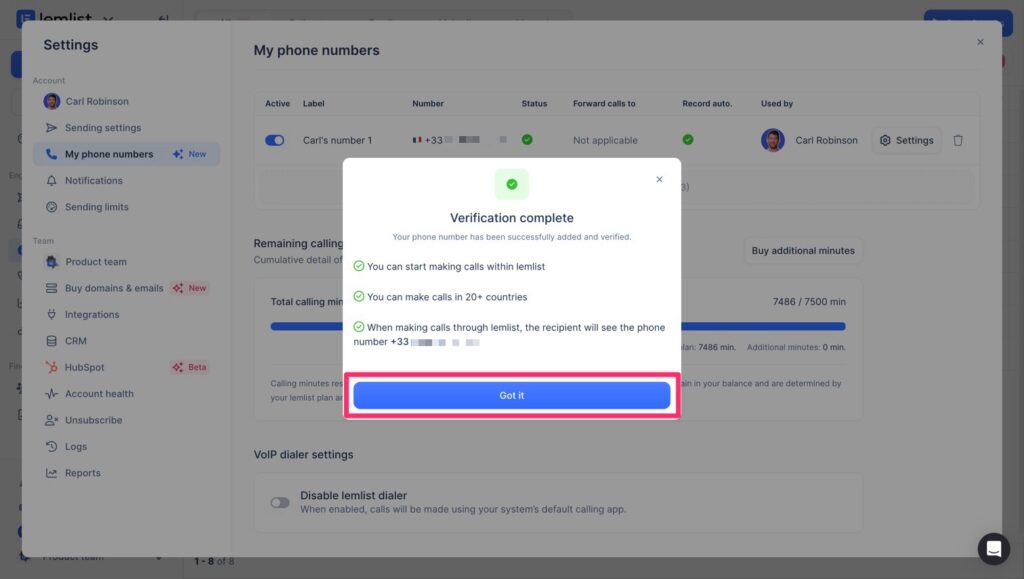
Purchase a local phone number
Calling prospects from a phone number purchased from lemlist can improve your outbound and inbound success rates.
Outbound calls
If you call contacts abroad, they may be less likely to pick up the phone if they see the caller ID is a phone number from a foreign country. American prospects aren’t used to receiving calls from European phone numbers, for example.
To increase the response rates of your outbound call campaigns, you can purchase one or more local phone numbers in the same country as your prospects.
Purchased local numbers also offer teams much greater flexibility around who uses each number. The phone numbers can be reassigned to different team members, and advanced routing configurations can be created.
Inbound calls
Just like connecting your own phone number, purchased local phone numbers can also receive inbound calls from contacts. These calls are instantly redirected to your phone, wherever you are in the world.
Unlike inbound calls to your connected phone, inbound calls to purchased phone numbers pass through our servers and are tracked, transcribed, and summarized.
How to purchase a local phone number
Local phone numbers are available for purchase in several countries, each with its specific conditions and restrictions for purchasing phone numbers. For example, a legal entity in that country may be required.
| Country | Available Numbers | Special Requirements |
|---|---|---|
| 🇺🇸 United States | Landline only | No restrictions |
| 🇫🇷 France | Mobile & Landline | Must provide company registration details |
| 🇬🇧 United Kingdom | Mobile & Landline | Must provide business documents |
| 🇩🇪 Germany | Landline only | Must have a company in Germany |
| 🇧🇪 Belgium | Landline only | Must have a company in Belgium |
To purchase a local number:
- Click your Profile picture > Settings
- Go to Team > Call Settings > Buy phone number
- Follow these steps in our help center.
There is no limit to the number of connected numbers that can be purchased on any plan.
Note: The lemlist app currently has a limitation of one country per team. Multiple phone numbers for the chosen country can be purchased in-app, but if you require numbers from multiple countries then we ask that you contact our support team who will be happy to assist.
While unlikely for most users, making too many calls from the same number can result in being flagged as spam and having reduced response rates. If your outbound call volumes are high, we recommend purchasing multiple numbers and rotating through them, keeping your calls deliverable and your outreach scalable.
Supported countries
Some country codes and phone number ranges are unsupported by default for outbound calling and connected phone numbers. However, our team may be able to enable these for you upon request, so do get in touch if you have a specific requirement.
The following country codes are supported by default for outbound calling and for connecting phone numbers to lemlist:
Australia, Austria, Belgium, Bulgaria, Canada, Croatia, Cyprus, Czech, Denmark, Estonia, Faroe Islands, Finland, France, Germany, Gibraltar, Greece, Hong Kong, Hungary, Iceland, India, Indonesia, Ireland, Israel, Italy, Japan, Korea, Latvia, Lithuania, Luxembourg, Netherlands, New Zealand, Norway, Poland, Portugal, Romania, Singapore, Slovakia, South Africa, Spain, Sweden, Switzerland, Turkish Republic, UK, USA, Vatican City
Note: There are certain number ranges (e.g. premium numbers) that are restricted for outbound calling.
Configure your phone number settings
Whether you’re using your own phone number or a purchased number, you can configure the following options:
- Set up redirection for local phone numbers. If you have purchased a number from lemlist, you should set the phone number to redirect calls to.
- Assign a user to the phone number. You can assign any number, even your connected phone number, to any user. This can be useful if your team has different people handling the outbound and inbound calls on the same phone number.
- Name the phone number to identify it later quickly. This is especially useful if you work in a team with many connected phone numbers.
- Enable automatic recording of calls on this phone number for training, compliance, or later review. These recordings can be listened to in lemlist, and searchable transcriptions and summaries are created.
To set up a phone number:
- Click your Profile picture > Settings
- Go to Account > My phone numbers (for individual accounts) or Team > Call settings (for teams)
- Click Settings next to the phone number to configure.
- Follow these steps in our help center.
Go into focus mode for greater productivity
Now you have in-app calling configured in lemlist, you can call your contacts.
Call prospects outside tasks
One of the fastest ways to respond to an engaged prospect is by clicking their profile and hitting the Start call button. When minutes count, your prospect is only seconds away.
Call prospects inside tasks
You can quickly call a set of cold/warm leads one after the other by using call tasks in focus mode.
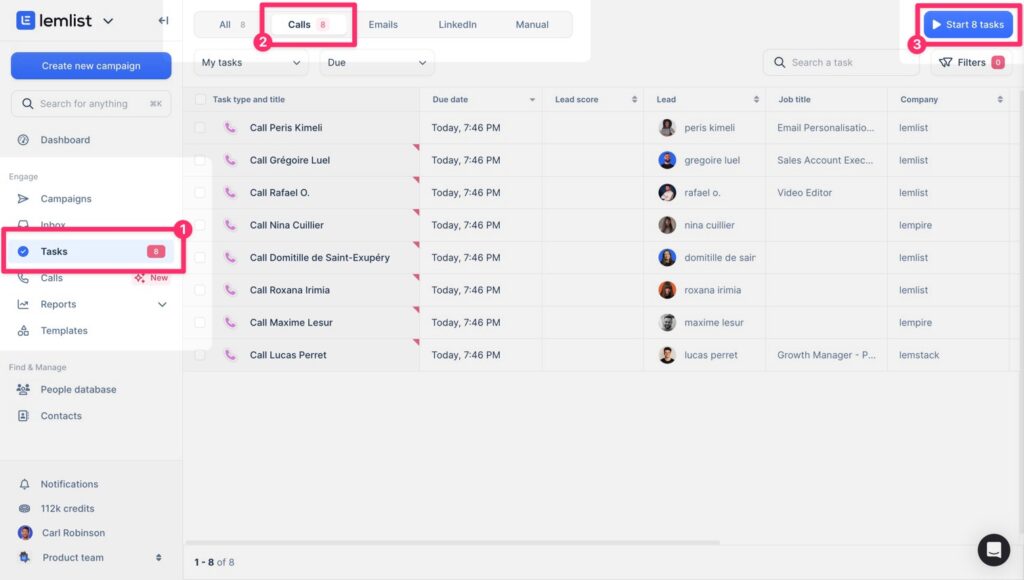
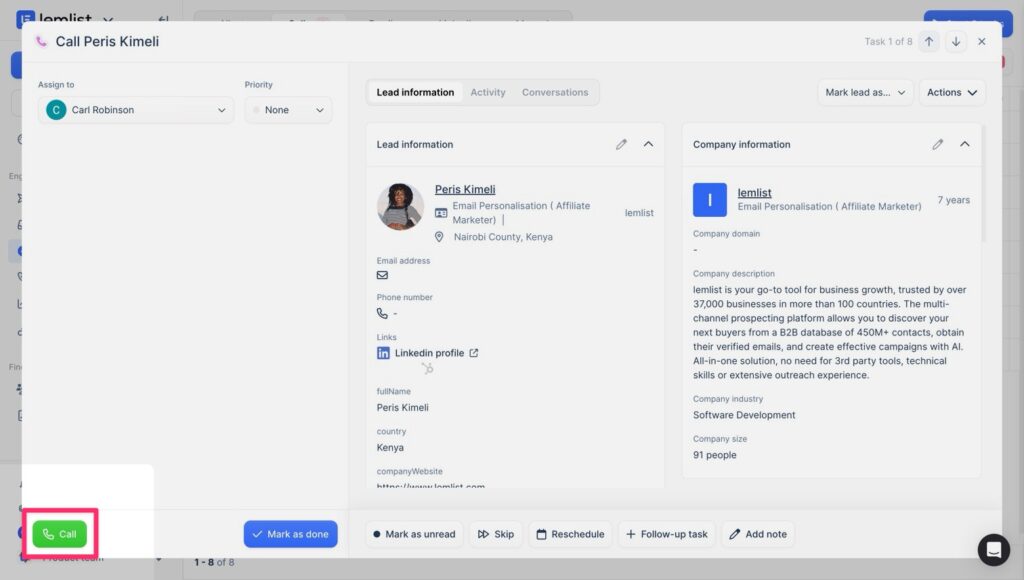
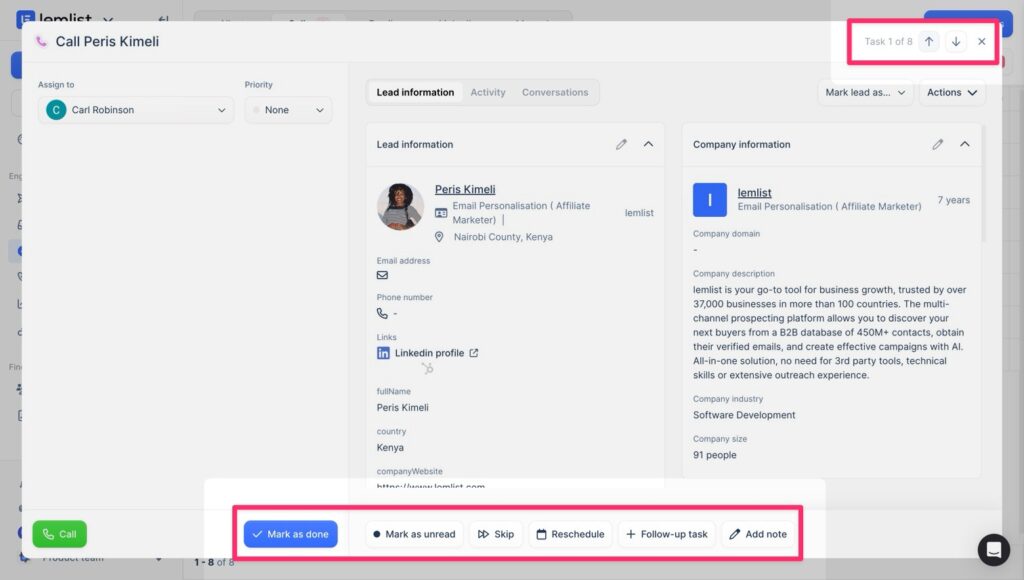
Add a call step to your campaign flow
Once a phone number is connected and configured in lemlist, you can add a call step to your campaign.
Talking to your contacts with in-app calling provides real-time feedback, which allows you to adjust your pitch, handle objections, and accelerate your outreach process.
It’s easy to turn your text-based outreach into real conversations by adding call steps.
We recommend setting smart triggers for call reminders, placing them between email and LinkedIn steps, so you can reach leads when they’re most likely to buy.
To learn more about making outbound calls from lemlist, discover how to Add cold calling steps to your campaign.

