Set the schedule of your campaign
- I - How to set up a schedule
- II - Set the frequency of sending
- III - Estimate the daily contact volume
- IV - Protecting your domain
Scheduling your campaign is important because it controls when your emails are sent and when you’ll reach your leads. By default, lemlist sends emails during office hours in your timezone, but you can customize this to suit your needs.
How to set up a schedule
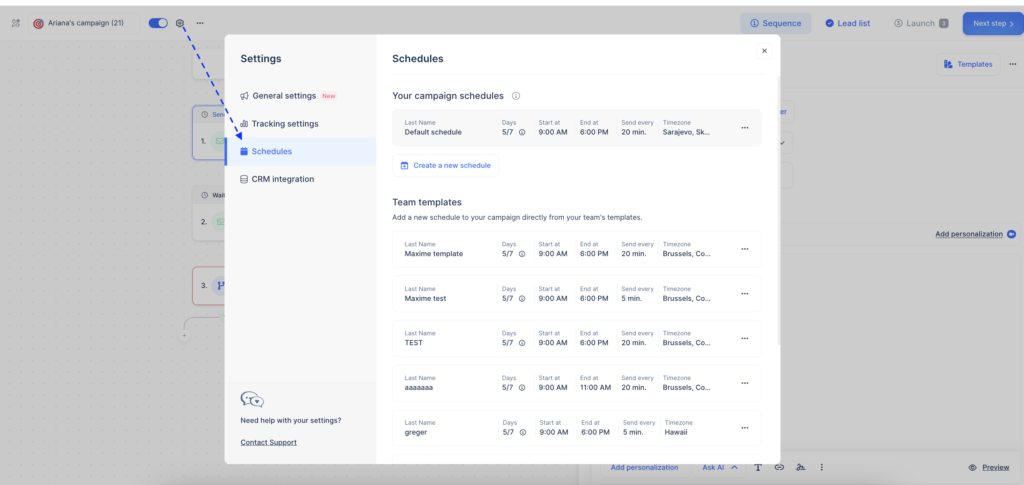
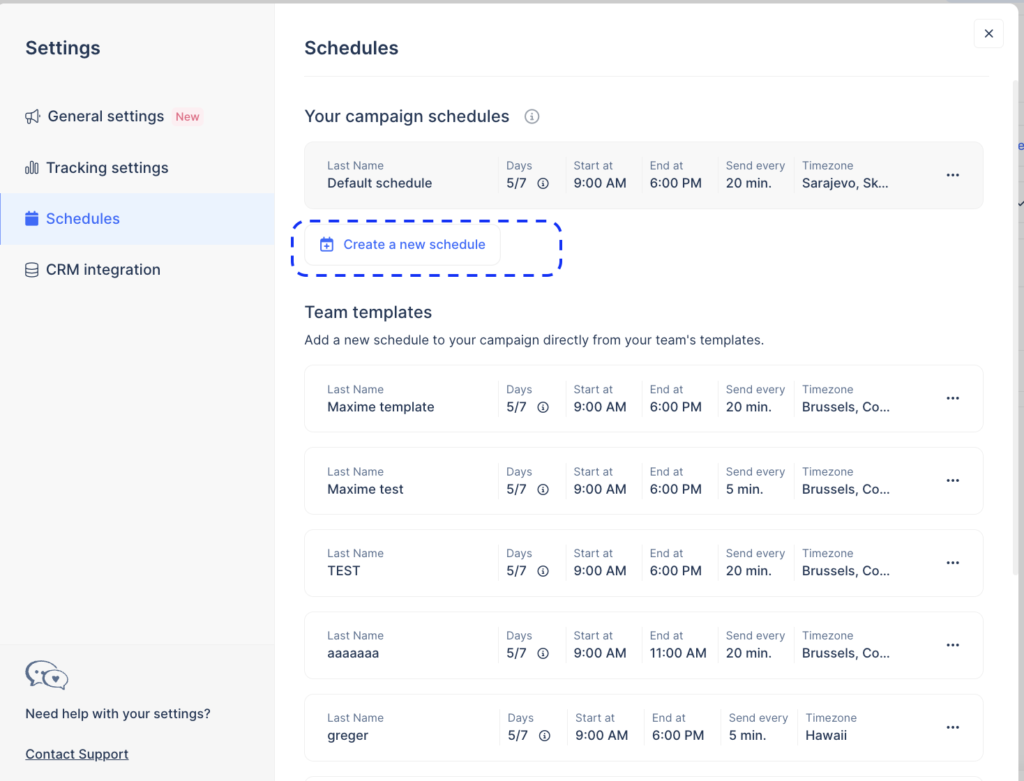
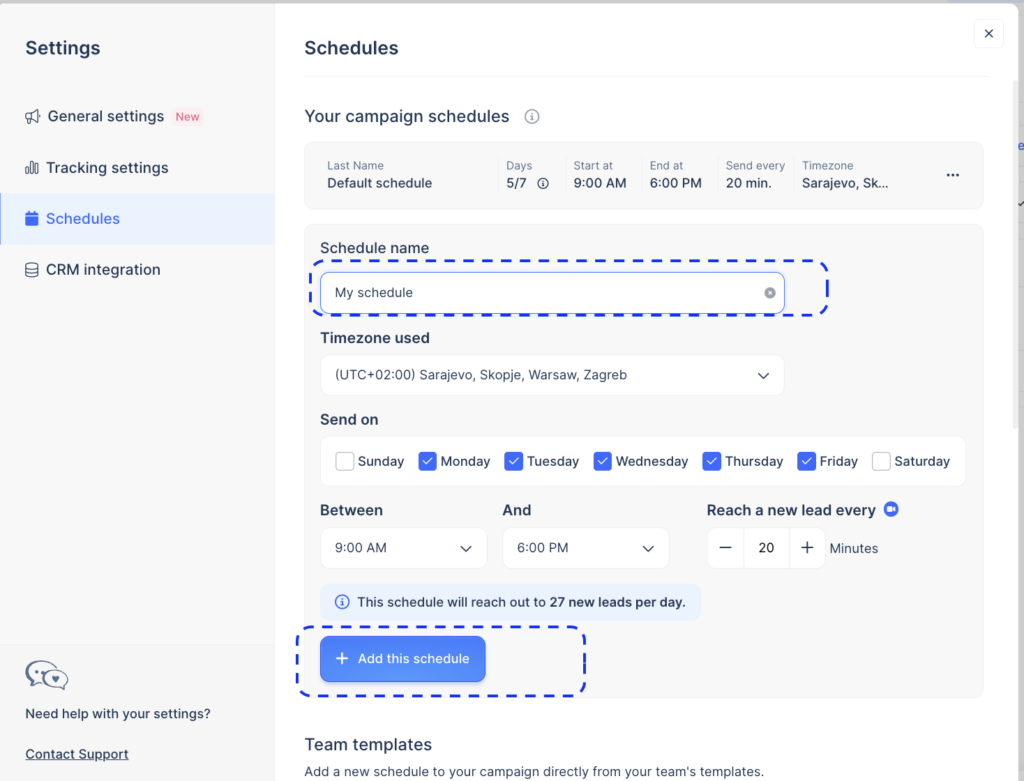
Set the frequency of sending
You can control how often lemlist sends emails to new leads. For example, if you choose “Reach a new lead every 20 minutes,” lemlist will send the first email of your sequence to a new lead every 20 minutes.
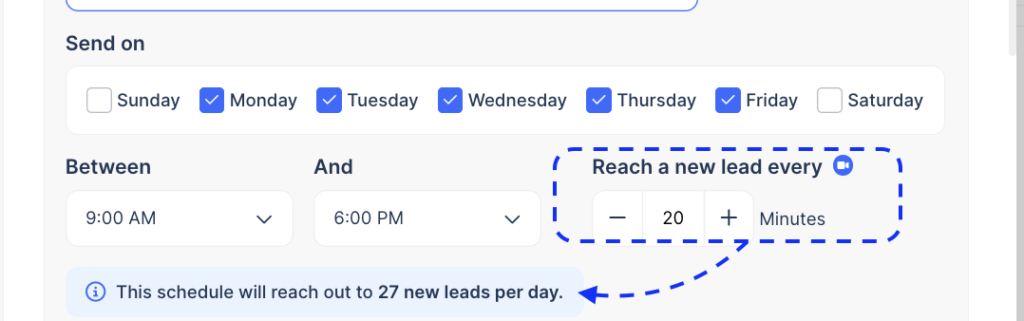
Estimate the daily contact volume
emlist will show an estimate of how many leads will be contacted each day. This is based on your schedule and the sending limits in the Sending limits section of the Settings.
For balanced email delivery, we suggest setting the sending speed to at least one email every 15 minutes.
Protecting your domain
lemlist’s algorithm helps keep your domain safe by managing sending volumes. Stick to your email provider’s guidelines to avoid issues.
Quickly send a feedback on what you liked or disliked about this course.
 Thank you for your feedback!
Thank you for your feedback!
It helps us a lot to improve our lemlist academy.
