Use lemlist API for reporting
Use lemlist API for reporting
Many companies have their own reporting system.
Some use BI tools to visualize everything in one place, while others prefer to centralize data in Google Sheets.
Agencies we work with often send automated campaign reports directly via email.
If you want to use the lemlist API for reporting, there are two main ways:
This helps you build scalable reports and track important metrics like:
- Campaign performance:
- Emails sent
- Open rates
- Reply rates
- Bounce rates
- Breakdowns by users, teams, or sending domain
- Sender disconnection:
- Disconnections by email
- Disconnections by domain
Monitoring sender disconnections is crucial because it usually happens when inboxes are marked as spam. If you notice many disconnections in a short time, it’s a good idea to rest the domain.
Example: How GetScalability uses lemlist API
Victor Alexandrian’s team at GetScalability, an agency with over 30 active clients, uses Metabase to visualize their cold outreach activities. Centralizing data in one place helps them:
- See which leads need enrichment
- Identify top-performing campaigns
- Build dashboards and analytics for clients
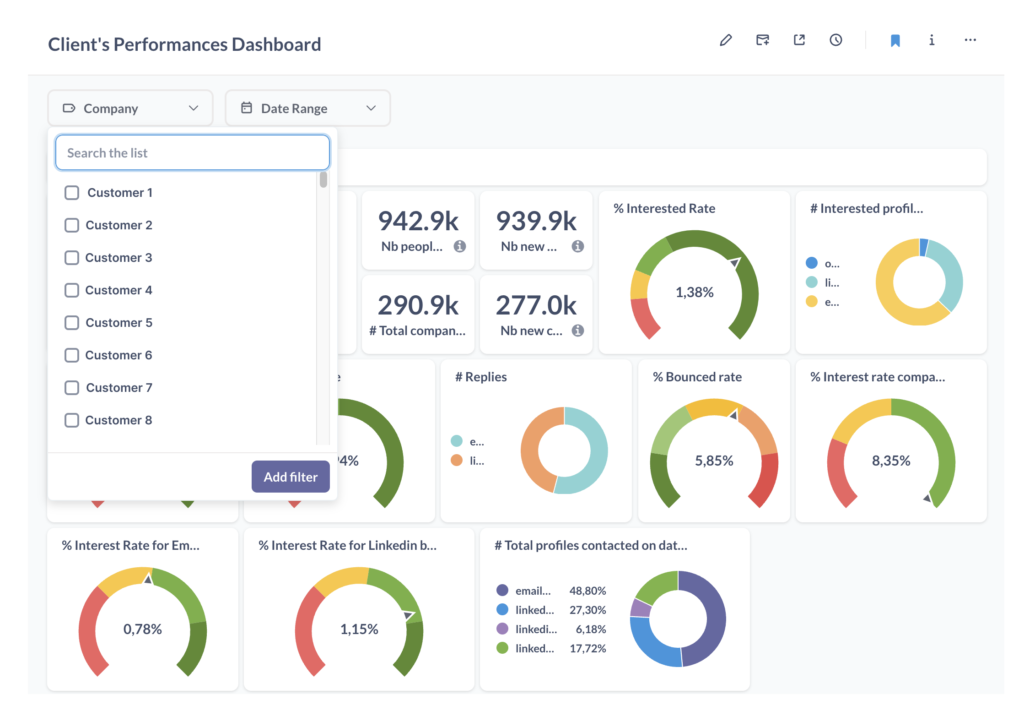
Here’s how they do it:
This process allows them to share real-time views and reports with clients, improving transparency and efficiency.

