Set up follow-up emails in your campaigns
Follow-up emails are important to keep the conversation going with prospects who didn’t reply to your first message. Here’s how to set them up in lemlist.
After writing your first email, click the “+” button to add a follow-up.
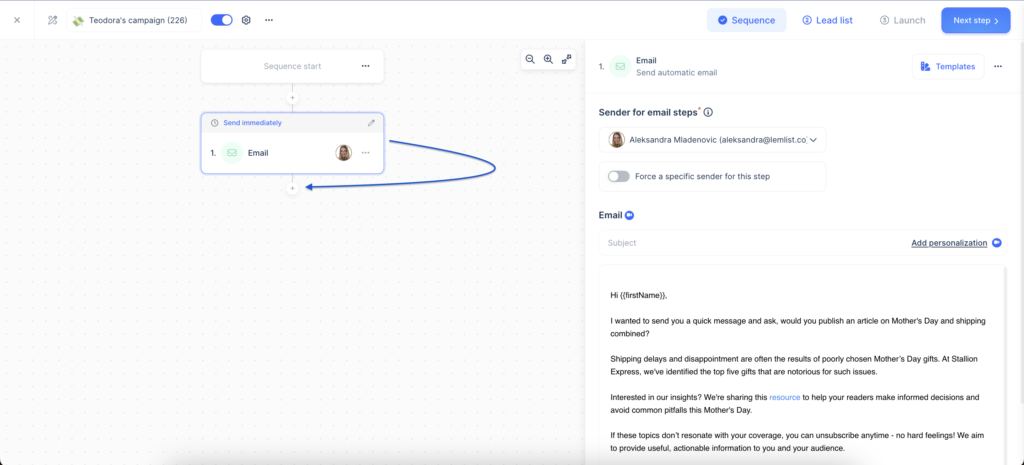
Choose how many days after the last email you want the follow-up to be sent. This ensures your emails are spaced out.
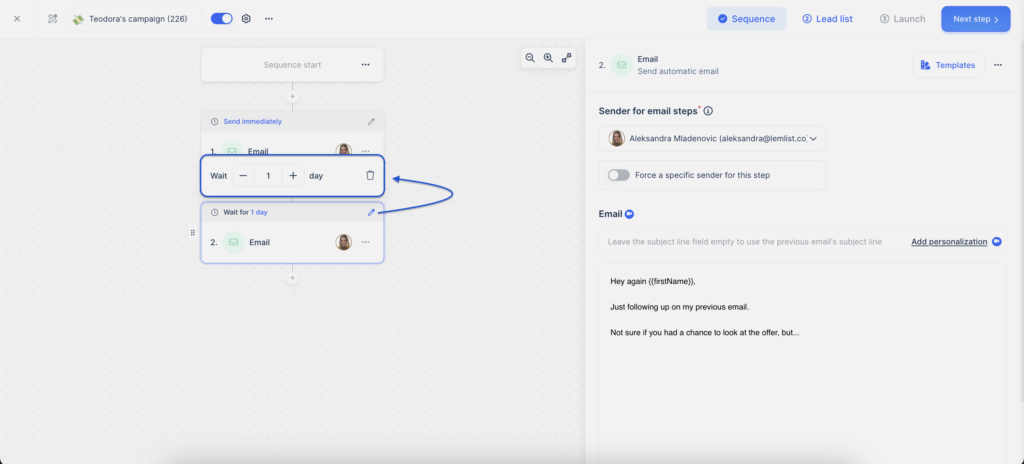
Keep adding steps to create your full sequence. We recommend using 1 or 2 follow-ups to avoid overwhelming your prospects.
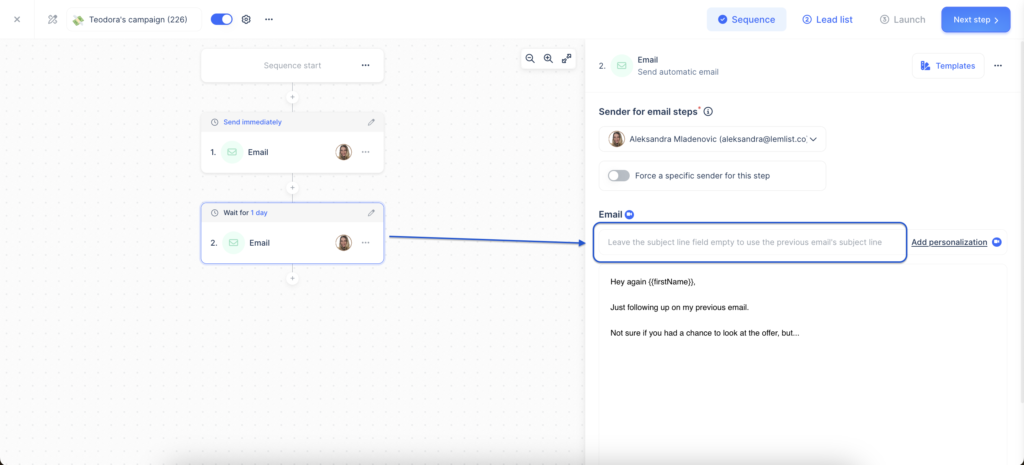
Keep follow-ups in the same email thread
To ensure follow-up emails appear in the same thread, leave the subject line blank for all emails after the first one. lemlist will automatically group them together as part of the ongoing conversation.
Don’t use the “Force a specific sender for this step” option, as it will break the email thread.
Quickly send a feedback on what you liked or disliked about this course.
 Thank you for your feedback!
Thank you for your feedback!
It helps us a lot to improve our lemlist academy.
