Share this lesson
Automatically pause campaigns in lemlist when a meeting is booked
Table of contents
- I - If you're using lemcal
- II - If you're not using lemcal
- a. Without Zapier
- b. Using Zapier
Table of contents
When running email campaigns in lemlist, it’s important to pause outreach as soon as a lead books a meeting. This helps you focus on leads who are ready to connect. Here’s how you can automatically pause your campaigns.
If you’re using lemcal
1
Adjust your campaign settings in lemlist.
2
The campaign will automatically stop when a lead books a call through lemcal.
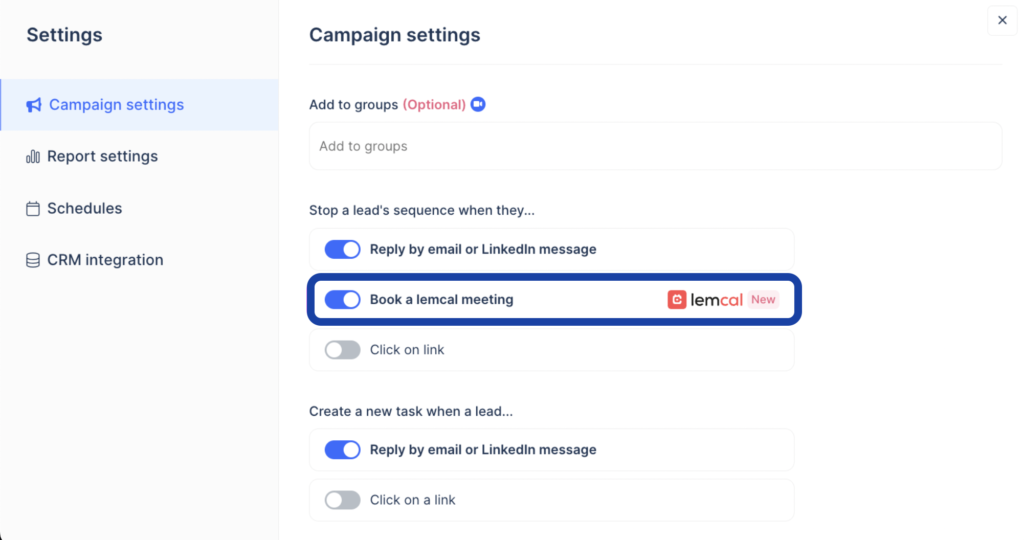
If you’re not using lemcal
Without Zapier
You can pause a campaign when someone clicks a specific link.
However, this might create false positives if they don’t complete the booking.
Using Zapier
1
Go to Zapier and click “Make a Zap!”
2
Select your scheduling software as the first app.
3
Choose a trigger like “Meeting booked.”
4
Select lemlist as the second app (make sure lemlist is connected).
5
Choose the action you want to perform in lemlist.
6
Send a test to check the setup.
Following these steps will ensure your campaign stops only when a meeting is booked, so you can focus on confirmed leads.
How useful was this lesson?
I hate it
I love it
Share us your feedback
Quickly send a feedback on what you liked or disliked about this course.
 Thank you for your feedback!
Thank you for your feedback!
It helps us a lot to improve our lemlist academy.
Lessons category
Create a campaign
Start now
Start now
Start now
Start now
Start now
Start now
Start now
Multichannel sequence with LinkedIn
Start now
Start now
Start now
Start now
Start now
Start now
Set up my campaign
Start now
Start now
Start now
Start now
Start now
Start now
Personalize
Start now
Start now
Start now
Start now
Start now
Start now
Start now
Start now
Start now
Import and manage leads
Start now
Review and launch my campaign
Start now
Start now
Start now
Manage a campaign
Start now
Copied
