Add GIFs to your cold email campaign in lemlist
- I - How to add GIFs in lemlist:
- a. To add a GIF via URL:
- b. Adding personalized GIFs for each lead:
Adding GIFs to your cold emails can help you grab attention quickly. They make your content more engaging and help your message stand out in busy inboxes.
A well-chosen GIF can show emotion, highlight your brand’s personality, and create a more personal connection with your audience. GIFs are also great for demonstrating a product or idea in a way that’s easier to understand than plain text or images.
When used the right way, GIFs can boost engagement, increase click-through rates, and get more replies. Just make sure the GIF is relevant and supports your message, so it doesn’t confuse or distract the recipient.
How to add GIFs in lemlist:
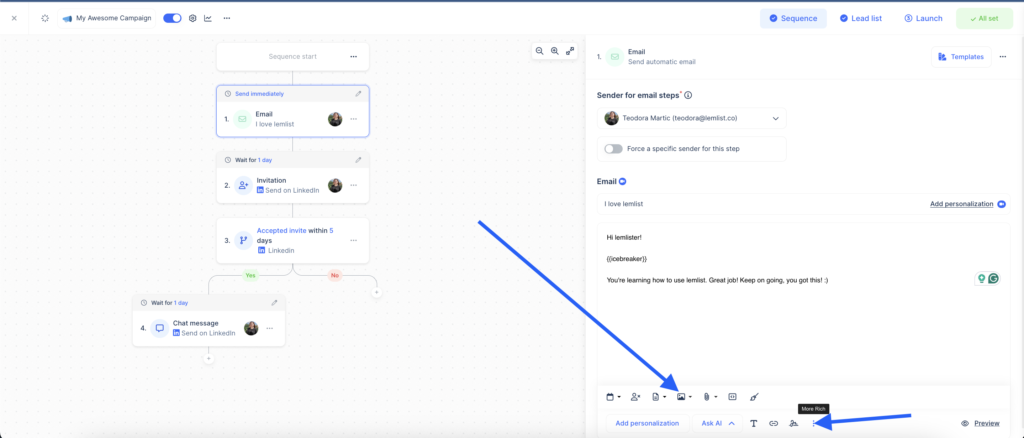
To add a GIF via URL:
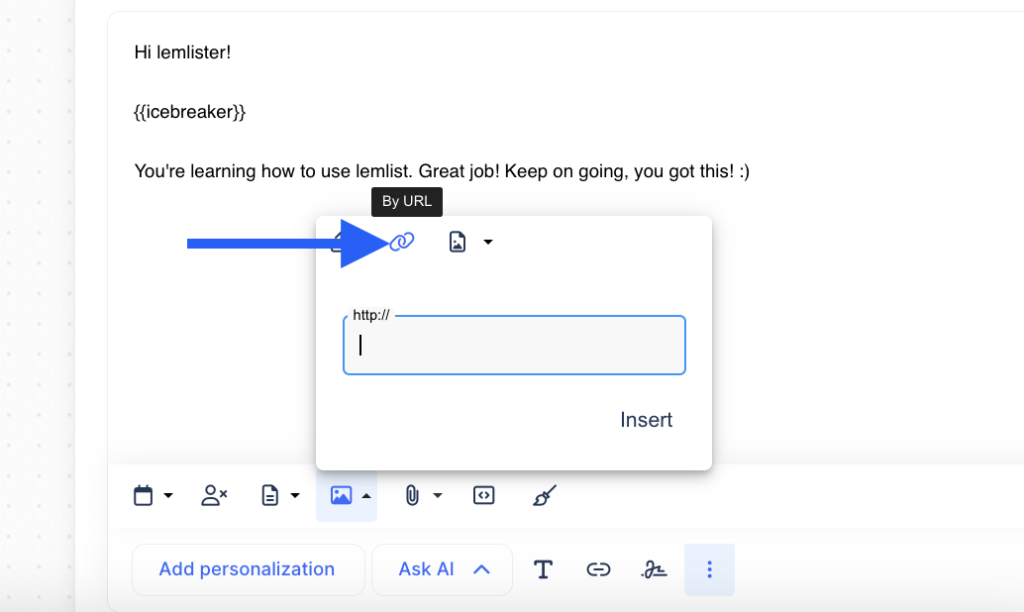
Adding personalized GIFs for each lead:
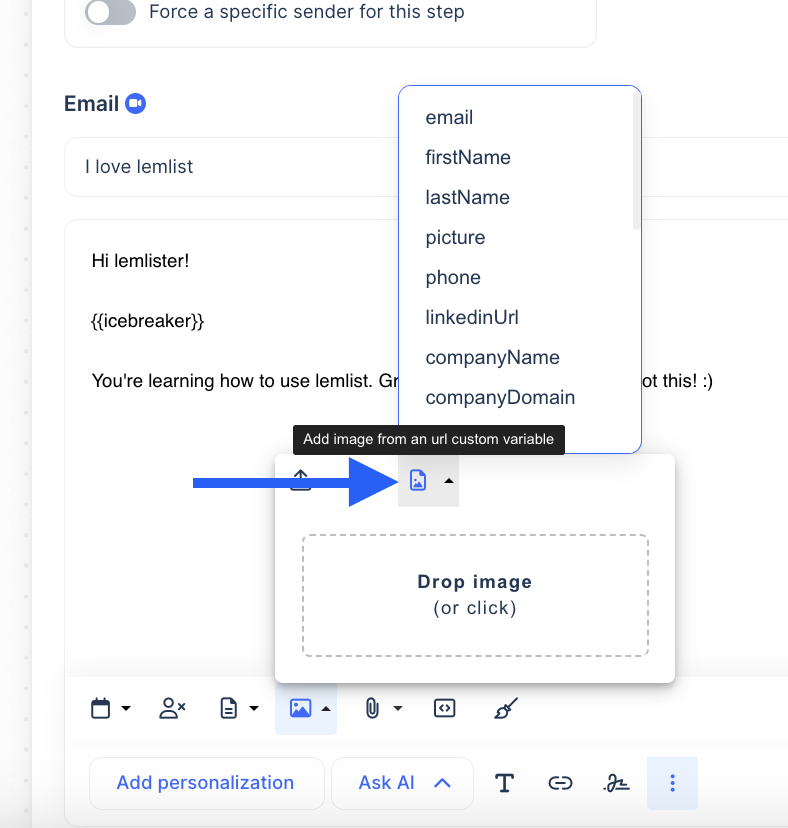
Now your leads will see their personalized GIFs in the emails you send.
Quickly send a feedback on what you liked or disliked about this course.
 Thank you for your feedback!
Thank you for your feedback!
It helps us a lot to improve our lemlist academy.
