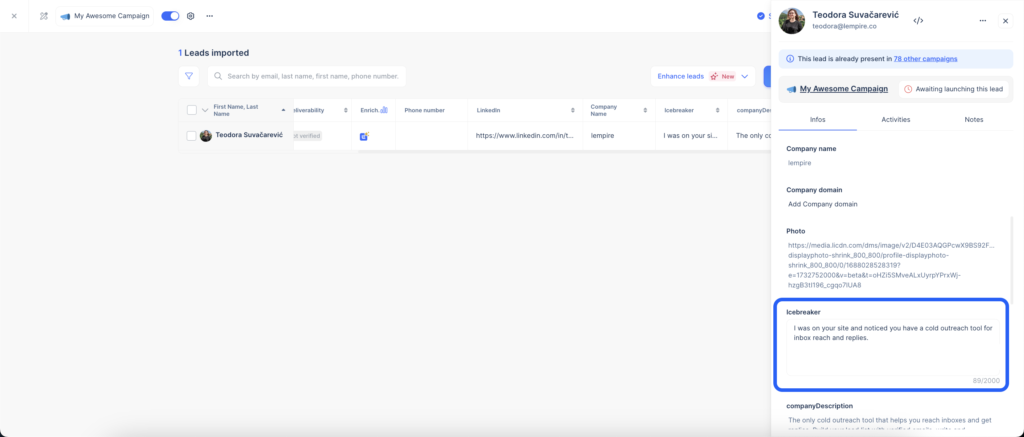Generate Icebreakers with lemlist AI variables
An icebreaker is a personalized sentence crafted for each lead.
It’s the first thing your lead sees, so make it count.
Address something specific to them to grab attention.
Well-made icebreakers make your emails feel personal and tailored.
This leads to higher open and reply rates.
Tips for Crafting Effective Icebreakers
If you’re not sure how to start, here are a few ideas:
Using these tips will help you create engaging and personalized icebreakers.
This will boost the effectiveness of your outreach.
Save Time by Using AI for Icebreakers
Writing personalized icebreakers for each lead can take time.
That’s why AI variables are so useful.
They automatically generate personalized sentences for each lead.
This makes your campaigns more effective by boosting open rates and engagement.
Create AI Icebreakers in lemlist
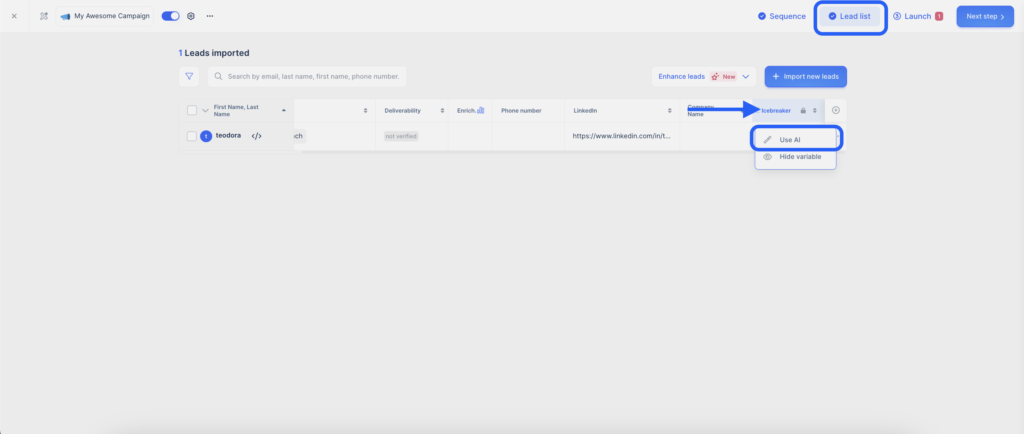
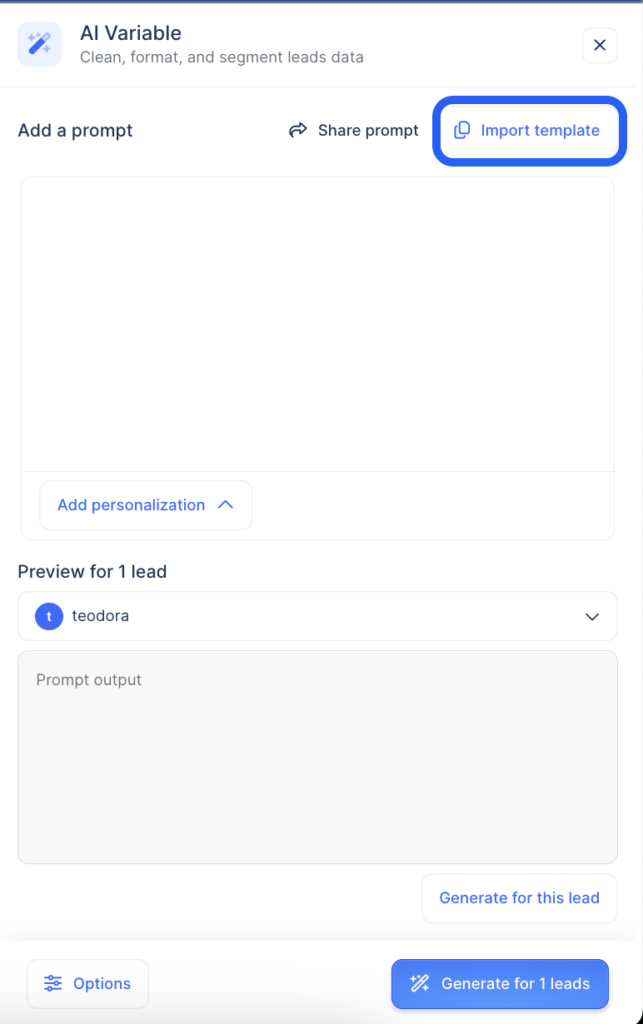
- Icebreaker based on the company description
- Icebreaker based on the lead’s job title Choose one and click on Use this prompt.
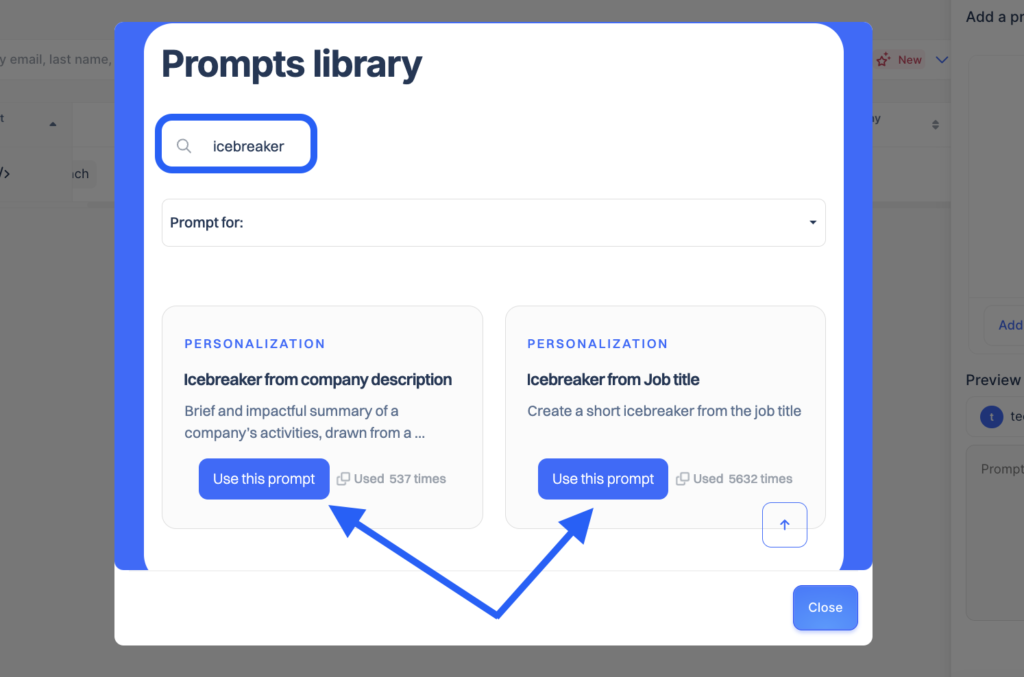
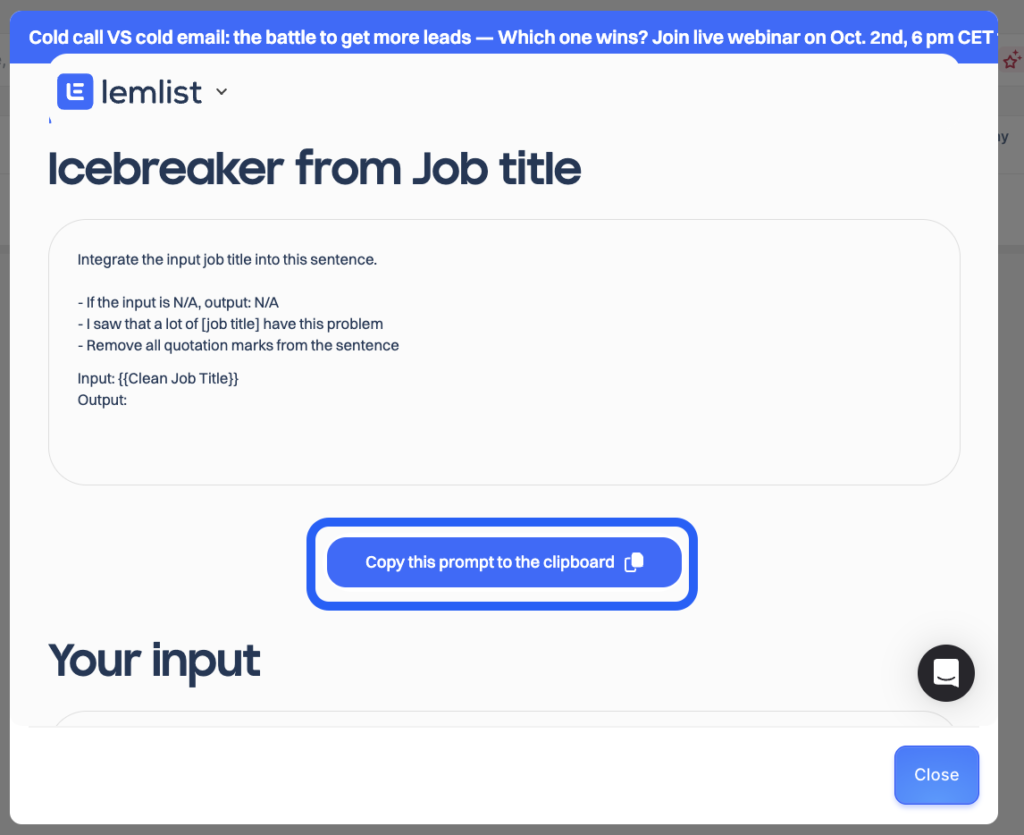
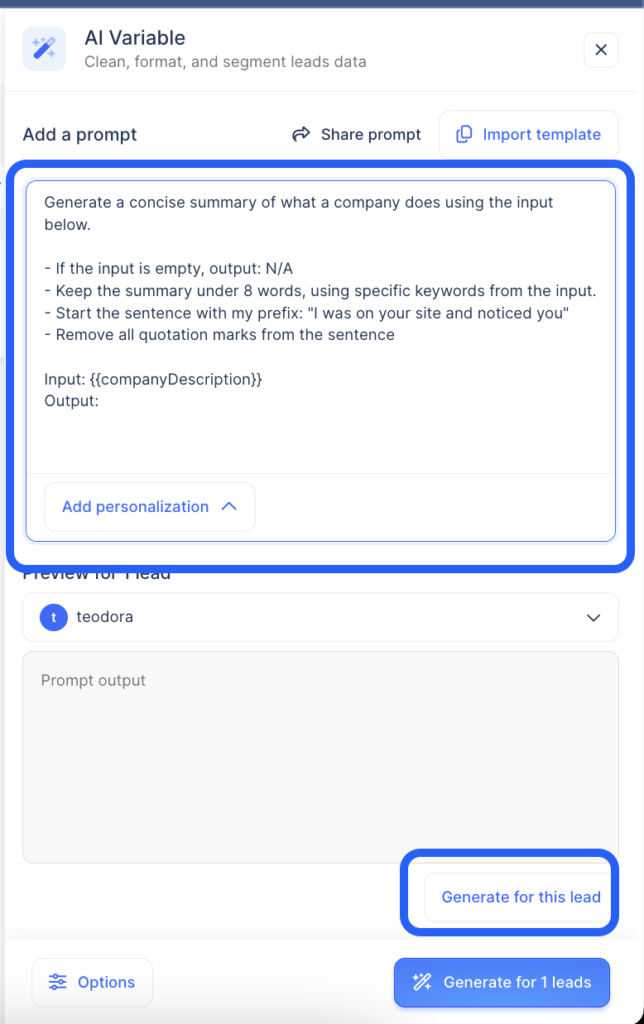
Once the icebreaker is generated, you can make edits if needed.To use it in your campaign, just type {{icebreaker}}.