Set DNS Records on Google Domains
DNS (Domain Name System) translates domain names (like yourwebsite.com) into IP addresses that computers understand. Without DNS, you’d have to remember IP addresses for every website. Setting up DNS correctly ensures that your domain directs to the right website or service. It’s like an ID card for your email address or website.
If your provider is Google Domains and you need to set up DNS records, this lesson is for you.
Set DKIM for Google Domains
Google Domains automatically creates a DKIM key when you set up Google Workspace. To enable it:
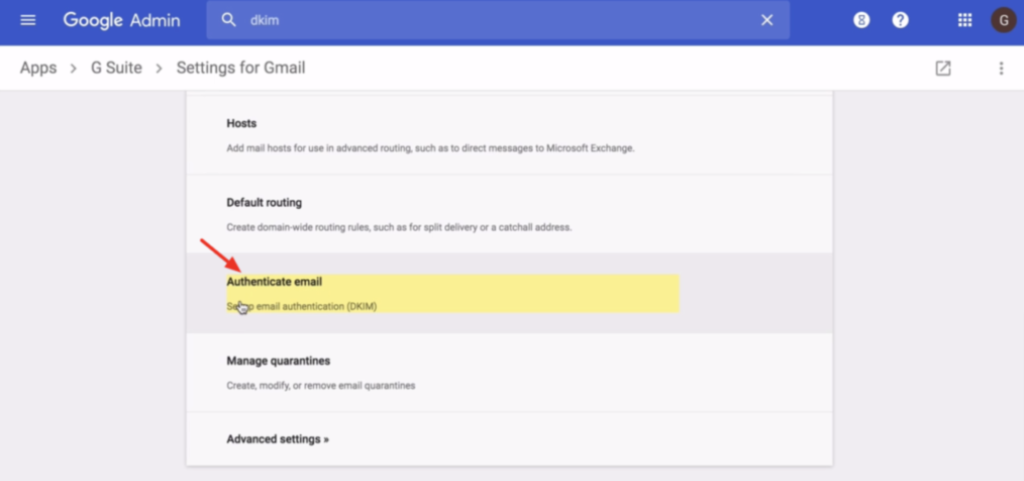
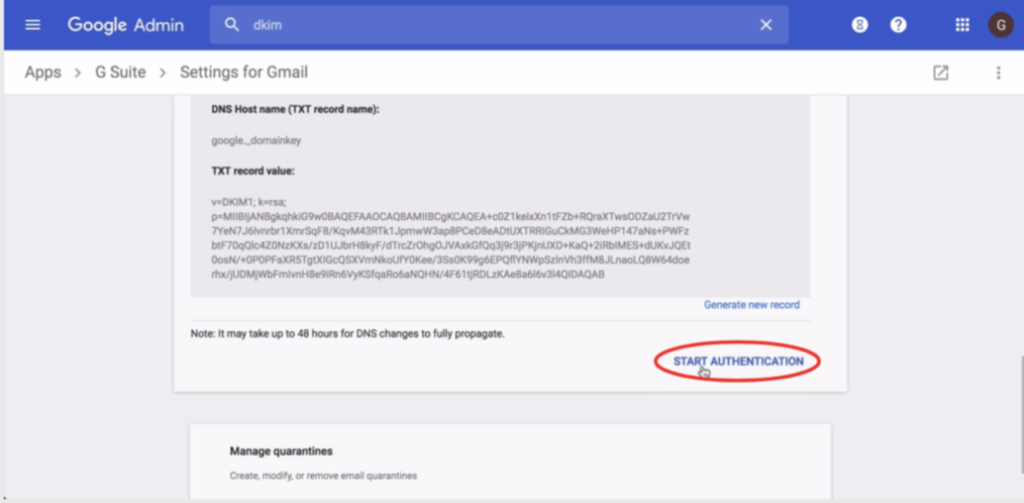
Once the setup is done, you’ll see Authenticating email with DKIM at the top of the page.
Verify DKIM Authentication
Set SPF for Google Domains
To turn on SPF, you’ll need to add a DNS TXT record at your domain provider.
- Type: TXT
- Host: @ (if for a subdomain, use the subdomain instead)
- Value:
v=spf1 include:_spf.google.com ~all - TTL: 1 hour (or 3600 seconds)
After adding the SPF record, it can take up to 48 hours to start working.
How to set DMARC for Google Domains
Before setting DMARC, make sure DKIM and SPF have been authenticating emails for at least 48 hours.
- TXT record name:
_dmarc.yourdomain.com - TXT record value:
v=DMARC1; p=none; rua=mailto:dmarc-reports@yourdomain.com
Some hosts might automatically add your domain name after _dmarc. Double-check the formatting after saving your changes.
