Use Advanced Condition in your Campaigns
How to use advanced conditions to personalize your campaigns and enhance outreach
With advanced conditions, you can create highly personalized campaigns that respond to your leads’ information and actions. This allows you to tailor your outreach and build complex sequences.
Note: Advanced conditions are available on the Multichannel Expert and Outreach Scale Plans.
Setting up conditions in your campaign
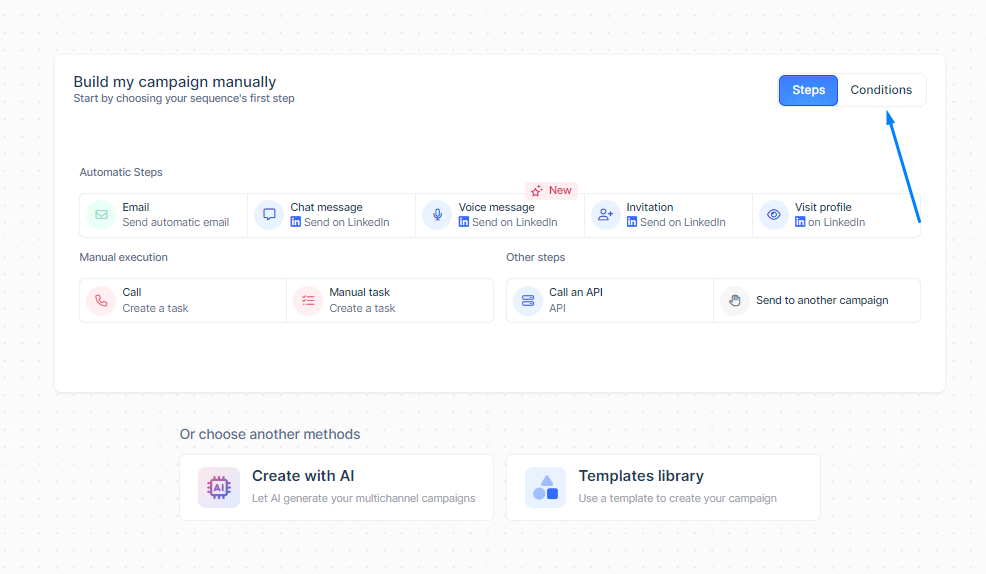
Lead Information:
- Has an email address
- Has a LinkedIn URL
- Has a phone number
- Custom condition
Lead Actions:
- Opened an email
- Clicked on a link
- Unsubscribed from an email
- Booked a meeting
- Accepted invite
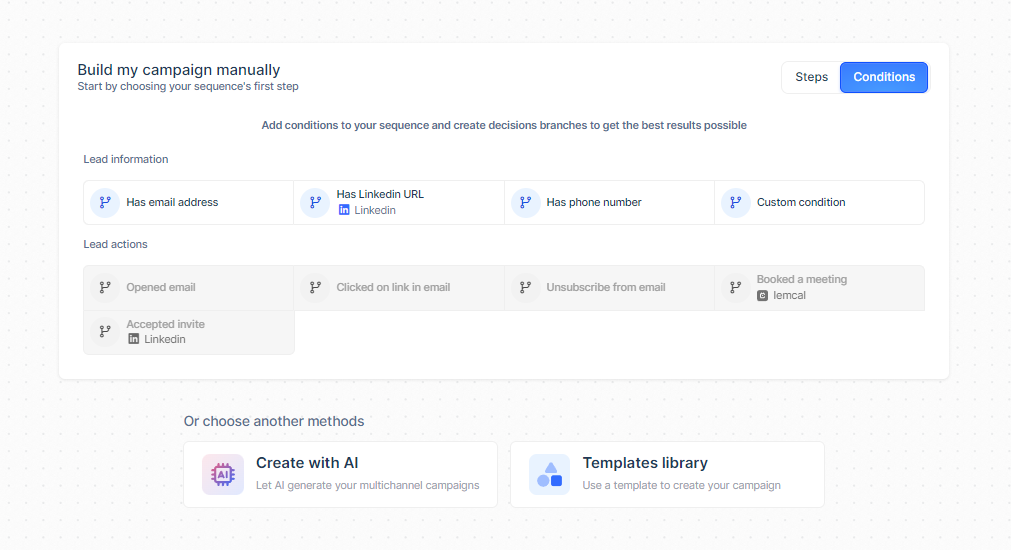
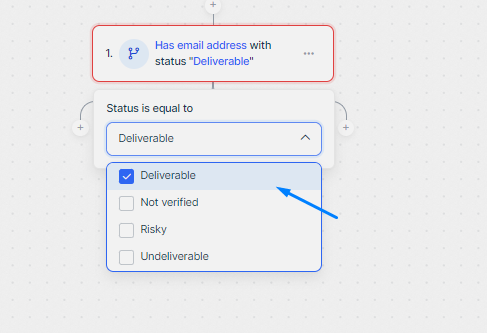
- Yes: The lead has a deliverable email.
- No: The lead doesn’t have a deliverable email.
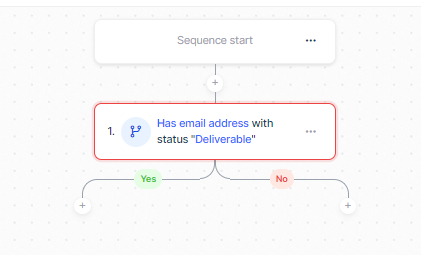
Example next steps
- If the lead has a deliverable email: Send an email.
- If the lead doesn’t have a deliverable email: Send a LinkedIn message.
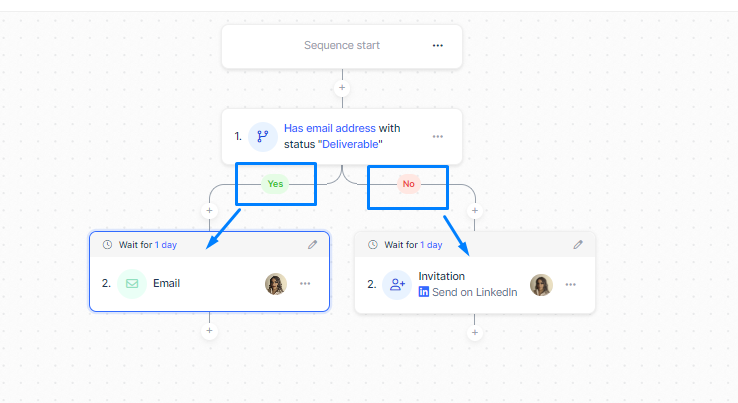
You can personalize your sequences based on these conditions and tailor your outreach to each lead.
How to add multiple conditions
You can also add more than one condition to a sequence. For example, after sending a LinkedIn invite, you can add a condition like “Accepted invite within 1 day.”
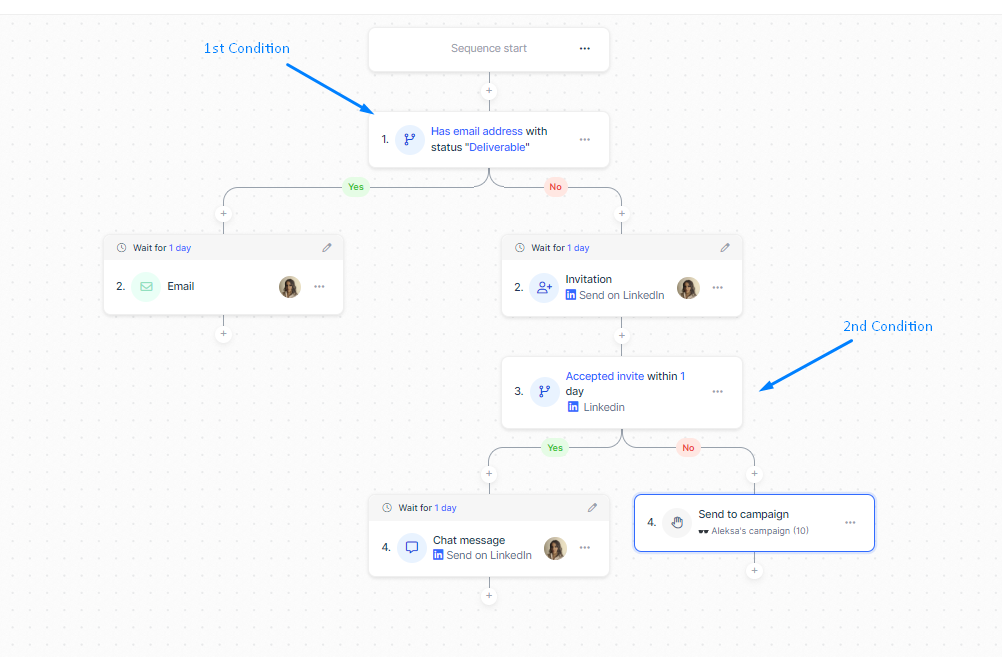
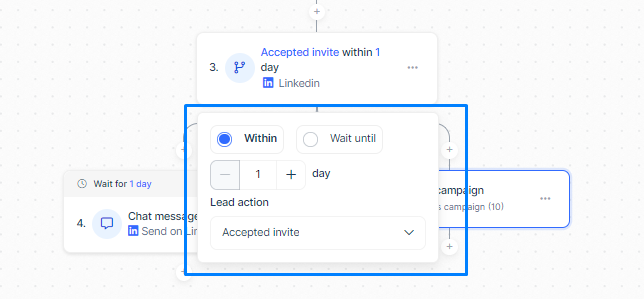
Choose between:
- Within: Proceeds as soon as the condition is met.
- Wait until: Waits for the set delay to pass before checking if the condition was met.
You can add any number of available conditions to elevate your outreach and make sure that your leads are grouped under just the right sequence branch.
