Share this lesson
Visit a LinkedIn profile
Visiting LinkedIn profiles is a subtle but effective way to get noticed by potential connections.
Here’s how to send a LinkedIn visit through your lemlist campaigns.
How to send a LinkedIn visit
1
Start a campaign
- Use an existing campaign or create a new one from your dashboard.
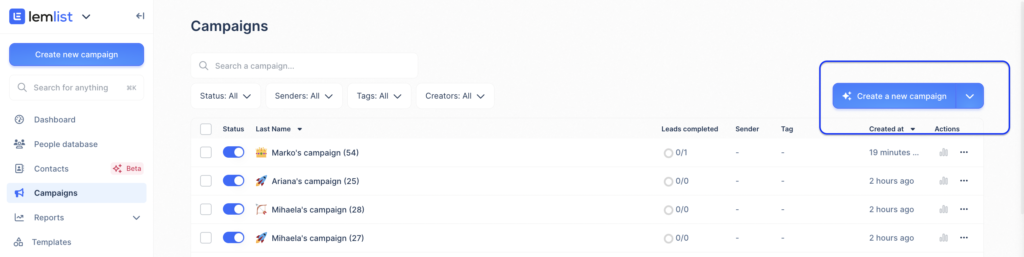
2
Add a visit step
- Select the “Visit” step to add it to your campaign.
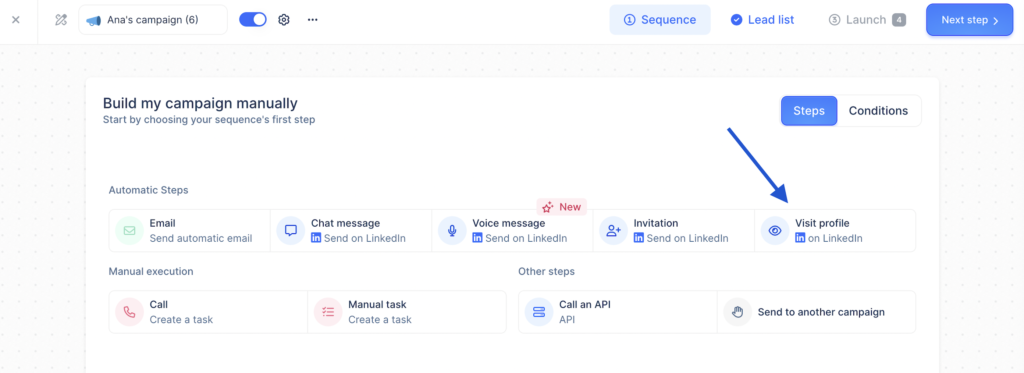
3
Choose your sender
- Pick the profile you want to visit from.
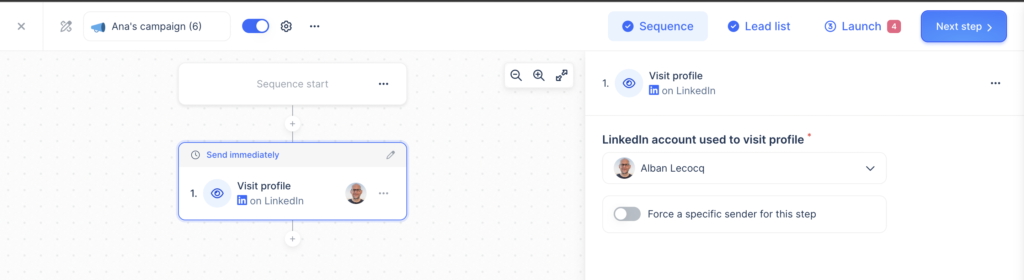
4
Limit your visits
- Set a maximum of 20 visits per day to avoid triggering LinkedIn’s algorithm.
- Stay under 100 LinkedIn actions per day to prevent account restrictions.
How useful was this lesson?
I hate it
I love it
Share us your feedback
Quickly send a feedback on what you liked or disliked about this course.
It helps us a lot to improve our lemlist academy.
Lessons category
Create a campaign
Start now
Start now
Start now
Start now
Start now
Start now
Start now
Multichannel sequence with LinkedIn
Start now
Start now
Start now
Start now
Start now
Start now
Set up my campaign
Start now
Start now
Start now
Start now
Start now
Start now
Personalize
Start now
Start now
Start now
Start now
Start now
Start now
Start now
Start now
Start now
Import and manage leads
Start now
Review and launch my campaign
Start now
Start now
Start now
Manage a campaign
Start now
Copied
