Share this lesson
Stop a campaign when a lead replies or clicks on a link
Stopping a campaign when a lead replies or clicks helps you avoid unnecessary follow-ups, keeping your outreach relevant and timely.
How to stop a campaign when a leads reply or clicks on a link?
1
Go to your campaign settings.
2
You’ll find options to stop the campaign if:
- A lead replies to an email or LinkedIn message.
- A lead books a lemcal meeting.
- A lead clicks on a link.
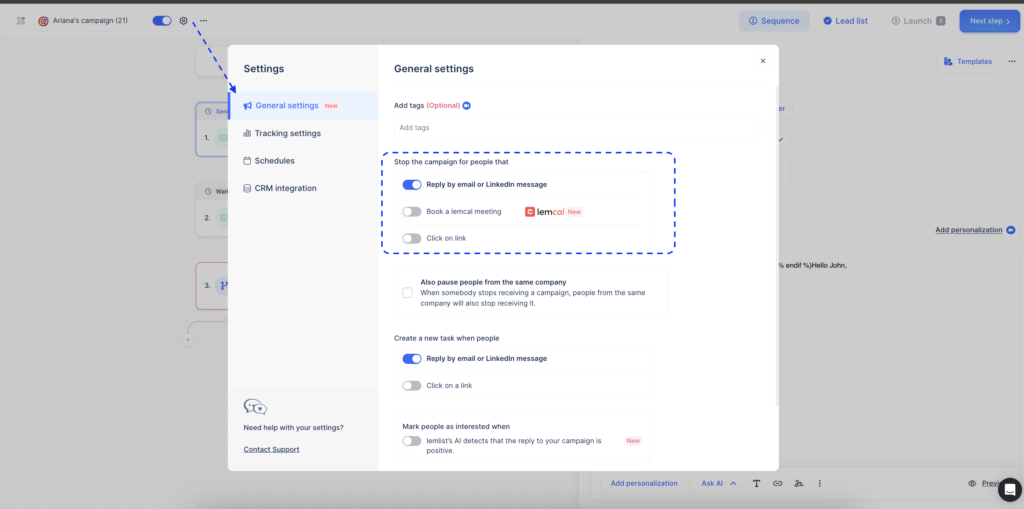
3
By default, the “stop when a lead replies” option is enabled.
When a lead replies, the campaign ends for that lead, no further follow-ups will be sent, and their status will be marked as completed.

4
If you want the campaign to stop when a lead clicks on a link:
- Select the “stop when a lead clicks” option.
- Choose whether you want to stop the campaign for all links in the sequence or only specific links.
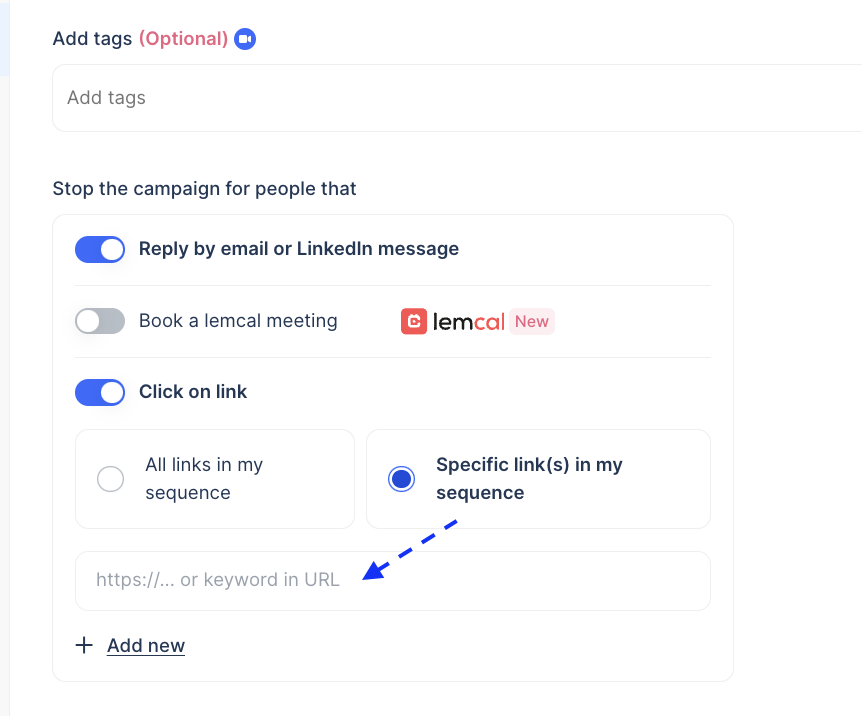
- If you select specific links, add the link or keyword.
How useful was this lesson?
I hate it
I love it
Share us your feedback
Quickly send a feedback on what you liked or disliked about this course.
It helps us a lot to improve our lemlist academy.
Lessons category
Create a campaign
Start now
Start now
Start now
Start now
Start now
Start now
Start now
Multichannel sequence with LinkedIn
Start now
Start now
Start now
Start now
Start now
Start now
Set up my campaign
Start now
Start now
Start now
Start now
Start now
Start now
Personalize
Start now
Start now
Start now
Start now
Start now
Start now
Start now
Start now
Start now
Import and manage leads
Start now
Review and launch my campaign
Start now
Start now
Start now
Manage a campaign
Start now
Copied
