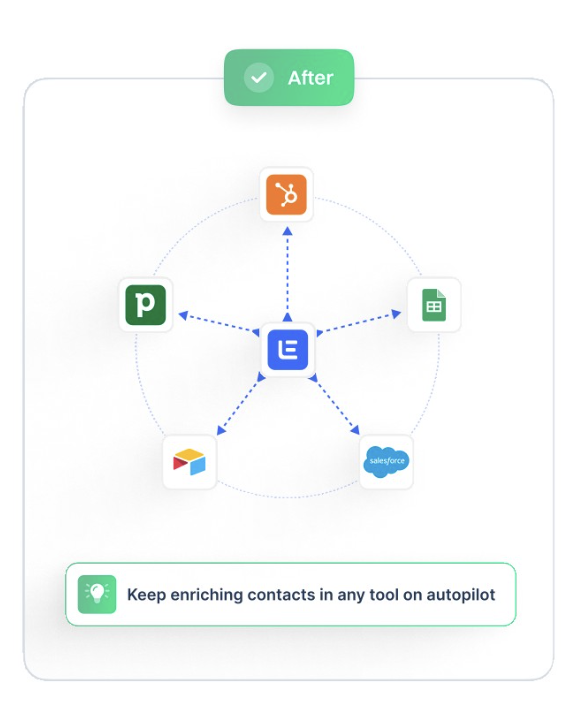Product updates
Our latest features and improvements are transforming your outreach and supercharging your sales results.
April 2025
Hot leads dashboard tab
You can now use the Hot leads dashboard tab to see and manage your most engaged leads across all your campaigns simultaneously.
Here’s what you can do:
- Filter leads by name, company, campaign, last intent, or message sender.
- Pause campaigns, create tasks, add notes, or mark leads as interested/not interested (individually or in bulk).
- Marked leads disappear from the dashboard to keep your focus on new opportunities.
The old dashboard is now in the “Resources” tab, and the new “Hot leads” tab is your main view.
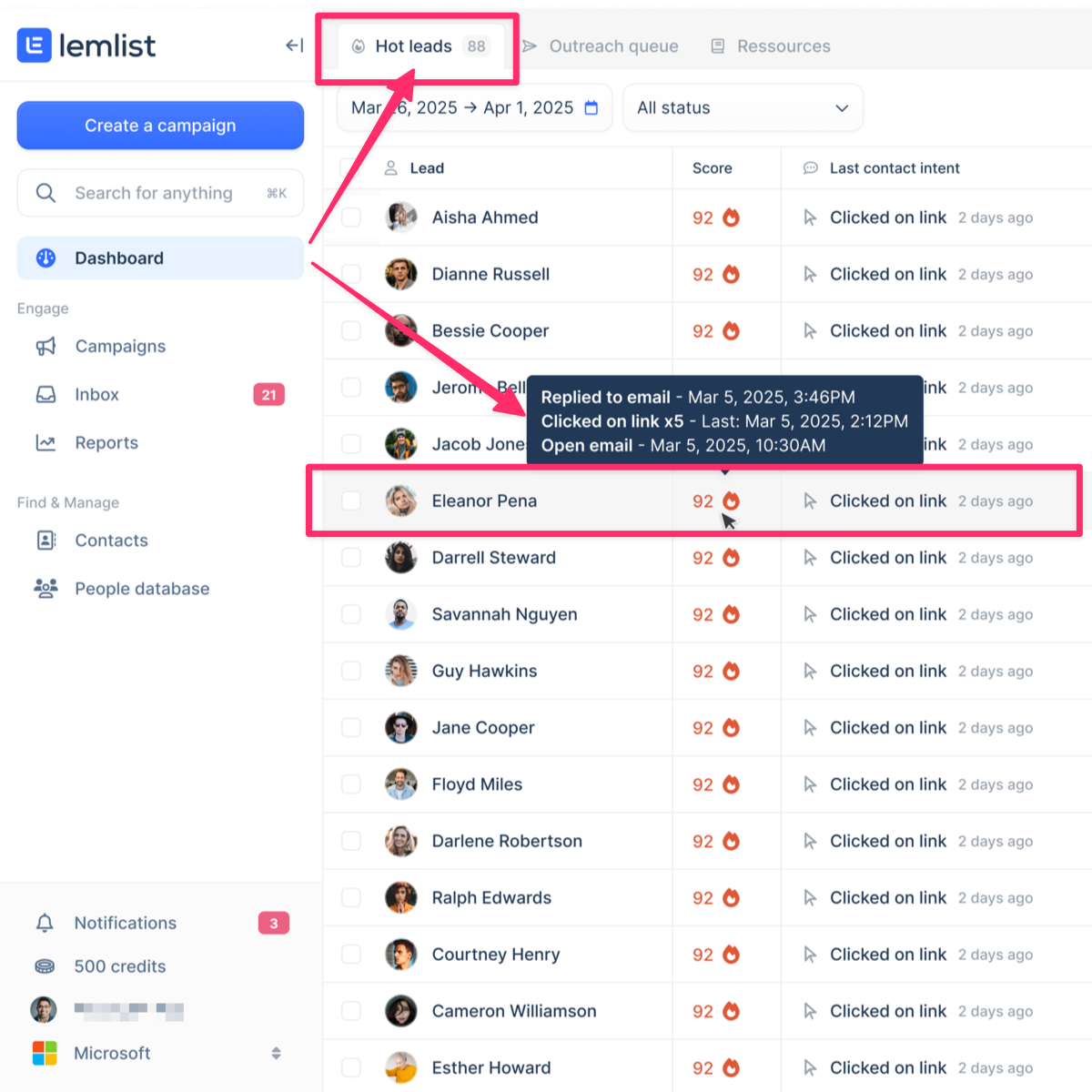
Add images to LinkedIn campaign steps
You can now add images to LinkedIn message steps in your campaigns, making your outreach more engaging and personalized for prospects.
Here’s what you can do:
- Send automated LinkedIn message steps with images and AI.
- Mark LinkedIn message steps as manual, then view, edit, or add images to the message before sending it from the Tasks section.
- Use images in A/B tests for LinkedIn messages or when saving campaigns as templates.
Note: You can’t add or change images in live campaigns or add a LinkedIn step with an image to a live campaign.
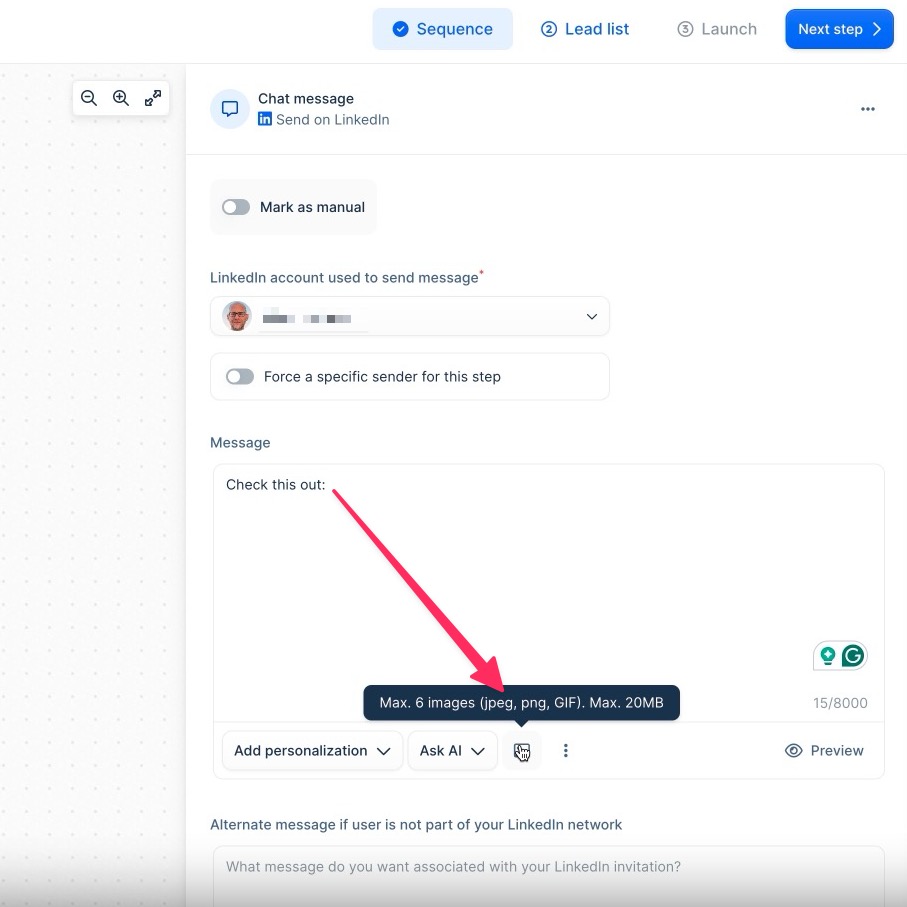
Contacts & Companies sections updated
You’ll notice a more streamlined experience in the Contacts & Companies sections:
- Companies now have their own sidebar entry for easier access.
- Naming is more consistent with “Contact status” and “Companies status.”
- The ‘Create’ button is gone – create lists from the “All Contacts” or “Companies” menu instead.
- See when contacts and companies were added with the new date field.
- Custom field filters are sorted alphabetically.
- Searchable field drop-downs in the Contact section and CSV import.
Head over to the Contacts & Companies sections now, and experience the difference for yourself.
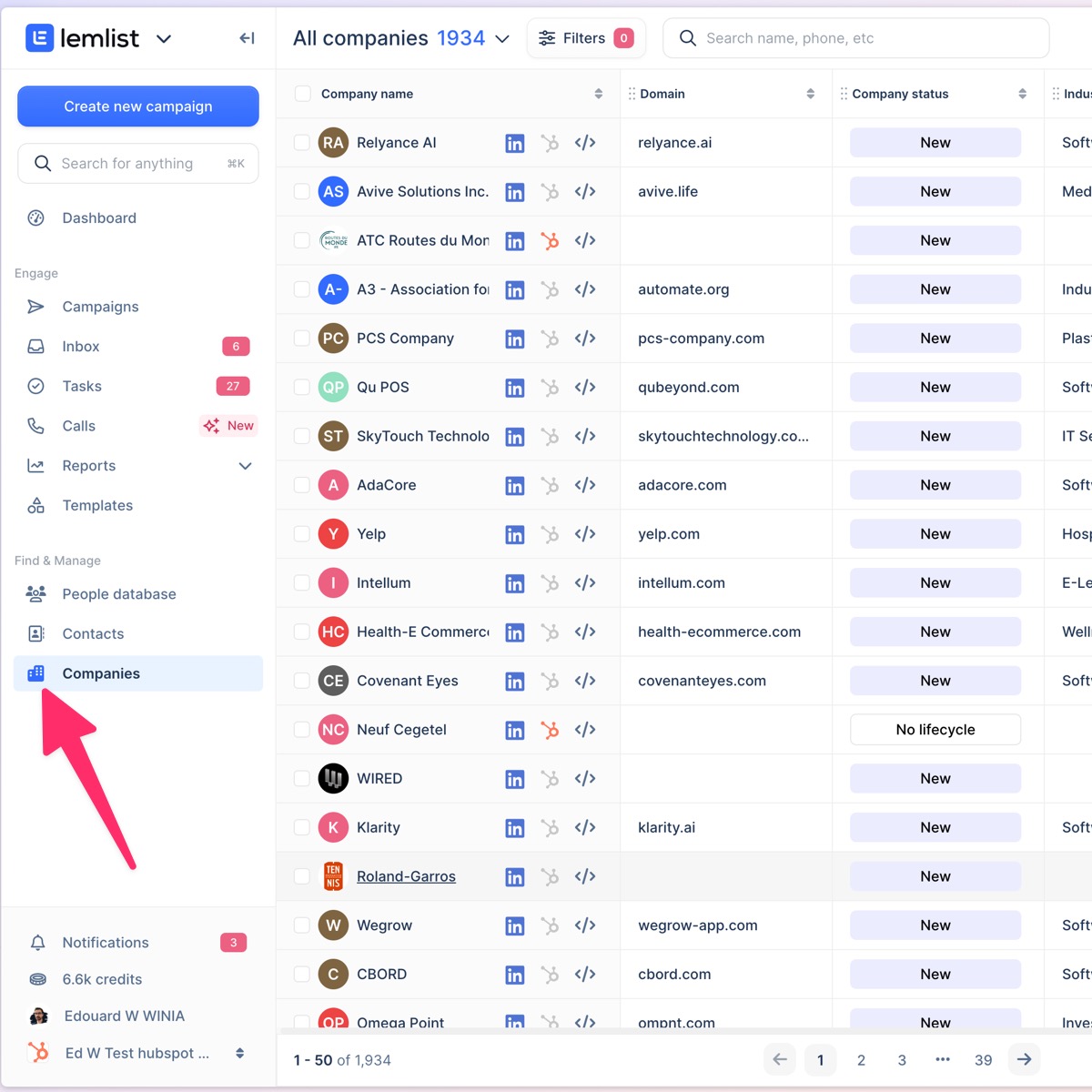
New company panel layout and AI prompt library
We’ve upgraded the company panel to make your account-based sales efforts even more efficient.
Here’s what’s new:
- Public AI prompt library: Access pre-built templates to speed up AI block setup and get inspired. More templates will be added regularly.
- Simplified left panel: Enjoy a cleaner, redesigned layout for easier CRM sync checks and fast access to company owners.
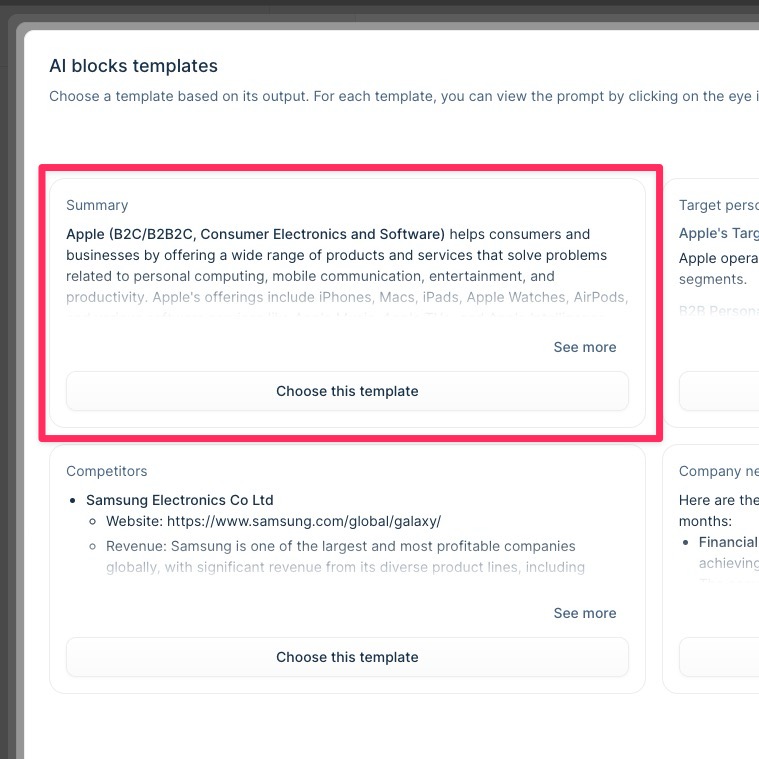
Premium audio quality with call-back option
In-app calling now has a new premium audio quality option. This feature recreates a regular phone call, eliminating internet calling (VoIP) issues like audio compression and packet loss.
Here’s how it works:
- Enter your own phone number in the dialer settings.
- Enable the “Premium audio quality” option, then call your prospect.
- The lemlist system places two separate calls: first to you, then to your prospect.
- A regular phone-to-phone connection bypasses the internet, providing optimal audio clarity.
This option uses twice the number of credits per minute compared to standard in-app calls. It is a premium quality experience you can reserve for your most important conversations.
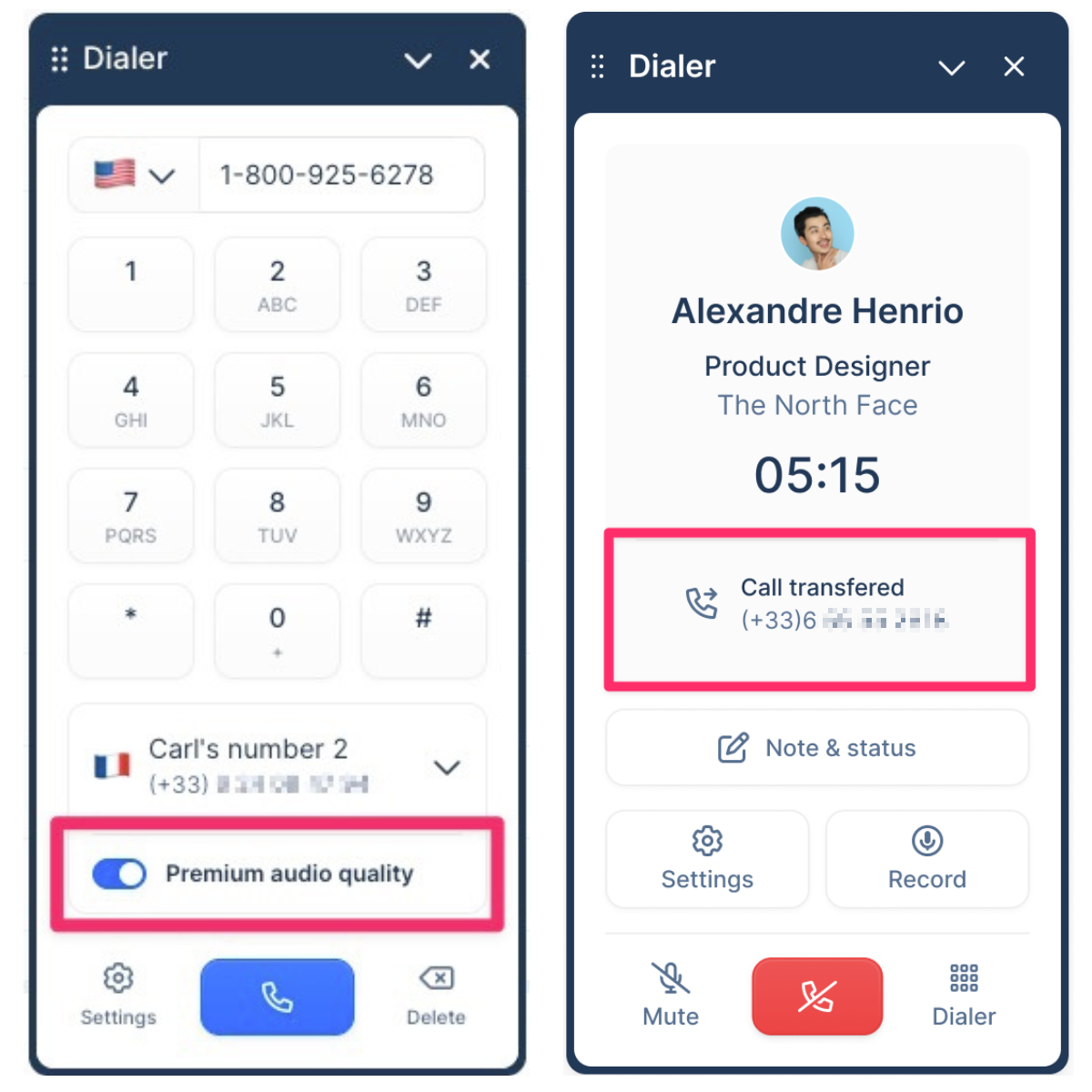
Prioritize hot leads with lead scoring
Real-time lead scoring helps you prioritize your leads more effectively. Identify the most engaged and valuable prospects and focus on the leads most likely to convert.
Here’s how it works:
- Lead scores are calculated in real-time based on actions like replies, clicks, and meetings booked.
- AI sentiment analysis weights scores based on the positivity of a lead’s response.
- Scores are visible in the campaign lead list and task list for easy prioritization.
Lead scoring enhances your workflow by highlighting the hottest leads and helping you make data-driven decisions about your outreach strategy.
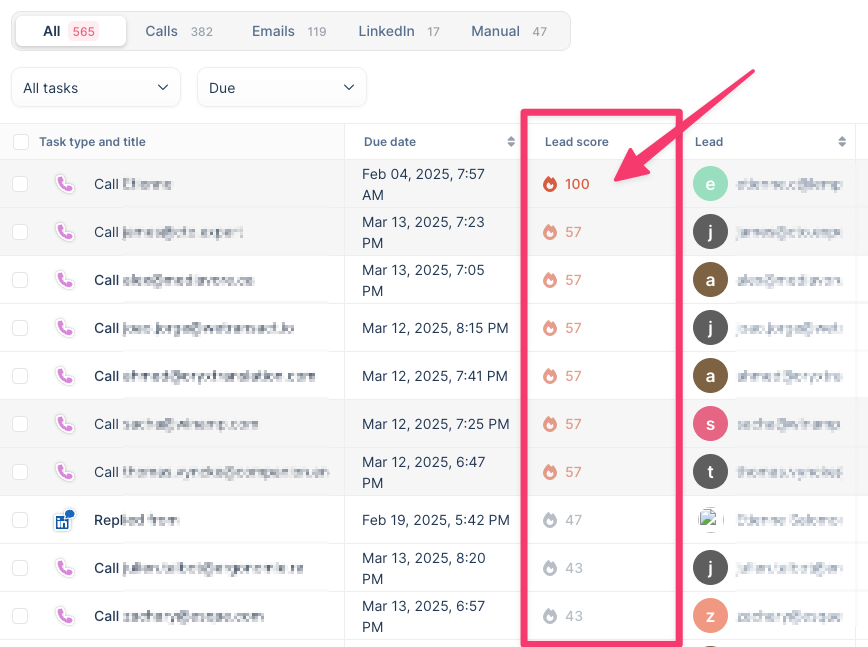
Use Claude in AI variables
Different AI models excel at specific tasks. Claude has been added to lemlist’s AI variables because of its exceptional ability to generate compelling, human-like copy.
Here’s what you can do:
- Choose Claude to create AI variables in your campaign’s lead list, leveraging its strength in crafting personalized and engaging content.
- Generate tailored values for each lead to boost open rates, response rates, and meetings booked.
- Combine Claude with other models, such as Perplexity or ChatGPT, to optimize your outreach strategy based on the task at hand.
This update ensures you use the best AI model for writing tasks, enhancing your personalization efforts and campaign effectiveness.
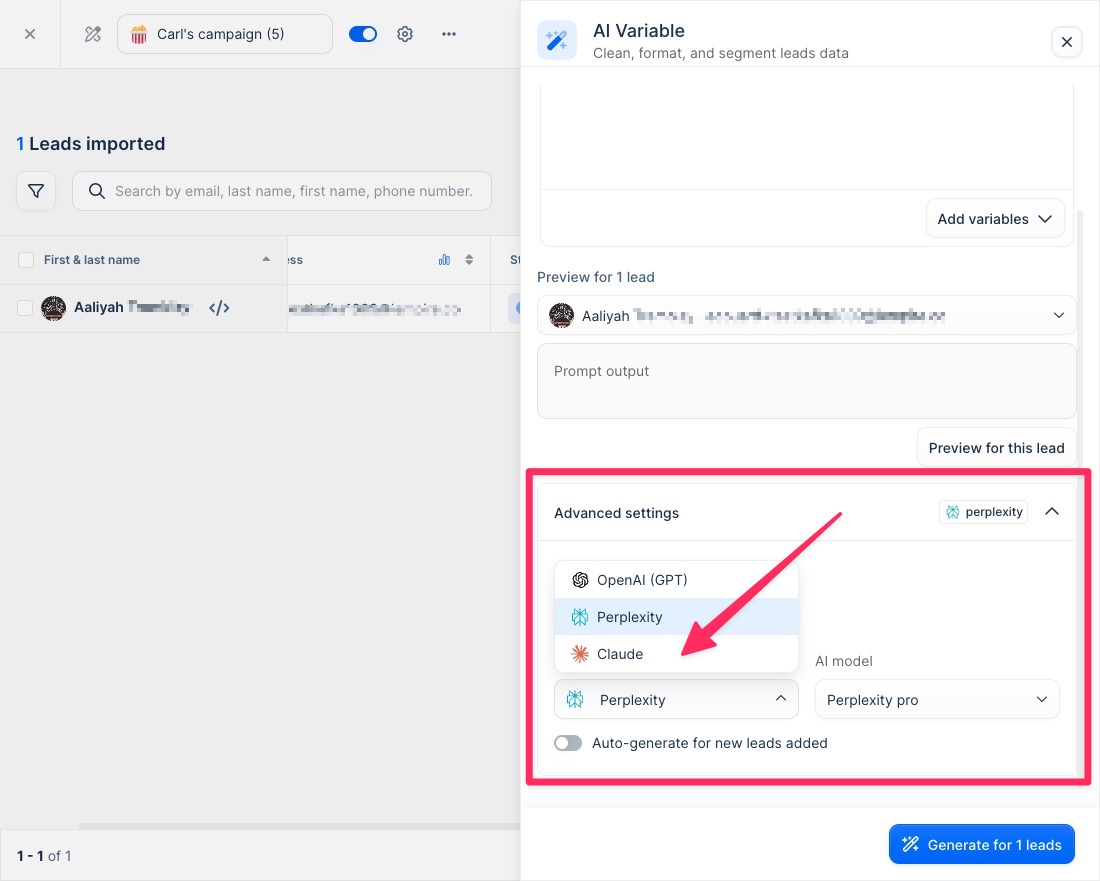
Enrichment on free trial and freemium requires Chrome Extension and LinkedIn
If you are on our free trial or freemium plan, you must now download the Chrome extension and connect your LinkedIn account before you can access enrichment features.
If you have not already done this, a pop-up window will prompt you to connect your LinkedIn account.
This change is part of our ongoing efforts to improve security and combat fraud so that we can provide you with the best possible service.
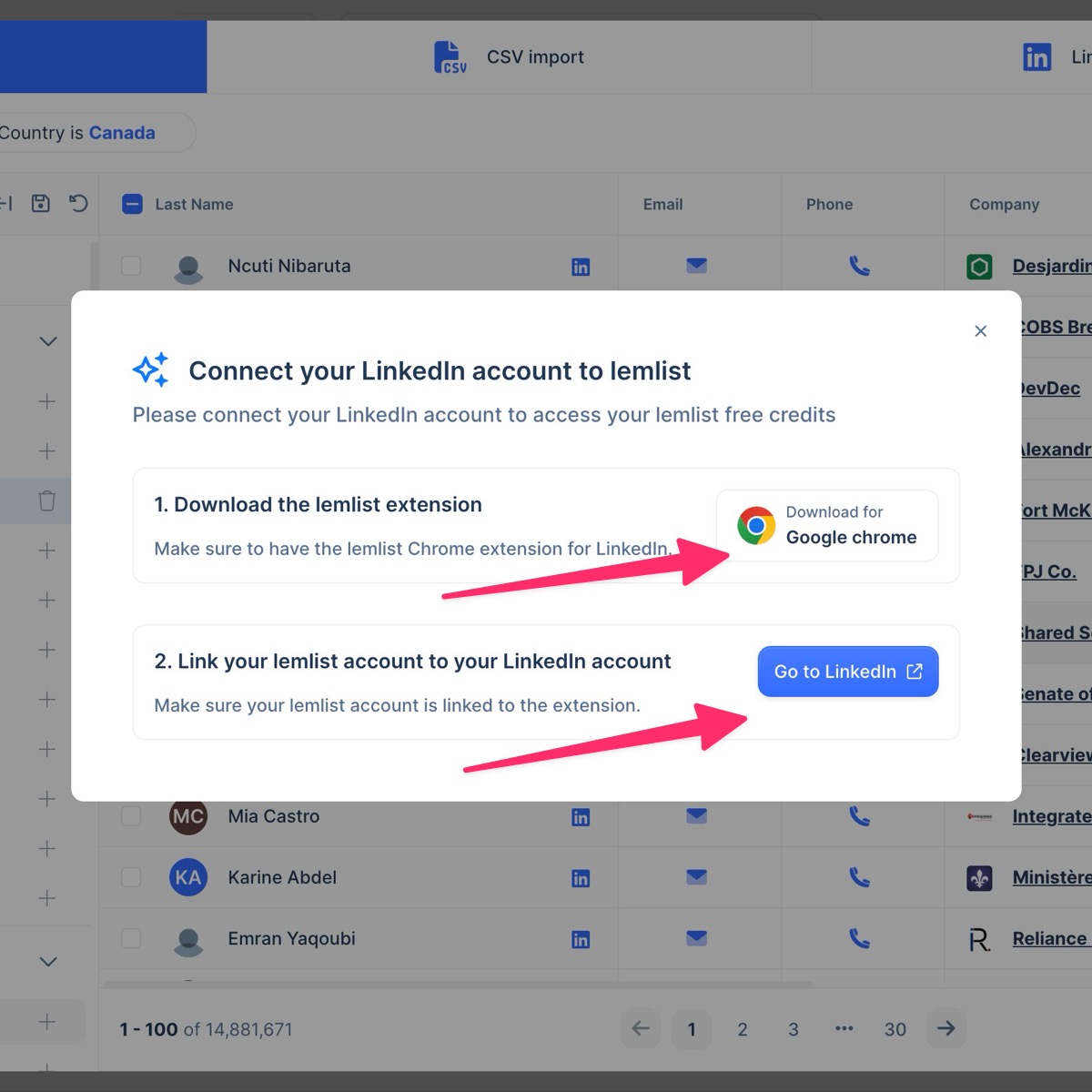
Avoid LinkedIn’s invite character limit
Thanks to new safeguards and visibility improvements, you can now avoid issues with LinkedIn’s 200-character invitation limit.
Here’s what’s changed:
- Access to the launch review is blocked if LinkedIn invitations exceed 200 characters, ensuring messages are within the limit.
- During the launch review, the character limit is highlighted, making it easier to spot and fix messages that become too long due to variables.
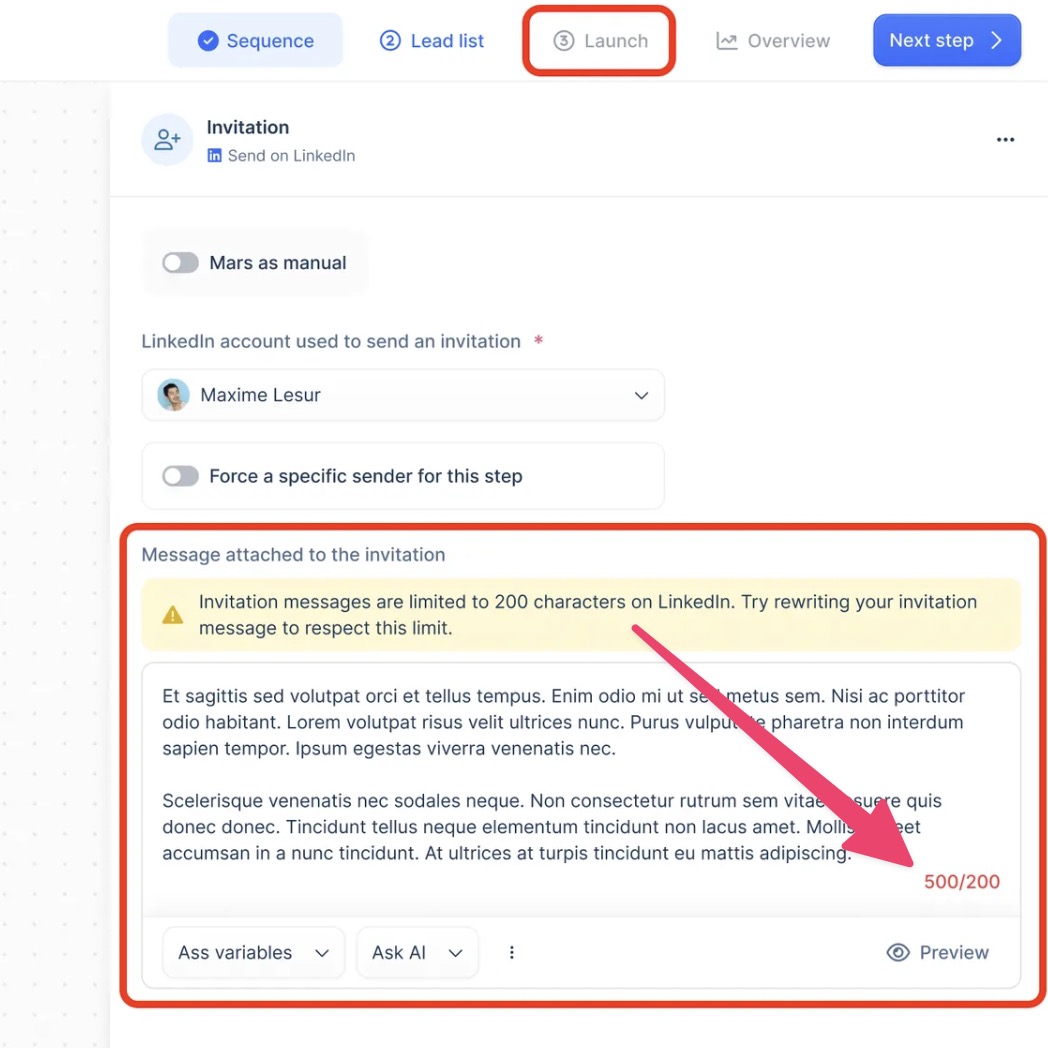
Use lemlist credits for AI variables
You can now generate AI variables using your lemlist credits.
Here’s what’s new:
- Skip the need for external API keys and billing with multiple AI providers.
- When creating your AI variables, choose “lemlist credits” for “Consumption mode”.
- Generate AI variables using state-of-the-art models, including Claude, Perplexity, and OpenAI (GPT).
- Each AI request costs one credit, making this an affordable pay-as-you-go option.
Access the latest AI models easily, and enjoy crafting personalized outreach at scale.
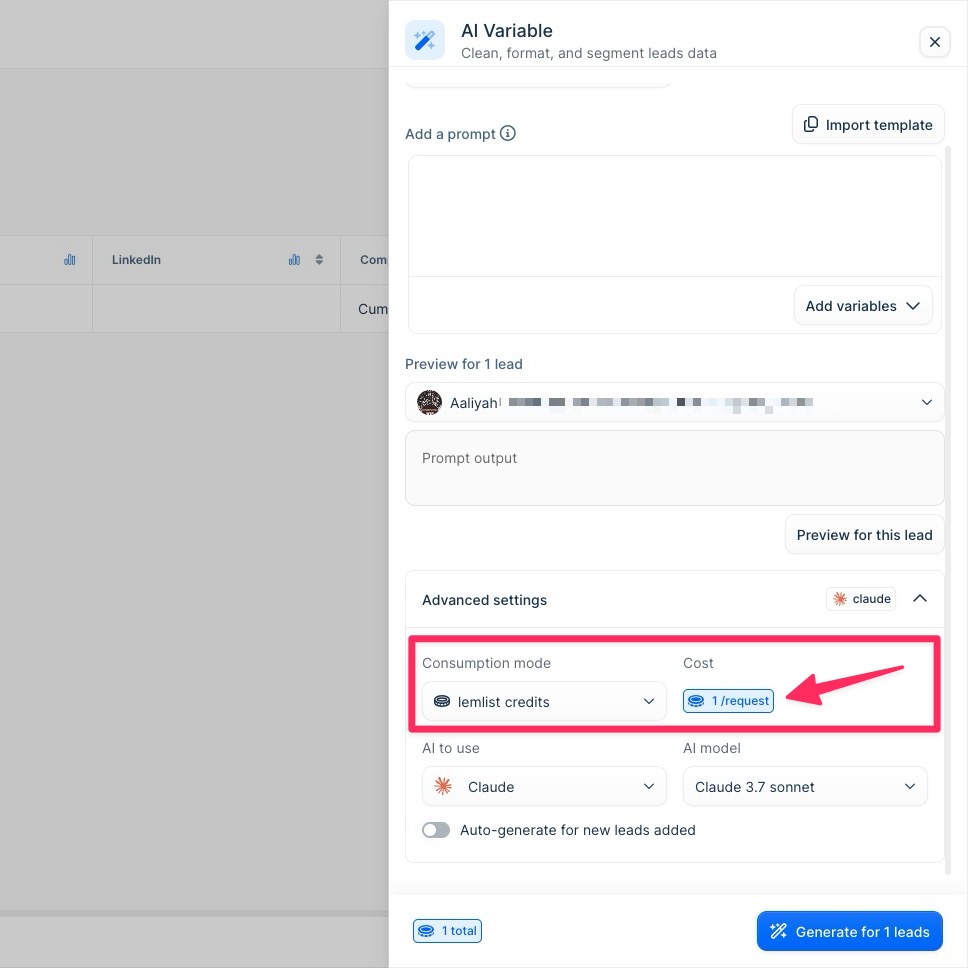
Generate drafts and replies in LinkedIn inbox
You can now use AI directly within the LinkedIn inbox to craft the perfect message for your prospects.
Save time and improve response rates by generating tailored replies.
Here’s what you can do:
- Use AI to create personalized, effective messages based on your prospects’ profiles and conversation context.
- Write a message or choose a template, then ask AI to rewrite it perfectly fit your prospect.
- Write custom prompts to translate messages into different languages, adjust the tone, style or length, and much more.
Bring the power of AI into your LinkedIn inbox, and make your outreach faster and more impactful.

Templates in LinkedIn inbox
You can now use your lemlist templates directly in your LinkedIn inbox.
This new feature makes sending cold DMs and managing responses faster and easier by using your favorite pre-crafted messages.
Here’s what you can do:
- Access your personal, favorite, team, and public lemlist templates without leaving the LinkedIn inbox.
- Edit the template content before sending, or ask AI to rewrite and customize it to your prospect.
- Create new templates from your LinkedIn messages to use later.

Company panel improvements
You can now customize your AI-generated insights and swiftly navigate between company profiles.
Account-based prospecting has never been easier on lemlist!
Here’s what’s new:
- Manual AI block generation: Automatic block generation was removed to boost performance. Click “Generate with AI” to generate your AI block(s).
- Customizable AI blocks: You can now create, reorder, or delete multiple AI blocks and tailor their prompts to focus on specific data sources (e.g., CRM data). These customizations apply to all company panels across your team.
- Navigation arrows: Quickly switch between company profiles without closing the panel or losing your place in the list.
These changes help you work faster and enjoy higher-quality AI-generated insights for your account-based prospecting.
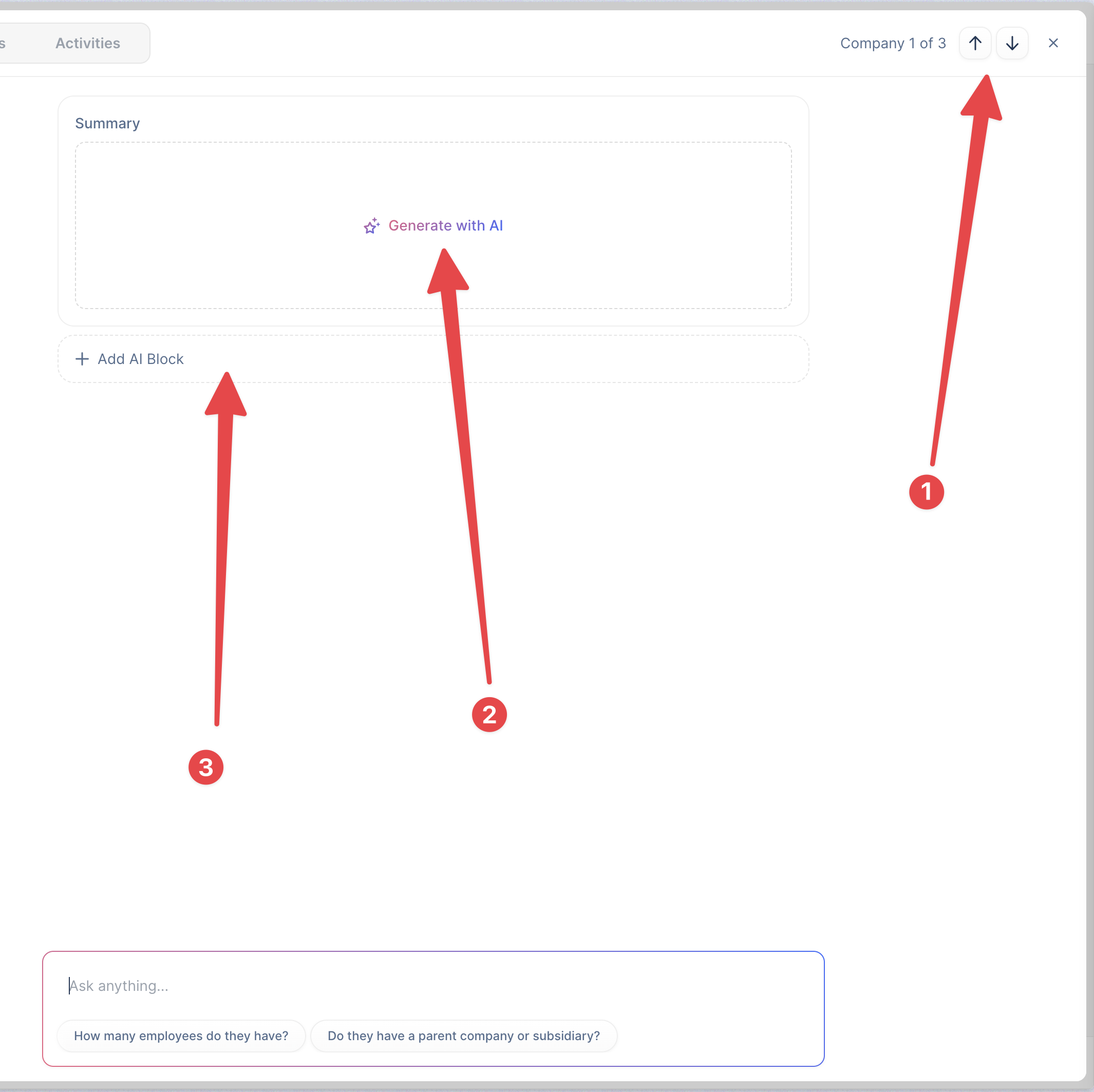
Sub-industries available in the people database
You can now drill down into sub-industries when searching for accounts and contacts in the people database.
Search filters now include sub-industry options, allowing you to refine your searches beyond broad industry categories. You can still select entire industries if required.
This update makes finding leads that match your ideal customer profile (ICP) faster and easier.
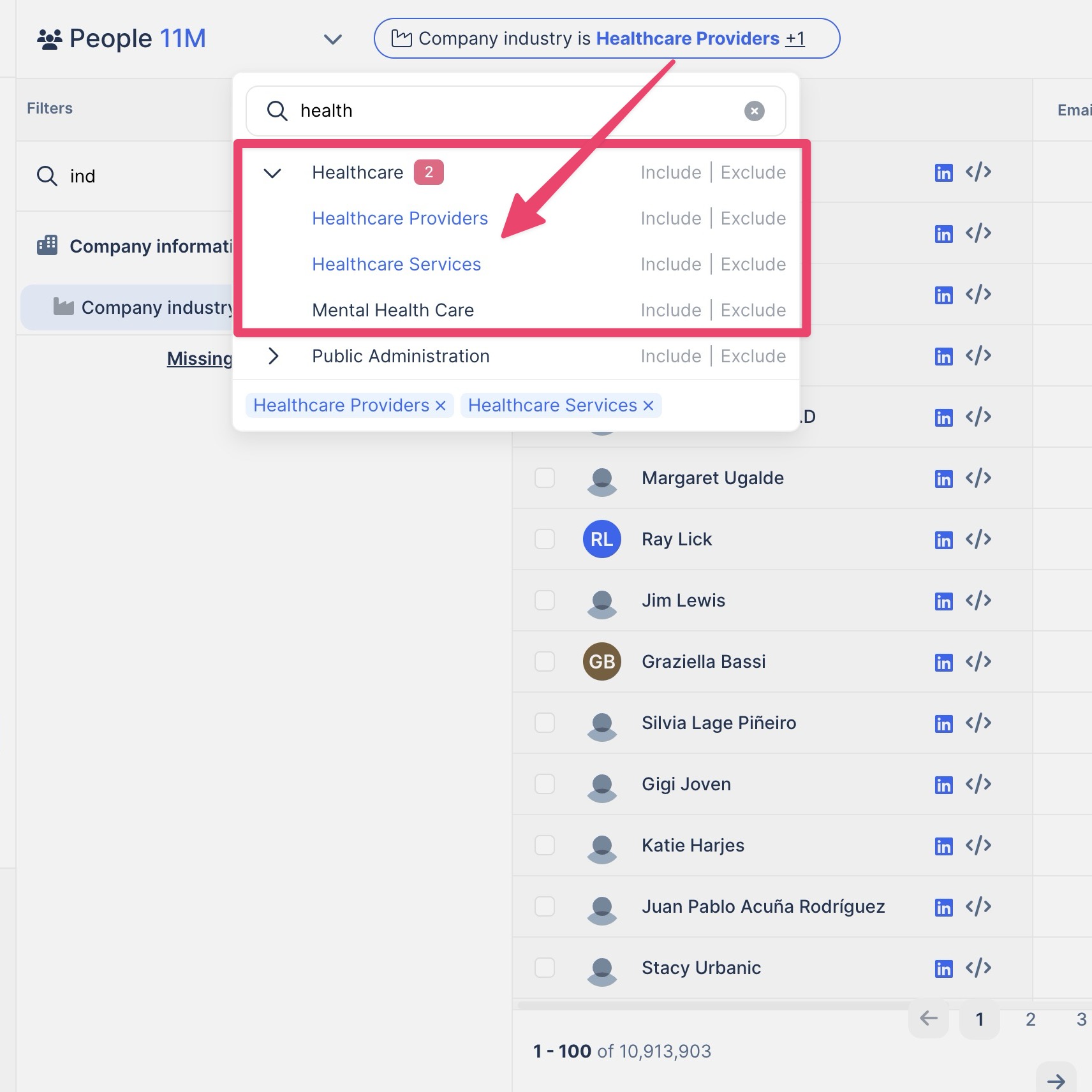
March 2025
Phone number enrichment boosted with Cleon1
Our phone number waterfall enrichment has been enhanced with the addition of the Cleon1 data provider.
Cleon1 provides more phone numbers and reduces the need to manually check external tools.
This provider is enabled by default so no action is required in order to enjoy the benefits.
You will now find phone numbers for more of your leads, and can look forward to even more effective multi-channel outreach campaigns.
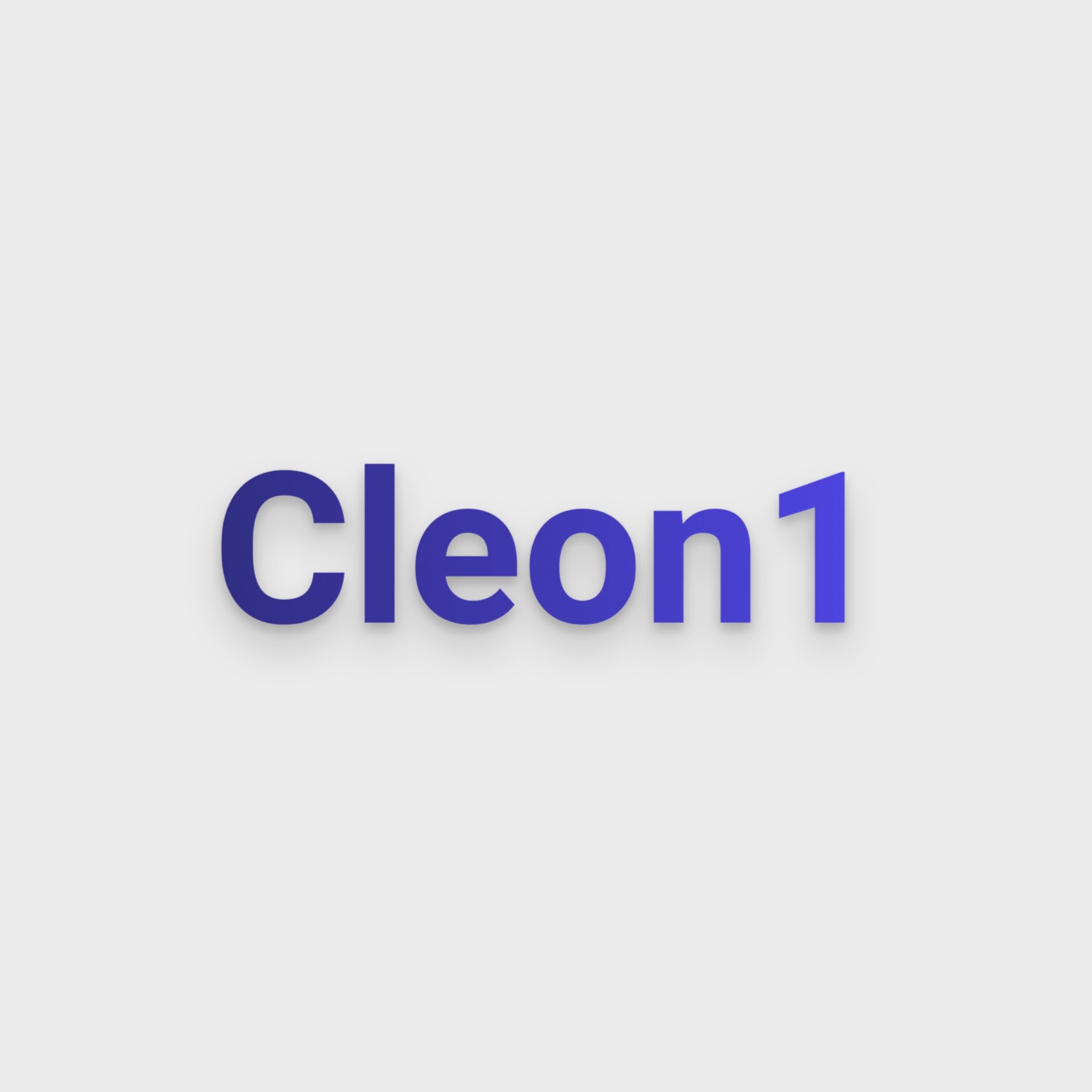
Purchase emails and domains from Google
You can now purchase domains and email addresses from Google directly within lemlist.
Enjoy the superior deliverability and peace of mind that only a trusted, top-tier email provider can provide.
Here’s what’s new:
– You can buy domains and mailboxes from Google through lemlist, with all technical configurations handled automatically.
– This includes setup for SPF, DKIM, DMARC, and SMTP, ensuring your emails are ready to send with optimal deliverability.
– Google’s reputation as a reliable email service provider helps alleviate concerns about custom SMTP setups.
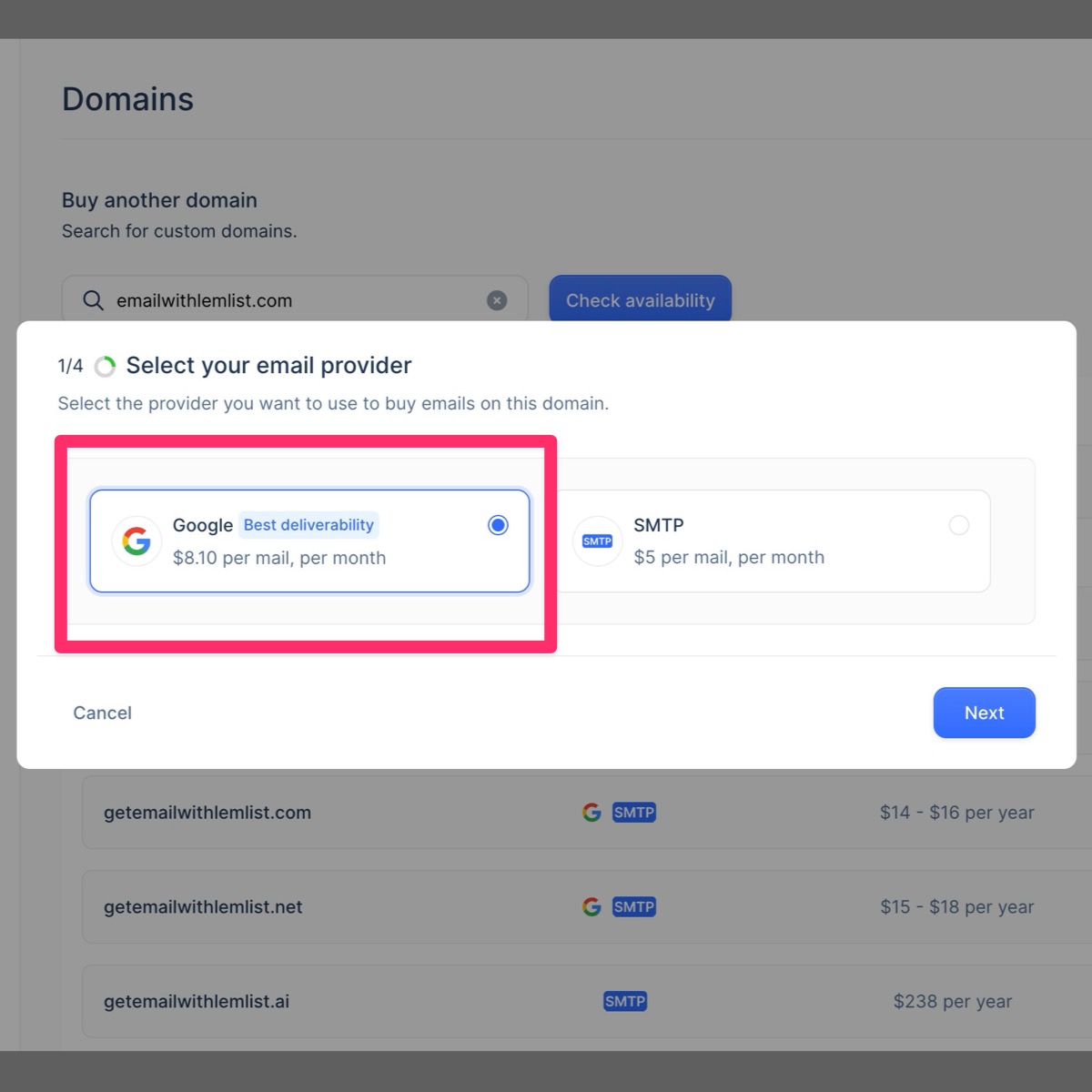
Add contacts to campaign from Gmail
You can now add contacts to lemlist campaigns directly from Gmail
This feature helps you manage contacts more efficiently, streamlining your workflow and reducing manual data entry.
Here’s what’s new:
– A side panel in Gmail allows you to view and manage lemlist contacts.
– You can add new contacts to lemlist by clicking “Add to lemlist”.
– The side panel allows you to add recipients to campaigns or contact lists as you compose emails.

Add contacts from the company panel
You can now add contacts to a company directly from the company panel.
Simply use the people database to add contacts to a company from the company panel.
This update enhances your account-based prospecting workflow and increases your chances of closing deals.

In-app calling included in free trial
You can now use lemlist’s in-app calling feature during your free trial.
Test the full potential of multi-channel outreach, including making calls directly from lemlist, before subscribing to a paid plan.
Here’s what’s included during your free trial:
– You can connect your phone number and buy local phone numbers.
– You’ll receive 10 minutes of outbound calling per user in your team.
– You’ll receive 500 credits per user in your team, which can be used to purchase up to 125 minutes of additional call time.
Once the trial ends, you can continue using in-app calling by upgrading to a paid plan.
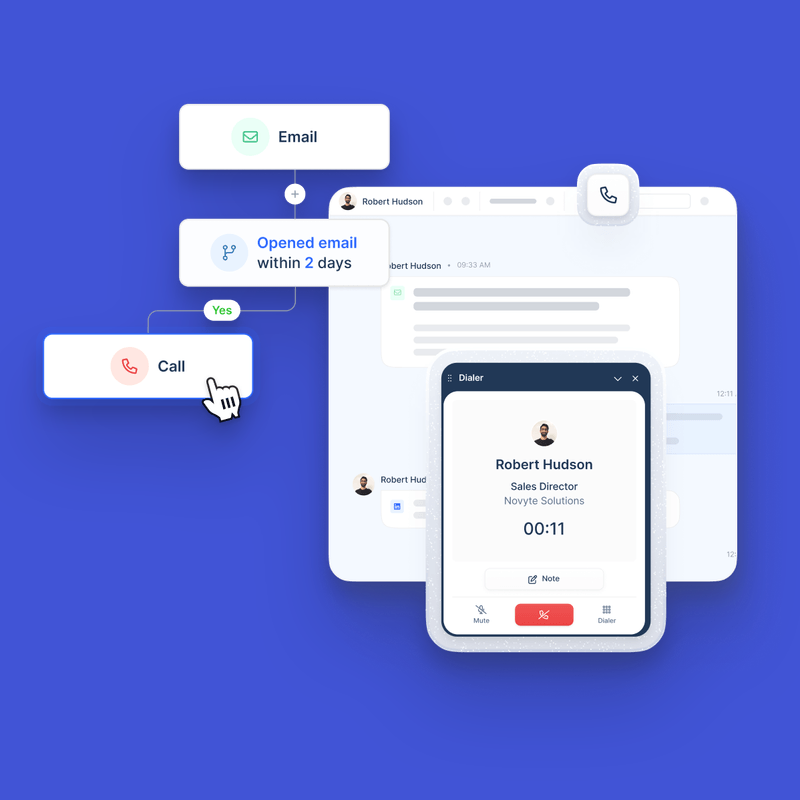
Faster Chrome extension setup
The Chrome extension is now faster and easier to set up. Your LinkedIn and lemlist accounts are automatically linked upon installing the extension.
Previously, you manually linked your LinkedIn and lemlist accounts after installing the extension.
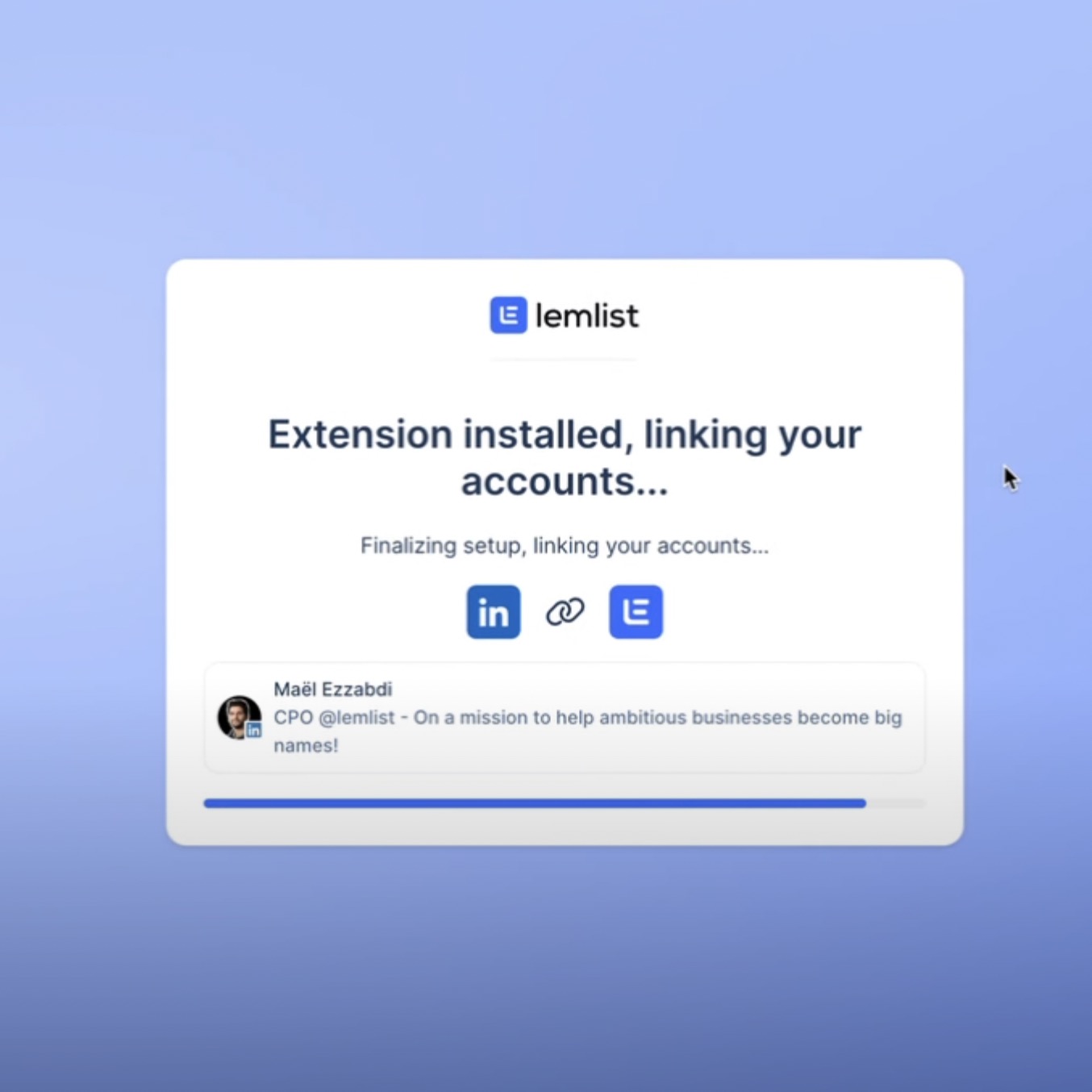
Enrichment now finds LinkedIn URLs
You can now find LinkedIn URLs using lemlist’s enrichment.
This feature saves you time and effort when you don’t have a lead’s LinkedIn URL.
It’s now easier than ever to engage leads with multi-channel campaigns!
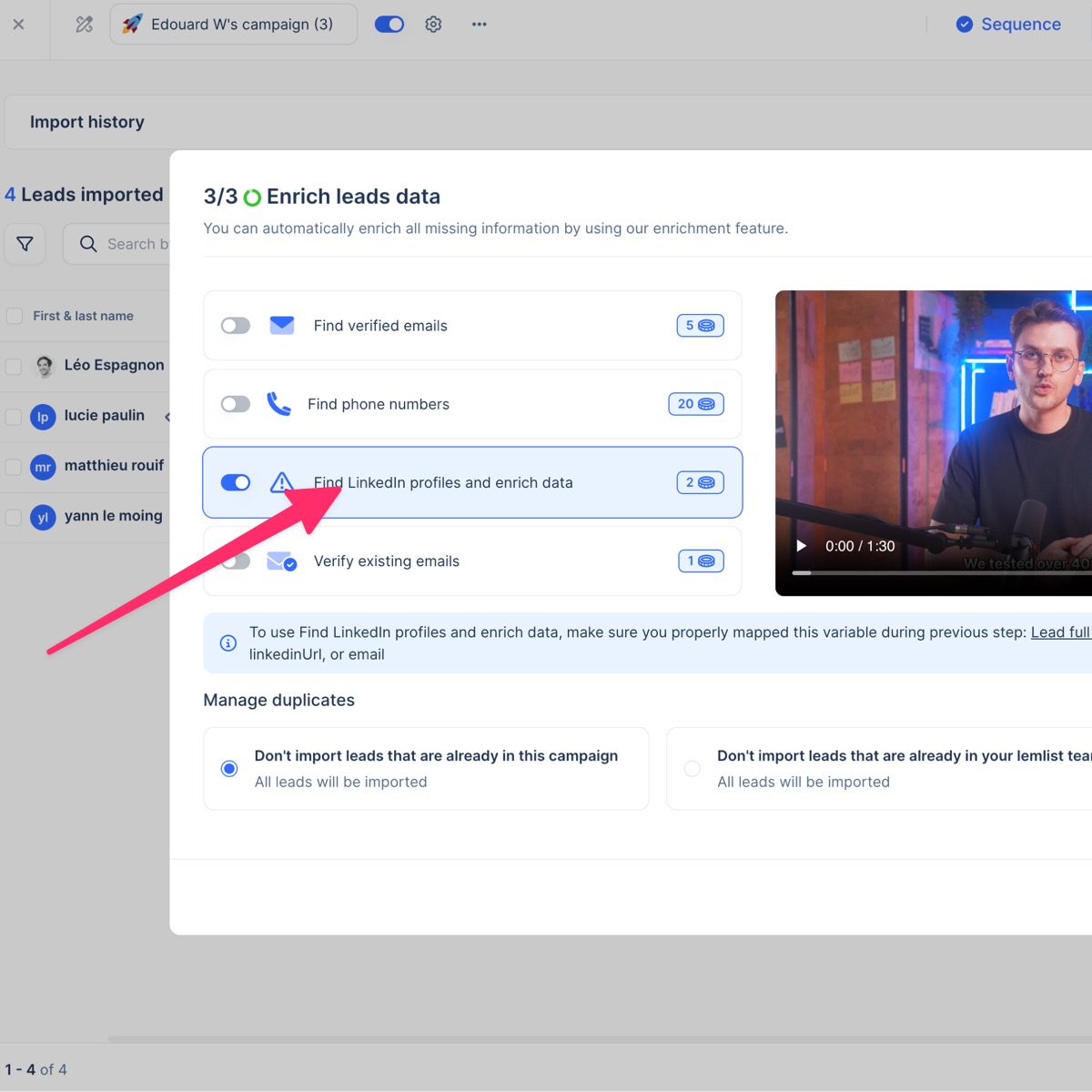
lemlist Academy upgraded
The lemlist Academy has received several upgrades to make your learning experience smoother and more productive.
Here’s what has changed:
– New search feature with instant page recommendations
– Improved ‘up next’ section with current lesson indicator
– Frequently Asked Questions (FAQ) section
– Table of contents on lessons
– Help widget for contacting support
– Lots of UX improvements
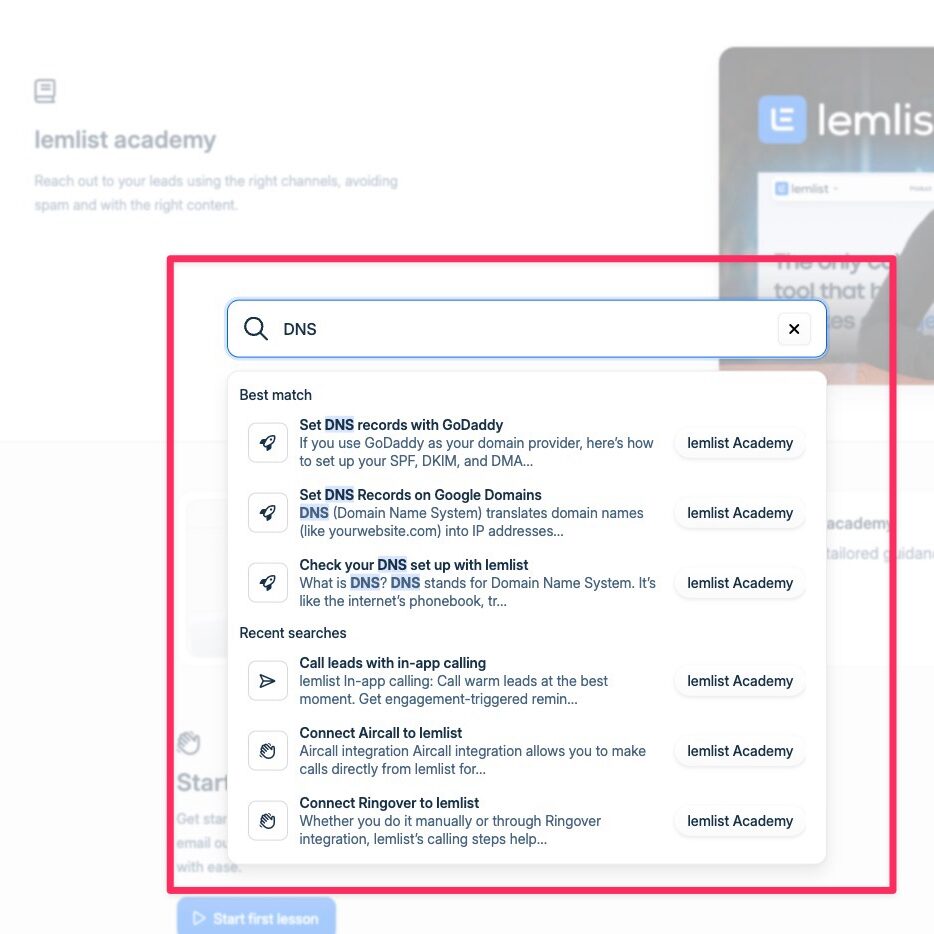
Campaign report overview
You can now access a simplified campaign report directly within the campaign section.
It’s now faster and easier to navigate complex reports and find key campaign statistics.
Here’s what’s new:
– A new “Overview” tab provides global insights into your campaign’s progress, including the number of leads reached and interaction metrics.
– A “By steps” tab allows you to analyze each step and condition in the sequence, showing how many leads reach each step and how they interact with each one.
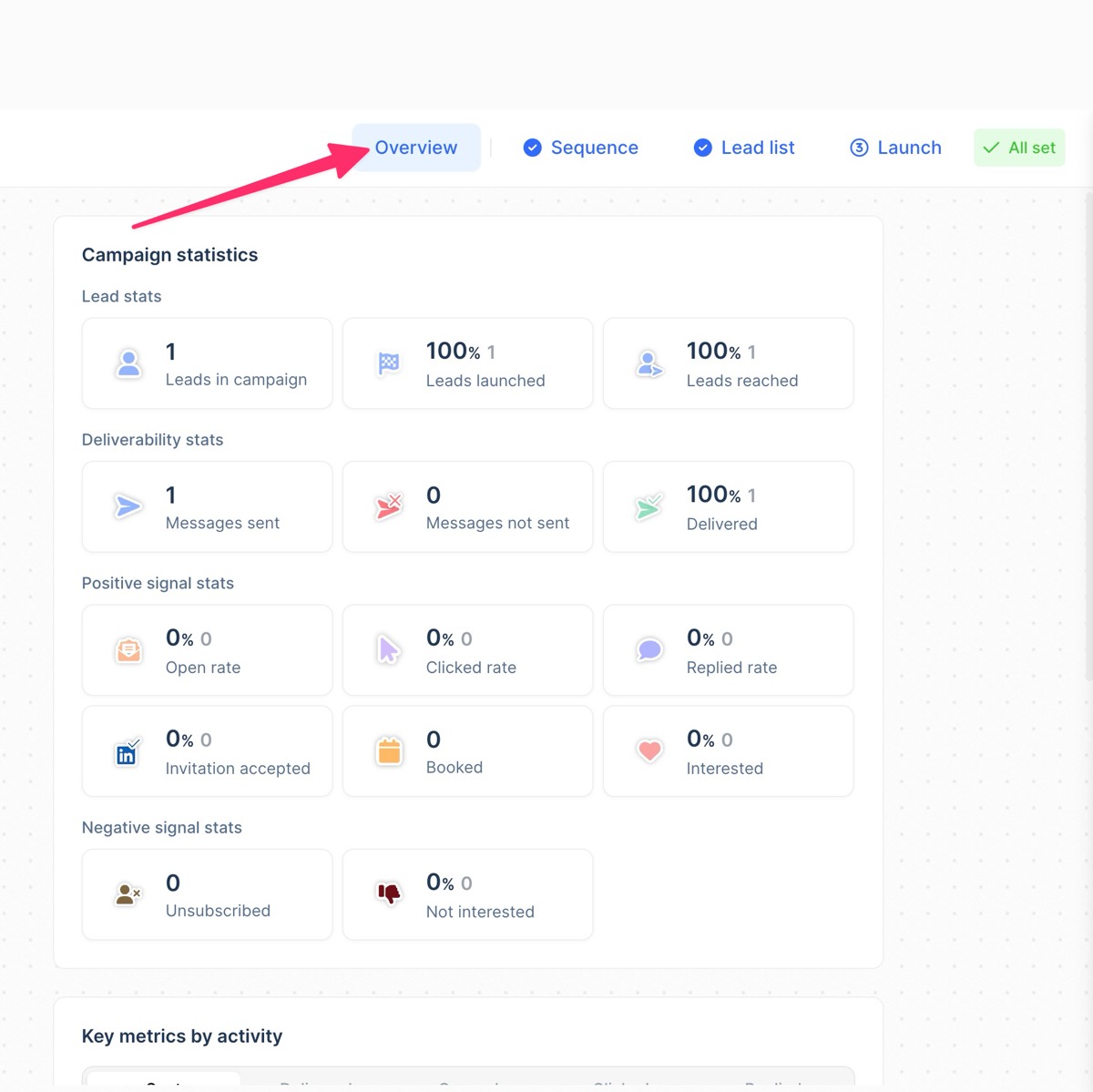
Phone Number Enrichment Boosted
You can now benefit from an enhanced phone number enrichment process thanks to the integration of a new data provider into lemlist’s waterfall enrichment system.
Here’s what’s changing:
– A new data provider is now part of the enrichment process, providing more phone numbers and reducing the need for external tools.
– The integration offers a seamless experience with no extra steps required.
– Continuous monitoring will track improvements in phone find rates while ensuring email enrichment remains unaffected.
This update further increases your phone number find rate and consolidates lemlist’s position as the go-to solution for multi-channel outreach.

Inbound calls tab for in-app calling
You can now manage inbound calls more effectively. A dedicated tab lets you track and review calls received on phone numbers purchased through lemlist.
Here’s what’s new:
– The inbound calls tab allows you to track both answered and non-answered calls.
– For answered calls, you can access advanced review capabilities, including call recording (if enabled), call transcription, and an AI summary of the call.
Note: This feature is only available for phone numbers bought directly through lemlist, not for connected external phone numbers.
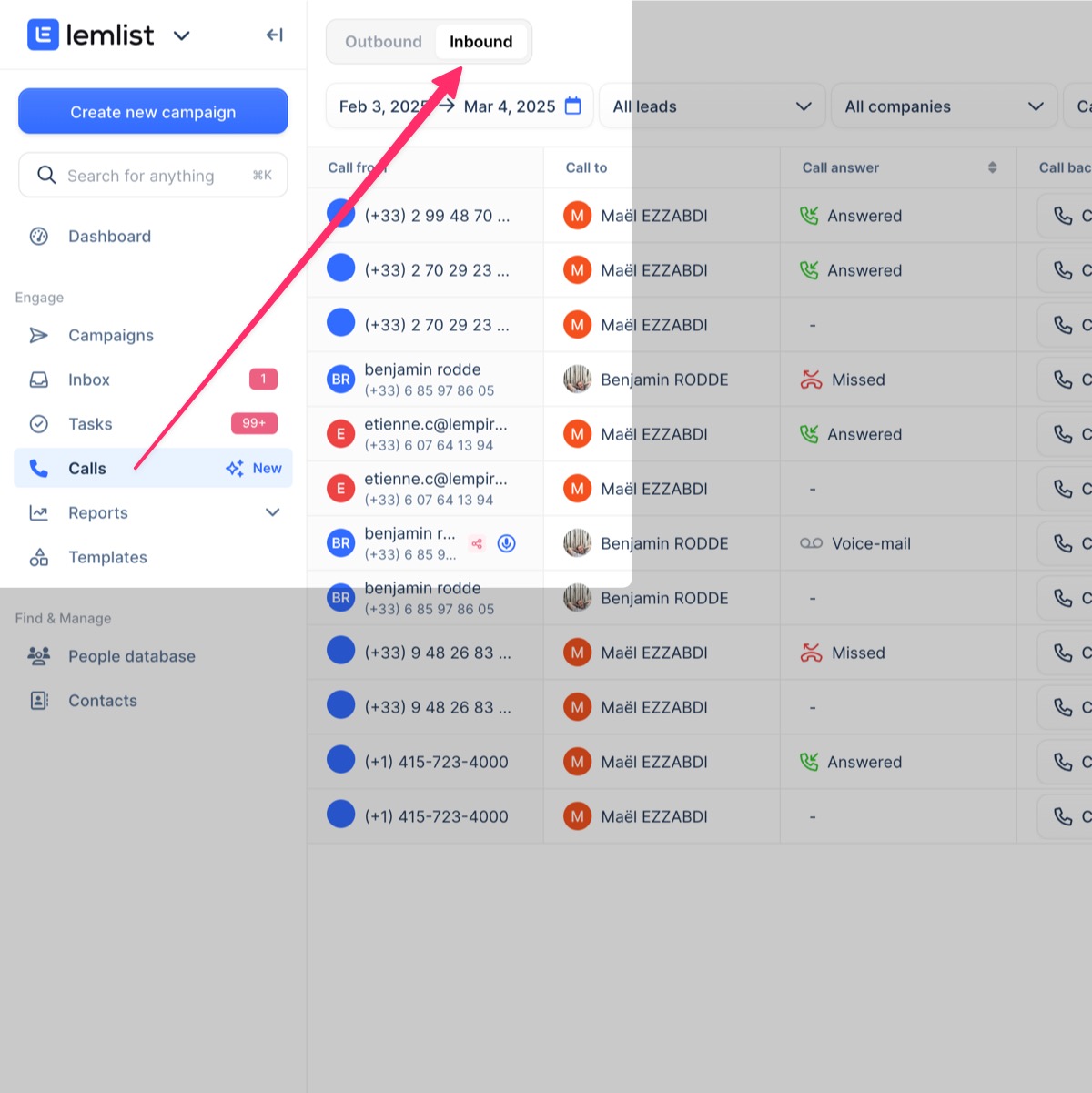
Filter custom variables in campaign lead list
Due to popular demand, you can now filter on custom variables in the lead list of a campaign!
This new feature is especially helpful if you import custom data specific to a campaign.

Cold email coach in Gmail
The new Cold Email Coach in Gmail improves your cold emails with AI-driven insights.
This feature helps you write more effective emails by addressing common issues.
Here’s how it works:
– The AI scans your email content and checks it against key writing rules, providing real-time analysis.
– You receive actionable feedback on issues such as spam words, lack of questions, email length, tone, and complexity.
– You can apply suggested improvements individually or all at once with a single click, making your emails more engaging and deliverable!
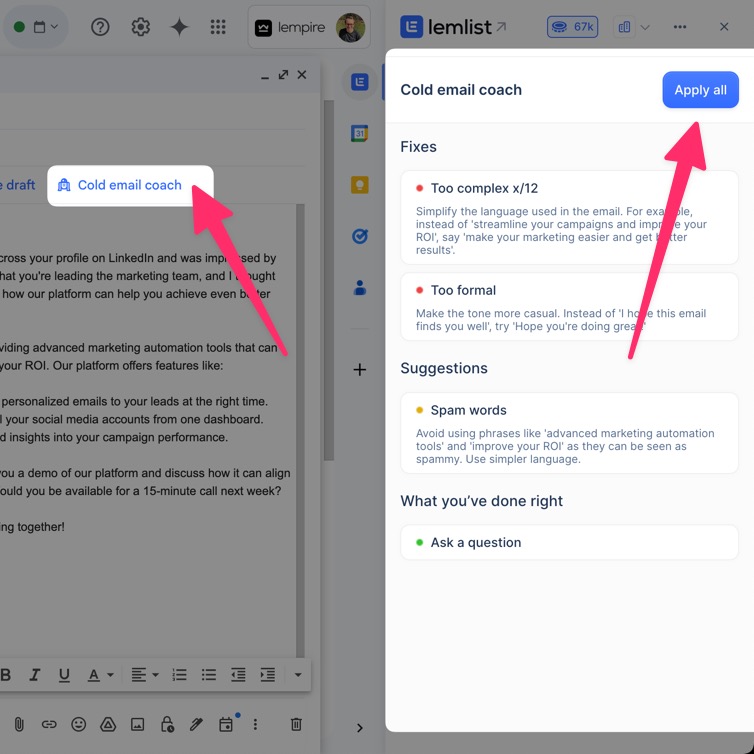
Company panel updated
You can now access a more comprehensive company panel for your contacts, enhancing your account-based prospecting workflow.
This update simplifies researching and prioritizing companies.
Here’s what’s new:
– You can view the company as a full panel.
– A new “Overview” tab provides an AI-generated block with key company information.
– The prompt to generate the AI block can be edited, and you can add variables with the company properties.
– A chat block to ask follow-up questions and find other information about the company online.
– You can also add contacts to campaigns, enrich contact details, and open the company panel from the lead panel in campaigns.

February 2025
Supported countries for in-app calling
You can now see which countries are supported for in-app calling features directly within lemlist.
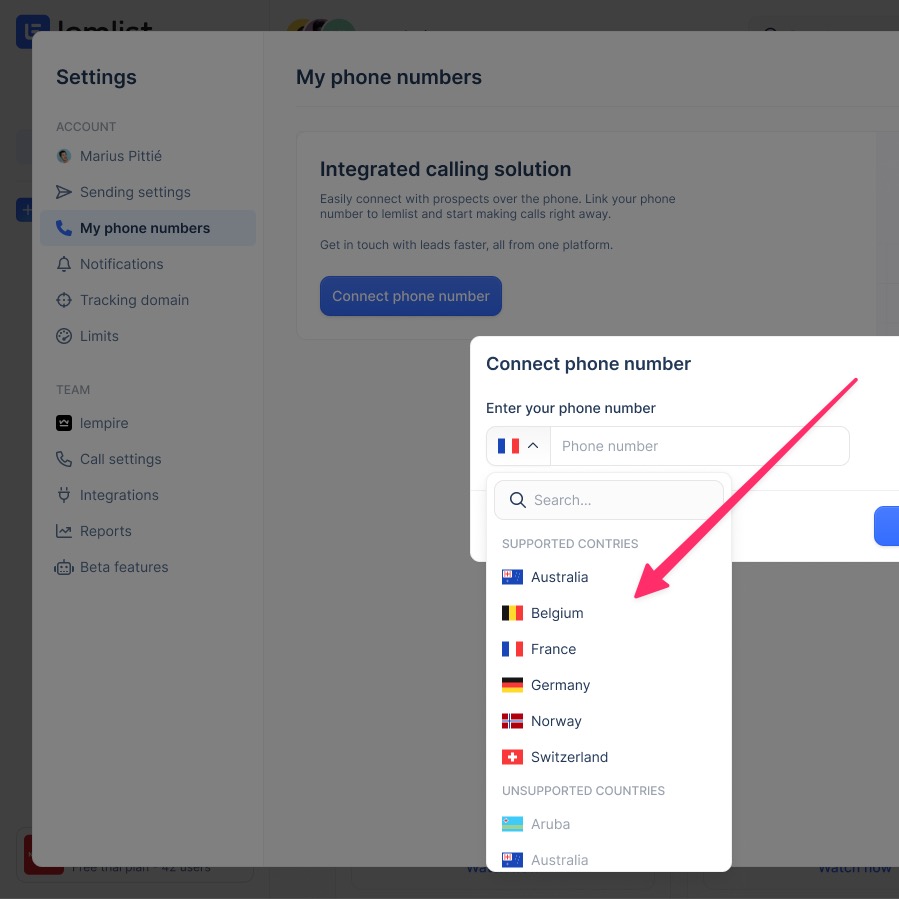
Enrichment providers displayed
Watch our market-leading enrichment process in action with real-time updates on requests to data providers.
Here’s what’s new:
– A loader shows which data provider is currently working and how far along you are in the enrichment process.
– Hovering over a tooltip in the loader shows the randomized list of providers.

Tasks revamped and new focus mode
Manage your tasks more efficiently with a revamped interface, focus mode, and prioritization features.
This update helps you stay focused and work smarter.
Here’s what’s new:
– The tasks section is now organized in a table with filters for company and lead information, making it easier to sort and prioritize tasks.
– A new focus mode allows you to complete tasks one after another with minimal distractions, displaying all necessary information for each lead.
– You can set priorities for tasks based on their importance in your sales flow, ensuring you tackle the most critical ones first.

In-app calling audio device selection
We’ve enhanced our in-app calling feature to give you more control over your audio setup.
You can now choose which audio input and output devices to use when making calls.
This feature update will be music to your ears if you have multiple microphones, headsets or speakers connected to your device.
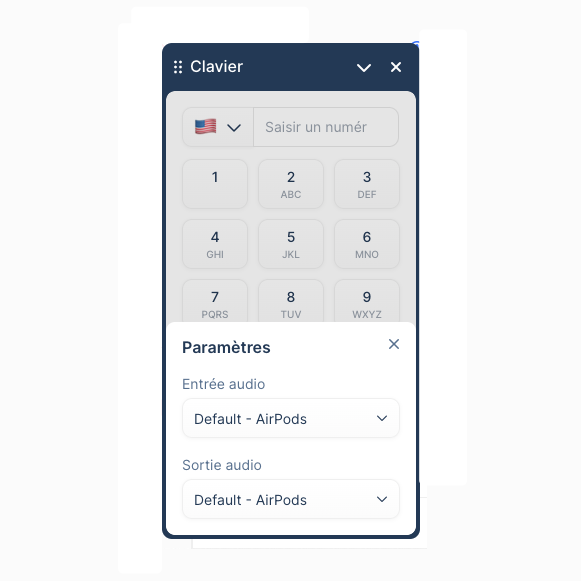
Generate a reply with AI in Gmail
You can now generate AI-powered replies directly within Gmail, which saves time and streamlines your workflow.
This feature makes writing and editing emails a breeze by eliminating the need to switch between tabs.
Here’s how it works:
– When replying to an email, click “Generate a reply.”
– Input a custom prompt, or choose one of the premade prompts and receive a tailored response from our AI.
– Edit the response as needed and click “Send.”
Enjoy consistent, high-impact email communications without leaving Gmail!
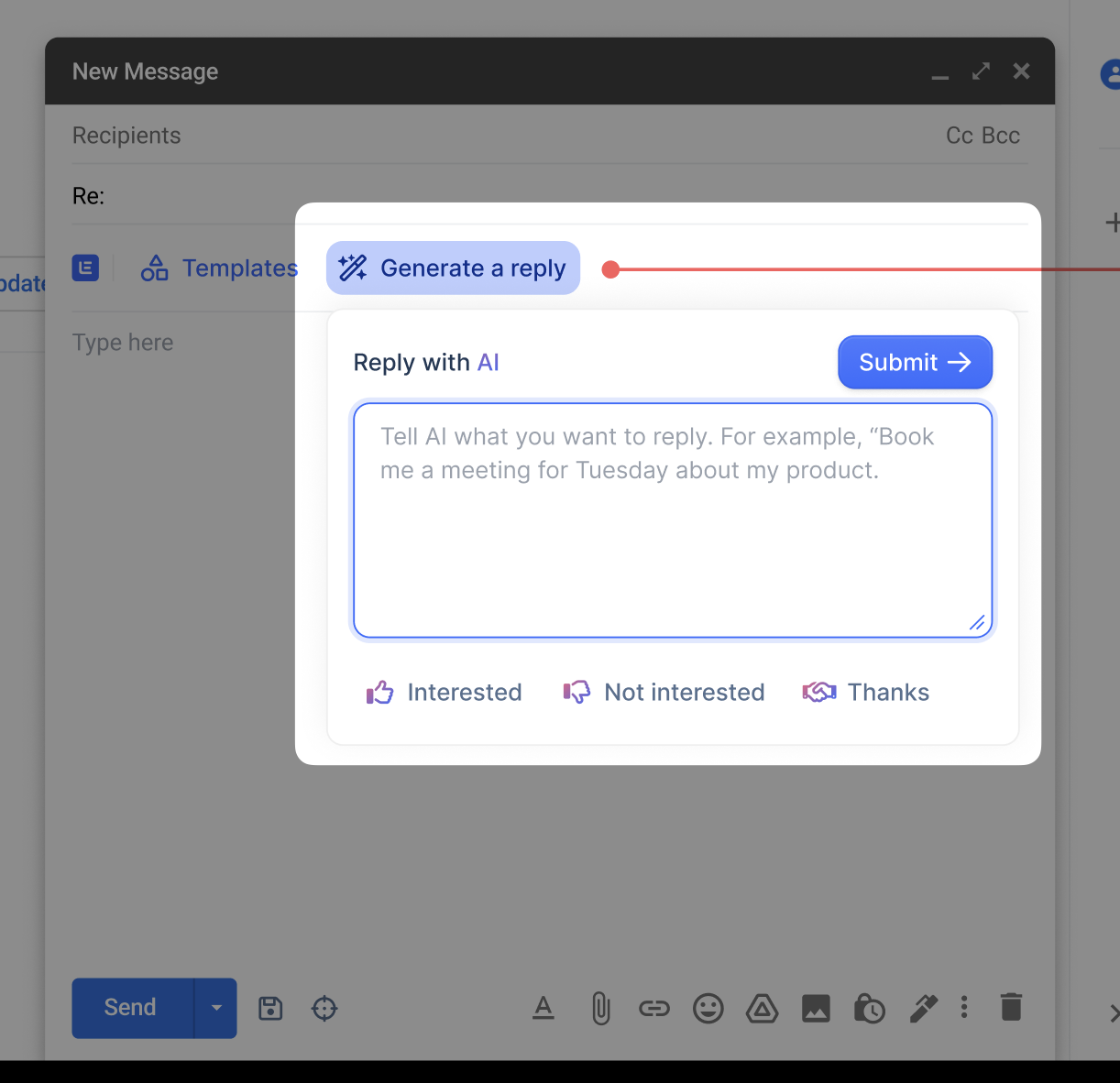
Track opens and clicks from Gmail
You can now track email opens and clicks directly from Gmail, helping you time your follow-ups more effectively.
Here’s what you can do:
– Use a tracking button in the email composer to monitor engagement.
– Access new Gmail folders for tracked, recently opened, and clicked emails.
– See engagement icons within emails for detailed activity insights.
1-to-1 campaigns on LinkedIn
You can now create hyper-personalized campaigns for individuals directly from LinkedIn profiles!
This feature ensures that your outreach to Tier-1 leads is highly tailored and effective, helping you avoid manual work and missed follow-ups.
Here’s what you can do:
– Review sequences from LinkedIn and Sales Navigator profiles.
– Personalize content by adding custom voice notes or modifying messages.
– Launch these hyper-personalized sequences without leaving LinkedIn, streamlining your outreach process.

Call leads with in-app calling
We’ve officially released our in-app calling feature! You can now make calls directly from lemlist without needing third-party integrations like Aircall or Ringover.
Here’s what you can do:
– Call your leads directly from lemlist and keep using your own phone number.
– Purchase new phone numbers in different countries.
– Get engagement-triggered reminders and call leads instantly through lemlist’s native VoIP.
– Record calls, create automatic transcriptions and summaries, and sync with your CRM.
– Analyze your team’s performance with dedicated reporting widgets.
This feature is available on our Free Trial, Multichannel and Enterprise plans.
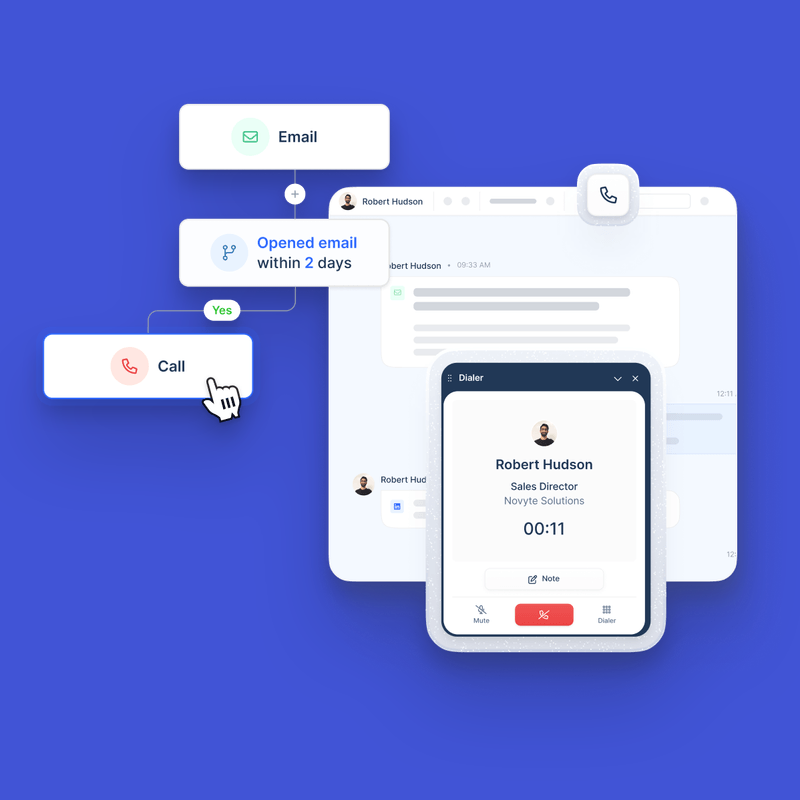
Enrichment API improvements
We’ve enhanced our enrichment API endpoints to make it easier for you to manage enrichment tasks.
Here’s what’s new:
– A new bulk enrichment endpoint allows you to trigger multiple enrichments at once, reducing the need for individual API calls.
– The API can now accept external metadata as a JSON object, providing more context for enrichments.
– Webhooks can be set up to notify you when an enrichment job is completed, ensuring you stay informed about the status of your enrichments.
This update simplifies bulk enrichment and offers increased flexibility when handling enrichment data!

Bulk enrichment from the contacts section
We’ve made it easier to enrich your contacts by enabling bulk enrichment directly from the contacts section.
You can now enrich multiple contacts at once without needing to push them to campaigns.
Finding emails and phone numbers is now faster than ever!
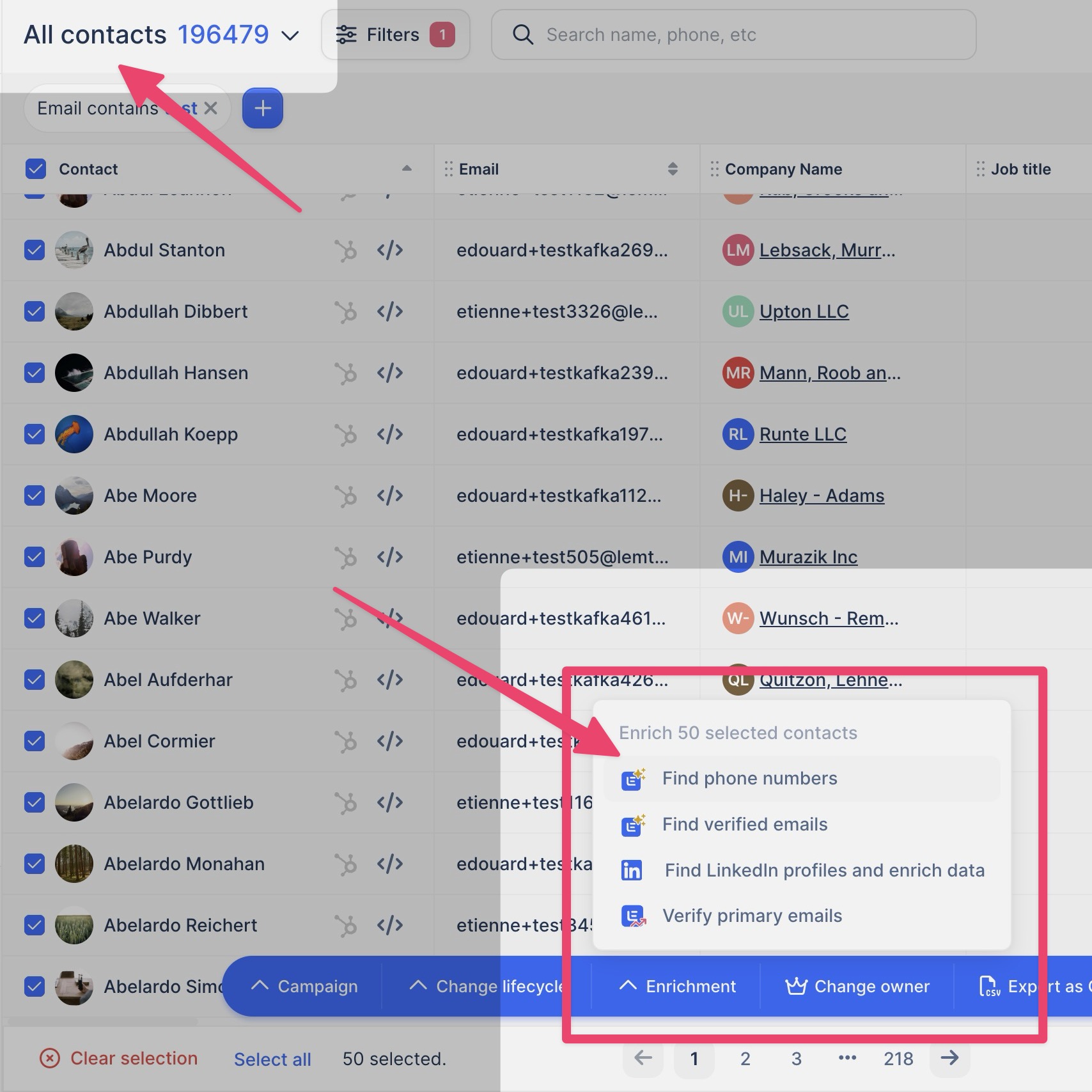
January 2025
New UX for Chrome extension
We’ve revamped the lemlist Chrome extension to improve lead enrichment from LinkedIn and Sales Navigator.
Here’s what’s new:
– Push leads directly into lemlist campaigns and contact lists on their profile page with our streamlined LinkedIn panel.
– Key fields such as the lead’s occupation and website URL are auto-scraped and updated in real-time.
– You can edit email and company info before adding a lead to lemlist.
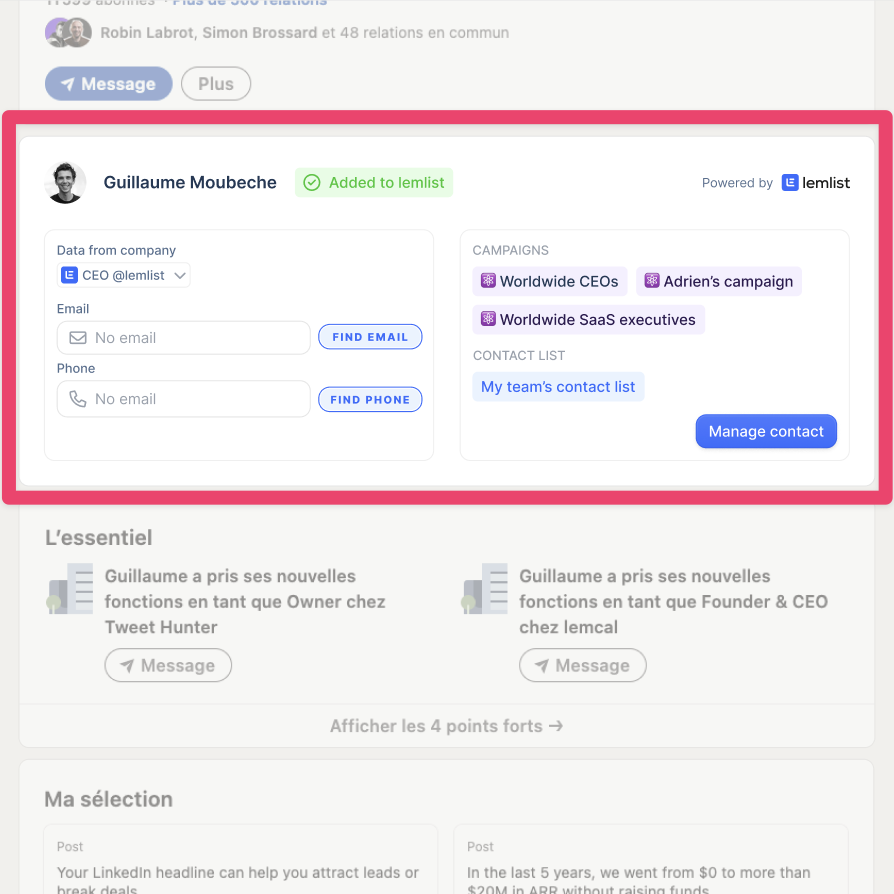
Select all contacts on current page or all pages
We’ve made it possible to select all contacts across all pages, making contact management faster and more intuitive.
Here’s what you can do now:
– Select all contacts on the current page with the checkbox
– Expand your selection to all contacts across all pages with the Select all button
– Clear your selection easily by clicking the Clear selection button
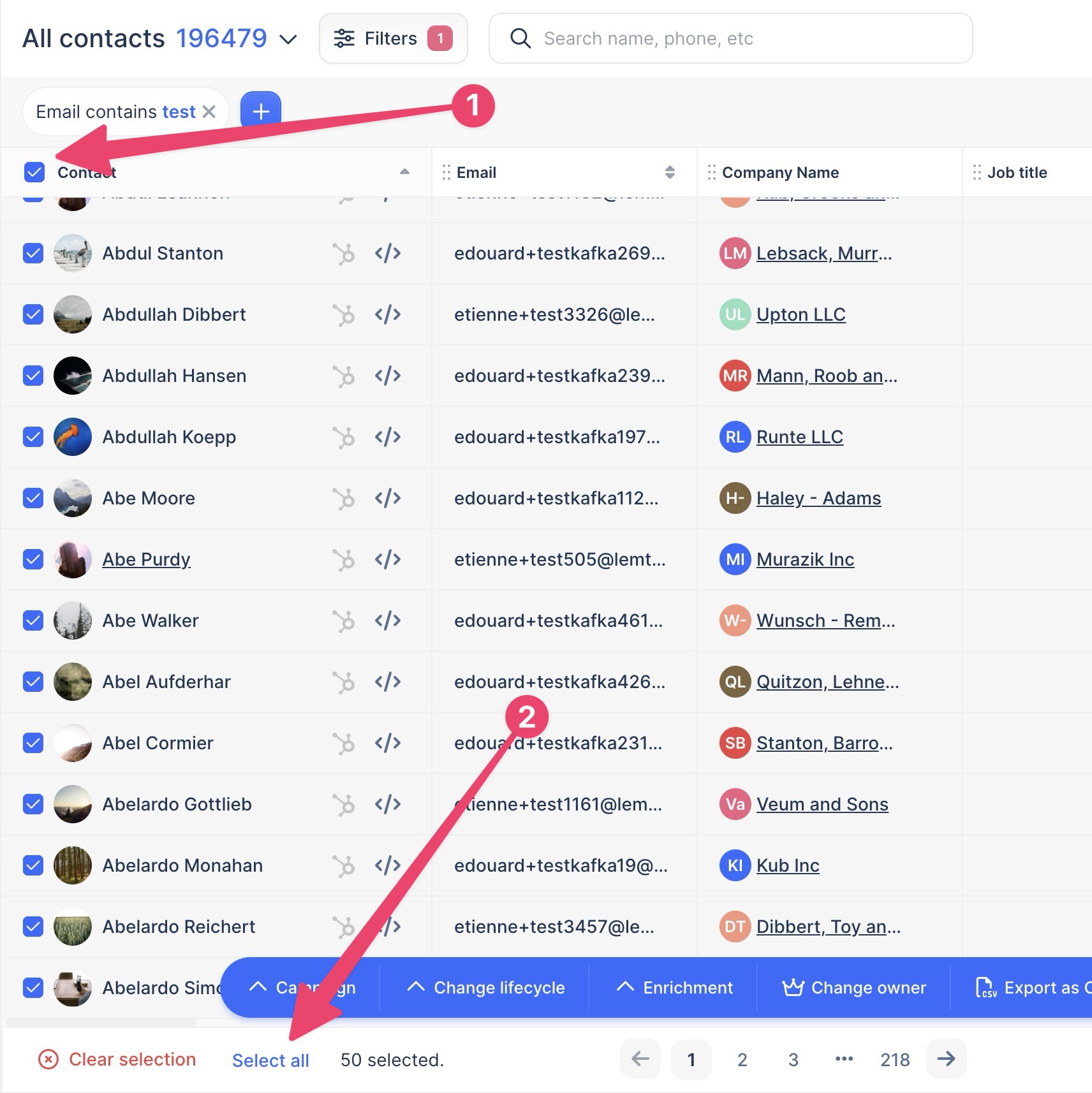
Enrichment icons and stats
We’ve enhanced the visibility of enrichment status and statistics in your lead lists.
This update helps you track the effectiveness of your enrichment efforts more easily.
Here’s what’s new:
– A yellow star indicates successfully enriched data, while a grey star highlights unsuccessful enrichment attempts.
– You can toggle these icons on or off in the dropdown menu.
– The enrichment modal now displays detailed statistics, including success rates and costs for each enrichment type (Email, Phone, LinkedIn).
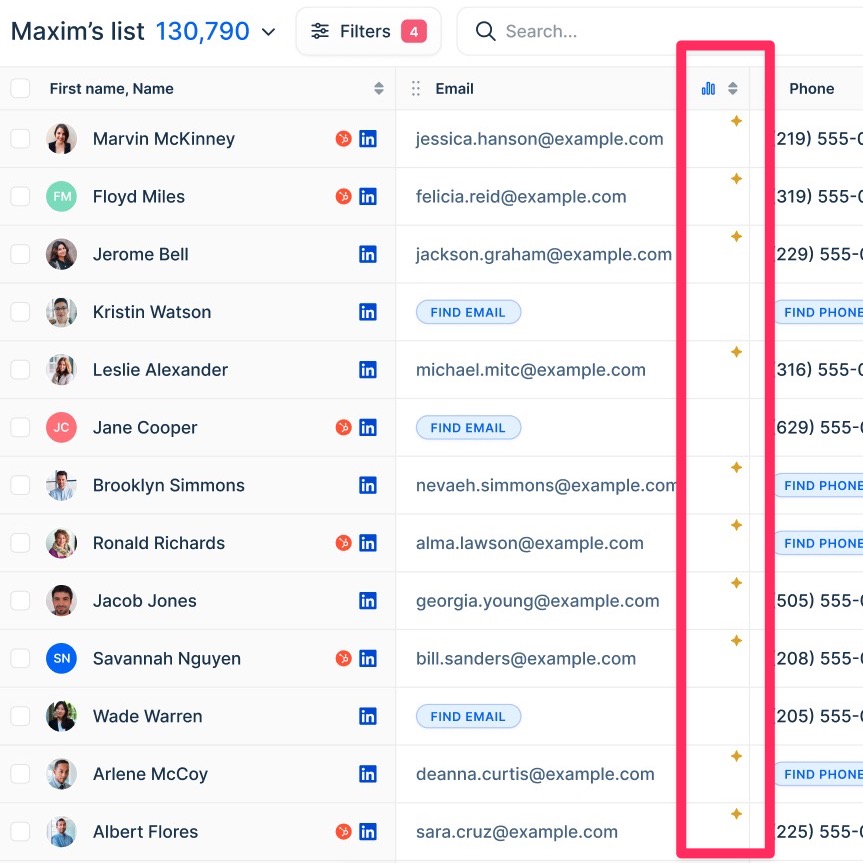
Add people in the Cc field
You can now add people in the “Cc:” field of your email steps. This is good news because it makes your outreach emails appear more authentic and personalized, which increases your chances of booking a meeting.
Here’s what you can do now:
– Add specific emails or variables to the “Cc:” field, allowing different emails for each lead.
– Edit or add “Cc:” emails in the campaign step, launch section, or task section when a step is marked as manual.
This feature is available on all plans.
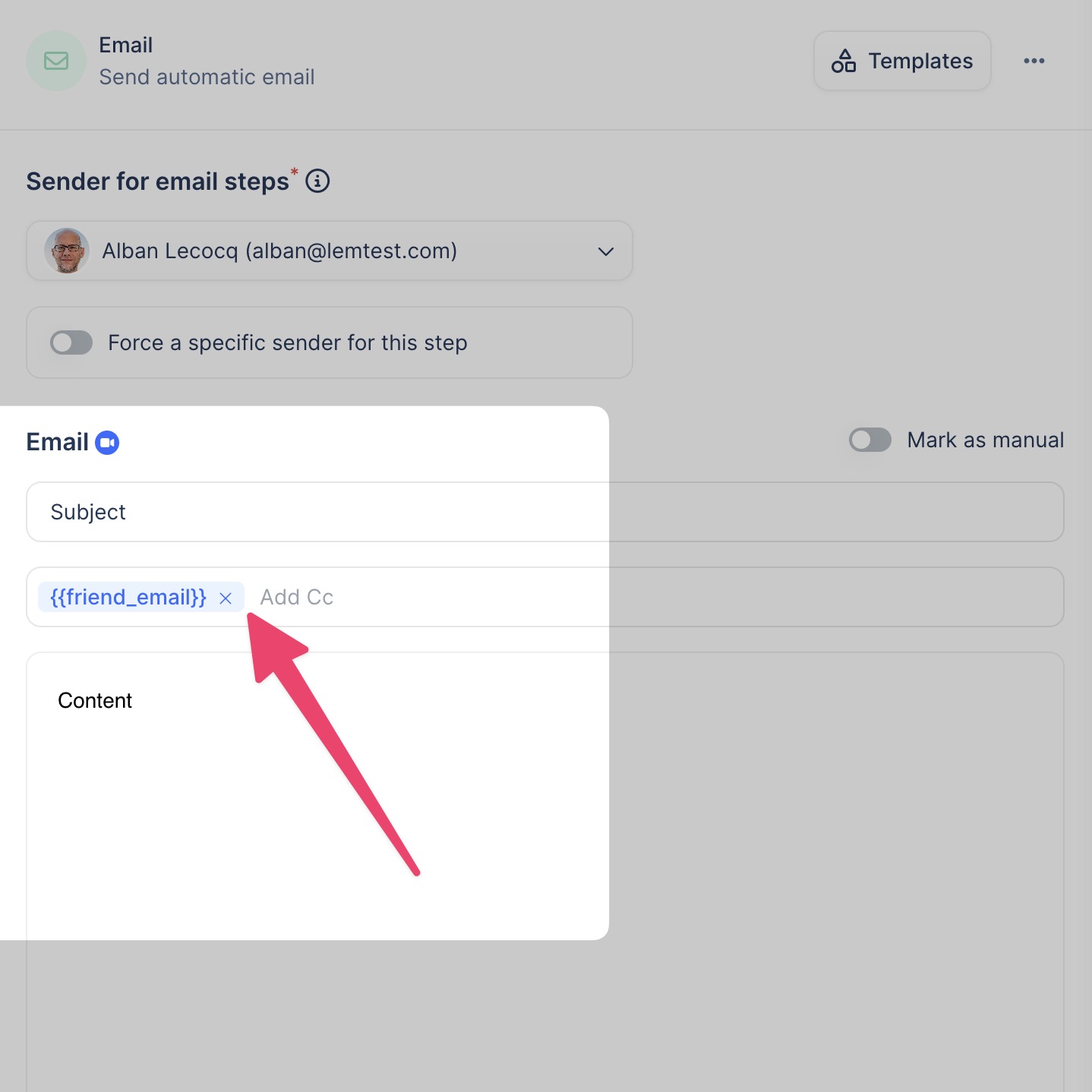
HubSpot integration enhanced
We have greatly enhanced our HubSpot integration, simplifying setup and improving data synchronization with lemlist.
Here’s what’s new:
– Team-level setup: Integration settings are now configured at the team level.
– Custom field mapping & bi-sync: Map lemlist fields with HubSpot properties for seamless data exchange.
– Improved activities mapping: Leverage HubSpot’s dedicated objects for storing emails, LinkedIn messages, and tasks.
– User mapping: Ensure clean ownership of contacts and activities by mapping users between platforms.
– CRM imports enrichment: Use lemlist’s enrichment features to enhance imported leads with LinkedIn profiles, email verification, and more.
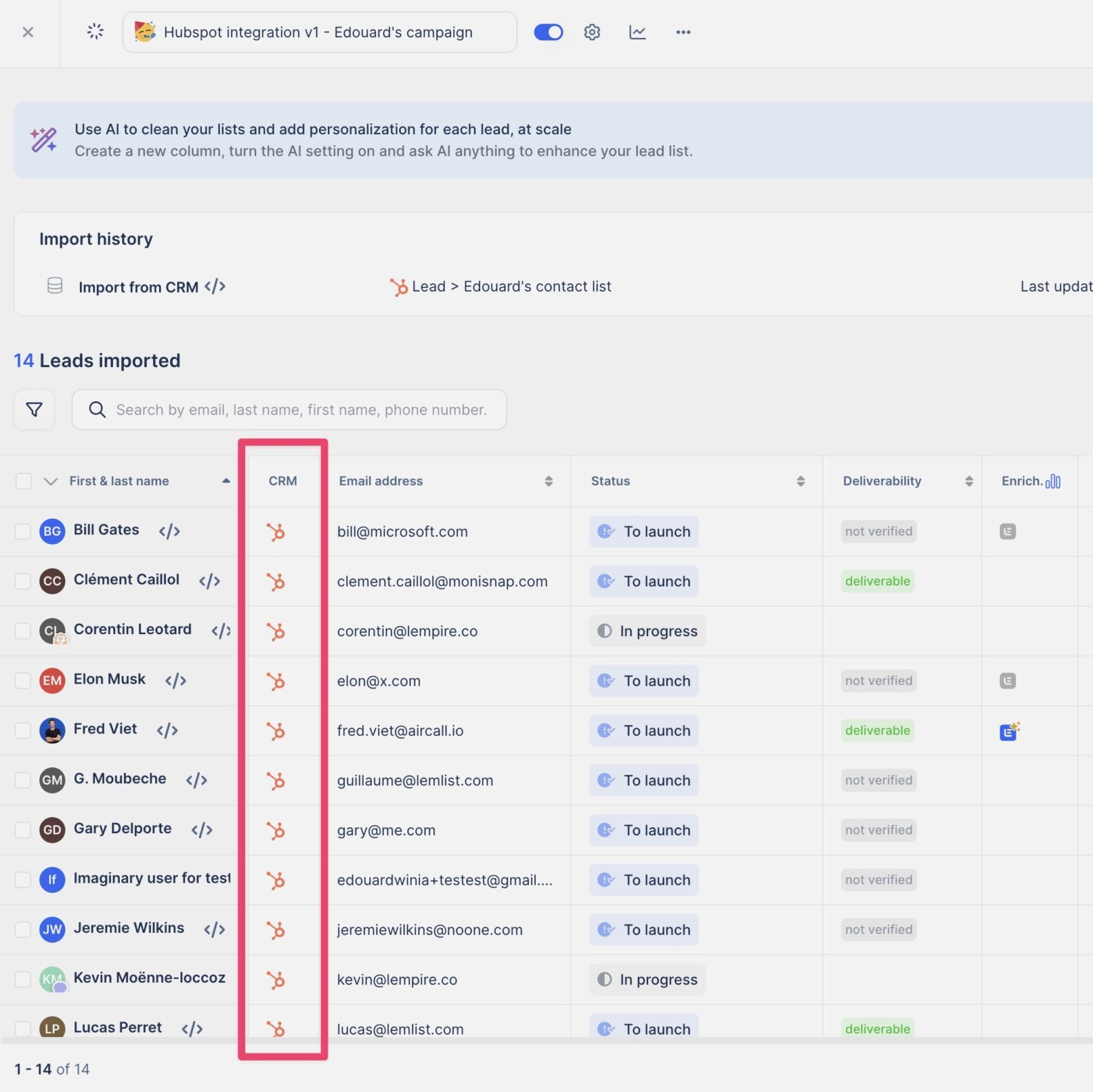
Mark campaign steps as manual
We’ve introduced the ability to mark campaign steps as manual, allowing you to personalize interactions with prospects easily.
Marking a step as manual creates a task for a team member to perform instead of sending it automatically.
Here’s what’s new:
– You can mark many steps as manual, including email steps, LinkedIn invites, messages, and voice messages.
– Manual steps are clearly labeled and can be reviewed, modified, and scheduled in the task section alongside your other tasks.
This feature is available on all plans!
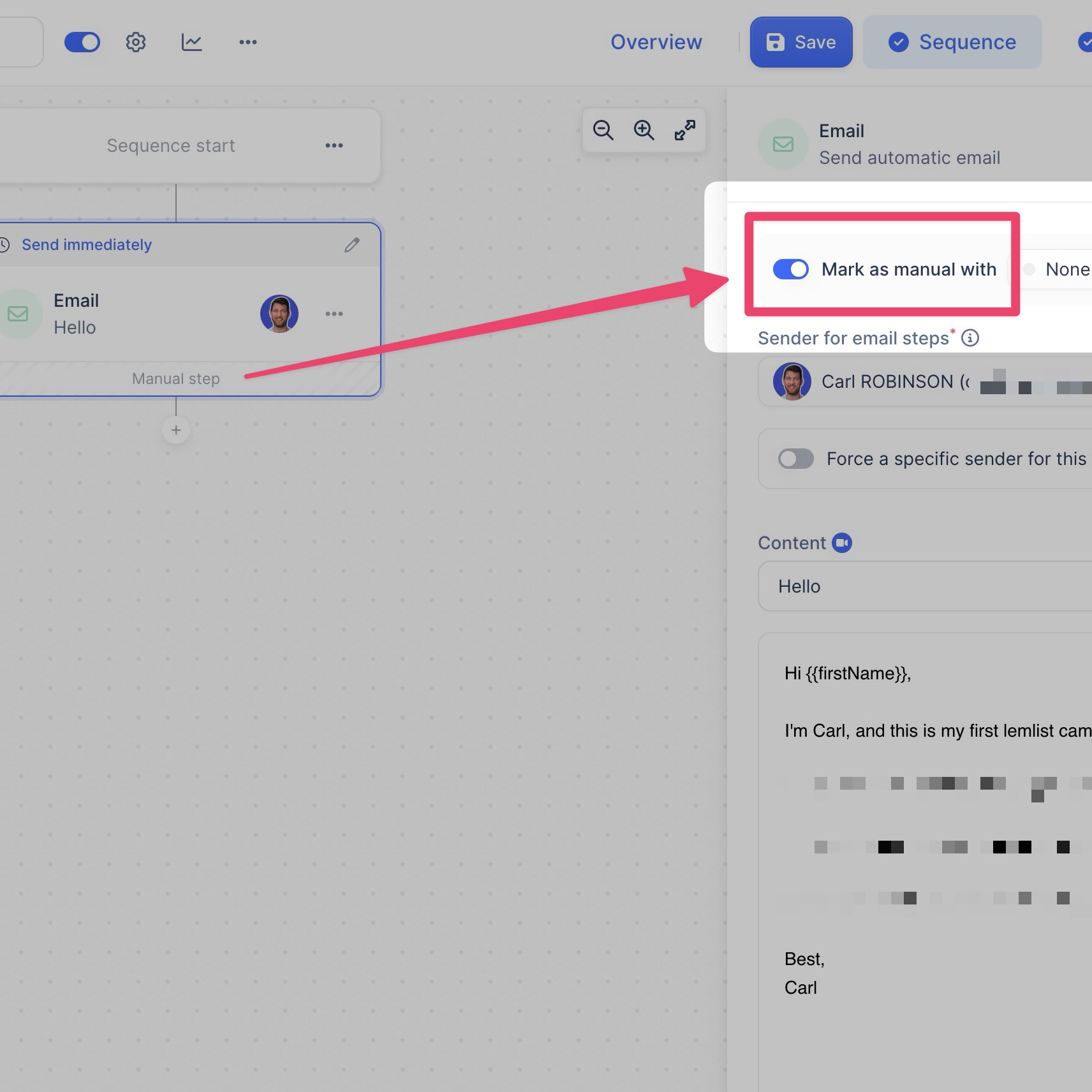
Improve your writing in Gmail with “Ask AI”
We’re thrilled to introduce “Ask AI” in Gmail!
This state-of-the-art feature helps you improve email communication and save time writing emails.
Gone are the days of manually editing emails for tone, grammar, and length. Now, enjoy consistent and professional communication from your favorite email client.
Here’s how it works:
– Gmail’s new “Ask AI” button from lemlist lets you quickly rewrite drafts for grammar, brevity, or specific tone (casual, neutral, formal).
– Edits are made in real-time; the “processing” status is displayed while the AI thinks.
– Best of all, it preserves any Liquid syntax, images, or links in the final rewritten email!
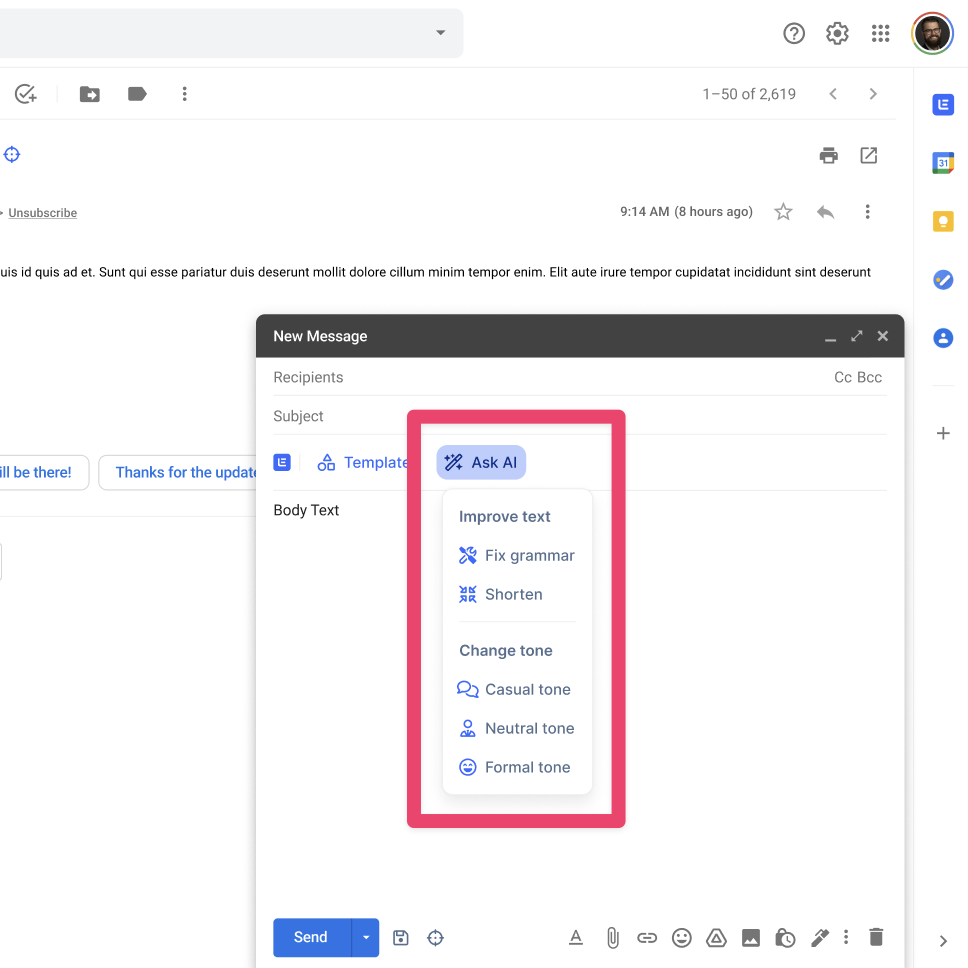
Personalize email templates in Gmail
We’ve enhanced email templates in Gmail to boost your productivity and personalization.
Here’s what’s new:
– Create a template from an existing email with a “Save email as template” button.
– Insert templates without overwriting existing text in the composer.
– Easily edit custom variables before sending, ensuring accuracy and professionalism.
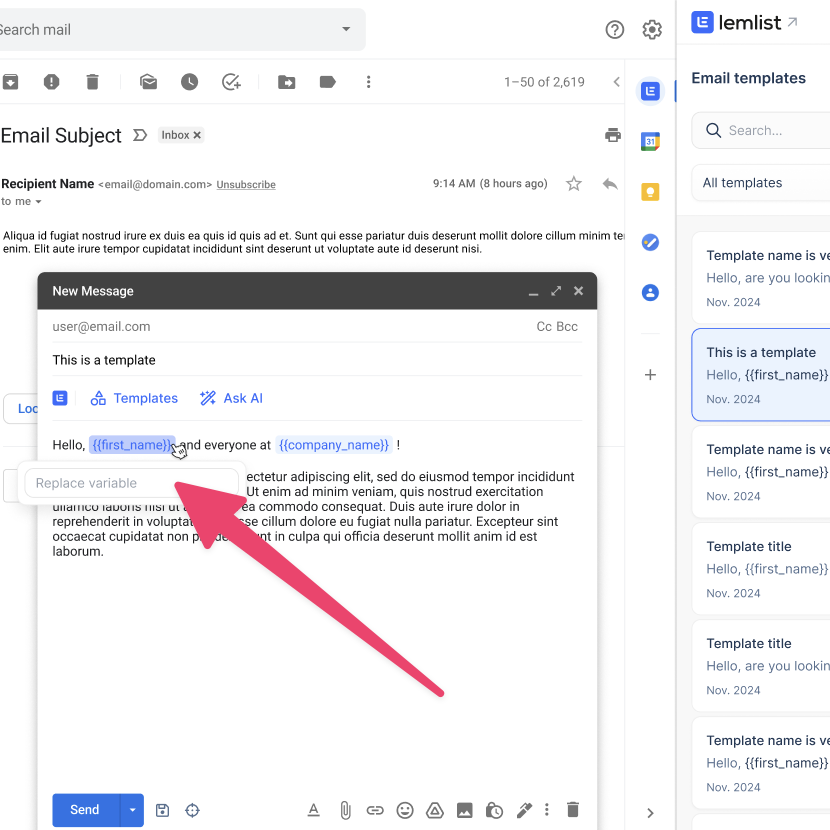
Enterprise plan and simplified pricing
We’ve streamlined our pricing plans with the needs of sales teams in mind.
You now have a simplified selection of plans to choose from, including the new Enterprise option.
Here’s what’s changed:
– The Starter and Scale plans are no longer available to new customers.
– The Enterprise plan offers additional features like custom roles and permissions, activity logs, and unlimited guest users. Contact our sales team for more information.

Purchase additional email addresses
We’ve introduced an additional email add-on to boost scalability for sales teams.
This feature allows you to expand your sending capacity now or in the future, ensuring lemlist can support your growing needs.
Here’s how it works:
– Purchase as many additional email addresses as needed for your team.
– Assign these additional emails to any team member.
– Only team members with access to the billing section can buy and assign additional emails.
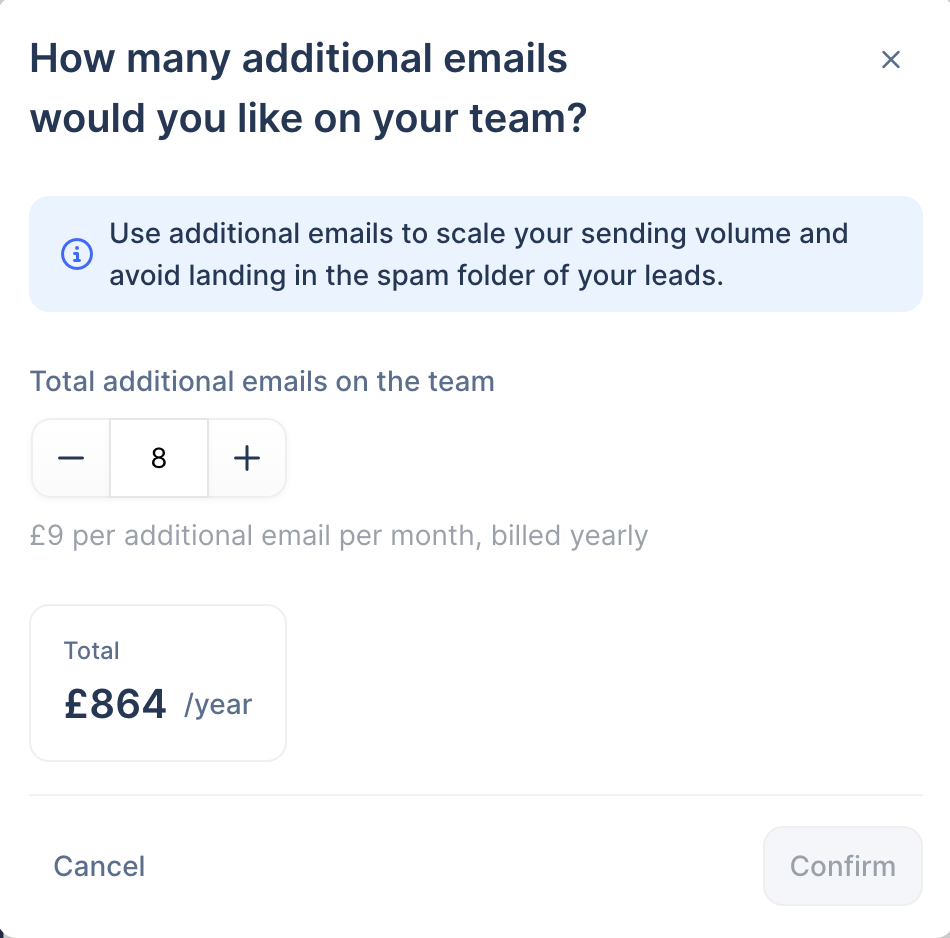
Custom roles and permissions
We’ve introduced custom roles and permissions to help larger sales teams manage their lemlist accounts more effectively.
Here’s what you can do now:
– Create custom roles tailored to your team’s needs.
– Define specific permissions for each role.
– Assign these roles to team members, ensuring that everyone has the right level of access.
This feature is only available for users on the Enterprise plan.
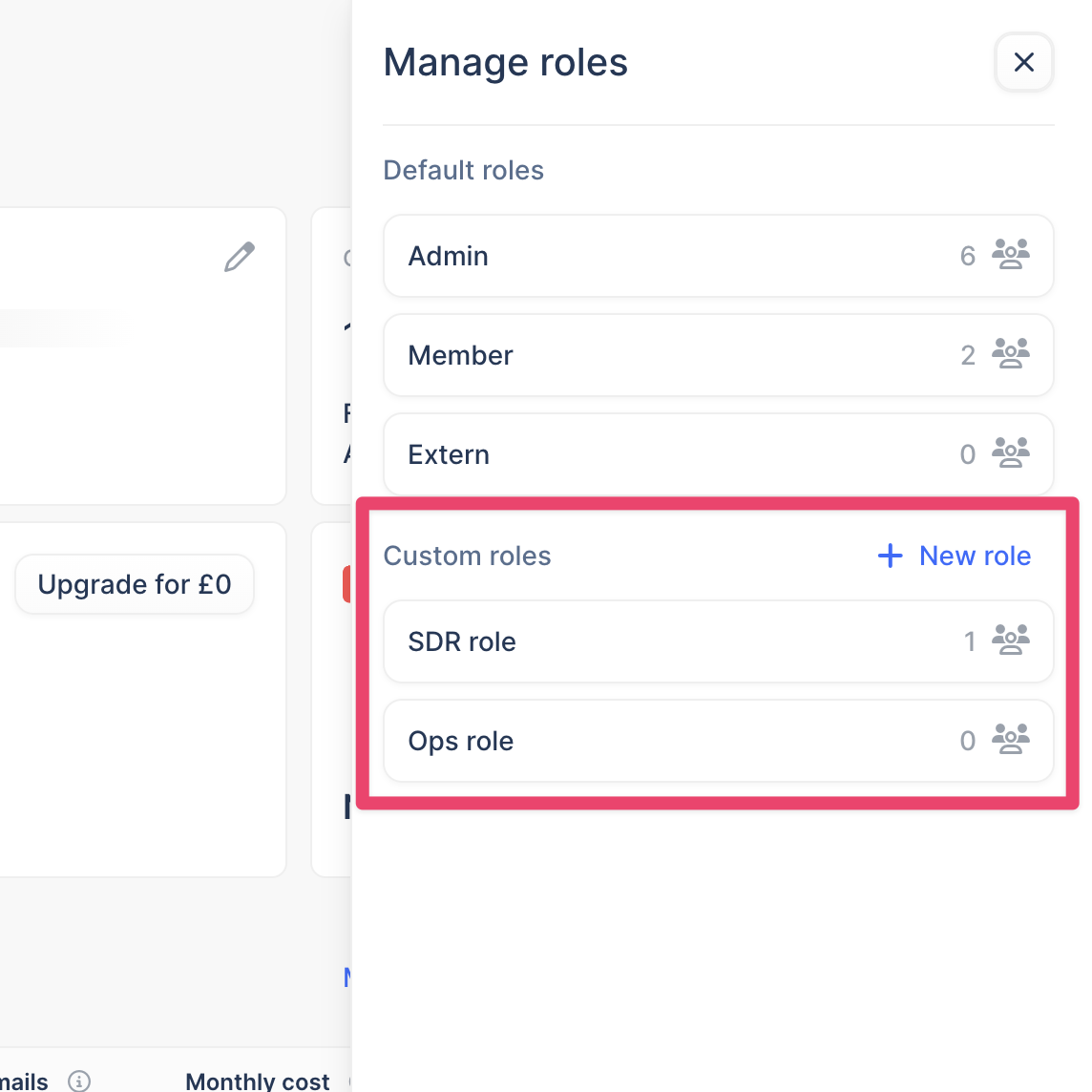
People database API
We’ve introduced the People Database API to expand access to your data beyond the lemlist UI.
This update empowers teams involved in automation, such as Sales Ops and Growth, to integrate lemlist data with other tools and workflows.
Here’s how it helps:
– Automate lead data retrieval for market analysis and AI-personalized content.
– Search for new leads based on specific criteria using existing data.
– Integrate lemlist as a data provider for CRM prospect search features.

December 2024
Bulk selection on tables
We’ve added a bulk selection feature to make managing leads in tables easier and faster.
This update enhances your workflow by allowing you to select multiple leads at once.
Simply hold the shift key to select a range of leads!
This works in many areas of lemlist, including the contact section, people database, lead list in campaigns, campaign list, launch section, and inbox.

November 2024
Green footer, begone!
We’ve removed the green footer that used to interrupt you with software updates.
This change improves your experience by eliminating the need to refresh the page.
Updates to lemlist now occur seamlessly while you navigate the product without disrupting your workflow!

Schedule details displayed in campaign launch confirmation
You will now see a summary of your scheduling preferences before launching a campaign.
This update ensures you’ll always know when your campaigns will be sent, avoiding any confusion about delays.

Call your leads with ringover, straight from lemlist!
Whether you do it manually or through Aircall integration, lemlist’s calling steps help to
→ build stronger, direct rapport with leads
→ get feedback and adjust the approach in real-time
→ move faster through the sales process
To help you leverage this channel even more, we launched a new integration with one of the market’s top calling apps – ringover!
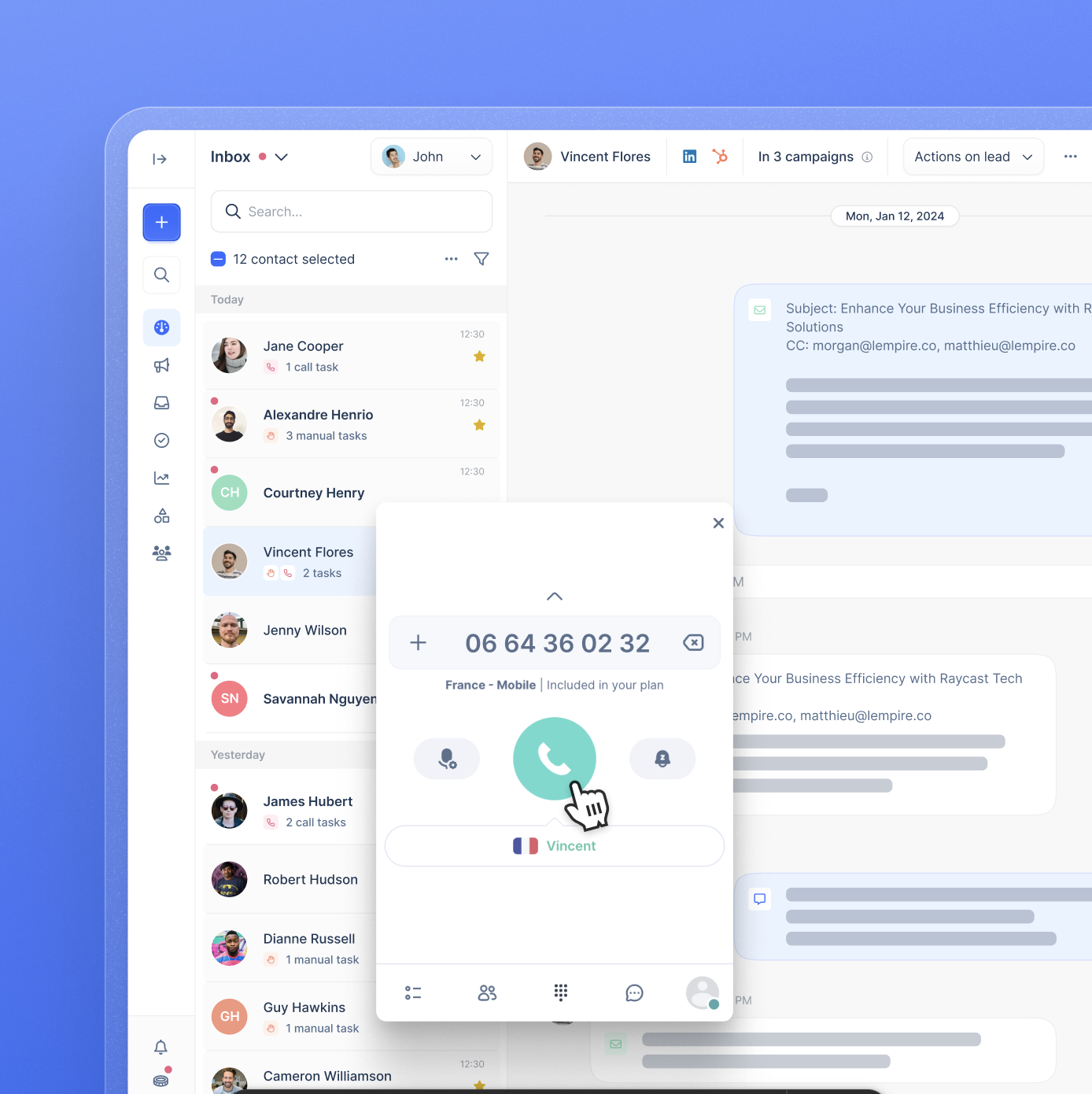
Streamlined onboarding flows for teams
We’ve simplified the process of inviting and onboarding your colleagues to your team in lemlist!
Here’s what’s new:
– No limits on seats during the free trial; multiple users can join the same team.
– Members (not just admins) can invite colleagues.
– Invited teammates join automatically without needing to find notifications.
– Clearer invitation screen with sharing link option.

Improved campaign step previews
We’ve enhanced campaign step previews to help you better understand how your leads will experience your campaigns, so you can make them even more effective!
Here’s what’s new:
– Updated email preview for clearer readability.
– New LinkedIn invite preview to see how your invites will appear.
– New LinkedIn invite message preview for more accurate messaging.

Advanced conditions are now closed
Building campaigns with advanced conditions just got faster and easier!
This update allows you to:
– Add advanced conditions anywhere in your campaign.
– Reorder conditions without having to restart from scratch.
– Use advanced conditions to test parts of the campaign between channels (like LinkedIn and email) without duplicating the entire campaign.
Now, you can edit campaigns more flexibly and efficiently, saving time and avoiding frustration.

October 2024
Schedule campaign launches
You can now plan your outreach strategy ahead of time by scheduling campaigns in advance.
This feature helps sales reps manage leads more effectively, such as contacting leads from the same company at different times or planning campaigns after holiday periods.
Here’s what you can do now:
– Schedule the launch of all leads in the “to launch” section by selecting a future date and time.
– Schedule the launch for one lead or a selected number of leads.
– Unschedule the campaign launch for specific leads or a group of leads.
– Use filters to track leads by campaign status and add personalization as needed.

Unified inbox
Managing multichannel replies just got easier with the unified inbox. Now, you can handle all lead conversations from email and LinkedIn in one centralized place.
This feature saves time, reduces complexity, and ensures no reply gets lost, helping you improve retention and streamline your sales process.
Here’s what you can do now:
– See all lead conversations in one place
– Access full conversation history instantly
– Switch channels and send messages with one click

Enhanced unsubscribe management
We’ve added new filters to the Unsubscribes section of the settings to make managing unsubscribed leads easier and more efficient.
This update helps you save time, reduce support tickets, and streamline your workflow!
Here’s what you can do now:
– Filter by date
– Select all leads at once
– Understand why some leads can’t be removed
– Filter by the lemlist user who unsubscribed
– View more than 100 unsubscribes at a time

Filter leads by campaign status
Easily distinguish leads who finished receiving a campaign from those still in progress.
Campaign leads are now styled by status, and you can filter leads by status, too!
This allows you to:
– Quickly see where all your leads are in the flow
– Target leads by campaign status to maximize your results
– Add personalization for specific leads with a manual takeover
To filter leads in a campaign:
1. Enter a launched campaign and click the Launch step
2. Open the Launched tab in the left sidebar
3. Click the filter icon > Add a filter > Status
4. Select the lead status(es) you wish to display
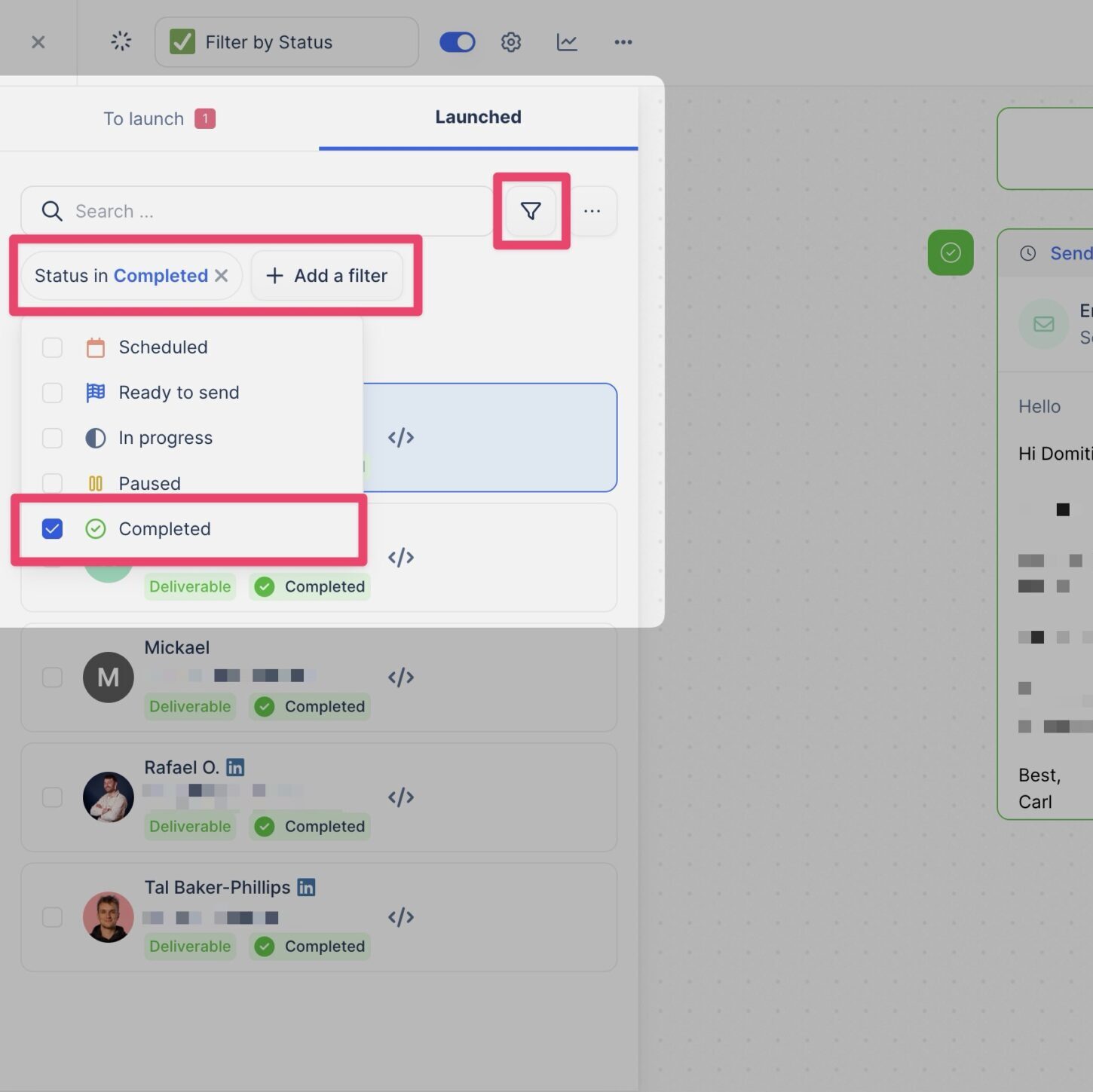
lemlist’s 63M+ companies database launch
Finding companies matching your Ideal Customer Profile is often:
• time consuming, as you must jump between 3rd-party tools to find the most relevant ones and their key contacts,
• expensive, as the majority of available company databases charge high fees for access or extra searches,
• innacurate, as many internal and external company data is outdated or irrelevant.
Starting today, you can use lemlist’s Company search instead, and centralize your entire lead gen process in 1 platform
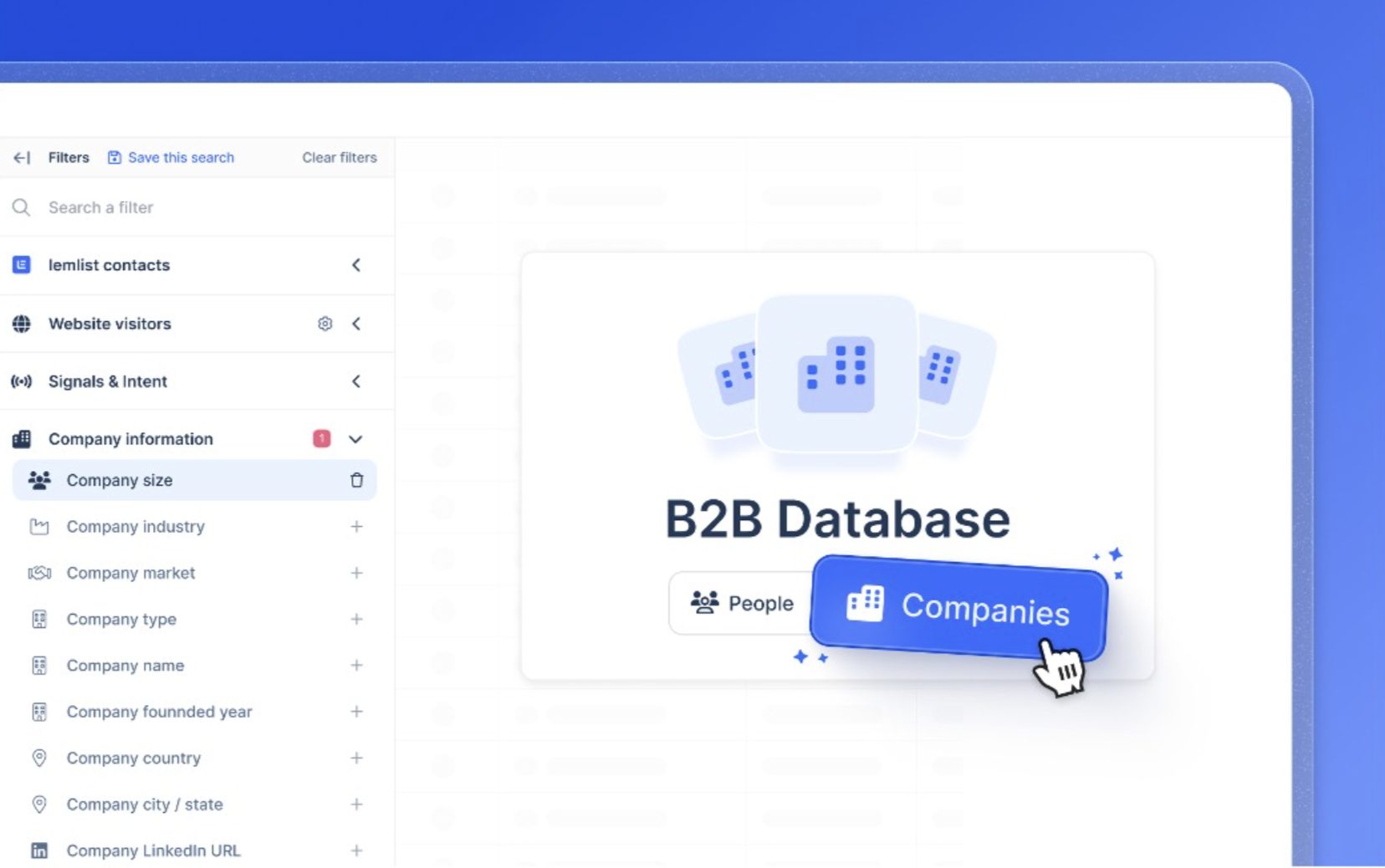
A/B testing for LinkedIn steps and campaign
No two companies are alike, so testing different steps and sequences is key to identifying campaigns that work for you!
You can now use A/B testing on your entire campaign and individual LinkedIn steps.
To enable A/B testing on your entire campaign:
– Click the three dots […] on the Sequence start step, and select A/B test this sequence
– Click Fill sequence B to duplicate sequence A, and make your edits
– Switch between sequences using the window tabs
To enable A/B testing on a LinkedIn step:
– Create a LinkedIn step in your campaign sequence
– Click the three dots […] and select A/B test this step
– Click Fill step B
– Complete the details for step B and step A
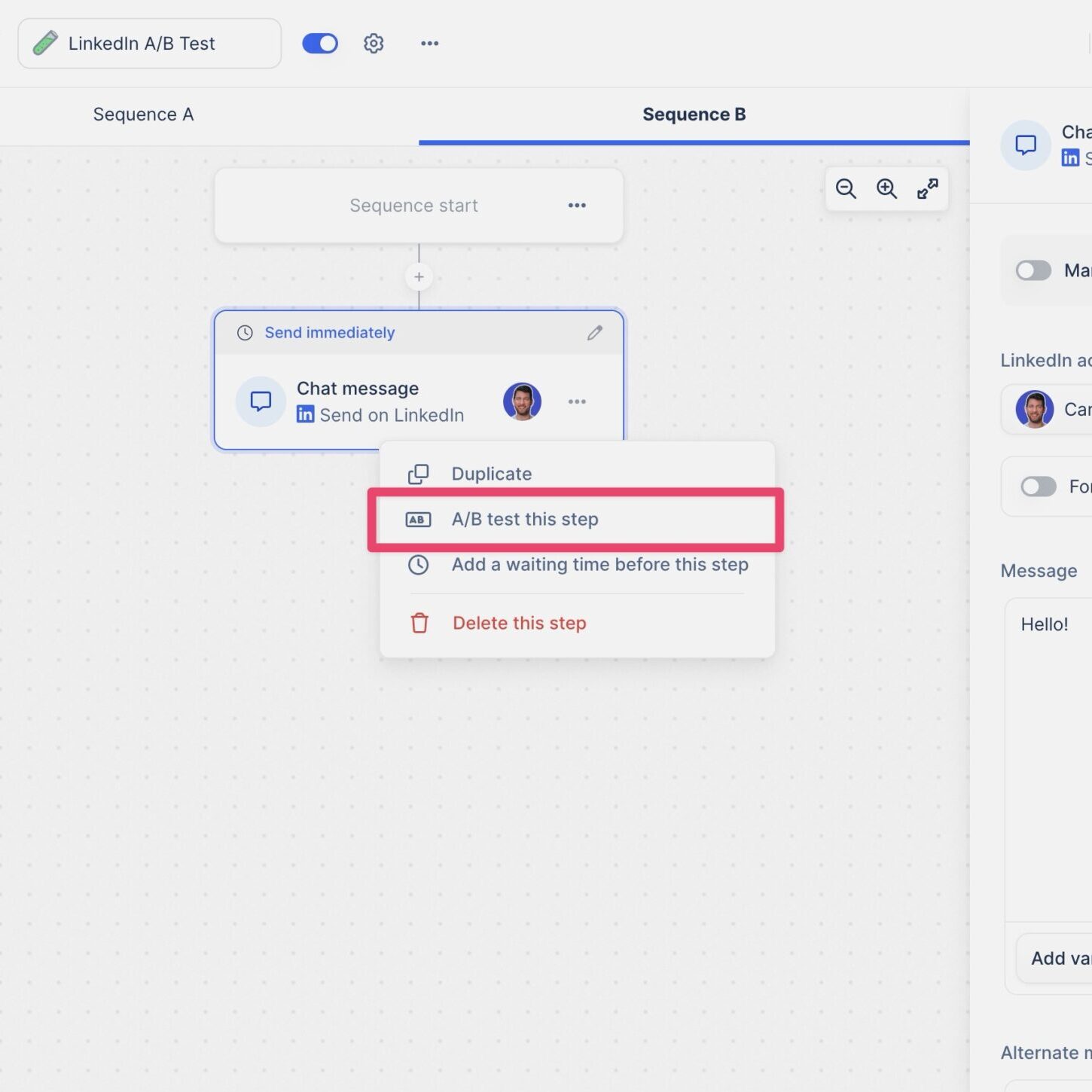
Duplicate your report overview tabs
Quickly create report overview tabs for multiple team members, and boost your productivity!
Simply create a tab, configure your widget layout, and then duplicate and customize the tab for each team member.
To duplicate a report overview tab:
1. Go to Reports
2. Create a new report tab and configure the widgets
3. Click the three dots […] on the tab
4. Click Duplicate tab
5. (optional) Rename and customize your new tab
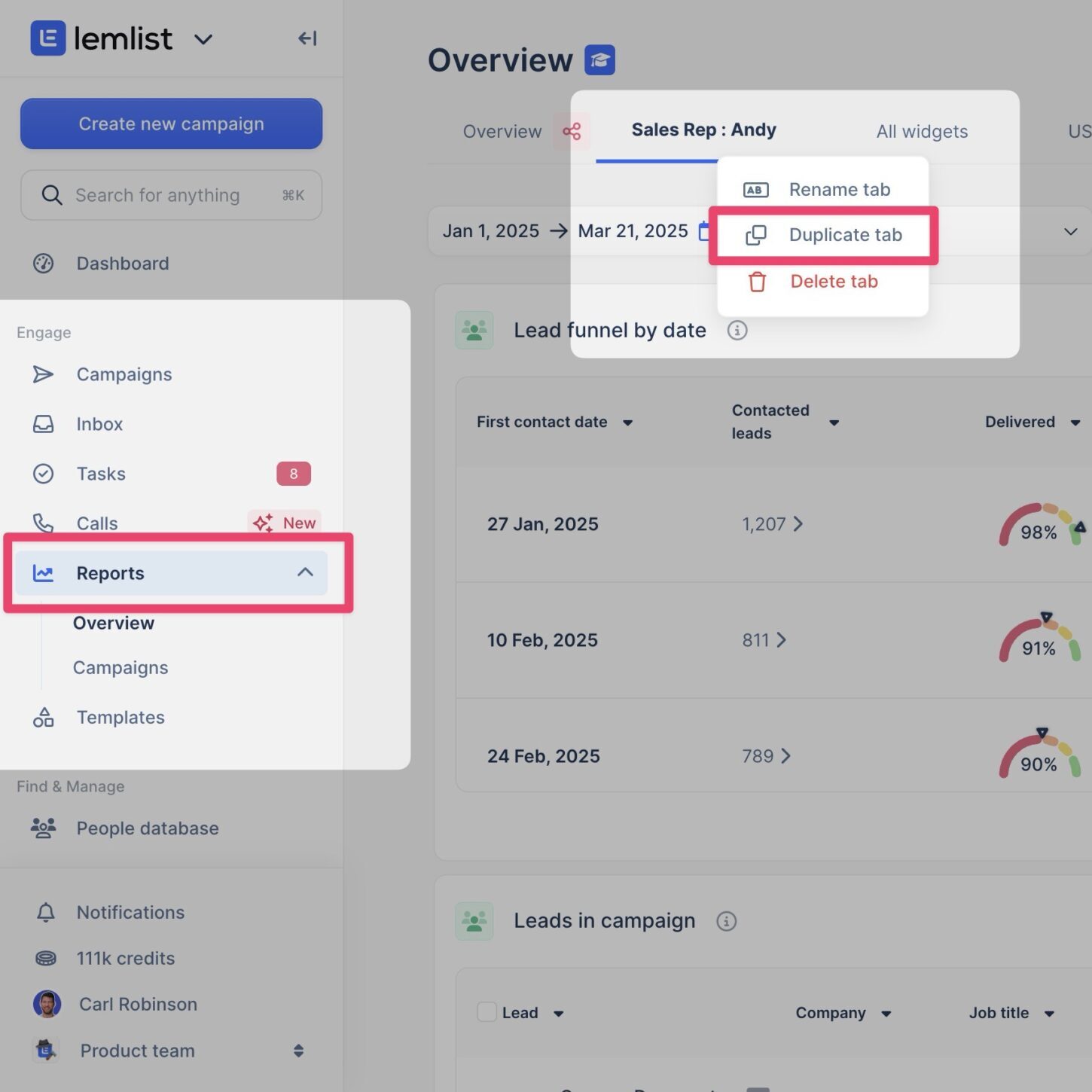
Health section has moved to team settings
The Health section is now called Account Health and can now be found in your team settings:
1. Click your Profile picture > Settings
2. Go to Team > Account health
There, you’ll find your Email health, LinkedIn health, Email tests, and DNS health for you and your team members.
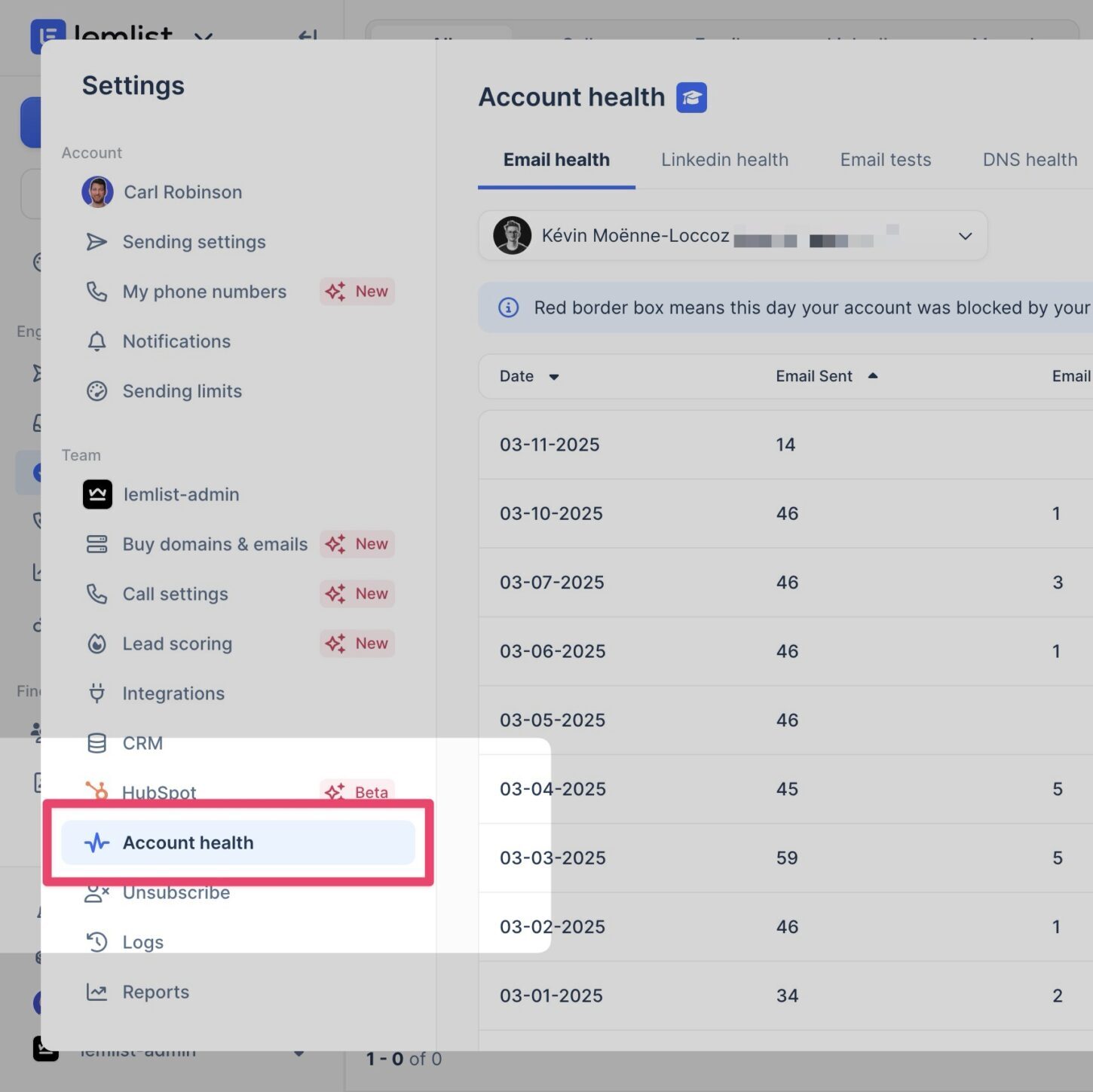
September 2024
Find leads’ verified phone numbers
Adding a cold call step to your outreach sequence allows you to:
• Tailor pitch in real-time to make it memorable,
• Get instant feedback and clarification,
• Handle objections in real-time & boost conversions.
To find more accurate phone numbers while spending less resources, you can use new lemlist’s Phone Number Finder
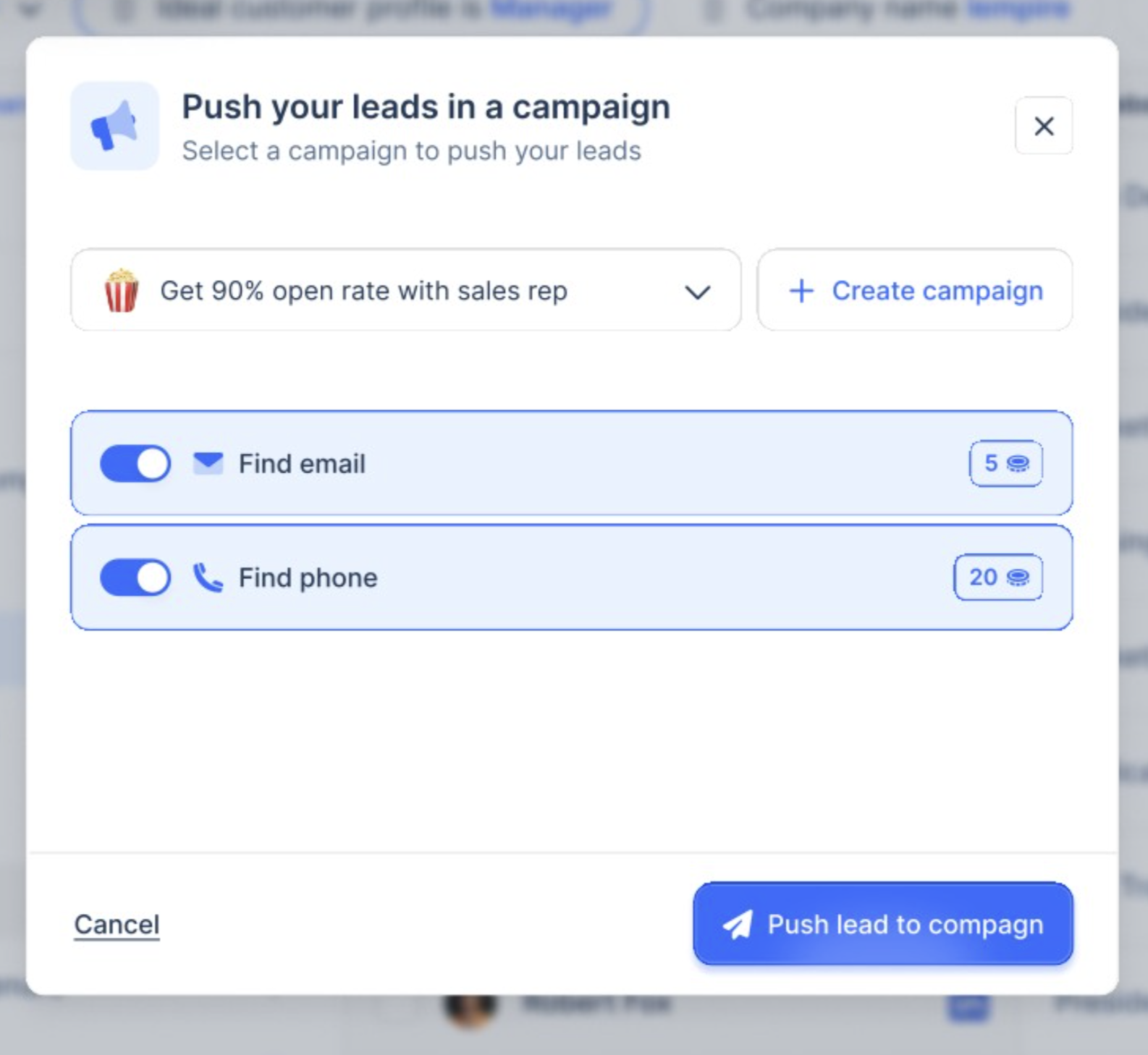
August 2024
lemlist’s API just got an upgrade
You can now use lemlist API to automate your entire outbound stack!
We’ve just upgraded lemlist’s API capabilities.
Here’s how to keep data synced across different tools & build the most effective outreach ecosystem:
• Avoid configuration and campaigns errors with real-time alerts
• Enrich leads with lemlist’s data in any tool, on autopilot
• Update lemlist leads with the freshest data from other tools