With over 1 billion users, LinkedIn has established itself as the leader in a professional social media platform.
Worldwide, most professionals depend on LinkedIn to find information, jobs, employees and leads.
For this reason, we recommend you set up your lead generation on LinkedIn right now.
LinkedIn lead generation
Lead generation is the process by which you find and attract leads to your business.
In this process, you have to define and track down your ICP, qualify your leads, and then engage with them in order to achieve conversion.
However, finding leads is the tricky part.
LinkedIn presents itself as a brilliant solution to this problem, as most professionals are on the platform and they are open to talking in a more relaxed environment.
LinkedIn currently has over 1 billion users, making it one of the largest databases you can find. Although not every user will be a lead (obviously), LinkedIn offers advanced filters to help you narrow down your list.
LinkedIn lead generation elements
There are several elements that will influence your LinkedIn lead generation strategy:
- Optimize your profile
Seems obvious, but your profile is the first impression you’re leaving on your leads. Therefore, it should showcase who you and your business are clearly and effectively.
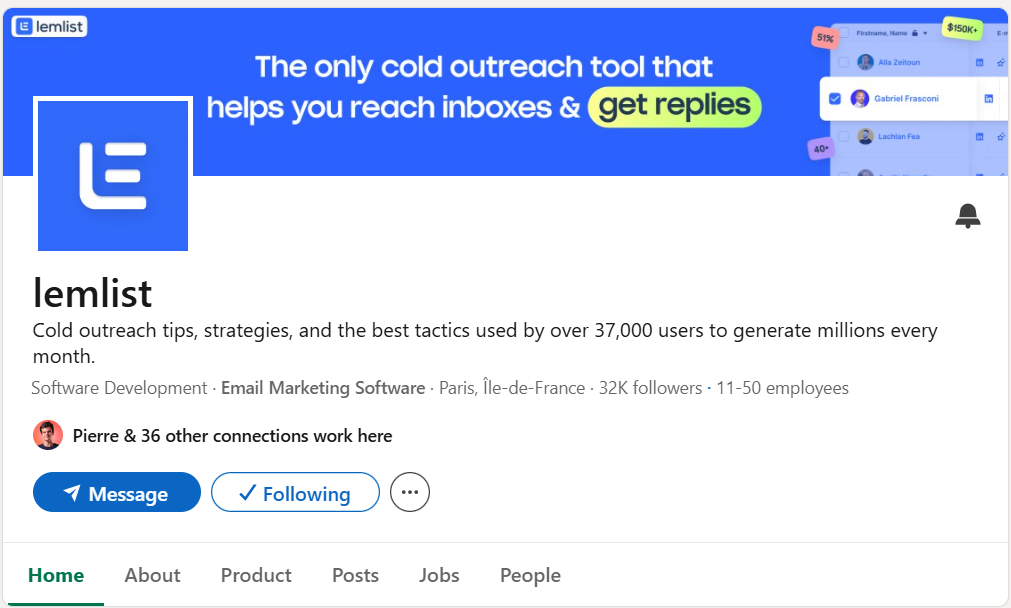
- Share value regularly
One of LinkedIn’s benefits for lead generation is that it will also promote inbound lead generation as well as prove your worth to your outbound leads.
But for your profile to manage this, you need to share valuable content regularly. You can do so with posts, videos, case studies, carrousels, opening debates, etc…
We know that coming up with viral posts is tricky, so we’ll leave you with an example of 12 viral hooks.
For more LinkedIn tips like the video above, head over to the lemlist YouTube page and start attracting leads with your content!
- Narrow down your list of leads with search filters
Thanks to LinkedIn and Sales Navigator’s search filters you will be able to search for leads based on criteria such as job title, industry location, company size, and many more.
LinkedIn also suggests other profiles based on your followers and connections. This will give you an opportunity to discover more relevant profiles.
Thanks to this feature you will be able to build a solid network to expand your business.
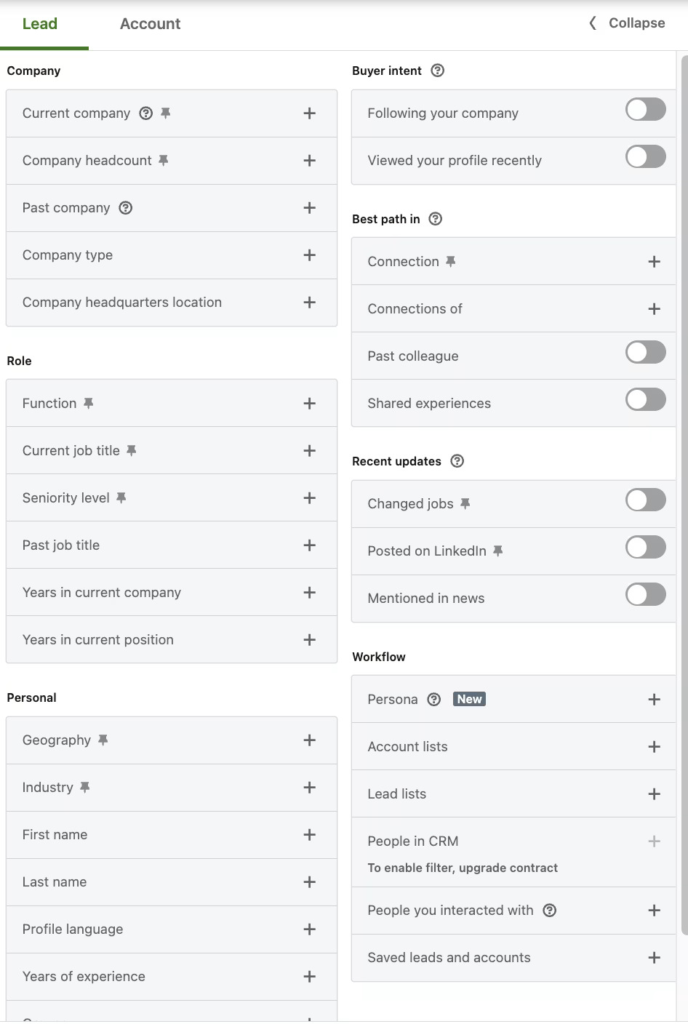
- Engagement directly from the platform
With LinkedIn, you can carry out your outreach directly from the platform by using direct messages and InMails.
By sending personalized messages you will be able to offer value and address leads’ pain points that will help you expand your list of leads.
You can also send voice notes on LinkedIn. Plus, if you’re a lemlist user, you will be able to send personalized voice messages in bulk!
Why you should use LinkedIn for lead generation
Typically, buyers will consult 5-7 pieces of content before committing to a specific product.
So if you’re planning on reaching out to a lead, you want to make sure that your profile is packed with value about you, the work you do, the solutions you offer, etc.
Now, LinkedIn isn’t just a perfect display for your work, there are also many other benefits such as:
- Social proof!
- Establish yourself as a thought leader
- Wide variety of professionals (networking!)
- Targeted audience searches thanks to advanced filters
- Detailed insights and analytics on your performance
- Personalized engagement in a relaxed environment
How to find leads on LinkedIn
If you want to build your list of leads using LinkedIn, you simply have to follow these steps:
Step 1: Define your ICP
It is important to have a clear idea of who you want to target before you dive into the deep end.
By defining your buyer persona, you’ll know exactly what characteristics build your ideal customer profile, therefore you’ll know what filters to include and what leads to discard.
You can use this lemlist mini-tool to do so:
Step 2: Use filters to find your leads
On LinkedIn go to the top right corner and type in who you’re looking for. For example: “sales manager”
And then click on “All filters” to narrow down your search.
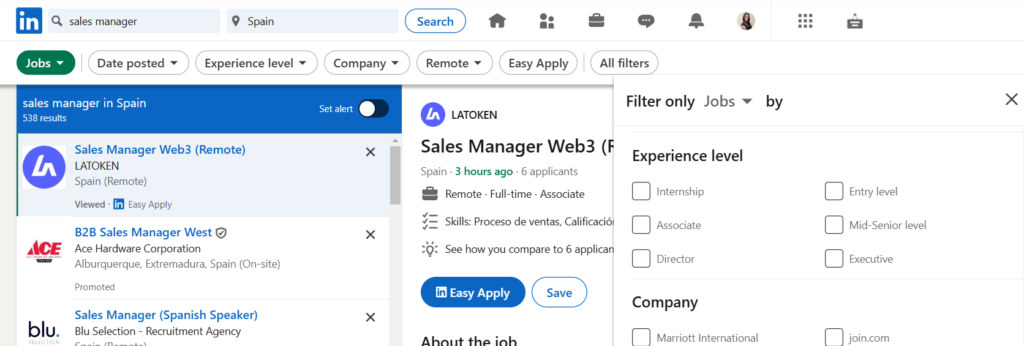
Once you’ve filled in your relevant fields, you will have a first draft of your list.
Bear in mind, that if your main lead generation tool is LinkedIn, it’s best to invest in Sales Navigator, with many more advanced filters.
Once you have the list, you simply have to revise it and delete the irrelevant profiles.
Step 3: Add them to your list
There are 2 ways to do this.
The first (and less practical way) is to go through each of your leads’ LinkedIn profiles, find their contact information, and add them manually to your list.
The problem with this method is, that though it may be accurate, it can be time-consuming and you may not find as many emails as you need to build a successful list.
The second method (and our favorite) is to use a Chrome extension or a LinkedIn scraper to gather your leads’ contact information in bulk.
Effective and time-efficient.
With the lemlist Chrome extension, you can find, enrich, and add your leads directly to your outreach campaigns without even leaving the app.
The best part is you can find both emails and phone numbers and you can use it for free!
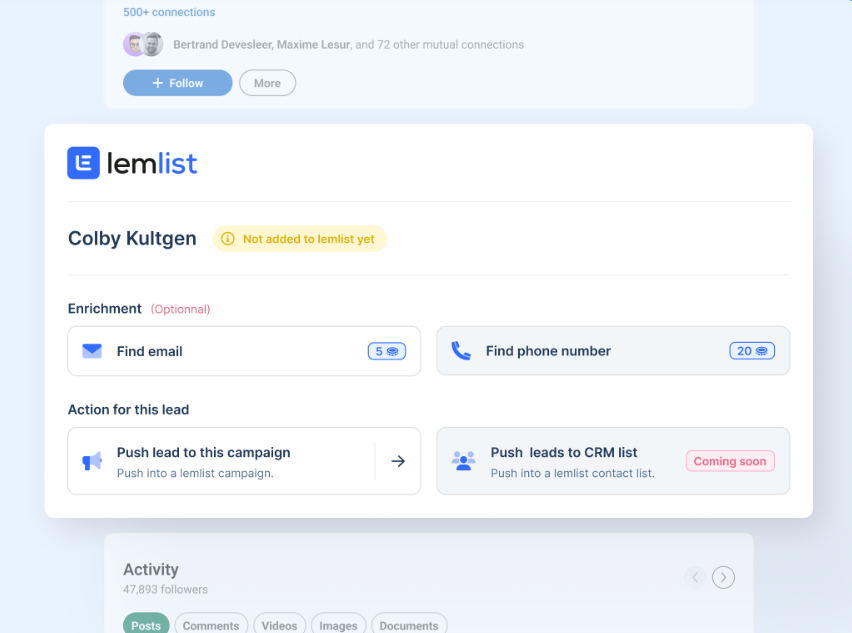
Here’s a review of the full LinkedIn lead generation process using lemlist:
3 LinkedIn lead generation tools
There are tons of tools out there to enhance your LinkedIn lead generation, from posting to collecting information, to carrying out your outreach campaigns.
The whole process.
These are just 3 of our favorite LinkedIn lead generation tools.
lemlist
Rating ⭐⭐⭐⭐⭐
G2 4.5/5 (260 reviews) | Capterra 4.6/5 (382 reviews)
Overview
lemlist is an integral outreach software that includes lead generation features such as a lead and company database and a powerful Chrome extension to scrap emails and phone numbers from LinkedIn.
With lemlist, you can find and enrich your leads’ contact information, and push them directly to your campaigns. You can also create a new campaign as you select your leads on LinkedIn!
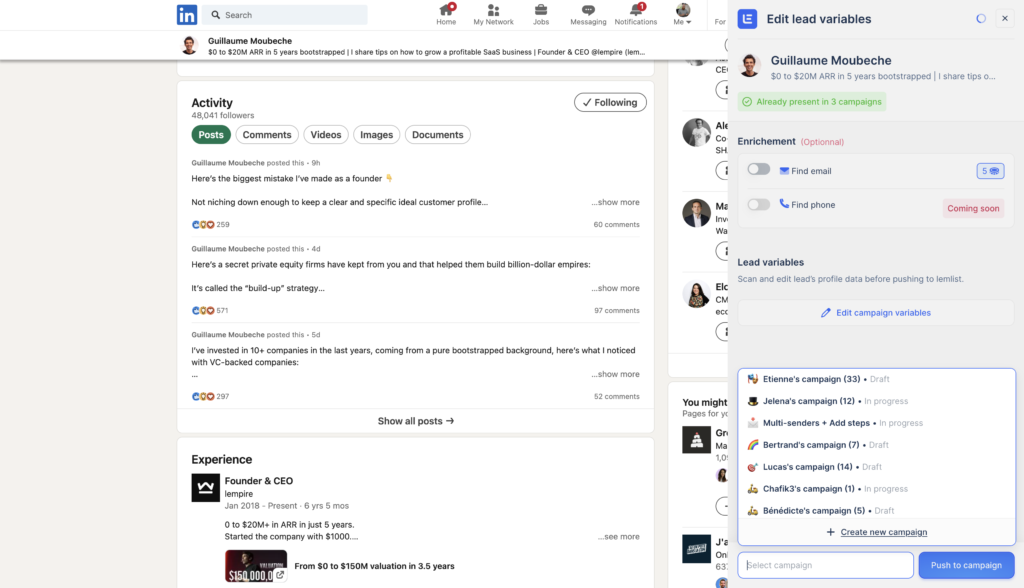
Once you have your lists, you can carry out completely personalized multichannel outreach campaigns that include email, LinkedIn prospecting, and cold calling.
And track all of your messages in one unique inbox with the new Unibox feature so you don’t miss any messages.
Pricing
lemlist offers 5 different pricing plans, ranging from $0 to $79 when billed annually, or you can choose the Enterprise plan with Custom pricing, what will vary depending on the amount of seats you wish to purchase.
The Chrome extension is available in all plans, including the Free plan.
If you wish to carry out LinkedIn prospecting, your best ally will be the Multichannel Expert plan, which includes LinkedIn prospection. This plan allows you to add profile visits, invitations, messages, and voice notes to your campaigns.
lemlist uses a credit system, so if you fall short of credits, you can pay for more credits are you go with no further commitment.
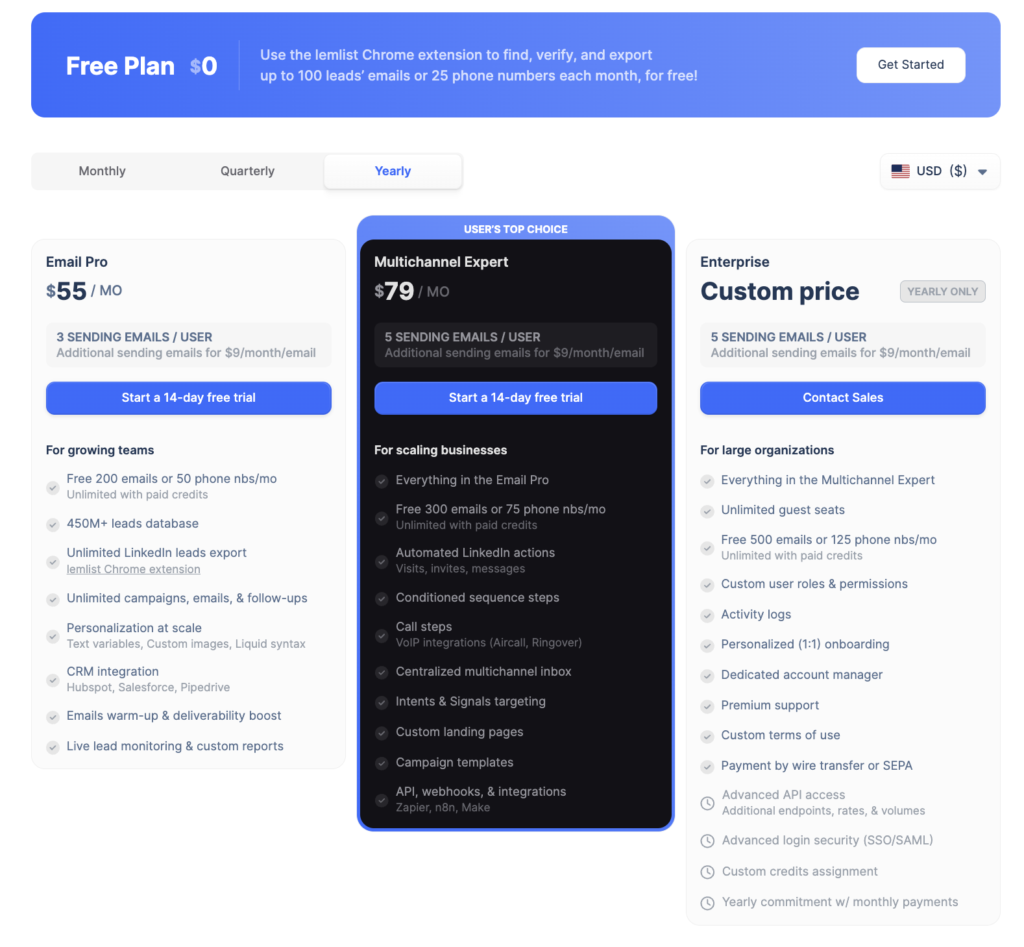
✅ Pros
- Personalized LinkedIn voice messages in bulk
- Full LinkedIn prospecting
- lemlist academy to make the most out of the app
❌ Cons
- No unlimited email accounts
- LinkedIn prospecting is not available in lower plans
Taplio
Rating ⭐⭐⭐⭐
ProductHunt 4/5 (26 reviews)
Overview
Taplio takes over your inbound lead generation by automating your posts.
With Taplio, you can create your posts entirely with AI and schedule them.
Other features include:
- LinkedIn statistics analysis
- Lead nurturing
- Automated engagement
- Chrome extension
- Carousel generator
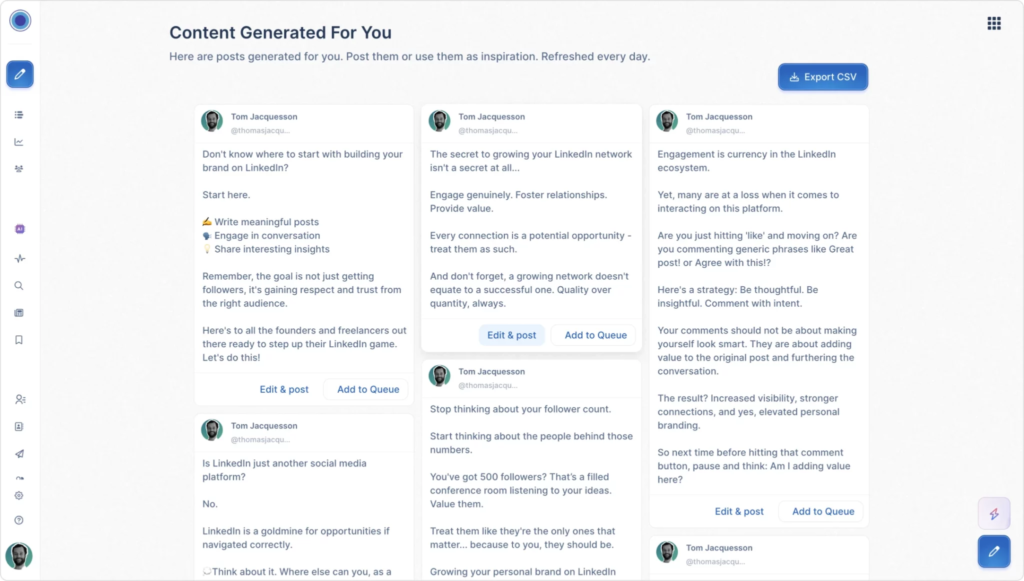
Pricing
Taplio offers a 7-day free trial so you can test the tool before committing.
Paid plans range from $32 to $149 per month when billed annually.
Although the Starter plan offers 4M viral posts from which you can take inspiration, you can only create your content with AI with the Standard and Pros plans.
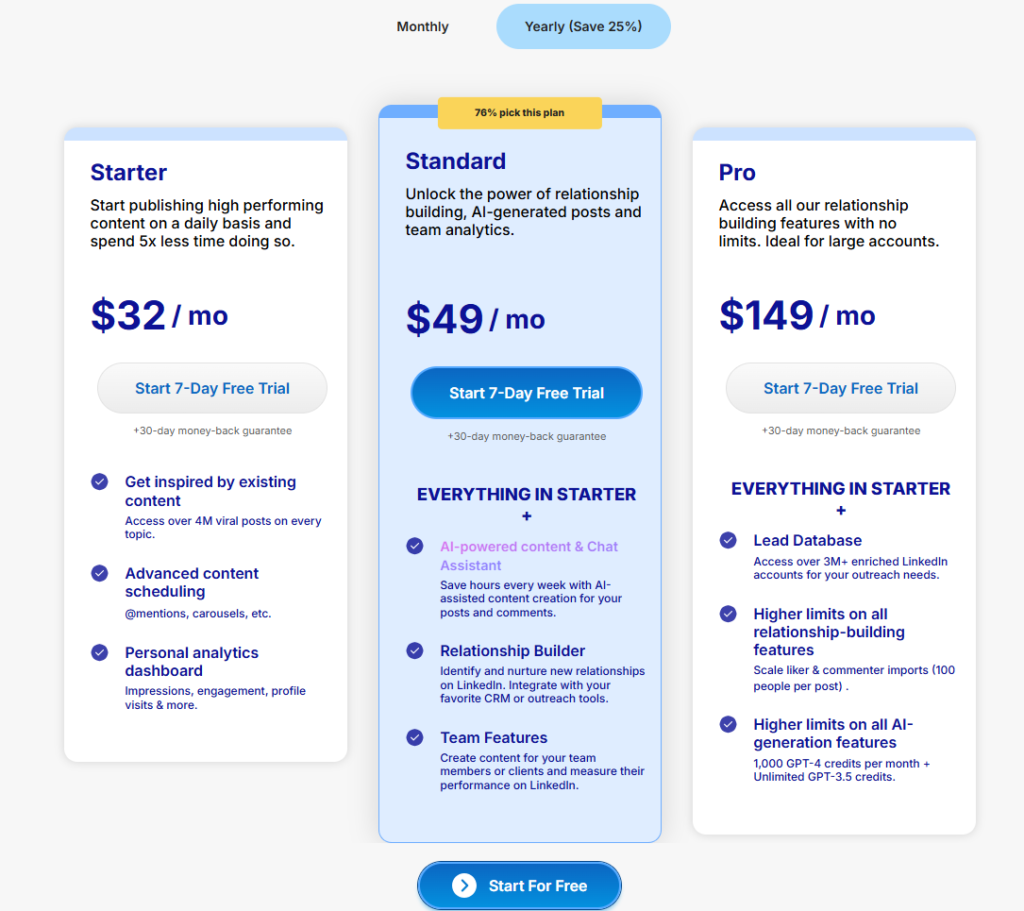
✅ Pros
- Feature to fit your brand voice
- AI post improvement
❌ Cons
- Limited database
- Specific to LinkedIn
Expandi.io
Rating ⭐⭐⭐⭐⭐
G2 4.1/5 (45 reviews) | Capterra 4.4/5 (31 reviews)
Overview
Expandi.io is a cloud-based LinkedIn automation tool that will help you automate your LinkedIn outreach efforts, including connection requests, messages, and follow-ups.
Exapandi.io allows you to include personalization in your campaigns to increase your engagement rates.
Other features include:
- Targeted lead generation
- Dynamic personalization
- Smart automation
- Analytics and reporting
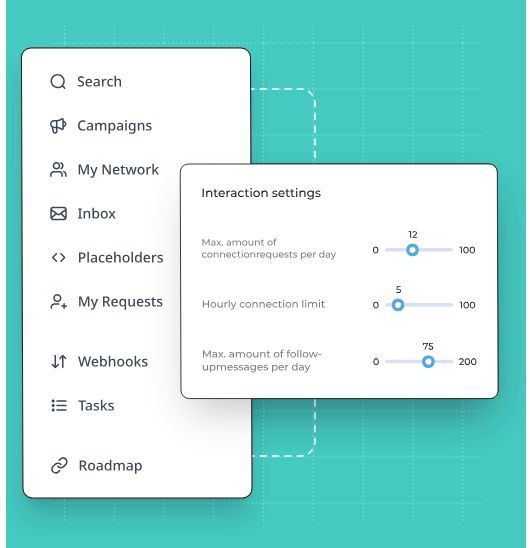
Credit: Expandi.io
Pricing
This tool offers two different pricing plans.
The Business plan which is priced at $79 and includes solid LinkedIn lead generation features such as auto warm-up and engaging actions between follow-ups.
If you need more than 10 seats, you’ll need to go for the Custom plan which offers personalized pricing plans depending on the amount of accounts.
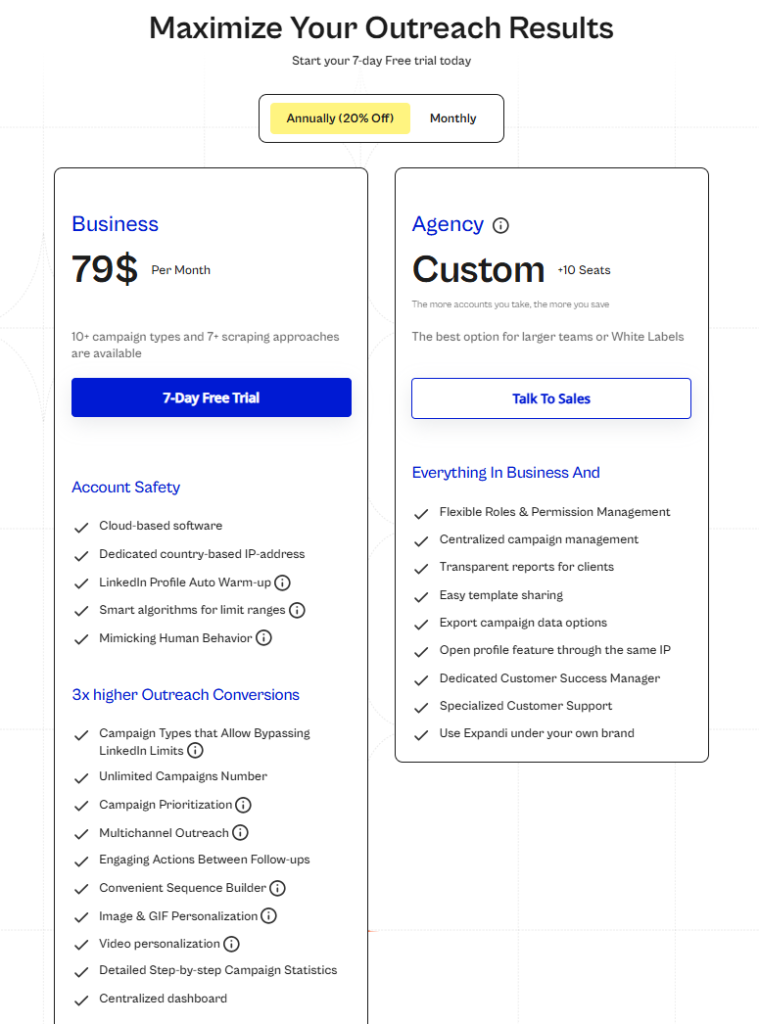
✅ Pros
- Sequences are triggered by user-interaction
- LinkedIn safety features
❌ Cons
- Limited without Sales Navigator subscription
- Lacks basic filters
3 LinkedIn lead generation strategies
There are many LinkedIn strategies you can implement to make your LinkedIn lead generation successful.
We’ll leave you with 3 of our favorite LinkedIn strategies to get you started.
Create lead magnets
Lead magnets are valuable resources you offer your audience.
They’re usually given in exchange for engagement with your profile, making it a win-win situation. Your lead gets a very valuable resource, and you get high engagement while increasing your audience.
If you need some more guidance, check out this video and see Tal’s lead magnets and why they worked.
The key here is to be aware of your audience, what they need, and what will grab their attention.
Research your competitors
Yes, this may sound a bit like corporate espionage. But hear us out.
By researching your competitors, you can find great insights into what your target audience likes and doesn’t like.
Now, this strategy does not mean that you take your competitors’ posts and copy and paste them as your own. That approach will only bring issues with plagiarism and not being taken seriously by many others.
When you’re posting on your LinkedIn profile, you want to be original above all. However, finding constant topics can be tough.
So what you want to do is sift through their posts and see what you like and what approach you could give, you may also find a post that you do not agree with at all and make your own case on the topic.
Another approach you could take is to actually reference your competitors and build relationships with them.
Additionally, you’ve got a potential lead base in their followers, too.
Engage!
While sticking to a regular posting schedule is incredibly beneficial for your LinkedIn lead generation it is not enough to just post and disappear.
After all, you can’t expect people to engage with you if you don’t engage with anyone.
Additionally, by reacting or commenting on other posts, you’ll be expanding your audience and multiplying them by as many followers as your competitor may have.
This strategy is crucial as LinkedIn values comments more than likes!
For more information on why and how to sort out your comments, check out this video.
Should LinkedIn be part of your lead generation?
Absolutely, yes!
LinkedIn currently holds the largest database with active users.
Aside from finding leads among +1 billion users, it’s a great platform to:
- Showcase your business
- Add social proof to your outreach
- Engage with your leads
- Establish yourself as a thought leader
- Learn industry trends
- Grow your business!
With the right tools and strategies, you’ll make the most out of your LinkedIn profile, and your business will definitely thank you.
Your source of actionable outreach tips and strategies that will help you get replies and grow your business.

