According to a recent study, 82% of buyers agreed to take a meeting due to a cold call.
However, deals seem to be conducted by email and LinkedIn so phone numbers are getting harder to come by.
To help you close more deals, lemlist has included a phone number finder.
Why you should include cold calling steps
Making at least 6 cold calls can increase your contact rates by 70%.
This fact alone is proof that including cold calling in your cold outreach campaigns is a wise move.
Issue: emails are more available
Emails and LinkedIn messages have undoubtedly become a primary form of communication in business. And, don’t get us wrong, we’re all for it, but we know that sometimes it feels impersonal and a little too easy to run away from.
So adding a cold calling step in your campaigns or sequences will give you the opportunity to really lay out your facts and have your leads interact and participate more in the transaction.
With cold calling, you’ll get a better sense of what your leads need from you, the assistance you can offer, and the tactics you’ll need to employ to convert them into paying clients.
lemlist phone number finder
Now that we’ve briefly talked about the importance of cold calling and how to go about it, let’s get to business.
The first thing you’re going to need for your cold calls is phone numbers! And we know it can get hard to find them, which is why we have the solution.
lemlist has recently integrated a phone number finder, in addition to the email finder.
You can scrape your leads phone numbers’ by using several different methods, even when your lead list is already built.
The best part is you won’t need to employ a third tool to keep track of phone numbers, you can add them directly to your lemlist lead lists and campaigns.
If you already have your lead list ready, you can access it, click on the Enhance leads option, and choose Find phone numbers.
And lemlist will take care of the rest for you.
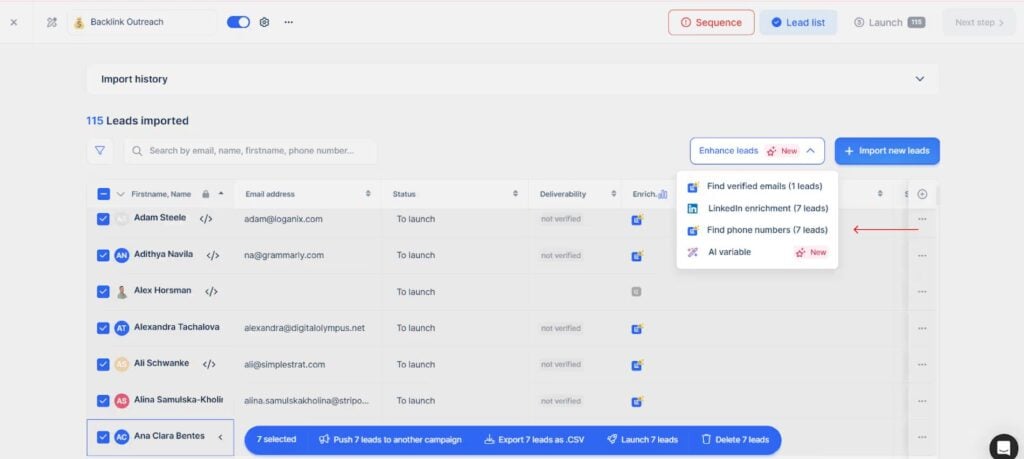
Now, if you wish to include phone numbers when building your lists of leads for your campaigns, lemlist allows different approaches.
lemlist Chrome extension
With the lemlist Chrome extension, you can scrap your leads’ data and push to your desired campaign directly from the same app, and now, you can add phone numbers too.
Simply follow these steps:
- Install the extension
- Search for leads on LinkedIn
- On the search results page, click “Push lead(s) to lemlist”
- Check “Find phone”
- Select the campaign to push the leads to
- Hit “Push # leads to this campaign”
- The leads will appear in the campaign in lemlist, some with a phone number
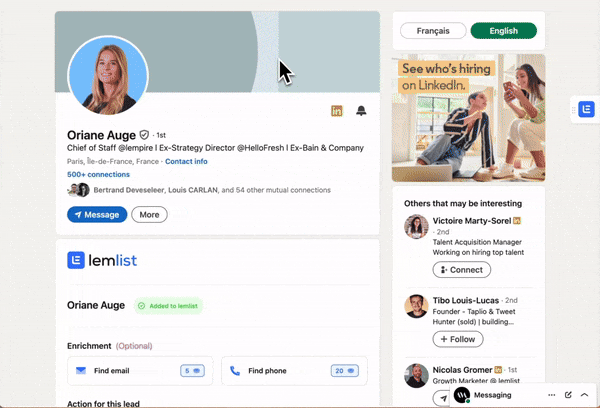
Bear in mind that thee data the Chrome extension is able to scrap from LinkedIn will be dependent on the amount of data your leads have decided to make available.
lemlist B2B lead database
The lead database works similarly to a LinkedIn search.
Simply choose from the wide variety of different filters available and narrow down your search to track down your ICP.
Once you have your narrowed search, you’ll find a column for emails, immediately followed by the phone number column.
You simply have to click on the lead and select the phone number option.
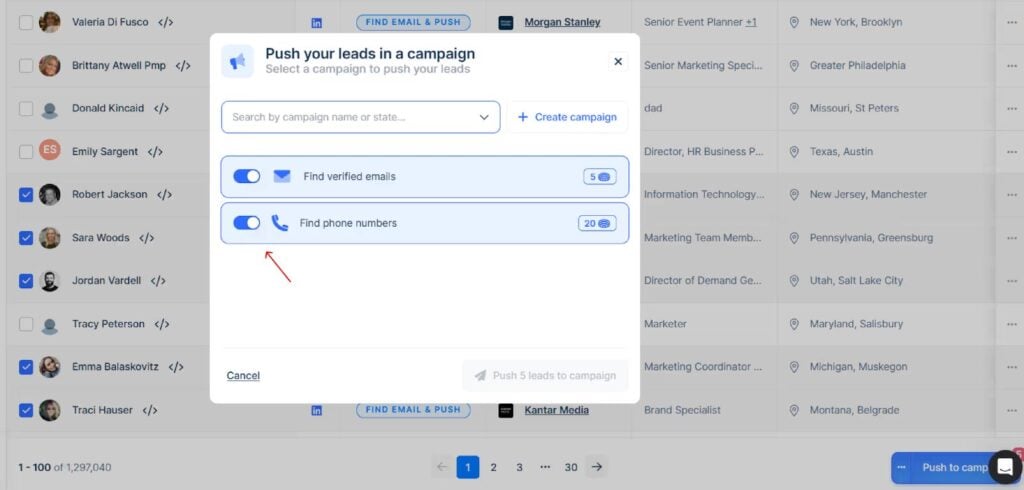
With this method, you won’t have to invest in a separate verifier, as the data has already been verified for you.
CSV file
If you have your leads in a .csv file, you can also ask lemlist to find the phone numbers in the lead enrichment step.
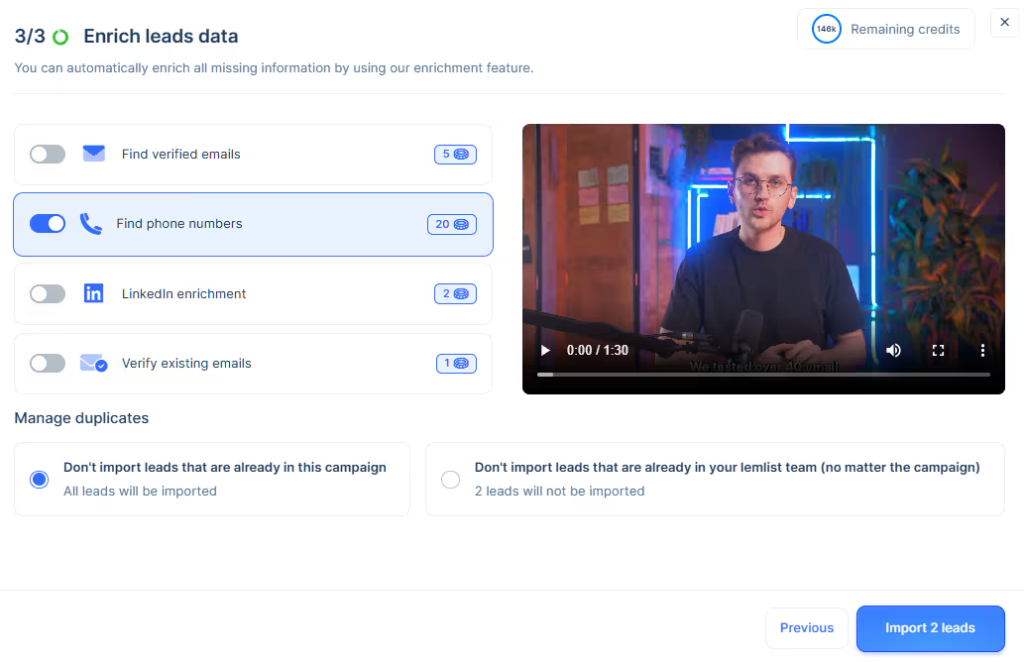
Include cold calling in a campaign
Once you’ve used the phone number finder to track down your leads’ phone numbers, you just have to use them wisely.
With lemlist, you can easily include cold calling steps in your multichannel outreach campaigns.
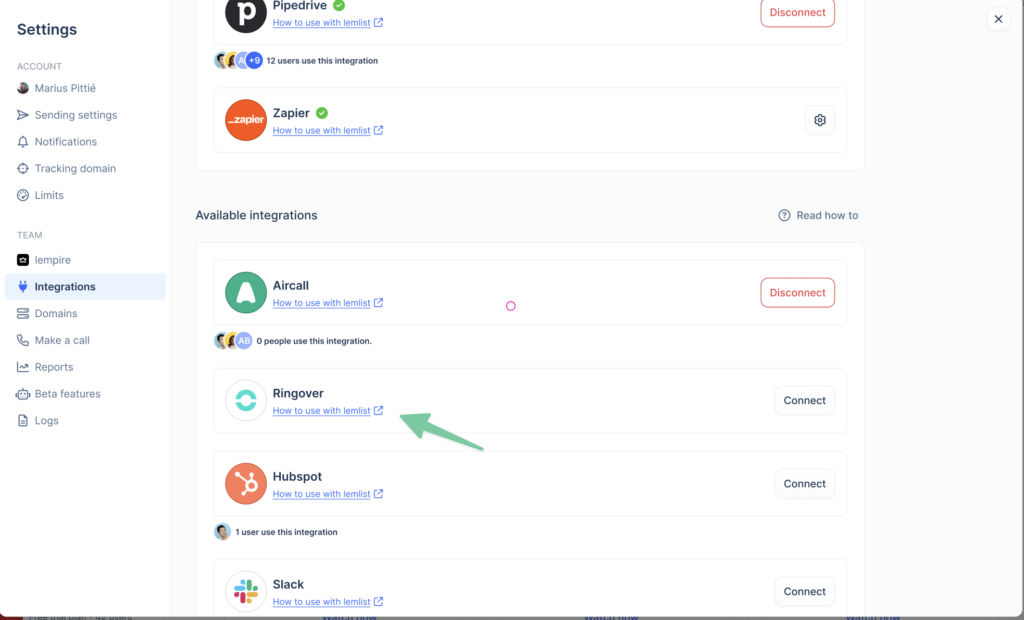
- Start a new campaign
- Add a cold call task
- Choose the senders who have Aircall activated
If you want more detailed instructions and a quick overview, watch this video!
With lemlist, you can integrate Aircall and Ringover and make your cold calls without leaving the app.
Additionally, you can track all cold calling activity in the unified inbox.
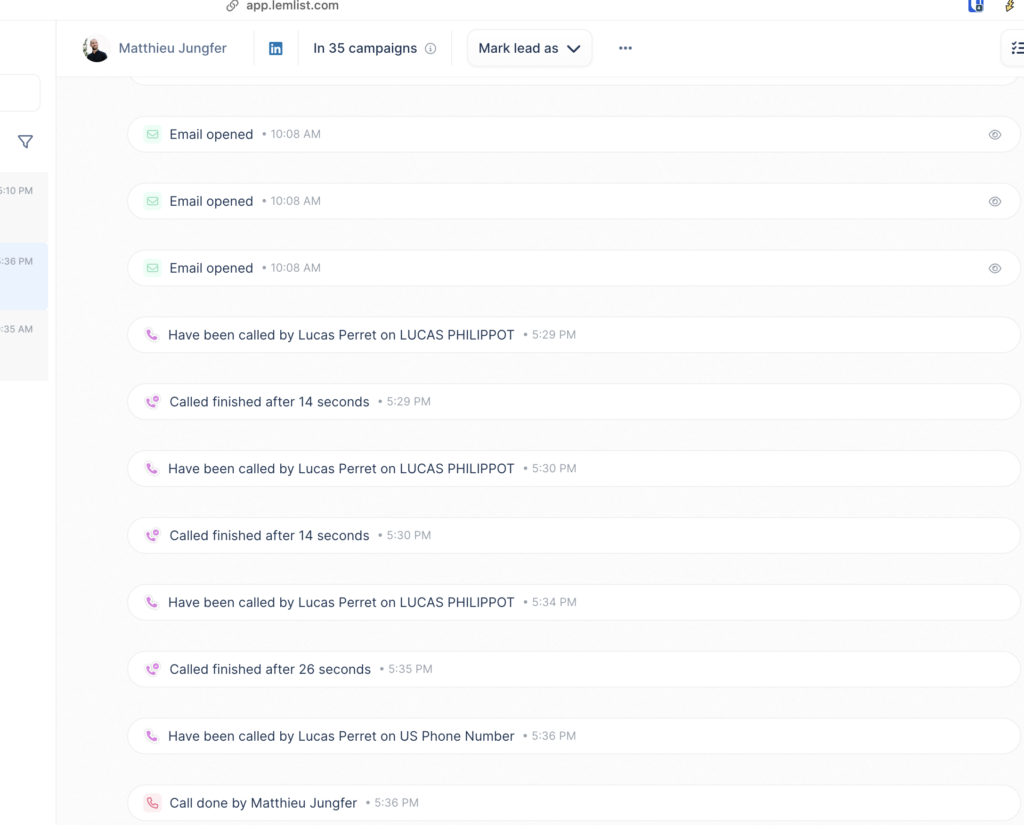
Where should you include cold calls?
Take this template for example. Kevin included the cold calling step as the last step. This will ensure that you can avoid wasting valuable seconds monologue-ing about yourself, which tends to make your leads lose interest instantly.
At this point, even if your leads haven’t read your emails closely, they’re familiar with your name and you can add a more conversational flow to the start of the call.
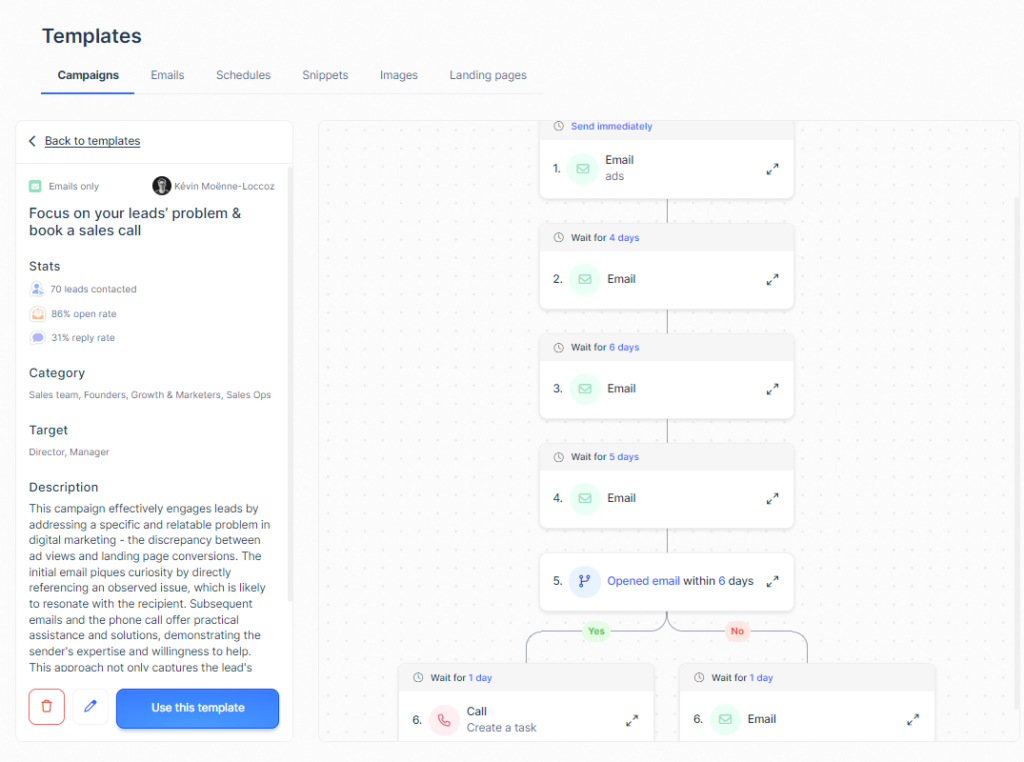
Make sure the subject line for all the previous emails is the same so you can easily reference it during the call and your lead can find the email sequence quickly to keep up with the conversation without losing their focus.
After all, your previous emails are going to serve as a kind of your catalogue of services.
With the lemlist template library, you don’t have to find the perfect formula yourself going through a painful trial and error.
Use the filters to find your ideal campaigns, edit, and launch! It’s that easy.
If you need them, here are a few tips that will help you out with your cold calling strategy:
- Don’t start by guilting your lead into staying on the phone call. Avoid sentences such as “Since, you’re not responding to my emails, I’m calling”.
- Make sure your tone is sympathetic and you’re tailoring your approach to your leads’ style.
- Schedule your calls to best fit their day. For example, avoid calling on Fridays, too early in the morning, or around lunch time. Aim for a mid-morning call.
- Politely mention your previous emails. For example: “Perhaps you haven’t had time, but for more information, I sent you a link in an email on Tuesday about our business”.
- Don’t monologue. Ask your lead questions and give them sufficient time to answer and participate actively in the conversation.
- Stand up while talking to infuse energy and confidence into your cold calls.
- Organize your call with bullet points to avoid getting flustered or confused
- Take notes of important things your leads mention throughout the call so you can reference them and adapt your strategy. This will make your leads feel heard and increase trust.
3 other tools to find phone numbers
If you’re not convinced with lemlist, we’ll leave you with some of our favourite phone number finders to help you out.
However, if you need more, you can learn more about how to find phone numbers by name by looking at some other tools.
1. Lusha
Rating ⭐⭐⭐⭐
G2- 4.3/5 (1,455 reviews), Capterra- 4.1/5 (360 votes)
Lusha is a finder that crowdsources contact information including phone numbers from social media profiles and business websites. Similar to lemlist, this option also has a verifier to provide accurate information at all times.
Pricing: Free, $36/user/month for Pro, $59/user/month for Premium, and custom for Scale plans.
✅ Pros
- Chrome extension
- Free plan with limited searches
❌ Cons
- Data accuracy might vary based on the contact
2. Datagma
Rating ⭐⭐⭐⭐
G2 – 4/5 (16 reviews)
Datagma is a Chrome extension that allows you to get contact information online. You can extract phone numbers, emails and social profiles into a Google Sheet by conducting searches on LinkedIn.
Pricing: Free plan, $32/month on Discover plan, and $55/month on the Premium plan.
✅ Pros
- Bulk uploads available
- Contact change detection for up-to-date data
❌ Cons
- Only gets data from Linkedin and Sales Navigator
- No bulk uploads on the free plan
3. UpLead
Rating ⭐⭐⭐⭐⭐
G2 – 4.7/5 (771 reviews) | Capterra – 4.6/5 (76reviews)
UpLead is a B2B lead generation software that offers a 95% accuracy in data extraction. UpLead has a +160M database plus a Chrome extension that allows you to extract your leads’ emails and phone numbers in bulk.
Pricing: 7-day free trial, Essentials plan for $99 per month, and Plus plan for $199 per month.
✅ Pros
- Reverse phone number lookup available
- Find personal and business phone numbers
❌ Cons
- Lacks integrations
- Software doesn’t store search settings and parameters
3. free phone number finder
If you want to get one phone number for free, use this phone number finder free tool. Just enter a LinkedIn URL or your prospect’s name and domain – it’ll find the number using lemlist’s phone number waterfall enrichment.
✅ Pros
- Completety free
- Can get a free number from a LinkedIn profile URL or from a name and domain
- Use lemlist waterfall enrichment
❌ Cons
- Only works to find one phone number
Your source of actionable outreach tips and strategies that will help you get replies and grow your business.

