Wenn Sie nach einem Tool zur Lead-Generierung suchen, das auch Funktionen zur Marketingautomatisierung bietet, stoßen Sie möglicherweise auf La Growth Machine.
Bevor Sie sich für einen kostenpflichtigen Tarif für diese Software entscheiden, helfen wir Ihnen mit einigen Vor- und Nachteilen.
In diesem Beitrag werden die Funktionen, Vorteile, frühere Nutzerbewertungen und alles, was dieser Lead-Generator zu bieten hat, gründlich besprochen.
Lesen Sie weiter, um wertvolle Erkenntnisse zu erhalten, die Ihnen helfen, eine fundierte Entscheidung zu treffen. ⬇️
Kurz gesagt: La Growth Machine Testbericht
La Growth Machine ist ideal für kleine Teams, die sich auf die Akquise und Pflege von LinkedIn konzentrieren möchten. Es verfügt über hilfreiche Funktionen, um diese Interessenten über mehrere Kanäle wie E-Mails und LinkedIn-Nachrichten zu erreichen.
Einige Benutzer fanden es auch einfach, damit anzufangen und ideal für ihre Grundbedürfnisse.
Zum angebotenen Preis verfügt es jedoch über sehr eingeschränkte Funktionen, sodass es für größere Teams möglicherweise nicht geeignet ist.
✅ Vorteile von La Growth Machine
- Mehrkanal-Reichweite wie E-Mail, LinkedIn und Twitter
- Hunderte von Vorlagen und Eisbrechern stehen zur Auswahl
- Einfach zu bedienende Oberfläche
- Integriertes Vertriebsmanagement- und Analyse-Dashboard, das Ihnen hilft, sich zu verbessern
- Kostenloser Testplan
❌ Nachteile von La Growth Machine
- Nicht ideal für große Unternehmen, da Sie nur eine Handvoll Leads verwalten können
- Für die Kontaktsuche ist es zu stark von LinkedIn abhängig
- Begrenzung der wöchentlichen Reichweite pro Kanal
- Kein E-Mail-Verifizierer zur Verbesserung der Zustellbarkeit
- Nicht ideal für erweiterte Anpassungen
Funktionen der La Growth Machine-Software
Es gibt mehrere unterhaltsame Funktionen, wenn Sie La Growth Machine für Ihre Kampagnen zur Lead-Generierung und Pflege wählen.
Zu den wichtigsten gehören:
1. Bleigenerator und Anreicherer
Mit La Growth Machine finden Sie Telefonnummern, E-Mail-Adressen, LinkedIn-Profile und Kontaktinformationen potenzieller Leads.
Dies erfolgt durch das Scannen von Datenquellen wie Linkedin, DropContact und Google. Sobald Sie mit einem Interessenten verbunden sind, sammelt diese Software dessen Kontaktdaten für Sie.
Wenn Sie jedoch keine Verbindung herstellen, können Sie eine CSV-Datei mit ihrem Namen und Firmennamen hochladen. Danach findet es ihr LinkedIn und extrahiert dann die Kontaktdaten.
Dieses Tool ist ideal für kleine Teams, die nur einen Weg finden möchten, einen ihnen bekannten Interessenten zu kontaktieren.
Der Nachteil ist, dass es bei der Generierung von Leads hauptsächlich auf LinkedIn angewiesen ist. Wenn also ein Kontakt den Job gewechselt hat, erhalten Sie seine Daten nicht.
2. Kundenakquise auf mehreren Kanälen
Automatisieren Sie Ihre Nachrichtenansprache per E-Mail oder LinkedIn-Nachrichten.
Es gibt auch viele E-Mail-Vorlagen, die Ihnen den Einstieg erleichtern.
Am wichtigsten ist jedoch, dass Sie mehrere Lead-Attribute einbetten können, um sicherzustellen, dass Sie nur hochpersonalisierte Nachrichten versenden.
Bedingte Verzweigungen tragen auch dazu bei, dass Ihre potenziellen Kunden Ihre Botschaft auf dem richtigen Kanal vermitteln.
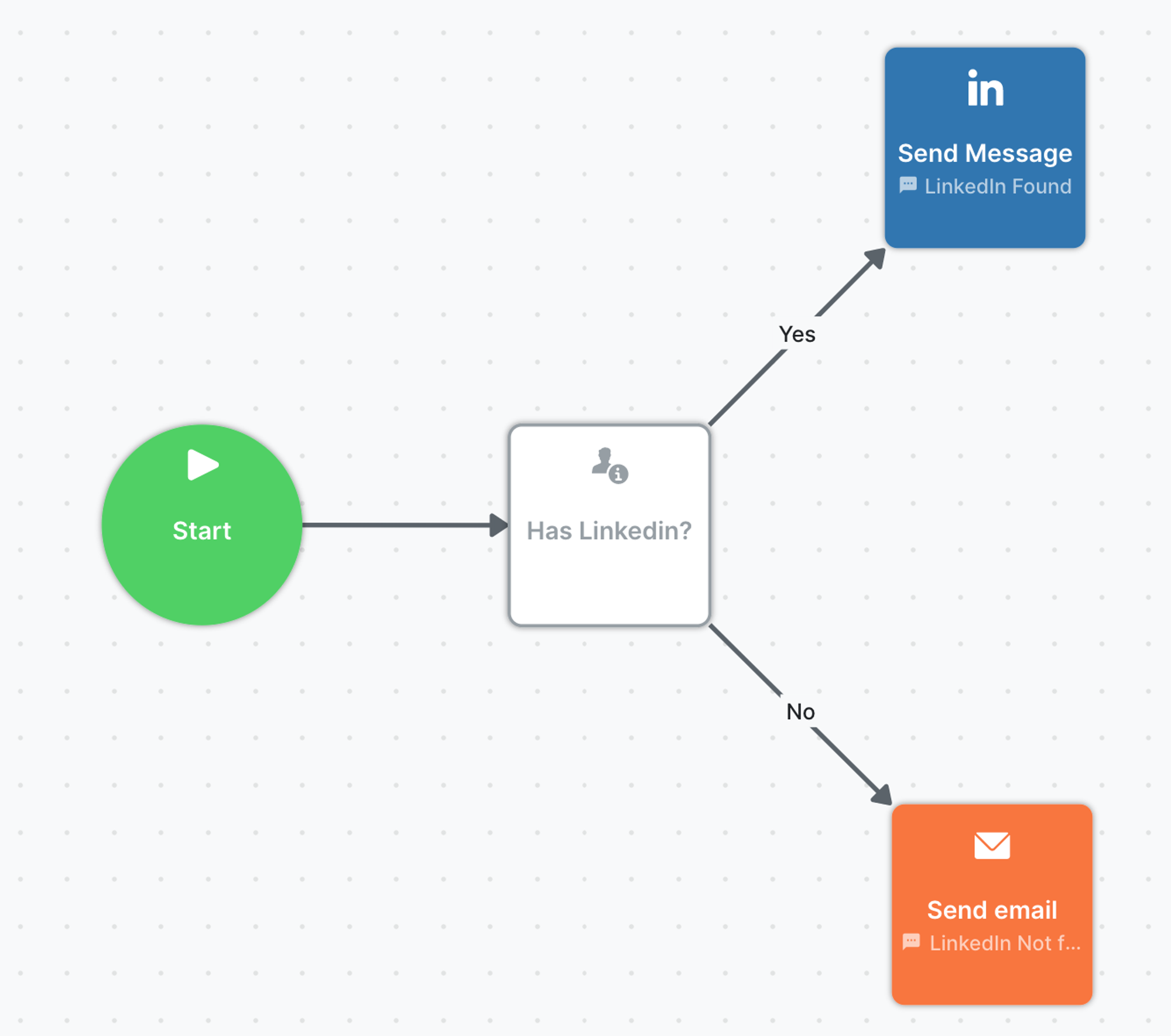
Zusätzlich zu den Textnachrichten, die Sie senden können, gibt es auch eine LinkedIn-Sprachnotizenfunktion, mit der Sie gezielte Sprachnachrichten senden können.
Der Arbeitsablauf ist so programmiert, dass er menschliches Verhalten nachahmt. Daher gibt es tägliche und wöchentliche Beschränkungen für die Anzahl der täglich gesendeten E-Mails, Nachrichten und Verbindungsanfragen.
3. Leitung des Managements
La Growth Machine verfügt über ein umfassendes Dashboard, mit dem Sie alle Ihre Leads einfacher verwalten können.
Sie können Ihre Interessenten aus LinkedIn, einer CSV-Datei oder sogar aus dem Sales Navigator importieren und bewerten. Sortieren Sie diese Leads anhand ihrer Antworten, Interaktionen und anderer Filter.
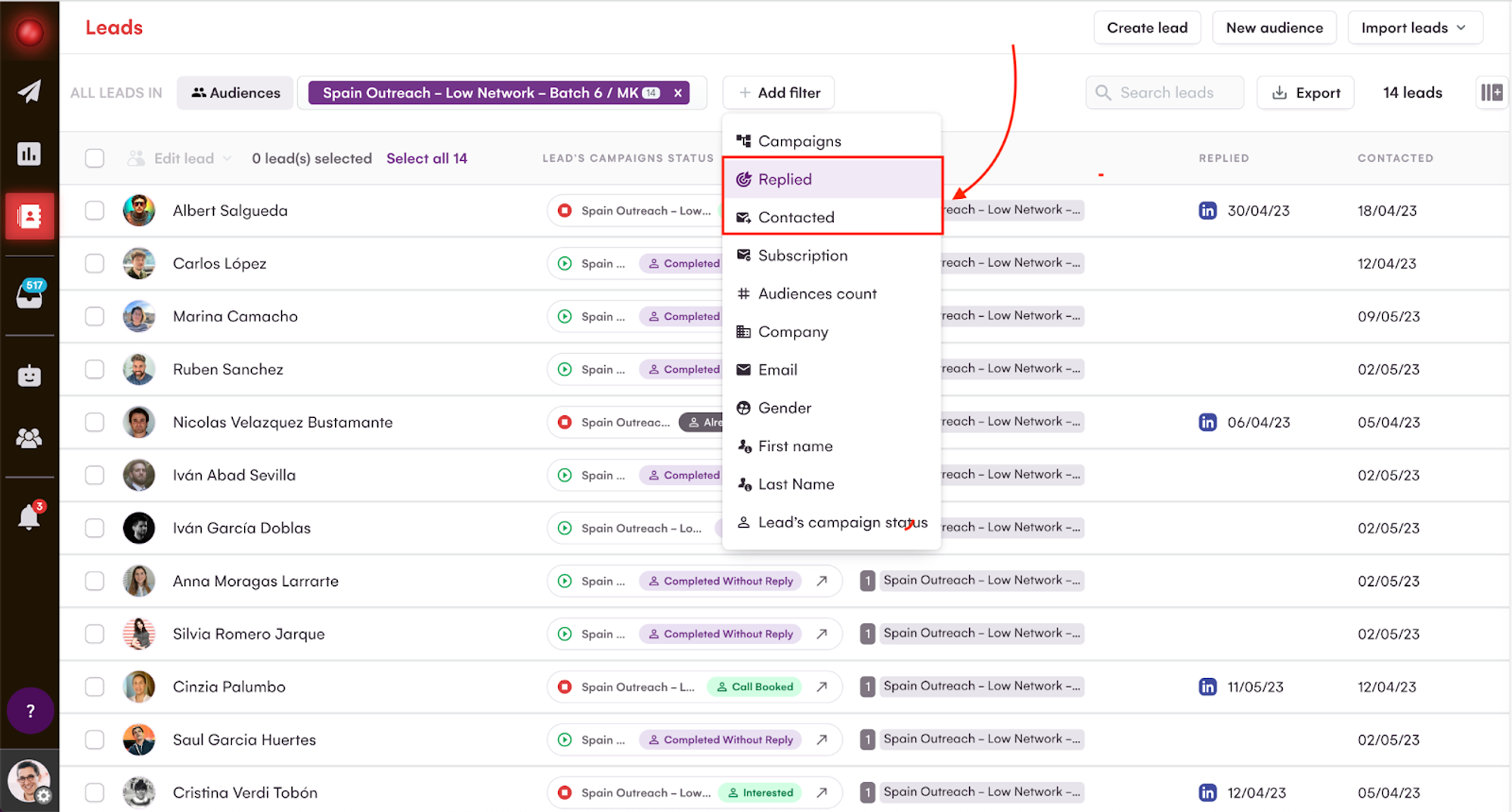
Das Beste an dieser Verwaltung ist, dass Sie sich nie Gedanken über Duplikate machen müssen, da das System sie automatisch erkennt.
Der Posteingang verfügt auch über eine Funktion, mit der Sie die Stelle eines Kollegen übernehmen können, wenn dieser nicht im Büro ist.
4. Umfassende Analytik
Wie jede andere Software bietet auch La Growth Machine Analysen, mit denen Sie Einblicke in die Leistung Ihrer Kampagnen und Ihrer Reichweite erhalten. Auf diese Weise können Sie erkennen, was funktioniert und was nicht, und sich im Laufe der Zeit verbessern.
Zu den Kennzahlen, die du erhältst, gehören deine Öffnungsraten, Rücklaufquoten pro Kanal und Ergebnisse für jede gesendete Kampagne.
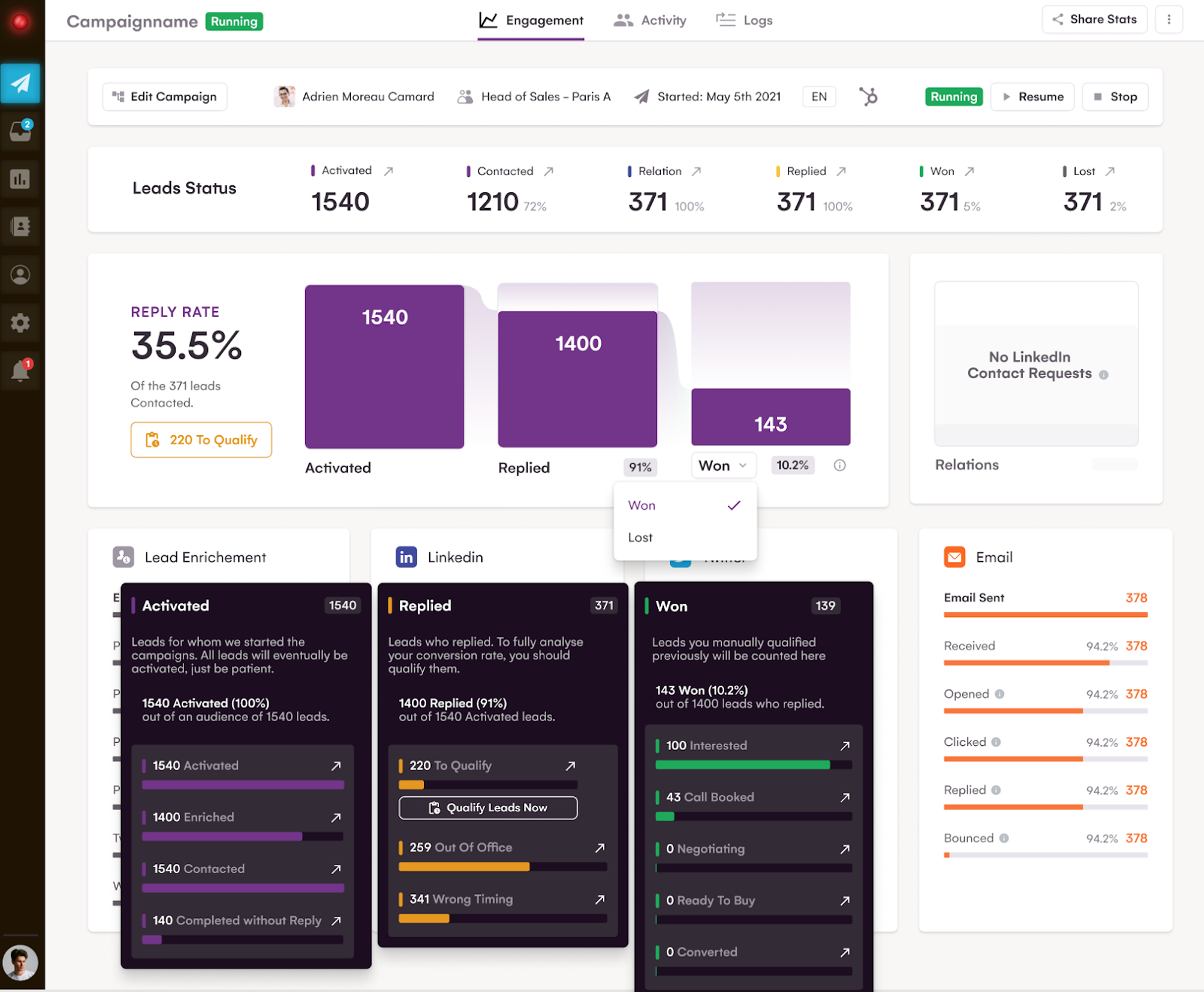
Da es auch die Möglichkeit gibt, Ihre Leads zu bewerten, können Sie die Ansicht anhand der Interessenten, die Sie gewonnen haben, denen, die noch gepflegt werden müssen, und den tatsächlichen Zahlen im Vergleich zu den Prozentsätzen für Ihre Marketingberichte kategorisieren
5. Integrationen
Arbeiten Sie mit mehreren Tools?
Diese Software lässt sich nahtlos mit beliebten CRM-Tools wie Pipedrive und HubSpot verbinden. Für andere Tools von Drittanbietern können Sie Zapier verwenden, das bei mehreren anderen Integrationen hilft.
Mit diesen Integrationen können Sie diese Apps automatisch mit Aktivitäten von La Growth Machine aktualisieren.
Wenn Ihre Leads beispielsweise eine E-Mail öffnen, identifiziert Ihr Hubspot-Account diesen Kontakt automatisch und verschiebt ihn in Ihren Vertriebstrichter.
Preise und Pläne von La Growth Machine
La Growth Machine bietet eine kostenlose Testversion an, mit der Sie alle Funktionen innerhalb von 14 Tagen kostenlos erkunden können.
Wenn Sie sich für die Software entscheiden möchten, gibt es drei Preismodelle: Basic, Pro und Ultimate.
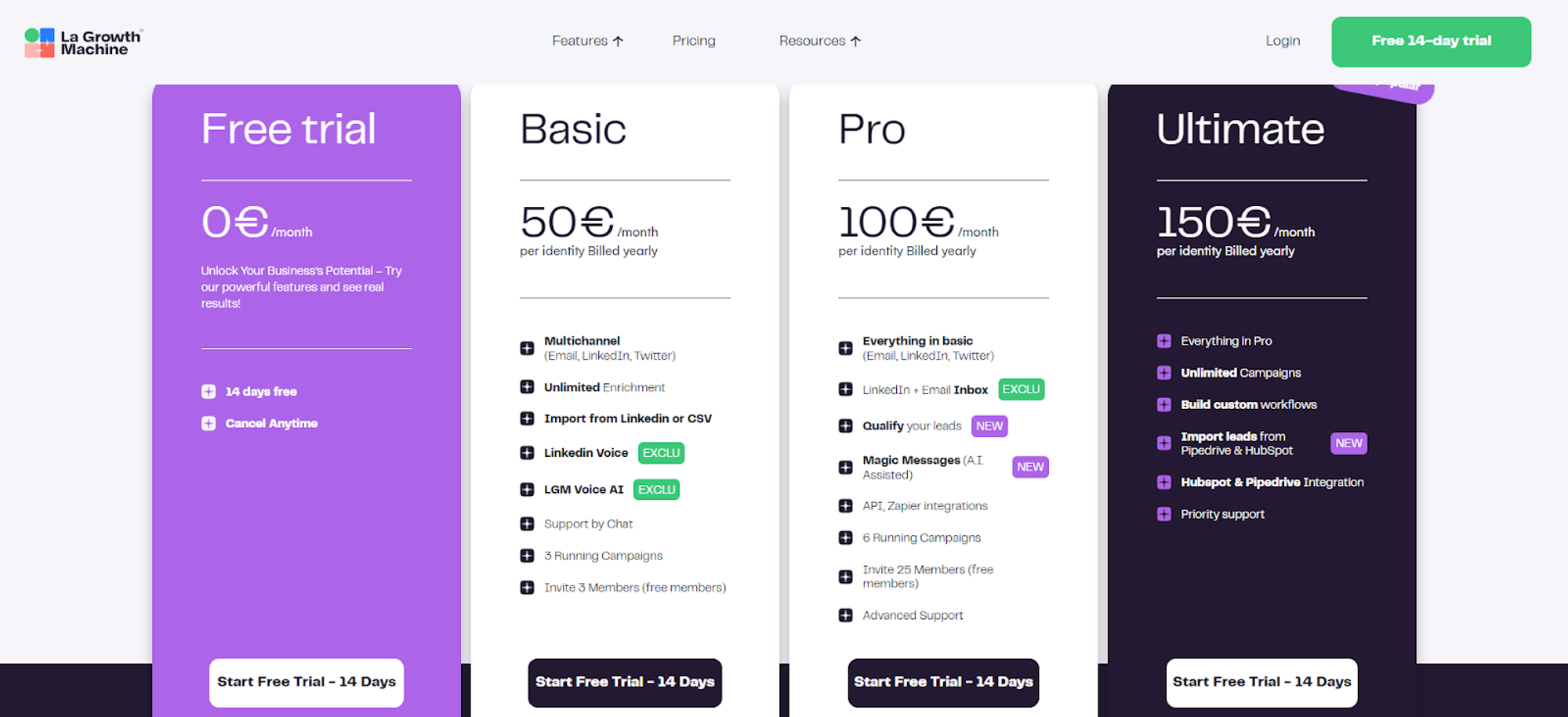
Der Basic-Plan beginnt bei 50€ pro Monat, der Pro-Plan bei 100€ und der Ultimate-Plan bei 150€.
Im Basic-Abo kannst du auf den Mehrkanal-Outreach, drei Workflows und Support zugreifen. Um jedoch auf Funktionen wie Integration und weitere Kampagnen zugreifen zu können, müssen Sie ein Upgrade auf einen höheren Tarif durchführen.
Bewertungen von Benutzern von La Growth Machine
Nachdem die Software mehrere Rückmeldungen von beliebten Bewertungsseiten wie G2, Capterra und Clutch erhalten hat, scheint sie hohe Bewertungen mit positiven Bewertungen zu haben.
G2 – 5/5
Kupplung – 4.0/5
Capterra – 4,9/5
Hier ist, was die Nutzer zu sagen haben:
✅ Was den Nutzern an La Growth Machine gefallen hat
- Es gibt mehrere Plattformen, auf denen Sie einen Interessenten erreichen können
- Integrationen funktionieren reibungslos
- Verschiedene Vorlagen, die auf unterschiedliche Unternehmensanforderungen abgestimmt sind
- Der Kundenservice ist schnell und zuverlässig
❌ Was den Nutzern an La Growth Machine nicht gefallen hat
- Es gibt eine Lernkurve, aber das Team hilft dir, sie schnell zu überwinden
- Der Start von Kampagnen dauert manchmal eine Weile
- Die Anzahl der Personen, die Sie in einer Woche erreichen können, ist begrenzt.
- Sie können nicht zwischen positiven und negativen Antworten unterscheiden
La Growth Machine gegen Lemlist: Ein direkter Vergleich
Wenn Sie mehr Leads finden müssen, überprüfen Sie die Informationen, die Sie erhalten, und richten Sie mehrere Automatisierungen zu einem günstigeren Preis ein. Eine großartige Alternative ist Lemlist.
Hier ist der Grund:
| La Growth Machine | lemlist | |
| Free trial | ✅ | ✅ |
| Custom workflows | Limited | Unlimited |
| Custom landing pages | ❌ | ✅ |
| Email verifier | ❌ | ✅ |
| Multi-channel outreach | ✅ | ✅ |
| Inbox rotation | ❌ | ✅ |
| Chrome Extension | ❌ | ✅ |
| Custom images, videos and attachments | ❌ | ✅ |
| Integrations | Hubspot, Pipedrive & Zapier | Hubspot, Pipedrive, Salesforce & Zapier |
| Pricing | From 50€ per month | From $59 per month |
Andere Alternativen zu La Growth Machine
Neben Lemlist gibt es noch einige andere Optionen, die Sie in Betracht ziehen können.
Ständiger Kontakt: Dieses Tool wurde speziell für kleine Unternehmen und kleine Gewinne entwickelt und hilft Ihnen dabei, starke Verbindungen aufzubauen und diese zu Leads für Ihr Unternehmen zu gewinnen.
Es ist einfach zu bedienen und Sie können Umfragen erstellen, um Ihre Benutzer über die Servicequalität zu informieren, die sie erhalten.
Leider haben sich Benutzer über den schlechten Kundenservice beschwert und darüber, wie schwierig es ist, eine Rückerstattung zu erhalten.
Verwenden Sie Artemis: Dieses Tool ist auch eine weitere großartige Option, wenn Ihr Fokus hauptsächlich auf der Gewinnung von B2B-Leads liegt.
Es bietet Funktionen rund um die Kundenakquise, die Überprüfung von Kontaktinformationen und den Versand kalter E-Mails. Da es erschwinglich und einfach zu bedienen ist, ist es ein Favorit.
Wir haben jedoch Berichte darüber gesehen, wie E-Mails versendet werden, die nicht mehr verwendet werden — insbesondere mit der Browsererweiterung.
Apollo: Apollo ist eine sehr robuste Alternative. Sie können Lead-Generierung, Scoring, einen detaillierten Analyse- und Berichtsbereich sowie vieles mehr nutzen, um Ihre Outreach-Kampagnen zu verbessern.
Leider kann es sehr teuer sein.
Endgültiges Urteil
La Growth Machine ist ein hervorragendes Werkzeug für die Suche nach Blei in kleinem Maßstab.
Wenn Sie jedoch mit einem begrenzten Budget mehr tun müssen, empfehlen wir dringend, Lemlist zu verwenden.
Sie können sehen, ob es passt, indem Sie Testen Sie die kostenlose Testversion.
Your source of actionable outreach tips and strategies that will help you get replies and grow your business.

