Hai indirizzato il pubblico giusto e personalizzato la tua email a freddo, ma le risposte tardano ad arrivare?
È possibile che i tuoi potenziali clienti non abbiano nemmeno aperto la tua email.
Senza sapere se qualcuno ha letto la tua email, rischi di perdere l’opportunità di fare un follow-up e di lasciarti sfuggire nuove opportunità di business.
In questo articolo, scoprirai come verificare se la tua email è stata letta, così da monitorare i tuoi progressi, seguire meglio i tuoi contatti e aumentare le tue possibilità di ottenere una risposta!
4 modi per sapere se le tue email sono state lette
1. Richiedere una conferma di lettura
Una conferma di lettura è una notifica che ti informa quando il destinatario ha ricevuto e aperto la tua email.
Questa notifica può apparire come un pop-up quando il destinatario apre l’email, chiedendogli di confermare la lettura. È un metodo più trasparente, poiché il destinatario saprà immediatamente che stai monitorando questa informazione.
Ecco come attivarla nei diversi provider di posta elettronica:
→ Come richiedere una conferma di lettura in Gmail
[ ] Accedi al tuo account Gmail
⬇️
Componi una nuova email
⬇️
Opzioni avanzate
⬇️
“Richiedi conferma di lettura”
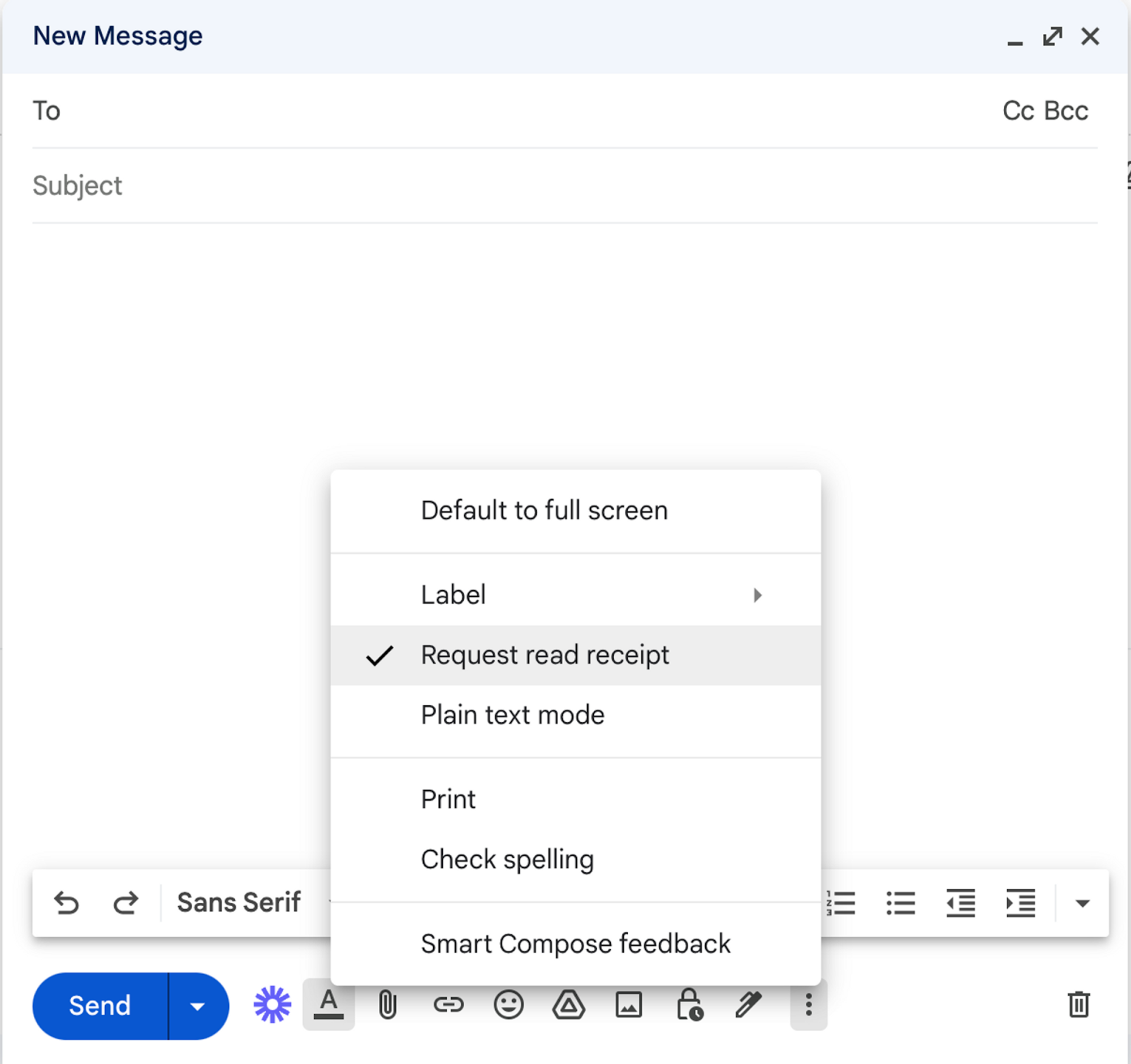
P.S. Questa opzione è disponibile solo per account G-Suite associati a un’azienda o organizzazione.
→ Come attivare la conferma di lettura in Outlook
[ ] Accedi al tuo account Outlook
⬇️
Componi una nuova email
⬇️
Altre opzioni
⬇️
“Richiedi conferma di lettura”
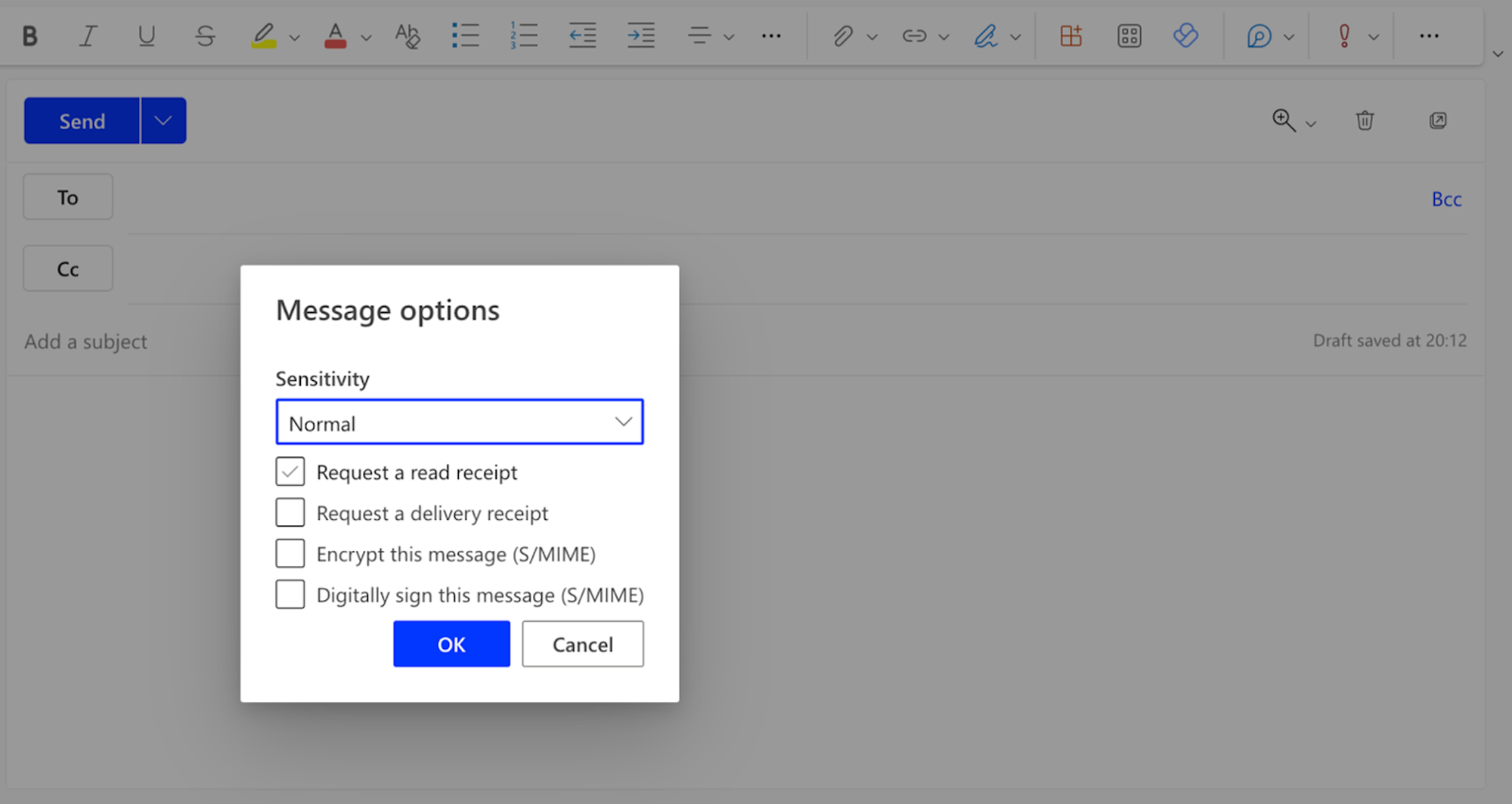
Le conferme di lettura sono uno strumento comune per sapere se il destinatario ha aperto la tua email. Ecco i punti a favore e contro dell’utilizzo di questa funzione ⬇️
| PRO | CONTRO |
| Rispettano la privacy | Non disponibile nella versione gratuita (Gmail) |
| Utile per proposte urgenti | Non può essere automatizzato |
2. Usa estensioni Chrome
Puoi utilizzare un’estensione di Chrome per monitorare le aperture delle tue email. Installando queste estensioni nel tuo browser, verrà automaticamente inserito un pixel di tracciamento nell’email. Quando l’email viene aperta, riceverai una notifica che ti indicherà esattamente quando è avvenuta l’apertura. Questo ti aiuterà a gestire meglio i follow-up e a sapere quando contattare nuovamente i destinatari.
Dai un’occhiata ad alcune delle nostre estensioni preferite ⬇️
→ MailTrack
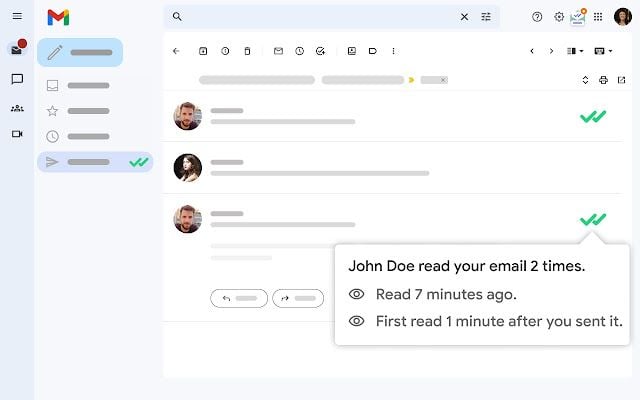
- Installa l’estensione Mailtrack per le conferme di lettura
- Invia le email come al solito: Mailtrack traccerà automaticamente tutte le tue email.
- Controlla la cartella “Posta inviata” per verificare lo stato delle conferme di lettura.
- Un segno di spunta indica che l’email è stata inviata ma non ancora aperta.
- Due segni di spunta indicano che l’email è stata letta.
- Passa il mouse sopra i segni di spunta per vedere esattamente quando e quante volte l’email è stata aperta.
→ Free Email Tracker di cloudHQ
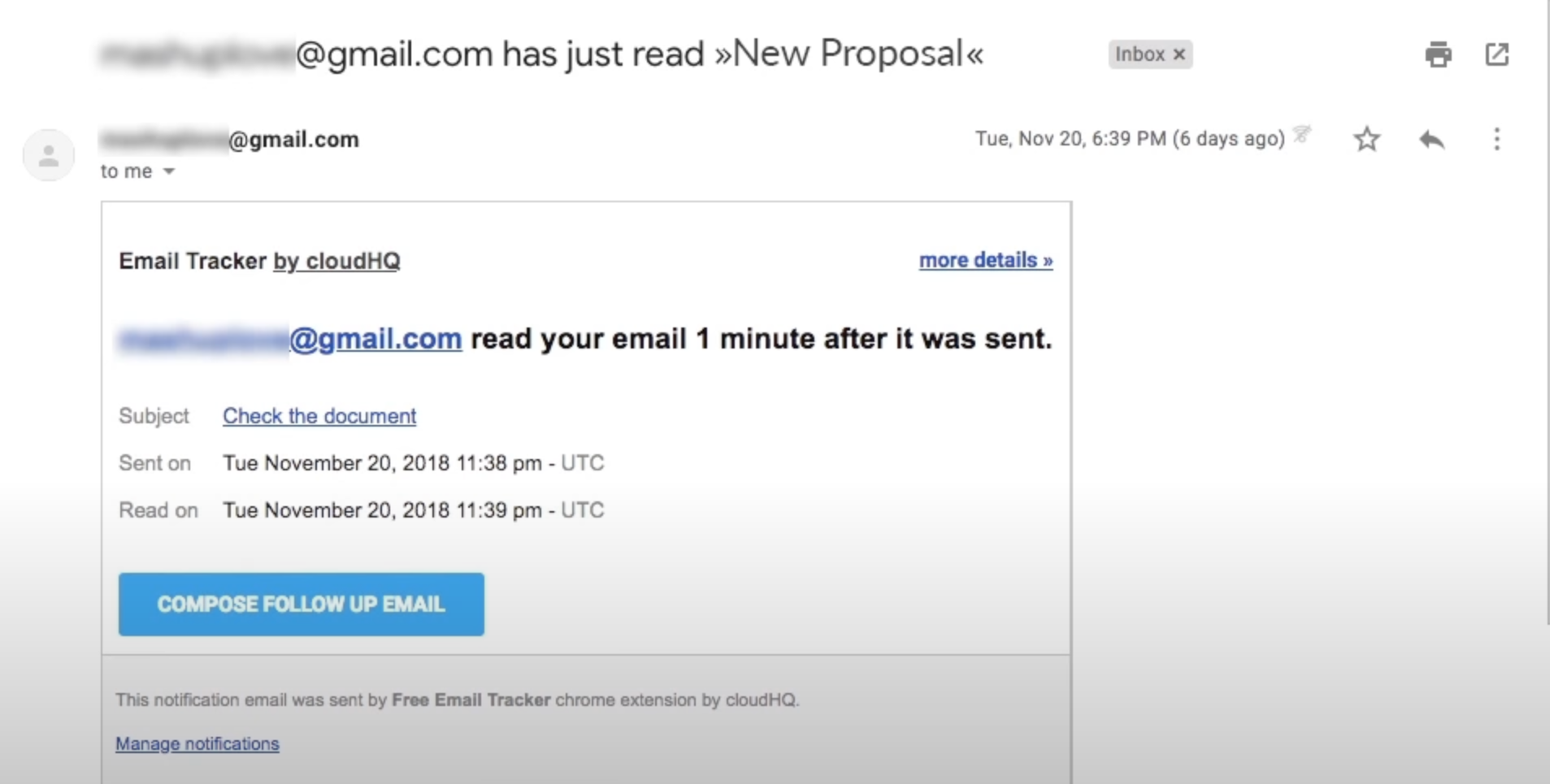
- Installa l’estensione cloudHQ Chrome extension dal Chrome Web Store.
- Accedi al tuo account Gmail e componi una nuova email.
- Seleziona la casella “Track” in fondo alla finestra di composizione.
- Il Free Email Tracker monitorerà automaticamente quando la tua email viene aperta e ti invierà notifiche in tempo reale.
- Per vedere i dettagli del tracciamento, apri la tua cartella Posta inviata e clicca sul pulsante “cloudHQ” accanto all’email che desideri monitorare.
→ Email Tracker di Mailtag
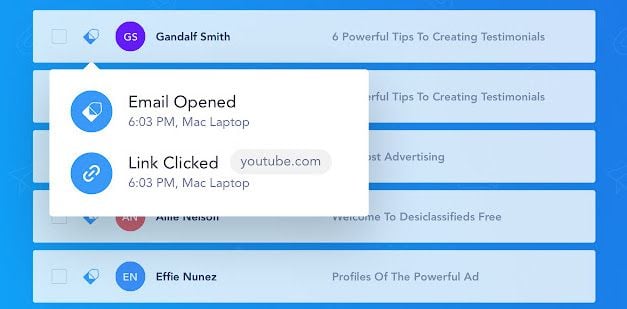
- Installa l’estensione Email Tracker – Mailtag per Chrome dal Chrome Web Store.
- Apri il tuo account Gmail e componi una nuova email.
- Clicca sull’icona MailTag nell’angolo in basso a destra della finestra di composizione.
- Seleziona la casella “Track” per attivare il tracciamento della tua email.
- L’Email Tracker 2.0 monitorerà automaticamente l’apertura della tua email e ti invierà notifiche in tempo reale.
- Per visualizzare i dettagli del tracciamento, apri la cartella Posta inviata e clicca sull’icona MailTag accanto all’email che desideri monitorare.
Anche se le estensioni per Chrome sono molto semplici da usare e richiedono poca o nessuna configurazione, hanno comunque alcuni svantaggi.
| PRO | CONTRO |
| I destinatari non riceveranno notifiche popup | Può essere bloccato |
| Configurazione semplice | Dipende dal browser |
3. Utilizza software di automazione delle email
Il modo migliore per monitorare le prestazioni della tua campagna è utilizzare software di automazione delle email, come lemlist.
Se sei serio riguardo alla tua campagna di email a freddo, hai bisogno dei report avanzati che strumenti come lemlist offrono.
Ti consente di inviare, gestire e monitorare tutte le tue campagne da un unico punto, risparmiando ore di lavoro manuale e migliorando l’efficienza del tuo outreach.
In un’unica interfaccia, gli utenti di lemlist possono vedere:
→ quanti contatti hanno ricevuto le email, quanti hanno aperto, cliccato, risposto e quanti sono interessati
→ i dati per i passaggi su LinkedIn: quanti inviti (o richieste di connessione) sono stati inviati, quanti profili LinkedIn sono stati visitati e quanti messaggi sono stati inviati
→ se i passaggi API sono inclusi in una campagna, appariranno anche nei risultati
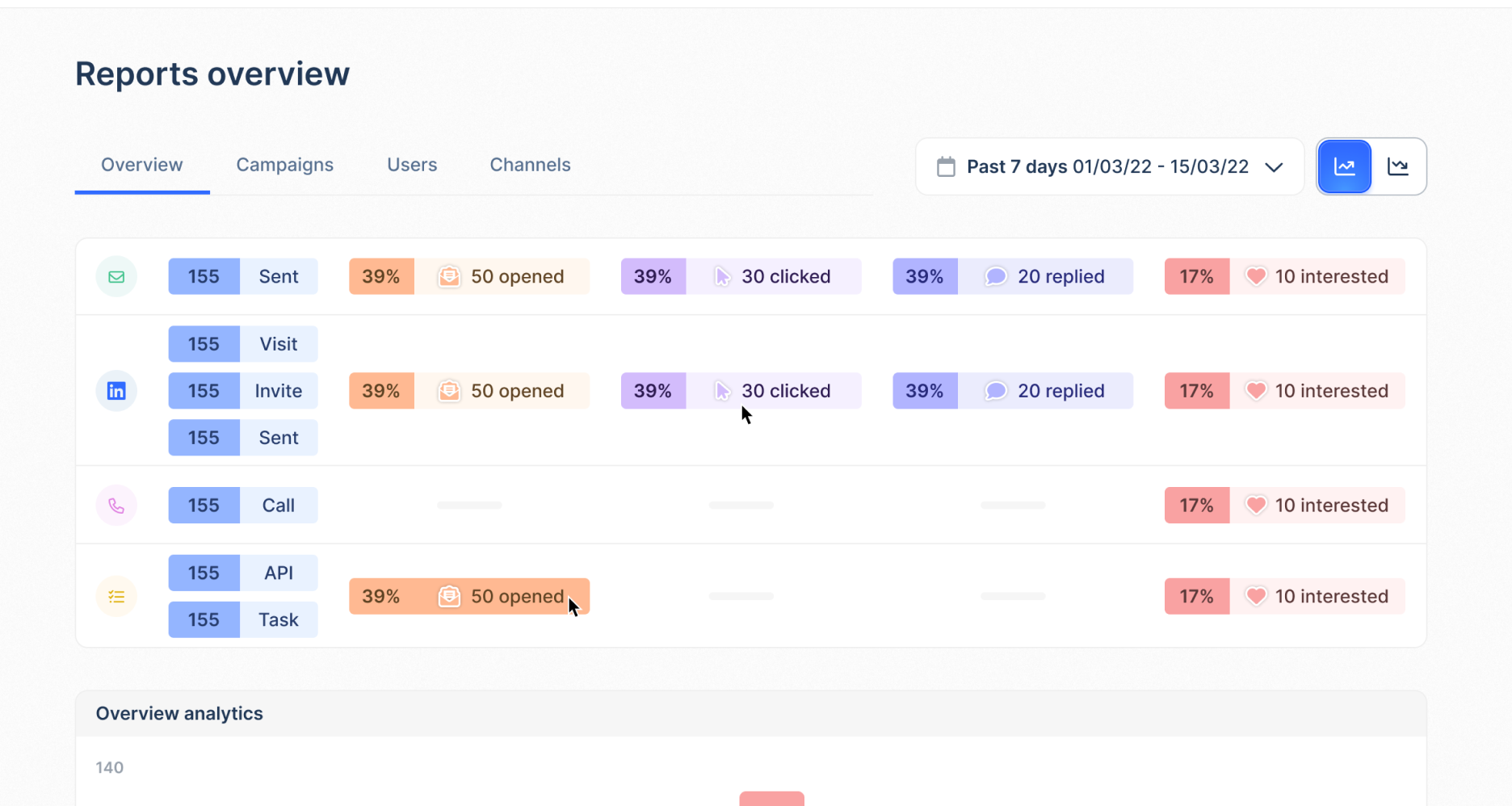
Puoi anche esaminare le metriche negative delle tue campagne per scoprire quante email sono state restituite, quanti contatti non sono interessati e quanti si sono disiscritti.
Queste informazioni possono aiutarti a identificare eventuali problemi di consegna e a prendere provvedimenti per assicurarti che le tue email raggiungano sempre la casella di posta dei tuoi potenziali clienti.
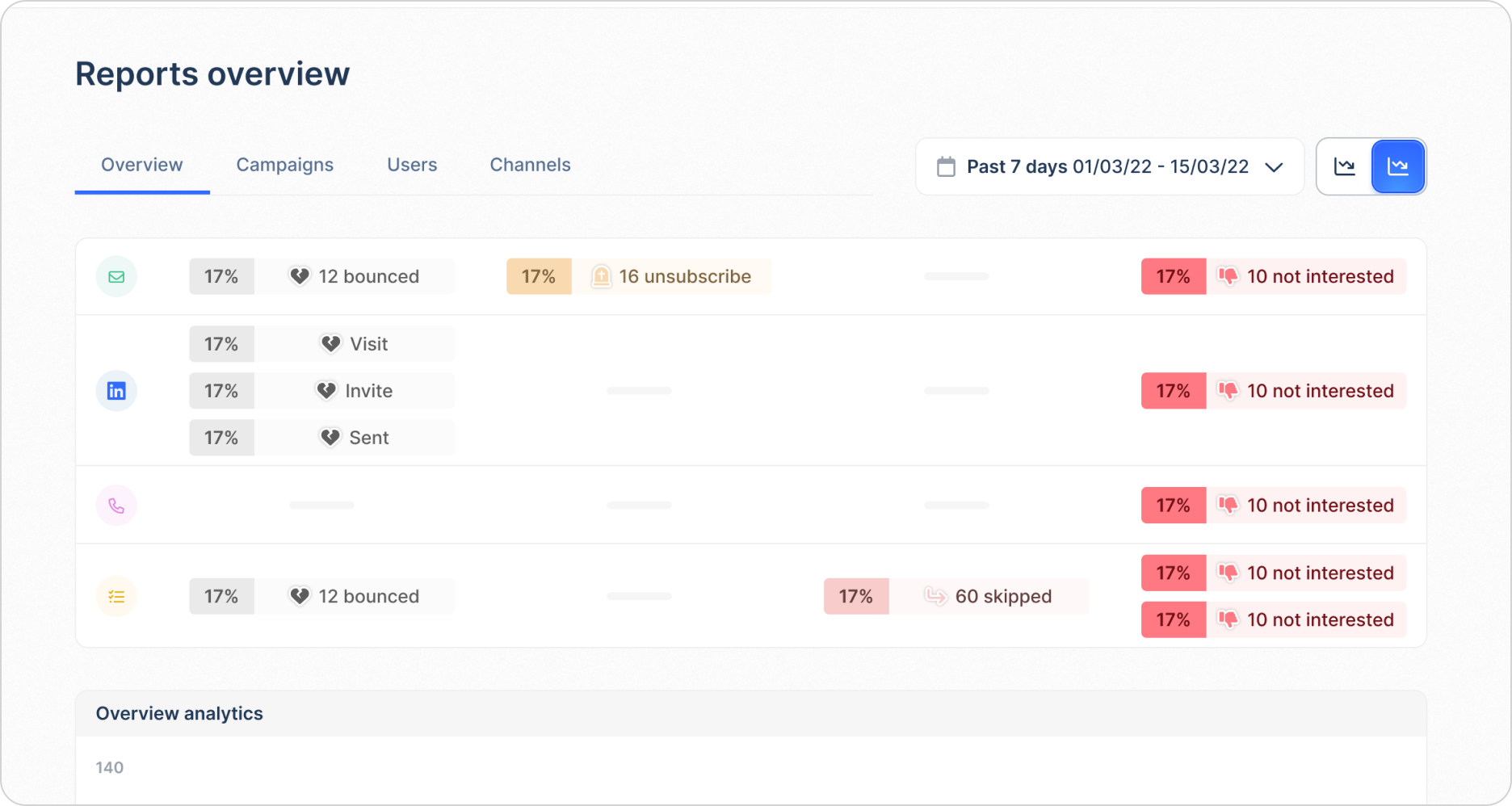
Tenere d’occhio queste metriche è cruciale per capire il successo delle tue campagne.
Le informazioni ottenute ti aiuteranno a individuare le modifiche necessarie per ottimizzare i tuoi risultati.
| PRO | CONTRO |
| Approfondimenti dettagliati su tutte le tue metriche | Eccessiva dipendenza dalle metriche |
| Tutte le informazioni in un’unica interfaccia | I destinatari non sapranno che le metriche sono monitorate |
Puoi provarlo gratuitamente per avere sempre sotto controllo lo stato delle tue campagne, così da approcciare al meglio i tuoi contatti e aumentare le risposte.
4. Usa un tag immagine HTML
Un metodo utile per chi ha competenze di coding è l’uso di un tag immagine in una email HTML. I tag immagine in HTML possono funzionare come pixel di tracciamento per le email. Quando l’email viene aperta, l’immagine viene automaticamente scaricata e invia una notifica al mittente con la data e l’ora dell’apertura.
I tag immagine e le estensioni di Chrome funzionano in modo simile, ma con i tag immagine devi inserire il codice direttamente nel corpo dell’email. Se temi che l’immagine possa influenzare il contenuto dell’email o se preferisci non usare immagini, puoi utilizzare un piccolo quadrato bianco, che sarà invisibile.
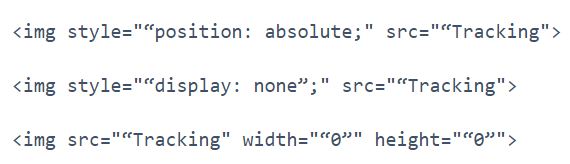
| PRO | CONTRO |
| Nessuna approvazione del destinatario necessaria | Richiede conoscenze di coding |
| Metodo affidabile | I dati dei destinatari possono essere raccolti se non utilizzi una crittografia adeguata |
Ecco alcuni consigli per assicurarti di non violare la privacy del destinatario o compromettere le tue informazioni personali:
- Usa la crittografia end-to-end
- Comunica chiaramente il tracciamento
- Monitora solo le attività essenziali (data e ora dell’apertura dell’email)
Perché il monitoraggio delle aperture è cruciale per l’email marketing
Non puoi migliorare ciò che non puoi misurare.
Il successo delle tue campagne inizia con il tasso di apertura, che rappresenta la metrica fondamentale su cui si basano tutte le altre statistiche.
Senza sapere quante persone aprono le tue email, non puoi valutare l’efficacia delle tue campagne. Anche se ottieni alcune conversioni, non sarai in grado di calcolare il tasso di conversione.
Inoltre, il tasso di apertura offre indicazioni preziose sulla deliverability delle tue email. Tassi di apertura molto bassi suggeriscono che le tue email potrebbero finire nella cartella dello spam.
Se non monitori il tasso di apertura, potresti erroneamente pensare che le tue email non abbiano successo, senza affrontare i problemi di consegna.
Infine, una strategia di follow-up efficace dipende dalla conoscenza di chi ha aperto la tua email. Dovresti inviare follow-up mirati in base a queste informazioni.
Strumenti avanzati di automazione, come lemlist, offrono la possibilità di creare passaggi condizionali basati su criteri come l’apertura dell’email.
Punti chiave
Monitorare se i destinatari aprono le tue email ti consente di ottimizzare la tua strategia di follow-up e aumentare le probabilità di ricevere una risposta.
Ad esempio, puoi provare diverse linee dell’oggetto se noti che quelle attuali non attirano abbastanza l’attenzione dei tuoi prospect.
Tuttavia, non dimenticare che il tasso di apertura è solo uno degli indicatori del successo delle tue campagne di outreach.
Scopri quali altre metriche puoi seguire per migliorare i risultati delle tue campagne e cogliere nuove opportunità di business.
Domande frequenti
È possibile sapere se una email è stata letta senza usare una ricevuta di lettura?
Sì, ci sono diversi metodi per verificare se le tue email sono state lette. Tra i più apprezzati ci sono gli strumenti di automazione, che ti consentono di monitorare tutte le metriche importanti, come le email aperte, in un’unica piattaforma.
Il destinatario verrà informato se richiedo una ricevuta di lettura?
Sì, il destinatario può ricevere una notifica popup che richiede una risposta immediata. Alcuni utenti potrebbero considerare questo approccio invasivo e fastidioso.
Il monitoraggio delle email lette è etico?
Sì, se effettuato correttamente, il monitoraggio delle email lette è etico. Tuttavia, se si utilizzano metodi invasivi o se la configurazione non è fatta correttamente (specialmente con i tag immagine), potrebbero sorgere problemi di privacy.
È possibile bloccare il monitoraggio delle email?
Sì, i destinatari possono bloccare il download automatico delle immagini, il che può compromettere significativamente la raccolta dei dati tramite tag immagine e/o estensioni di Chrome.
Content Marketing Manager @ lempire | Sharing everything you need to get replies to your cold emails

