Secondo un sondaggio, il 72% dei marketer B2B ottiene un ROI “buono o eccellente” dalle campagne di email fredda, dimostrando quanto sia cruciale integrare questa pratica nella tua strategia di generazione di lead. Tuttavia, raccogliere manualmente gli indirizzi email dei prospect può essere un compito impegnativo e dispendioso in termini di tempo.
Per costruire in modo efficace una lista di email, è essenziale investire in uno strumento di estrazione email. In questo articolo, esploreremo perché è fondamentale utilizzare uno strumento del genere e ti presenteremo i migliori strumenti di scraping di email disponibili sul mercato.
Che cos’è uno strumento di estrazione di email?
Uno strumento di estrazione di email è un software progettato per cercare e raccogliere indirizzi email da siti web, elenchi aziendali e altre fonti online. È particolarmente utile per la generazione di lead, permettendo di ottenere rapidamente gli indirizzi email dei potenziali clienti.
Se non hai una lista di contatti aggiornata per il tuo team di vendita, uno strumento di estrazione email può essere una soluzione efficace. Questi strumenti ti aiutano a raccogliere dati più accurati in modo più veloce. Tuttavia, è fondamentale assicurarsi che la raccolta di queste informazioni avvenga in conformità con le normative legali.
È legale estrarre email online?
Sì, l’estrazione di email online è legale poiché riguarda l’acquisizione di informazioni già pubblicamente accessibili. Tuttavia, è essenziale rispettare le normative legali relative all’uso di questi dati.
Devi trattare con rispetto i titolari degli indirizzi email raccolti. Verifica gli indirizzi per assicurarti che siano aggiornati e attivi, in modo da contattare le persone giuste e mantenere alta la tua reputazione di invio.
Inoltre, offri sempre ai destinatari la possibilità di disiscriversi dalle tue comunicazioni, soprattutto se non interagiscono con esse. Per fare ciò, includi un’opzione di disiscrizione in ogni email inviata.
I 10 migliori strumenti per l’estrazione di email
Non sai da dove cominciare? Ecco i dieci migliori strumenti per trovare e raccogliere email, ideali per le aziende B2B.
1. lemlist
Valutazione ⭐⭐⭐⭐⭐
Product Hunt – 4,6/5 (420 recensioni), Capterra – 4,6/5 (376 recensioni)
Lemlist è uno strumento completo per l’outreach che offre una funzione integrata per la ricerca e la verifica delle email. Utilizzando il suo metodo di arricchimento delle liste a cascata, lemlist garantisce almeno l’80% di email verificate nei tuoi contatti, superando altri strumenti che si attestano intorno al 60%.
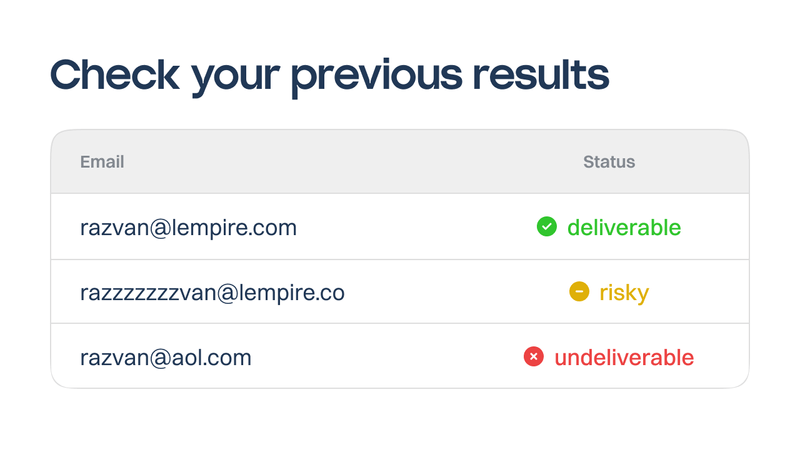
La parte migliore di questo strumento per l’estrazione di email è che fornisce anche informazioni aggiuntive come il nome dell’azienda, il settore e, se disponibili, i profili LinkedIn. Puoi trovare le email caricando contatti in blocco tramite un file CSV o utilizzando l’estensione per Chrome.
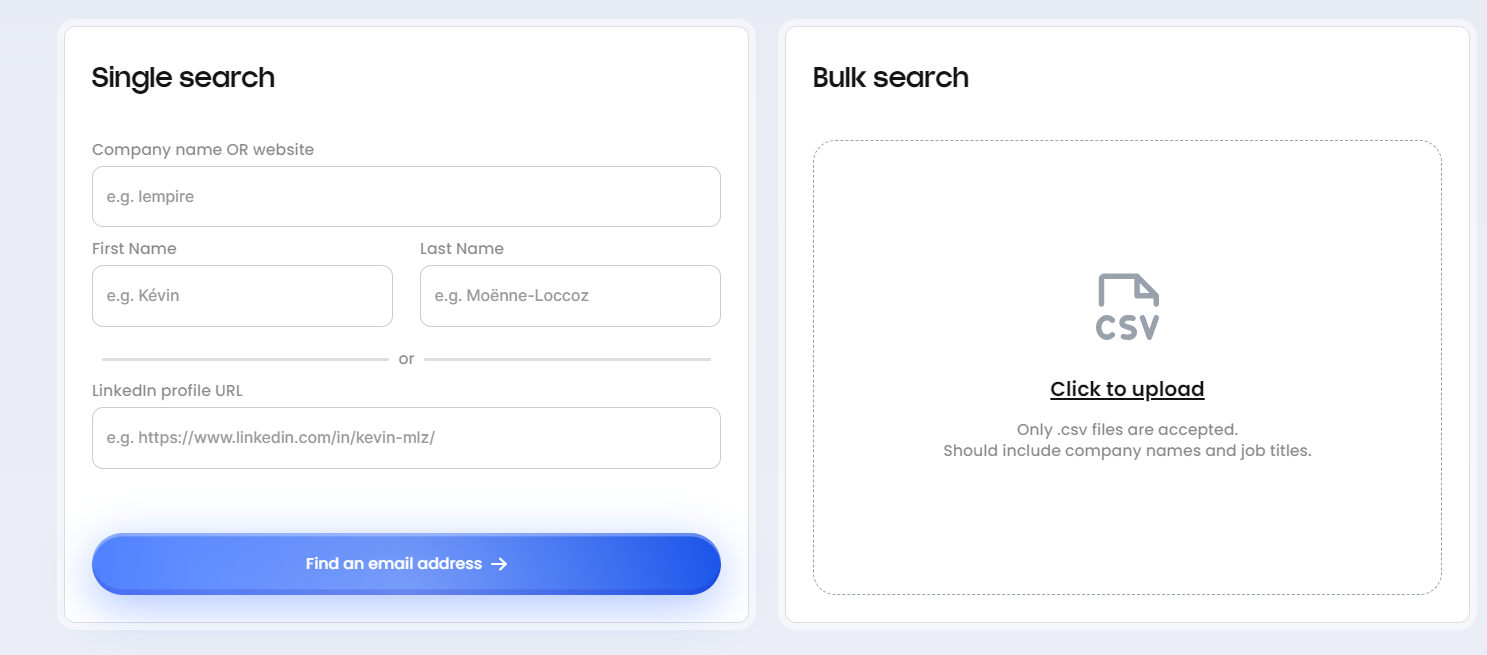
Oltre a trovare queste email, puoi inserirle direttamente nelle tue campagne multicanale e automatizzare il processo di outreach. Avrai accesso a modelli di flusso di lavoro gratuiti e persino a contenuti email personalizzati per iniziare.
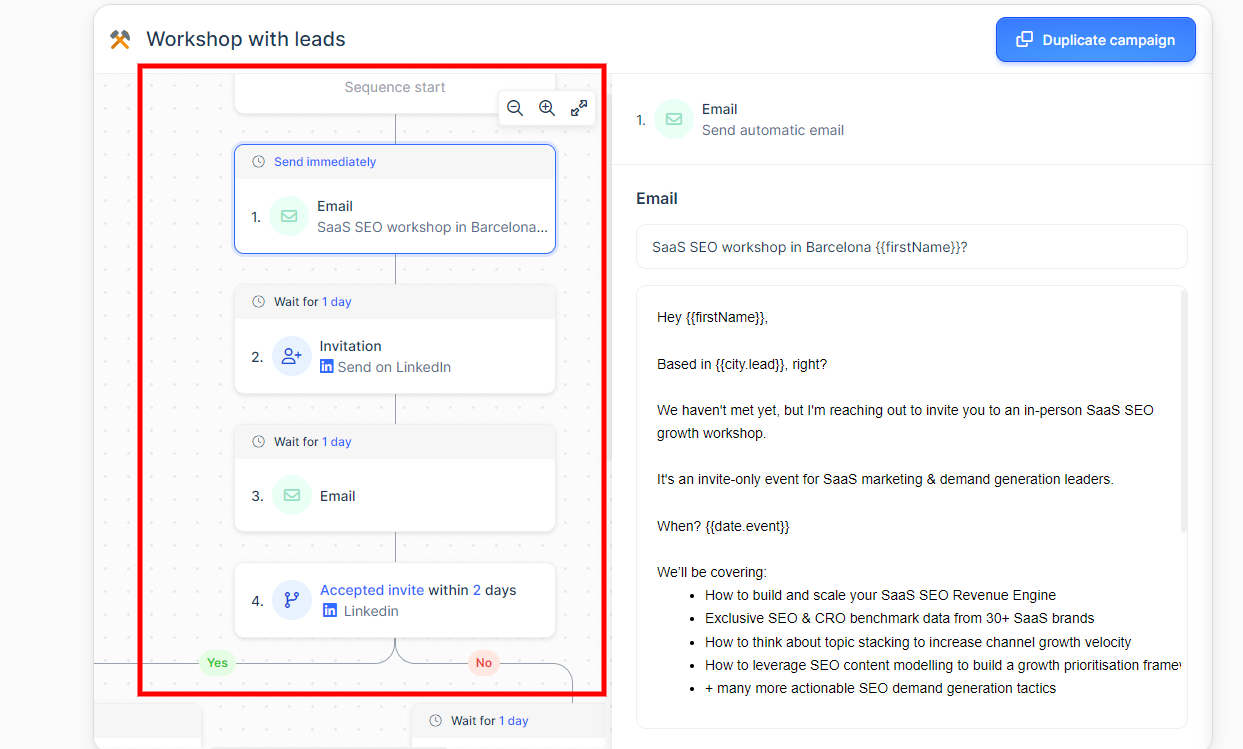
Con l’estensione per Chrome di lemlist, puoi estrarre gli indirizzi email dei tuoi lead. Ecco il numero di email che puoi ottenere a seconda del piano:
- Piano Freemium: 100 email/mese
- Piano Email Starter: 150 email/mese
- Piano Email Pro: 200 email/mese
- Piano Multichannel Expert: 300 email/mese
- Piano Outreach Scale: 500 email/mese
Inoltre, puoi utilizzare questo estrattore di email per raccogliere facilmente indirizzi email anche da siti web o testi lunghi!
Prezzi:
- Prova gratuita di 14 giorni
- Piano Email Starter: $39/mese
- Piano Email Pro: $69/mese
- Piano Multichannel Expert: $99/mese
- Piano Outreach Scale: $159/mese
2. LinkedIn Sales Navigatorr
Valutazione ⭐⭐⭐⭐
G2 – 4,3/5 (1.869 recensioni), Gartner – 4,5/5 (683 recensioni)
Sebbene sia principalmente utilizzato per il prospecting su LinkedIn, questo strumento può essere impiegato anche per trovare indirizzi email. Tuttavia, se gli indirizzi email non sono elencati nel profilo LinkedIn, non potrai recuperarli per quei contatti specifici.
Ciò che distingue LinkedIn Sales Navigator è la sua funzione di raccomandazione, che ti consente di trovare lead che corrispondono al tuo profilo cliente ideale. Inoltre, l’app filtra e rimuove i contatti non pertinenti grazie alle avanzate opzioni di ricerca per lead e aziende.
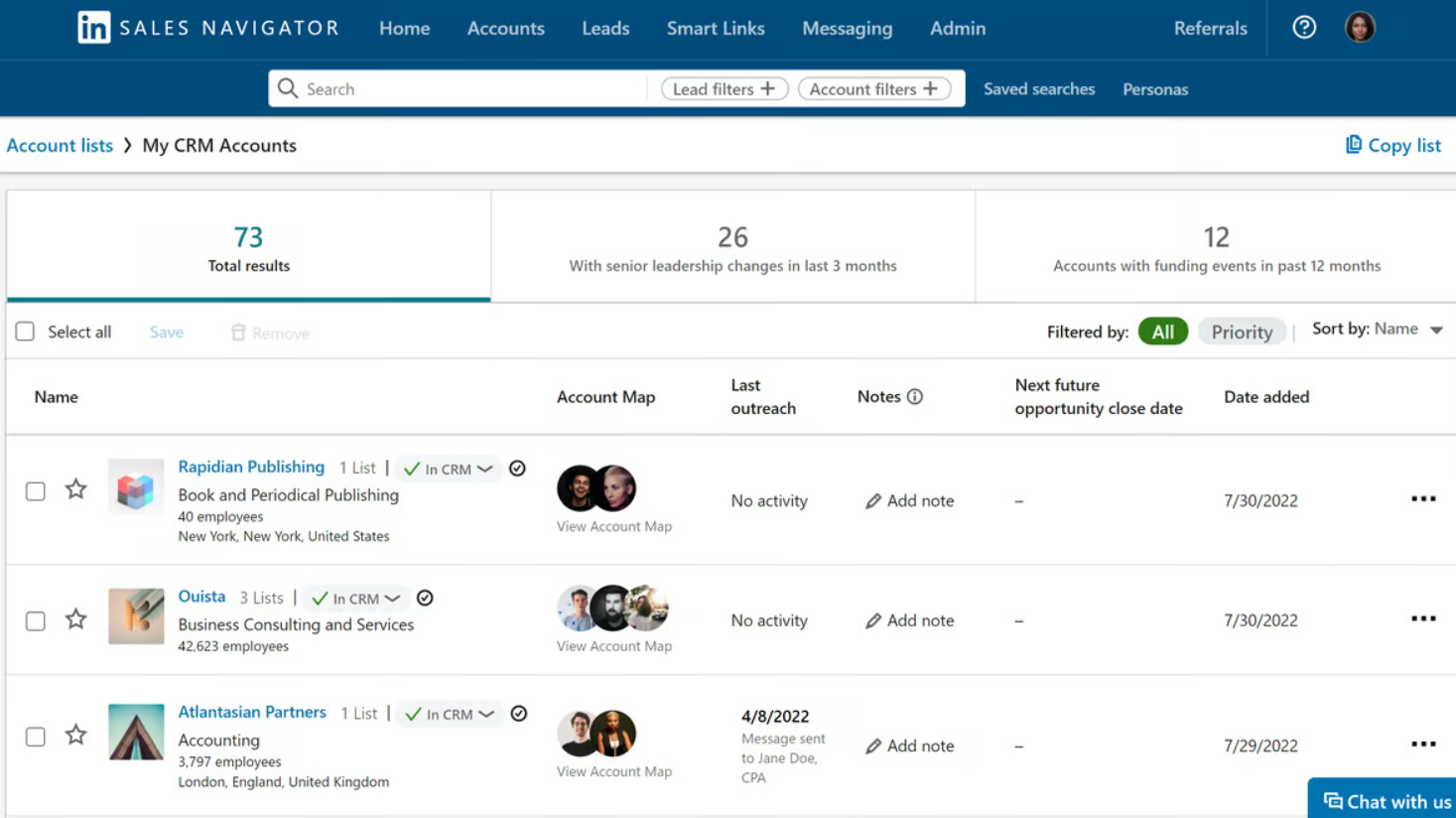
Simile a lemlist, puoi integrare LinkedIn Sales Navigator con il tuo CRM per filtrare e contattare facilmente i contatti acquisiti.
Prezzi:
- Prova gratuita
- Piano Core: $69,99/mese
- Piano Advanced: $114,99/mese
- Prezzi personalizzati per il piano Advanced Pro
3. Hunter.io
Valutazione ⭐⭐⭐⭐
G2 – 4,4/5 (540 recensioni)
Hunter offre uno strumento per trovare email che estrae indirizzi dal web. I dati vengono presentati con lo stato di verifica, permettendoti di identificare quelli affidabili. Inoltre, include una funzione di ricerca in blocco che consente di ottenere contatti per database di dimensioni più grandi.
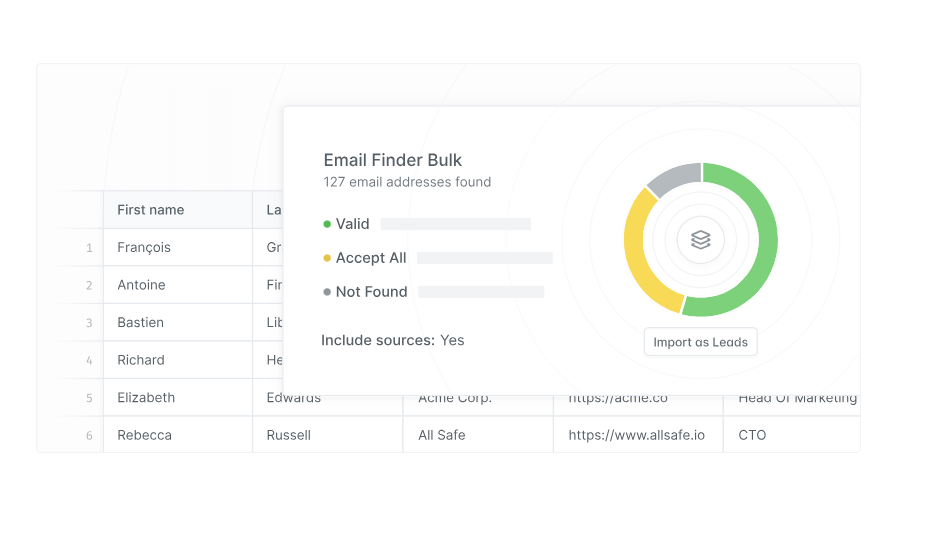
Per utilizzare Hunter.io, inserisci il dominio dell’azienda o il nome del contatto che desideri trovare. Inoltre, è disponibile un’estensione per Chrome che semplifica la ricerca mentre navighi sul sito web.
Prezzi:
- Gratuito
- Piano Starter: $49/mese
- Piano Growth: $149/mese
- Piano Business: $499/mese
4. Get Prospect
Valutazione ⭐⭐⭐⭐
Capterra – 4,4/5 (91 recensioni)
Get Prospect si integra facilmente con altre piattaforme, rendendolo efficace per l’estrazione di dati da LinkedIn. Utilizzando filtri di ricerca avanzati, puoi trovare e esportare fino a 2.500 lead direttamente dall’app.
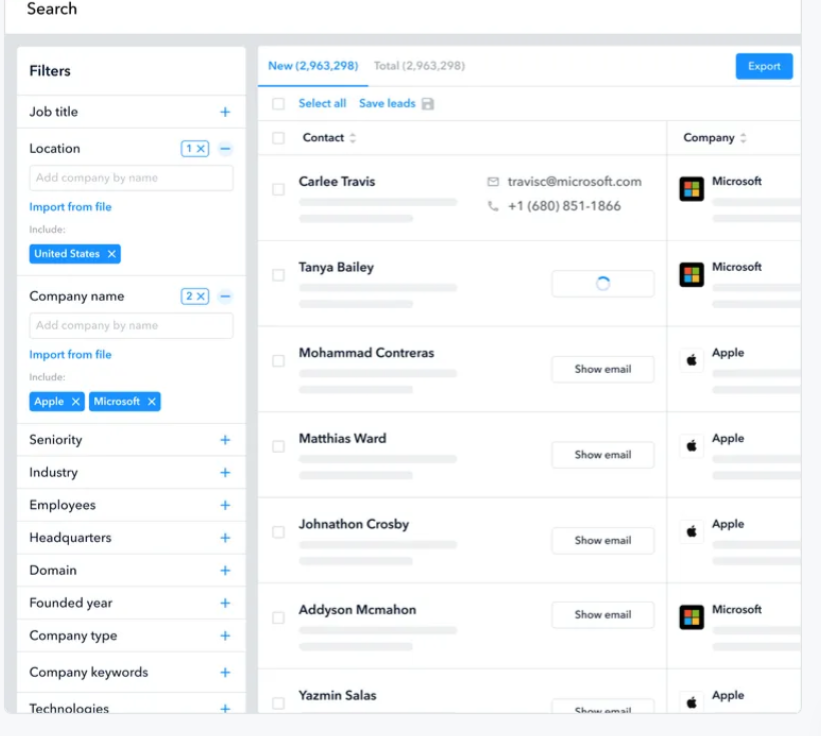
Get Prospect offre anche un’estensione per Chrome che puoi utilizzare su qualsiasi sito web per trovare indirizzi email e numeri di telefono associati a profili LinkedIn o lead. Puoi salvare i risultati della ricerca e organizzarli in elenchi e cartelle.
Prezzi:
- Gratuito
- Piano Starter: $49/mese
- Piano Growth: $99/mese
5. Snov.io
Valutazione ⭐⭐⭐⭐
G2 – 4.6/5 (390 recensioni)
Con l’estensione Chrome di Snov e l’app web, puoi caricare un elenco di domini e utilizzare la funzione di ricerca in blocco. Otterrai un elenco che puoi filtrare per azienda, nome, dimensione del settore e altri criteri.
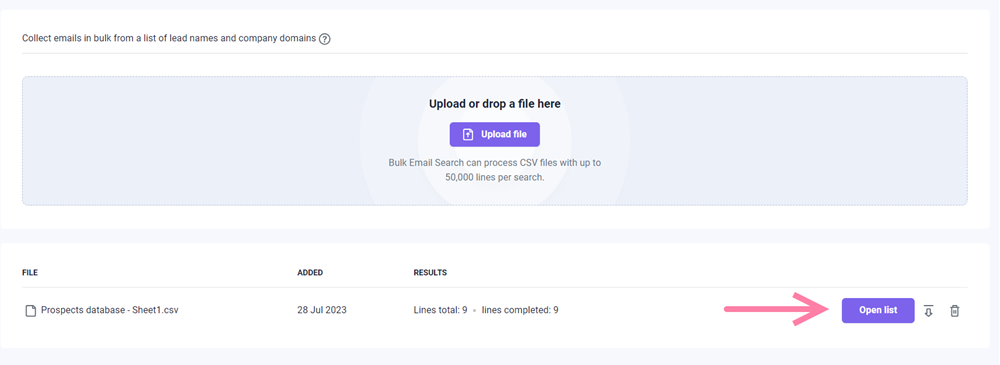
Snov.io offre anche una funzione di ricerca degli URL social, che ti consente di trovare profili sui social media e recuperare eventuali email associate agli account. La funzione di ricerca email in blocco è particolarmente apprezzata perché, come altri strumenti nella lista, permette di caricare un file con i nomi e i domini dei contatti.
Prezzi:
- Prova gratuita
- Piano Starter: $30/mese
- Piano Pro: $75/mese
- Servizio Gestito: $3.999/mese
6. Rocket Reach
Valutazione ⭐⭐⭐⭐⭐
G2 – 4,5/5 (703 recensioni)
Rocket Reach è progettato specificamente per trovare contatti professionali e si adatta bene alle esigenze delle grandi aziende. Fornisce non solo indirizzi email, ma anche dati dettagliati come nome dell’azienda, settore, dimensioni e localizzazione.

Tuttavia, Rocket Reach è noto per la sua complessità d’uso a causa delle sue funzionalità avanzate, come il filtraggio basato su email professionali o personali e la logica per visualizzare email o numeri di telefono. Inoltre, può risultare costoso, superando anche il prezzo di LinkedIn Sales Navigator.
Prezzi:
- Piani Individuali:
- Essentials: $31/mese
- Pro: $78/mese
- Ultimate: $197/mese
- Piani per Team:
- Team Pro: $66/utente/mese
- Team Ultimate: $164/utente/mese
- Prezzi personalizzati per altri piani
7. Skrapp.io
Valutazione ⭐⭐⭐⭐
G2 – 3,9/5 (101 recensioni)
Skrapp.io offre funzionalità di ricerca su LinkedIn, siti web e domini. Scansiona il web tramite un database aggiornato quotidianamente per individuare indirizzi email aziendali associati a una compagnia.
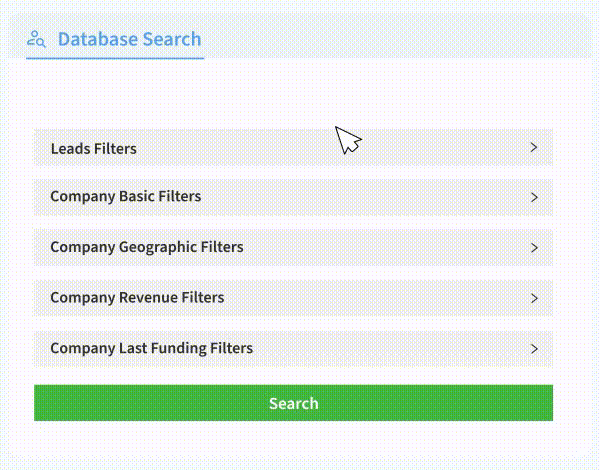
C’è anche un’estensione per Chrome che semplifica la raccolta di contatti da LinkedIn e Sales Navigator. La caratteristica più importante è lo strumento di verifica delle email, che ti consente di assicurarti che il tuo database sia pulito prima di trasferirlo al tuo CRM.
Prezzi:
- Gratis
- $30/mese per Starter
- $75/mese per Seeker
- $255/mese per Global
8. Clearout
Valutazione ⭐⭐⭐⭐⭐
G2 – 4,7/5 (182 recensioni)
Questo strumento di ricerca, estrazione e verifica delle email è eccellente per ottenere indirizzi email da ricerche e profili LinkedIn online. Puoi ottenere indirizzi email B2B caricando un file CSV o xlsx.
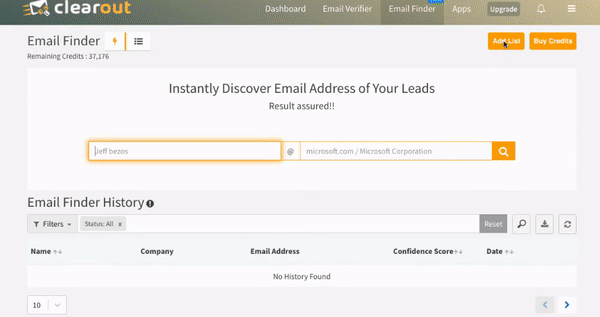
Per ricerche più manuali, puoi trovare un contatto semplicemente utilizzando il nome, il cognome e il nome dell’azienda. Puoi utilizzare l’estensione per Chrome di LinkedIn per scoprire contatti anche quando non stai attivamente cercando di ottenerli.
Il servizio offre anche un’API per sviluppatori. L’unico svantaggio è che costa 2 crediti per un’email e 1 credito per verificarla, quindi può risultare costoso.
Prezzi:
- $21 per 3.000 crediti
- $58 per 10.000 crediti
- $350 per 100.000 crediti
9. Aero Leads
Valutazione ⭐⭐⭐⭐
G2 – 4/5 (61 recensioni), Capterra – 4,5/5 (38 recensioni)
Aero Leads utilizza un database di 500 milioni di contatti aziendali per trovare e verificare indirizzi email. Puoi applicare diversi filtri, come posizione, azienda, settore e altro ancora. Le email sono anche validate in tempo reale, così ottieni dati aggiornati.
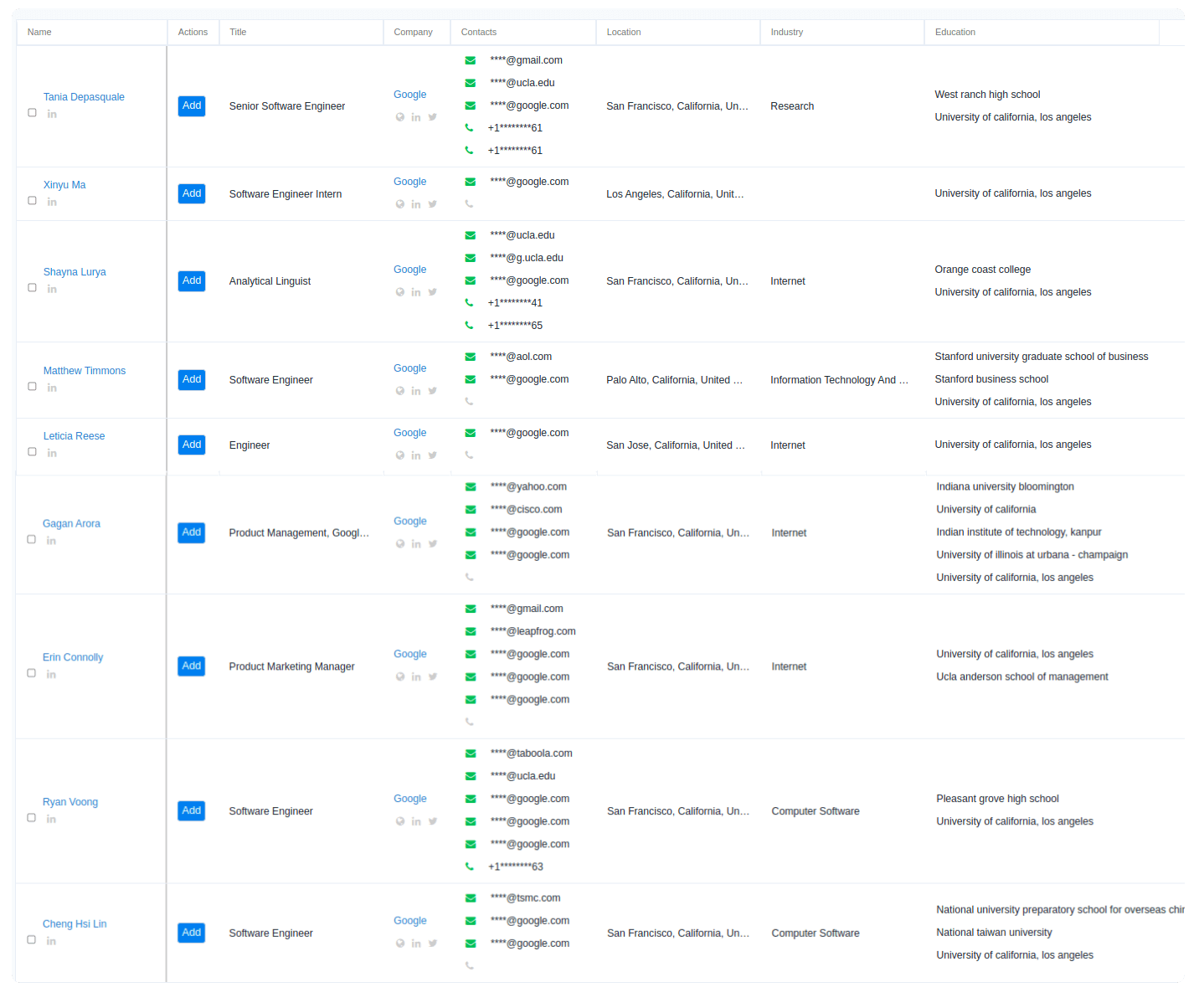
Puoi cercare direttamente nel database dell’app web per trovare contatti che corrispondono al tuo profilo cliente ideale, oppure utilizzare l’estensione per Chrome specificamente progettata per trovare indirizzi email su LinkedIn.
Prezzi:
- Prova gratuita
- $19/mese per Takeoff
- $49/mese per Climb
- $79/mese per Cruise
- $199/mese per Enterprise
10. Orbitly
Valutazione ⭐⭐⭐⭐⭐
Capterra – 4,8/5 (12 recensioni)
Questo software, come altri, ti permette di caricare una lista di contatti o cercare un singolo record per trovare indirizzi email, profili social, numeri di telefono e altre informazioni di contatto.
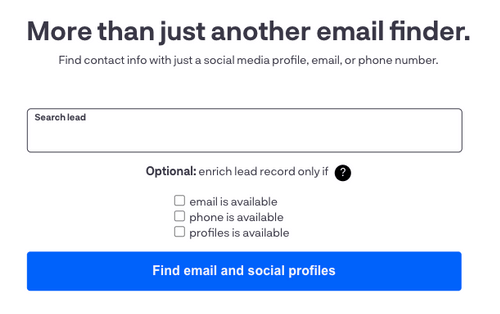
Il foglio di calcolo che carichi può contenere URL di profili sui social media, come LinkedIn o Twitter, e verrà automaticamente completato con le informazioni rimanenti. Una volta terminato, puoi scaricare il CSV o inviare email direttamente tramite il CRM integrato.
Ogni ricerca richiede 1 credito, ma il primo è gratuito. Per le aziende di grandi dimensioni, è consigliabile considerare un piano di pagamento per una maggiore sostenibilità.
Prezzi:
15 centesimi per credito
Conclusione
Gli scraper di email sono strumenti utili ed efficaci per la generazione di lead B2B e per la ricerca di contatti. Tuttavia, è essenziale utilizzarli in modo etico e responsabile. Devi sempre dare priorità alla privacy dei dati e evitare pratiche che potrebbero portare allo spam delle email.
Per garantire che le tue email raggiungano le caselle di posta principali e non vengano contrassegnate come spam, ti consigliamo di usare uno
strumento di riscaldamento e miglioramento della consegnabilità come lemwarm.
Your source of actionable outreach tips and strategies that will help you get replies and grow your business.

