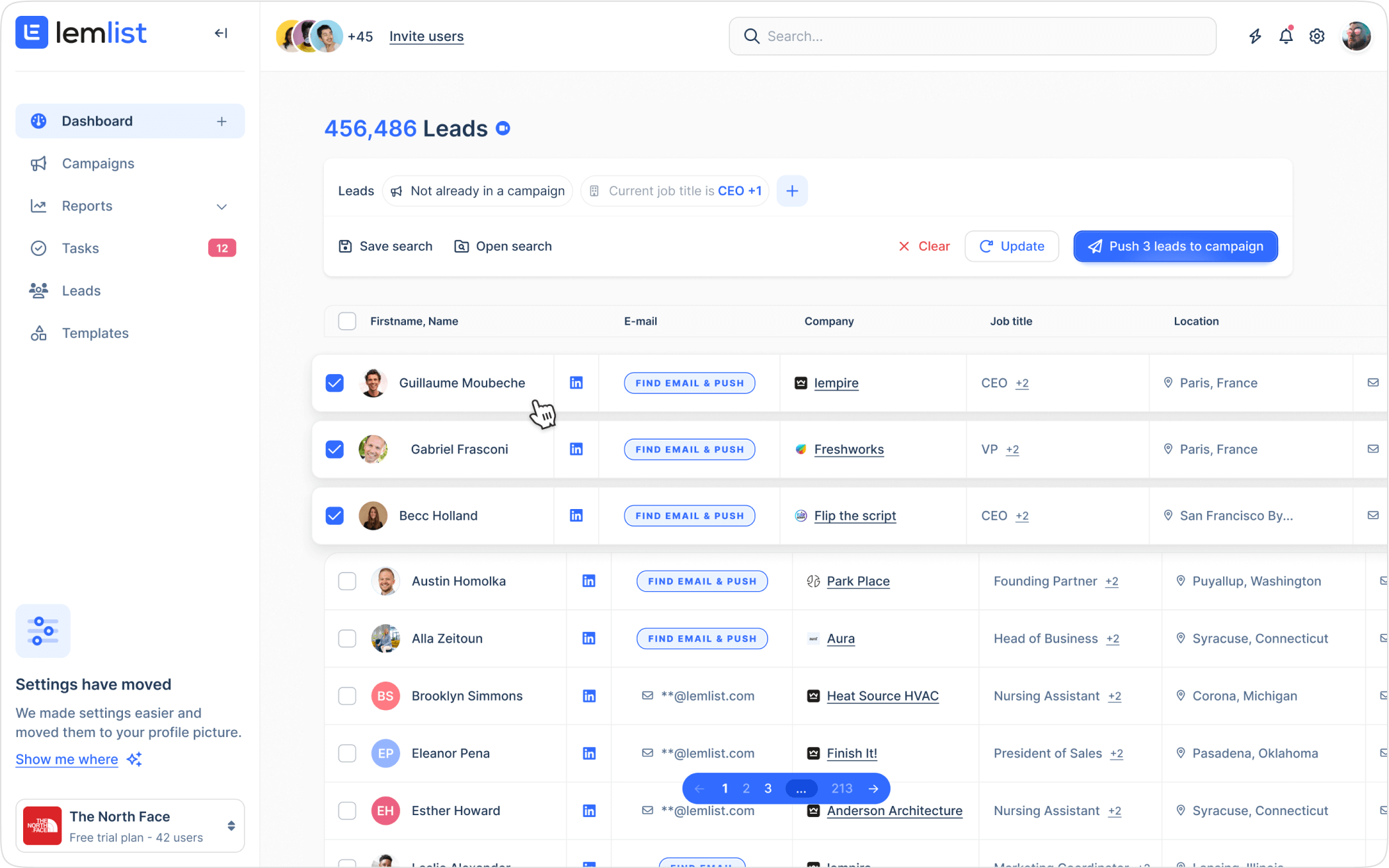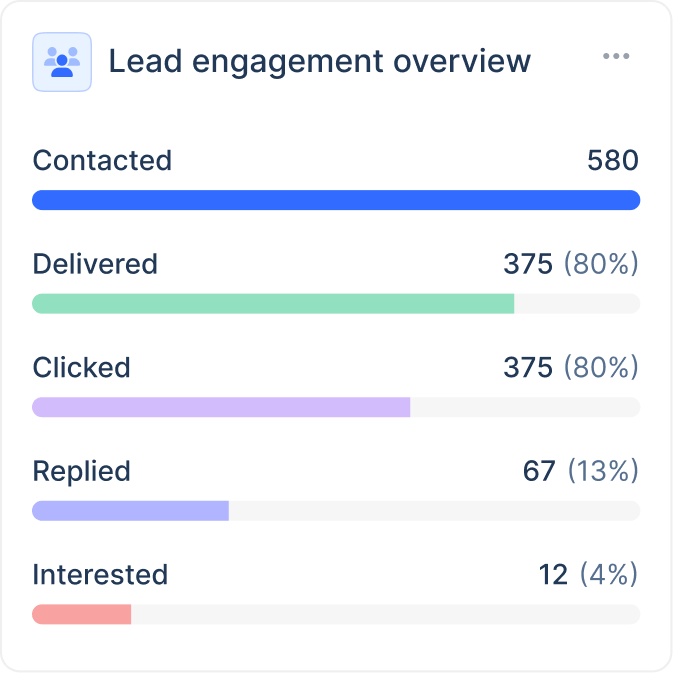Build your lead list with verified emails, write and personalize at scale,and send cold emails that actually get customers.





Lead Generation and Outreach All-In-One
Avoid investing in 3rd party tools. Find your leads and reach out to them directly from the app.

Get 80%+ Verified Leads' Emails & Phone Numbers
Reach your ICP with the people database, Chrome extension, and Email Finder and Verifier.

Reach Out to Your Leads Where They Are
Contact your leads on multiple channels and increase your chances for a reply.










lemlist vs. Snov.io: Choosing the Best Tool for Sales & Marketing Teams
Pricing
Evaboot and lemlist only share one feature: scraping leads’ emails from LinkedIn and Sales Navigator. Aside from this, lemlist offers a wide variety of different features, so evidently, pricing is going to be quite different.
Evaboot works with a credit system. This means you’re not paying for a closed subscription plan, instead, you decide the amount of monthly credits you’re going to need per month. Although, it’s best to purchase slightly more than you may need, as credits roll over to the next month.
Pricing starts at $9 for only 100 credits, which translates to 100 leads. However, if want to set up a decent lead list, this amount is nowhere close to enough, so you’ll need to purchase more.
The maximum you can spend is $499 for 50,000 credits.

lemlist has 4 different subscription plans, which include a free plan and 4 paid plans starting at $55 per month. All plans have full access to the people database and the Chrome extension.
However, if the amount of credits in your chosen plan falls short, you can always purchase credits separately. Without any further commitment.
Although we do recommend that you purchase what you need, as lemlist’s credits do not roll over to the next month.

Lead generation
We know that LinkedIn is the best lead database out there at the moment, which is why you can make the most out of it with these 2 tools.
Evaboot is a LinkedIn and Sales Navigator scraper, therefore it is pretty solid in this field. The downside is that the tool is uniquely bound to LinkedIn as a source.
To extract your data, you can connect Evaboot to Sales Navigator and extract clean data in a CSV file. However, you can also use their Chrome extension to extract data from LinkedIn.
Once you’ve extracted your data, you can verify the emails!
lemlist also allows you to extract data by using different methods:
With the lemlist Chrome extension, you can easily scrape leads’ emails and phone numbers from LinkedIn or Sales Navigator.
The best part is that once you’ve narrowed down your search in the platform, you simply have to click on the lead's profile and push them directly to the campaign of your choice.
Here’s how to start finding your hot leads and push them to your campaign to convert leads into clients!
Although with LinkedIn alone you’ll already have a very solid list of leads, lemlist has at your disposal its database with +450 million contacts.
You can use the advanced filters to narrow down your ICP and build a list of the most relevant leads that will perfectly align with your campaign.
These filters include:
- Basic data
- Company technology
- Seniority
- Recent fundings
- If a company is hiring
- Years in current company
… and much more.
Oh, and did we forget to mention? With lemlist, you can use both of these features completely for free!
Once you have your data, you can also use lemlist’s Email Finder and Verifier or lead enrichment to make sure that there are no mistakes in your lists.
Cleaning data
When you’re sending personalized campaigns by using personalization tags, you can really mess them up if your data isn’t clean.
If your lead’s name appears as: “JaNe💫”, we can guarantee they will know the message was automated and will kill your chances of moving forward. So you can either go through lists yourself or find a tool that will clean the data for you.
Both Evaboot and lemlist will do this for you.
When you scrape your list of contacts, Evaboot will make sure that you have clean first and last names and company names. Cleaning data means deleting emojis, correcting typos, and correcting capital letters, for example, if a name is written in all caps, it will fix it.
With lemlist you can do this with AI variables.
Once you’ve set up your AI variables with the API key, select your prompt to clean your data, or choose a template. Then simply select the leads you want to clean and there you go.

By the way, AI variables will help you clean and segment your data, but also generate personalized messages that will increase your engagement exponentially!
Outreach capabilities
The whole point of getting a list of leads, is to do something with it, right?
So picking a tool that will basically just scrape the data for you seems like a bit of a waste.
With lemlist on the other hand, you have your list of clean leads that you can directly send to highly targeted and personalized campaigns.
Within minutes, you can send multichannel campaigns and reach your leads in their preferred spot, whether this be by email, phone calls, or on LinkedIn (including profile visits, connection requests, messages, and voice notes).
You can carry out your cold calls directly from the app with seamless integrations that allow you to dial and track activity in lemlist.
Moreover, with lemlist all of your messages can be completely personalized, even when they’re AI-generated!
Which one should you choose?
If you only need an email scraper, then Evaboot could be a good fit for you. However, if you want to invest in a single tool that will take care of all of your outreach steps for you from a single platform, then you should consider lemlist as your go-to.
With lemlist you can also scrape emails and phone numbers from LinkedIn and Sales Navigator, but you also have:
- AI-powered people database
- Email Finder and Verifier
- Data enrichment
- Multichannel outreach (email, phone, and LinkedIn)
- High-level personalization (with AI variables and LinkedIn voice notes)
- Fully AI-generated sequences
- Reporting and analytics
- Integrations
… and much more.
Finden Sie Leads mit verifizierten E-Mails, schreiben und personalisieren Sie in großem Umfang und gewinnen Sie Kunden mit