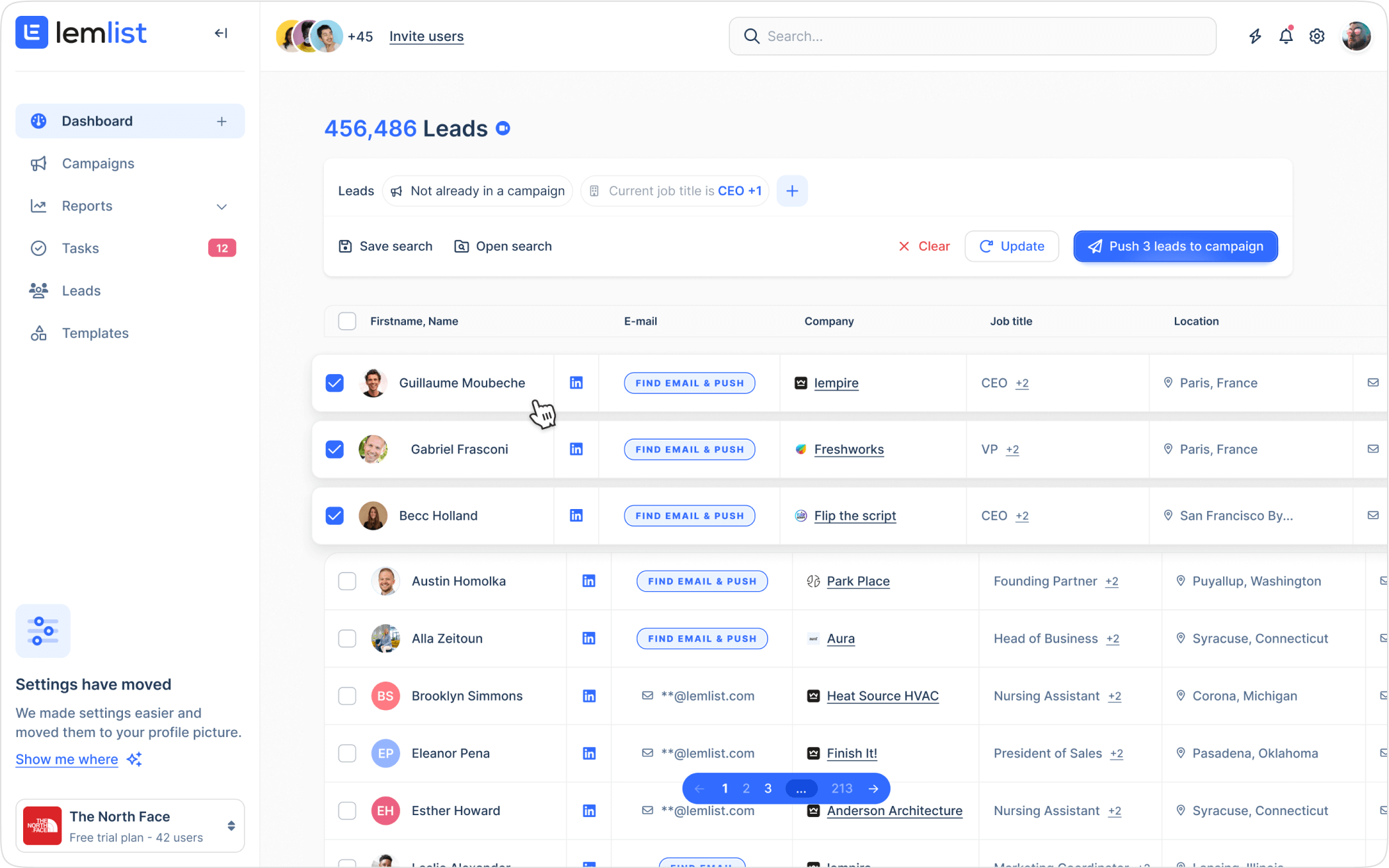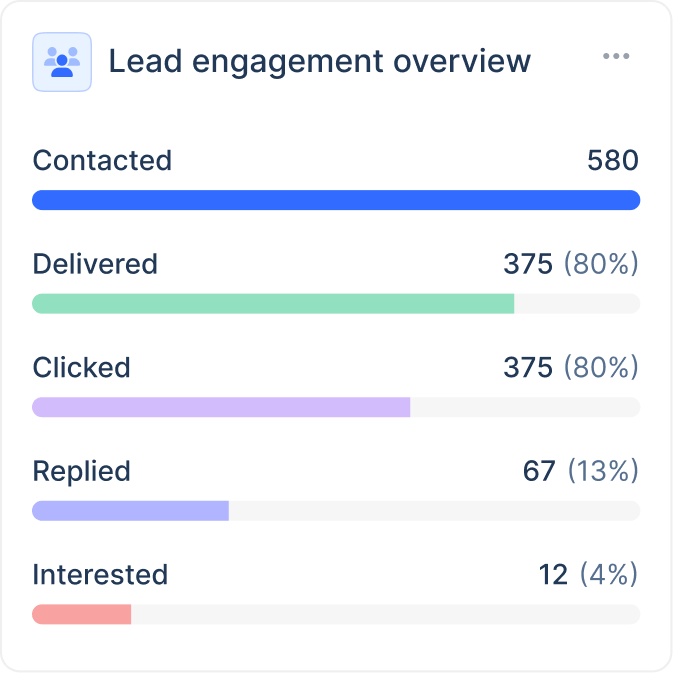Email permutator:

Checks your complete technical setup

Checks spam blacklists

100% free
Thank you! Your submission has been received!
Oops! Something went wrong while submitting the form.
Thank you! Your submission has been received!
Oops! Something went wrong while submitting the form.
Contrary to what most people believe…
High email deliverability doesn’t start with your subject line.
Instead, the foundation of getting your emails read is your technical setup.
The technical setup consists of your email authentication records and custom tracking domain.
We’ve created a tool that checks if your technical setup is in order: The Deliverability setup checker.
The Deliverability checker isn’t really a single tool. Instead, it’s 5 tools in one:
- ➡️ SPF checker
- ➡️ DKIM checker
- ➡️ DMARC checker
- ➡️ MX checker
- ➡️ Email blacklist checker
High email deliverability doesn’t start with your subject line.
Instead, the foundation of getting your emails read is your technical setup.
The technical setup consists of your email authentication records and custom tracking domain.
We’ve created a tool that checks if your technical setup is in order: The Deliverability setup checker.
The Deliverability checker isn’t really a single tool. Instead, it’s 5 tools in one:
- ➡️ SPF checker
- ➡️ DKIM checker
- ➡️ DMARC checker
- ➡️ MX checker
- ➡️ Email blacklist checker
How to use lemlist’s deliverability setup checker 🛠️
Just add your domain to the Your domain name field (1) and click Check domain setup (2)…
.png)
Then, check your results:
.png)
For these results, the email authentication and MX records are in order. However, the domain is on a blacklist, which would need to be addressed.
Your technical setup explained 👨🏻🏫
The technical setup is the machinery behind your email deliverability.
If it’s not functioning properly, many of your emails will land in the spam folder.
To help you understand better what it is and what it does, here’s a short explanation of each element of your technical setup:
If it’s not functioning properly, many of your emails will land in the spam folder.
To help you understand better what it is and what it does, here’s a short explanation of each element of your technical setup:
SPF
Sender Policy Framework is an email authentication protocol.
You implement it through a DNS record in which you specify which servers can send email through your domain.
If you use an email service provider (the tool you send email with), you’d typically include their server in your SPF record.
Receiving email servers can check the SPF record to verify that incoming emails are sent from an authorized server.
If an email indeed comes from an unauthorized server, the receiving server may mark the email as spam or reject it entirely, helping to prevent spoofing and phishing attacks.
✅ lemlist’s Deliverability setup checker checks if your SPF is in order.
You implement it through a DNS record in which you specify which servers can send email through your domain.
If you use an email service provider (the tool you send email with), you’d typically include their server in your SPF record.
Receiving email servers can check the SPF record to verify that incoming emails are sent from an authorized server.
If an email indeed comes from an unauthorized server, the receiving server may mark the email as spam or reject it entirely, helping to prevent spoofing and phishing attacks.
✅ lemlist’s Deliverability setup checker checks if your SPF is in order.
DKIM
DomainKeys Identified Mail authenticates the content of your email.
The receiving email server can check if an email has been tampered with during transit.
If it has, the email will fail authentication, potentially resulting in the email server rejecting it or sending it to the spam folder.
✅ lemlist’s Deliverability setup checker also works as a DKIM checker.
The receiving email server can check if an email has been tampered with during transit.
If it has, the email will fail authentication, potentially resulting in the email server rejecting it or sending it to the spam folder.
✅ lemlist’s Deliverability setup checker also works as a DKIM checker.
DMARC
Although receiving servers sometimes have their own policies regarding unauthorized emails, Domain-based Message Authentication, Reporting, and Conformance allows you to set yours.
Your DMARC policy comes into play when an email fails SPF or DKIM authentication. You can either reject the email altogether, send it to spam, or let it pass regularly.
✅ lemlist’s Deliverability setup checker is a DMARC checker, too.
Your DMARC policy comes into play when an email fails SPF or DKIM authentication. You can either reject the email altogether, send it to spam, or let it pass regularly.
✅ lemlist’s Deliverability setup checker is a DMARC checker, too.
MX records
MX records tell sending servers where to send email. More specifically, to what receiving email servers should they send the email.
If you don’t have MX records set up for your domain, sending servers won’t know where to send your incoming email.
In other words, you won’t be able to receive email.
✅ lemlist’s Deliverability setup checker validates your MX records.
If you don’t have MX records set up for your domain, sending servers won’t know where to send your incoming email.
In other words, you won’t be able to receive email.
✅ lemlist’s Deliverability setup checker validates your MX records.
Custom Tracking Domain
Your email-sending tool adds a tracking domain to your emails to track clicks, opens, and other engagement metrics.
Unfortunately, many of their customers, including spammers, use this tracking domain, thus it has a questionable reputation thereby lowering your deliverability.
You'll have better inbox placement by using a custom tracking domain in your emails.
❌ lemlist’s free Deliverability setup checker does NOT check your custom tracking domain. To validate your CTD, consider getting a lemlist subscription.
Unfortunately, many of their customers, including spammers, use this tracking domain, thus it has a questionable reputation thereby lowering your deliverability.
You'll have better inbox placement by using a custom tracking domain in your emails.
❌ lemlist’s free Deliverability setup checker does NOT check your custom tracking domain. To validate your CTD, consider getting a lemlist subscription.
.png)
The importance of email authentication 🔑
Email authentication protects email as a communication channel from spam and other cyber crimes.
Without email authentication, it's easy for criminals to pretend to be sending emails from your domain or tamper with your emails during transit.
Incoming email servers check for email authentication and act accordingly in case SPF and DKIM records are lacking or configured incorrectly.
What does acting accordingly mean? Emails may get sent to spam or not get delivered at all and bounce.
While this may sound negative, it’s also an opportunity for you to have higher deliverability.
How?
By having your email authentication records set up correctly, email service providers trust your emails more—resulting in better inbox placement for your emails.
Without email authentication, it's easy for criminals to pretend to be sending emails from your domain or tamper with your emails during transit.
Incoming email servers check for email authentication and act accordingly in case SPF and DKIM records are lacking or configured incorrectly.
What does acting accordingly mean? Emails may get sent to spam or not get delivered at all and bounce.
While this may sound negative, it’s also an opportunity for you to have higher deliverability.
How?
By having your email authentication records set up correctly, email service providers trust your emails more—resulting in better inbox placement for your emails.
How to set up email authentication records 📧
Email authentication records may seem like hocus pocus.
However, once you understand them, they are easy to set up.
However, once you understand them, they are easy to set up.
How to set up your SPF record
Your SPF record needs to include the servers with which you send email, so you must add your email sending tool's server to it.
You can use lemlist’s free SPF generator to create an SPF record.
Then, you add the record to your domain’s DNS records.
Sounds difficult?
Here’s some help: How to create and configure your SPF record.
You can use lemlist’s free SPF generator to create an SPF record.
Then, you add the record to your domain’s DNS records.
Sounds difficult?
Here’s some help: How to create and configure your SPF record.
How to set up your DKIM record
Setting up DKIM is slightly more complicated but ultimately straightforward too.
It’s a 4-step process that looks like this:
➡️ Get your DKIM record from your email service poviders (the tool you send emails with)
➡️ Add the DKIM record to your domain’s DNS settings
➡️ Enable the DKIM record in your email service provider’s account
➡️ Validate your DKIM through our Deliverability setup checker
For more detailed instructions, read: How to set up DKIM for your domain
It’s a 4-step process that looks like this:
➡️ Get your DKIM record from your email service poviders (the tool you send emails with)
➡️ Add the DKIM record to your domain’s DNS settings
➡️ Enable the DKIM record in your email service provider’s account
➡️ Validate your DKIM through our Deliverability setup checker
For more detailed instructions, read: How to set up DKIM for your domain
How to set up your DMARC record
Setting up a DMARC record is simple, though some tweaking may be required after implementation.
Initially setting up a DMARC is a 3-step process:
➡️ Create your DMARC record - Use lemlist’s free DMARC generator to do so
➡️ Add the DMARC record to your domain’s DNS records
➡️ Validate your record after waiting at least a couple of hours (It can take up to 72 hours for your DMARC to become active)
For more information on how to set up DMARC, check out: DMARC – What It Is, Why It Matters, and How to Set It Up
Initially setting up a DMARC is a 3-step process:
➡️ Create your DMARC record - Use lemlist’s free DMARC generator to do so
➡️ Add the DMARC record to your domain’s DNS records
➡️ Validate your record after waiting at least a couple of hours (It can take up to 72 hours for your DMARC to become active)
For more information on how to set up DMARC, check out: DMARC – What It Is, Why It Matters, and How to Set It Up
Time to get results ⏰
With your technical setup in good shape, it’s time to start your outreach.
lemlist allows you to personalize your emails at scale. You can use text images, personalized images, custom videos, dynamic landing pages, and liquid syntax that adapts to your leads’ position or other info.
But lemlist doesn’t stop at email. You can also reach your leads through cold calling and LinkedIn messages (including voice messages).
lemlist truly is a next-level outreach tool.
The best part?
You can try it free for 14 days -No credit card required.
lemlist allows you to personalize your emails at scale. You can use text images, personalized images, custom videos, dynamic landing pages, and liquid syntax that adapts to your leads’ position or other info.
But lemlist doesn’t stop at email. You can also reach your leads through cold calling and LinkedIn messages (including voice messages).
lemlist truly is a next-level outreach tool.
The best part?
You can try it free for 14 days -No credit card required.
No credit card required
Frequently Asked Questions
Sign-up for free
Can I use the deliverability checker on multiple domains?

You can use it as many times as you need.
What happens if my technical setup has issues?

Your deliverability will tank. If your emails are not delivered properly, few people will read them. Your return on investment will suffer. Email outreach success starts with good deliverability.
How do I set up email authentication records like SPF, DKIM, and DMARC?

We have published guides to help you:
How do I set up my domain’s MX records?

We’ve got you covered too. Here’s how to set up your MX records.
Trouvez des prospects avec leurs informations valides et personnalisez votre prospection avec