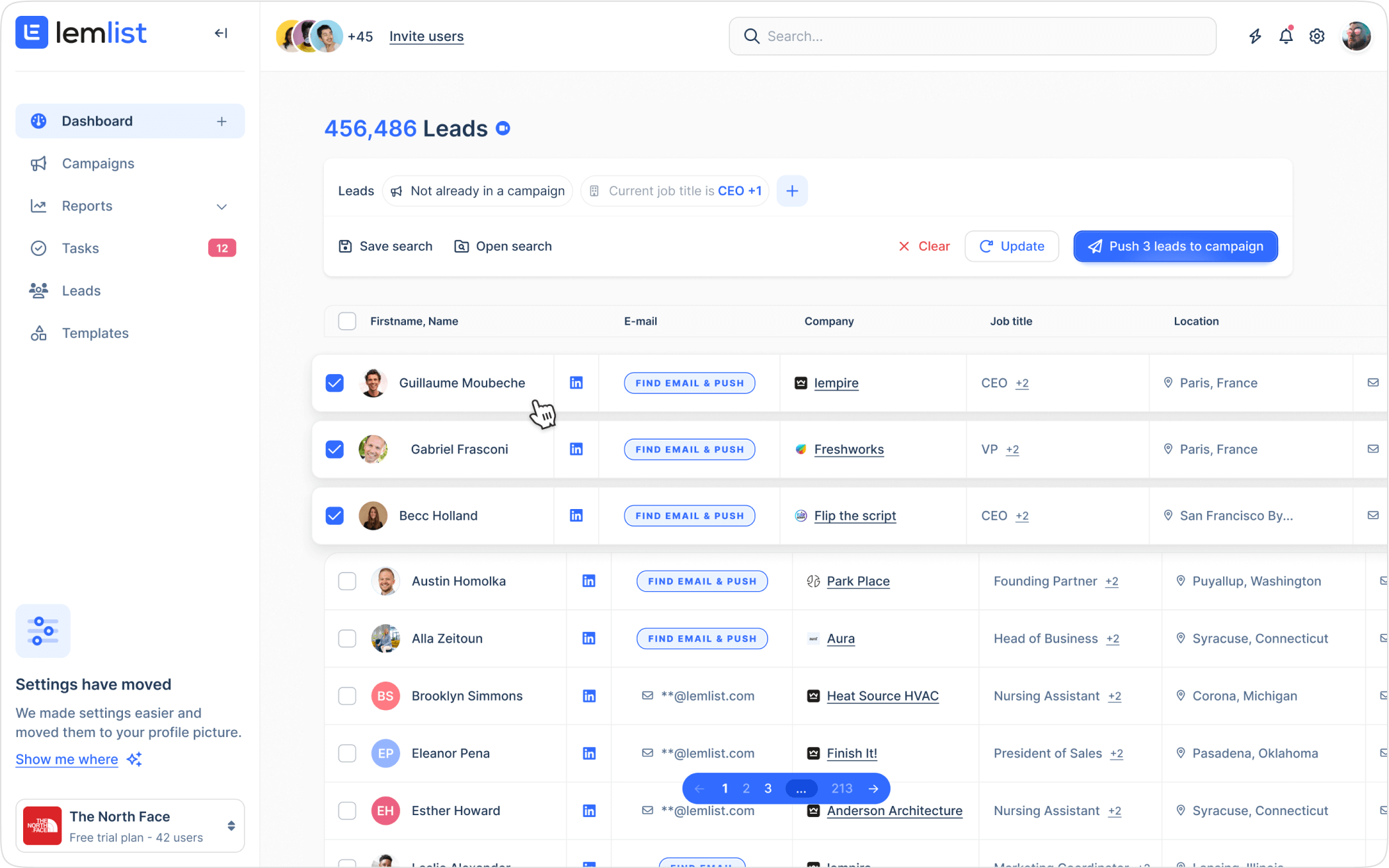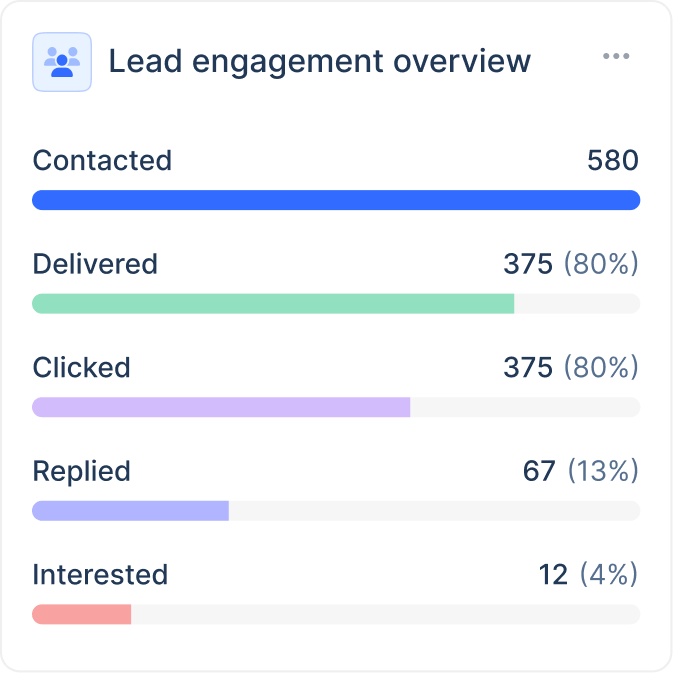Permuta emails hasta

Improve your cold emails fast

Follow cold email’s best practices

100% free
Cold Email Audit
Paste your email content here
Emails between 100 & 150 words achieve the best conversion rates.
Launch audit
Get your audit now
Thank you! Your submission has been received!
Oops! Something went wrong while submitting the form.
Thank you! Your submission has been received!
Oops! Something went wrong while submitting the form.
Thank you! Your submission has been received!
Oops! Something went wrong while submitting the form.
When writing high-quality cold emails, sometimes you just need a little help.
Even when you think you've crafted a compelling email, you may still have made some basic cold email writing mistakes.
Our cold email audit tool will help you banish these mistakes from your emails so you can book more meetings and generate more revenue.
Even when you think you've crafted a compelling email, you may still have made some basic cold email writing mistakes.
Our cold email audit tool will help you banish these mistakes from your emails so you can book more meetings and generate more revenue.
How to use our cold email audit tool
As with all of lemlist’s free tools, our cold email audit tool is easy to use.
Step 1: Add your message and subject line to the cold email audit tool:
Step 1: Add your message and subject line to the cold email audit tool:
.png)
Step 2: Hit the Launch audit button
Step 3: Wait a few moments
Step 4: Check your results!
Step 3: Wait a few moments
Step 4: Check your results!
Understanding the results 🧠
The color coding is meant to give you more insight into where you are making cold email mistakes, or where you are doing really well.
In the example above, you can see that:
-Almost 30% of the email sounds salesy
-5% is useless
-61% is about the sender
-and only 4% is about the recipient
To improve the email, you could:
-Replace the salesy text with more casual talk
-Remove the useless text
-Make the email more about the recipient and less about the sender
This kind of advice may seem straightforward, but you’d be surprised to see how more effective it’ll make your cold emails.
In the example above, you can see that:
-Almost 30% of the email sounds salesy
-5% is useless
-61% is about the sender
-and only 4% is about the recipient
To improve the email, you could:
-Replace the salesy text with more casual talk
-Remove the useless text
-Make the email more about the recipient and less about the sender
This kind of advice may seem straightforward, but you’d be surprised to see how more effective it’ll make your cold emails.
Put your improved emails to use with lemlist
The Cold Email Audit tool allows you to improve your cold emails.
With your emails ready, it’s time to put them to the test.
lemlist lets you create personalized multichannel outreach campaigns. Its personalization features allow you to send human-like emails at scale.
You don’t need to go looking for leads elsewhere, either. You can find leads with verified emails and other contact data straight from within lemlist’s People database.
Try lemlist’s free 14-day trial - No card required.
With your emails ready, it’s time to put them to the test.
lemlist lets you create personalized multichannel outreach campaigns. Its personalization features allow you to send human-like emails at scale.
You don’t need to go looking for leads elsewhere, either. You can find leads with verified emails and other contact data straight from within lemlist’s People database.
Try lemlist’s free 14-day trial - No card required.
No credit card required
Cold email audit tool FAQ
Sign-up for free
Is the Cold Email Audit tool free to use?

Yes, our tool is completely free to use.
Can I use the tool on multiple emails at once?

No, you can only use the email audit tool on one email at a time.
Will using the tool guarantee my email outreach success?

No. While the cold email audit tool helps to identify common cold email mistakes, there are no guarantees regarding the success of your campaign. However, the tool will definitely improve your campaigns.
Where can I find more resources on cold emailing?

At lemlist, we have a wealth of resources on cold emailing. Here are some articles to start exploring:
Encuentra emails verificados
y envía emails personalizados para conseguir clientes con