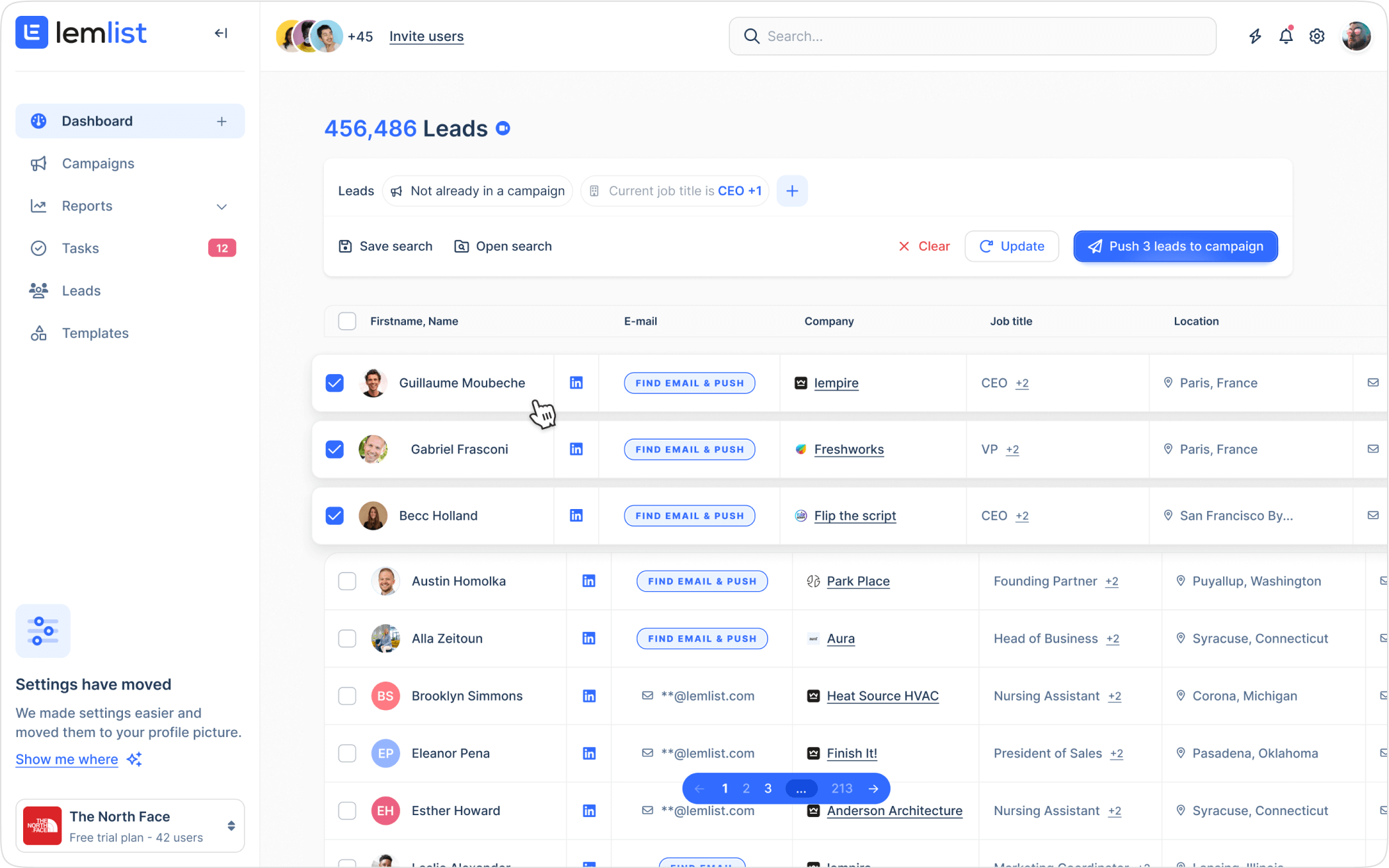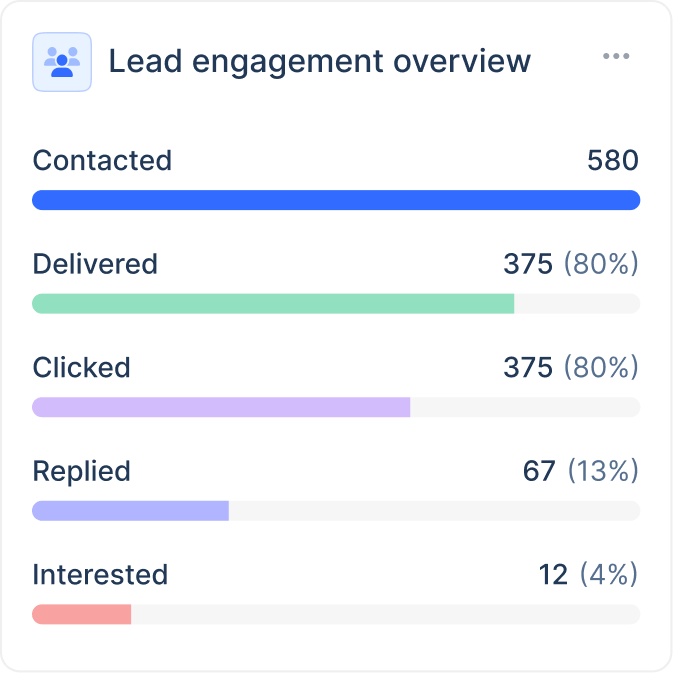LinkedIn Text Formatter
How to use the Stack Price Calculator






Frequently Asked Questions

Yes! Well-formatted posts stand out, making them more engaging. Here’s why:
Enhanced visibility – Bold, italic, and cursive text catch attention in the feed.
Better storytelling – Formatting guides readers through your content.
Build authority – Well-structured posts appear more polished and credible.

Formatting can be useful in various scenarios, including:
- Professional Branding – Stand out in a feed where most posts look the same.
- Job Seeking – Highlight skills and experiences to catch recruiters’ attention. (Note: Formatted text isn’t searchable, so include keywords in unformatted text too.)
- Event Promotion – Emphasize key details like date, time, and benefits of attending.
- Thought Leadership – Make key insights pop and improve readability.

No, LinkedIn doesn’t offer built-in formatting. That’s why tools like lemlist’s LinkedIn Text Formatter can help you format your posts effortlessly.

Yes! You can use formatted text in direct messages, comments, and even your profile summary to reinforce your brand identity.

Yes! It’s 100% free with no hidden costs or required registrations.

No, you can format as many posts as you like.

Yes! lemlist lets you send LinkedIn text and voice messages as part of a multichannel campaign. You can combine LinkedIn messages with emails and phone calls for a personalized approach.
Find leads with verified emails, write and personalize at scale, and get customers with